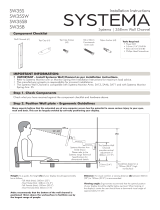Page is loading ...

English
Deutsch
Français
Nederlands
Español
Italiano
Svenska
Dansk
Suomi
SATELLITEN-LAUTSPRECHER-SYSTEM
SYSTEME HAUT-PARLEURS SATELLITE
SATELLIET LUIDSPREKERSYSTEEM
SYSTEMA DE ALTAVOZ DE SATÉLITE
INSTRUCTIONS
BEDIENUNGSANLEITUNG
MANUEL D’INSTRUCTIONS
GEBRUIKSAANWIJZING
MANUAL DE INSTRUCCIONES
ISTRUZIONI
BRUKSANVISNING
INSTRUKTIONSBOG
KÄYTTÖOHJE
LVT1090-001A
[E]
SATELLITE SPEAKER SYSTEM
SISTEMA DI ALTOPARLANTI SATELLITE
SATELLITHÖGTALARSYSTEM
SATELLIITTIKAIUTINJÄRJESTELMÄ
SATELLIT HØJTTALERSYSTEM
Bestehend aus SX-A305F und SX-A305C
Se compose de SX-A305F et SX-A305C
Bestaat uit SX-A305F en SX-A305C
Consta de SX-A305F y SX-A305C
SX-A305 — Consists of SX-A305F and SX-A305C
L’impianto è formato da SX-A305F e SX-A305C
Består av SX-A305F och SX-A305C
Sisältää seuraavat osat SX-A305F ja SX-A305C Zestaw
Består of SX-A305F og SX-A305C
SX-A305C
SX-A305F
SX-A305F
SX-A305F
SX-A305F
This equipment has been designed and manufactured to meet
international safety standards but, like any electrical equipment, care
must be taken if you are to obtain the best results and safety is to be
assured.
Do read the operating instructions before you attempt to use the
equipment.
Do ensure that all electrical connections (including the mains plug,
extension leads and interconnections between pieces of equipment)
are properly made and in accordance with the manufacturer’s
instructions. Switch off and withdraw the mains plug when making or
changing connections.
Do consult your dealer if you are ever in doubt about the installation,
operation or safety of your equipment.
Do be careful with glass panels or doors on equipment.
DON’T continue to operate the equipment if you are in any doubt
about it working normally, or if it is damaged in any way — switch off,
withdraw the mains plug and consult your dealer.
DON’T remove any fixed cover as this may expose dangerous
voltages.
DON’T leave equipment switched on when it is unattended unless it is
specifically stated that it is designed for unattended operation or has a
standby mode.
Switch off using the switch on the equipment and make sure that your
family know how to do this.
Special arrangements may need to be made for infirm of handicapped
people.
DON’T use equipment such as personal stereos or radios so that you
are distracted from the requirements of traffic safety. It is illegal to
watch television whilst driving.
DON’T listen to headphones at high volume as such use can
permanently damage your hearing.
DON’T obstruct the ventilation of the equipment, for example with
curtains or soft furnishing.
Overheating will cause damage and shorten the life of the equipment.
DON’T use makeshift stands and NEVER fix legs with wood screws —
to ensure complete safety always fit the manufacturer’s approved
stand or legs with the fixings provided according to the instructions.
DON’T allow electrical equipment to be exposed to rain or moisture.
ABOVE ALL
– NEVER let anyone, especially children, push anything into holes,
slots or any other opening in the case.
– this could result in a fatal electrical shock;
– NEVER guess or take chances with electrical equipment of any kind
– It is better to be safe than sorry!
— SAFETY INSTRUCTIONS —
“SOME DOS AND DON’TS ON THE SAFE USE OF EQUIPMENT”

Warnings, Cautions and Others
Precautions for installation
• Do not install the speakers on an uneven surface or in a place
subject to vibration; otherwise, they may fall over, causing
damage or injury.
– Take the occurrence of earthquakes or other
physical shocks into consideration when
selecting the installation place, and secure the
speakers thoroughly.
• To prevent deformation or discoloration of the
cabinet, do not install the speakers where they
are exposed to direct sunlight or high humidity,
and avoid installation near air conditioning
outlets.
• Speaker vibrations may cause howling. Place the
speakers as far away from the player as possible.
• The speakers are magnetically shielded to avoid color
distortions on TVs. However, if not installed properly, it may
cause color distortions. So, pay attention to the following when
installing the speakers.
– When placing the speakers near a TV set, turn off the TV’s
main power switch or unplug it before installing the
speakers.
Then wait at least 30 minutes before turning on the TV’s
main power switch again.
Some TVs may still be affected even though you have followed
the above. If this happens, move the speakers further away
from the TV.
Precautions for Daily Use
• To maintain the appearance of the speakers
Wipe with a dry, soft cloth if the cabinet or control panel
should become dirty.
If very dirty, apply a small amount of water or neutral
detergent to the cloth and wipe clean, then wipe with a dry
cloth.
• To improve the sound field
If the speakers are facing a solid wall or glass
door, etc., it is recommended to furnish the wall
with materials that absorb sounds, for example
by hanging up thick curtains, to prevent
reflections and standing waves.
• To use the speakers without any trouble
– Do not reproduce sounds at so high a volume that they are
distorted; otherwise, the speakers may be damaged by
internal heat buildup.
– When moving the speakers, do not pull the speaker cords;
otherwise, the speakers may fall over, causing damage or
injury.
Thank you for purchasing a JVC speaker system. Before you
begin using these speakers, please read the instructions
carefully to be sure you get the best possible performance. If you
have any questions, consult your JVC dealer.
Connection
Connecting the speaker system to the amplifier
• Connect the LEFT speaker terminals of the amplifier to the
terminals of the LEFT speaker and RIGHT to RIGHT and
CENTER to CENTER using the attached speaker cords as
shown in the figure making sure polarity is correct; (+) to (+)
and (–) to (–). Connect the black speaker wire to the (–)
terminal.
• Turn off power to the whole system before connecting the
speakers to the amplifier.
• The nominal impedance of the SX-A305 is 8 Ω. Select for use
an amplifier to which a speaker system with the load
impedance of 8 Ω can be connected.
• The maximum power handling capacity of the SX-A305 is
100 W. Excessive input will result in abnormal noise and
possible damage. In cases where the signals described below
are applied to the speakers, even if the signals are below the
maximum allowable input, they may cause an overload and
burn the wiring of the speakers. Be sure to lower the amplifier
volume beforehand.
1) Noise during FM tuning.
2) High level signals containing high frequency components
produced by a tape deck in the fast forward mode.
3) Click noise produced when turning power of other
components on and off.
4) Click noise produced when connecting or disconnecting
cords with the power on.
5) Click noise produced when the cartridge is replaced with
the power on.
6) Click noise produced when operating amplifier switches.
7) Continuous high frequency oscillation or high pitch
electronically produced musical instrument sound.
8) Howling when using a microphones.
Checking the supplied Accessories
• Chek to be sure you have the following supplied accessories.
The number in parenthesis indicates the quantity of the piece
supplied.
Speaker cords
Approx. 5 m (3: for satellite speakers placed in front position
and a center speaker)
Approx. 10 m (2: for satellite speakers placed in surround
position)
To remove the speaker grilles
The speaker grilles are removable.
To remove the speaker grille, insert your fingers at the top of
the speaker grille, pull towards you. Then pull the bottom towards
you.
To attach the speaker grille, follow the illustration above.
Holes
Projections
Speaker grille
– 1 –

English
Specification
2-Way Bass-reflex type
Magnetically Shielded Type
12.0 cm cone ⳯ 1
2.0 cm dome ⳯ 1
100W
8 Ω
60 Hz ~ 50 000 Hz
85.5 dB/W•m
153 mm ⳯ 251 mm ⳯ 189.5 mm
3.2 kg each
Type :
Speaker :
Power Handling Capacity :
Impedance :
Frequency Range :
Sound Pressure Level :
Dimensions (W ⳯ H ⳯ D) :
Mass :
2-Way 3-Speakers
Bass-reflex type
Magnetically Shielded Type
10.0 cm cone ⳯ 2
2.0 cm dome ⳯ 1
100W
8 Ω
60 Hz ~ 50 000 Hz
86.5 dB/W•m
350 mm ⳯ 144.5 mm ⳯ 189.5 mm
3.8 kg
Type :
Speaker :
Power Handling Capacity :
Impedance :
Frequency Range :
Sound Pressure Level :
Dimensions (W ⳯ H ⳯ D) :
Mass :
SX-A305F SX-A305C
As shown in the figure, rotate the speaker terminal knob counterclockwise ( ) and insert the speaker cord into the hole. Then rotate
the knob clockwise ( ) to secure the cord. Reversing the ª and · polarities will greatly degrade the stereo effect and sound
quality.
Connecting the speakers
Connect satellite speakers and center speaker to the terminals on the amplifier using speaker cords supplied.
SX-A305C
(CENTER)
SX-A305F
(FRONT RIGHT)
Speaker
terminals on
the amplifier
SX-A305F
(FRONT LEFT)
SX-A305F
(SURROUND
RIGHT)
SX-A305F
(SURROUND
LEFT)
Black
White
Before connecting the
speaker cords;
Twist and pull the
insulation coat off and
remove.
· Terminal
ª Terminal
· Terminal
ª Terminal
Black
White
– 2 –
When connecting an amplifier or receiver
Set the following items as follows, if it has
similar functions:
• Speaker size: Small
• Crossover (cutoff) frequency: 80 Hz
When connecting a JVC Powered Subwoofer
SX-DW303
Set the following items as follows:
• The FREQUENCY control:
around 80 Hz to 120 Hz
• The CUT OFF FILTER button:
to the — VARIABLE position
/