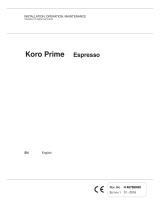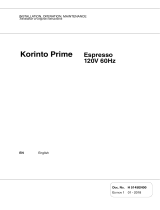P1
Cod. 2850016 - Rev. 00 ENG - Ottobre 2008
®

Pag. 2
TECHNICAL CHARACTERISTICS
Dimensions: Height 66.5 cm
Width 35 cm
Depth 41 cm
Weight: 25 Kg
Voltage supply: 230 Vac. 50 Hz or 120 Vac. 60Hz on request
Absorbed power: 1,6 KW
Selections: 8 selections.
System of payment: predisposed for
12V Parallel coin mechanism
Pag. 23
TROUBLESHOOTING GUIDE
The machine is provided with a program of self-diagnosis, that allows to visualize
on the display the messages of breakdown or machine stopped :
ERROR GROUP 1 the coffee-group has not reached the “supply position” given by its right
micro switch. Check Fuses, group right micro switch, group motor,
electronic board..
ERROR GROUP 0 the coffee-group has not reached the “normal position” given by its left
micro switch. Check Fuses, group left micro switch, group motor, elec-
tronic board.
ERR. COFFEE FLOW During espresso supplying, the board has not received signals from the
flowmeter. Check fuses, too fine coffee, coffee pump, coffee electro
valve, flowmeter, electronic board.
ERROR GRINDER During the coffee grinding, the board has not received the signal given
by the doser-switch in the maximum time of 25 seconds. Check too
fine coffee, fuses, doser micro-switch, grinder motor, grinder blocked
by something hard, electronic board.
LACK OF WATER The board doesn’t receive the signal from the float. Lack of water, float,
water container micro switch, electronic board.
ERROR BOILER The board has not received the programmed value temperature from the
boiler probe in the maximum time of 15 minutes. Check safety thermo-
stat, boiler heating element, electronic board.
EMPTY GROUNDS! The coffee grounds decounter has reached the programmed value.
Empty the grounds and execute the quick function nr.5.
ERROR EXECUTIVE The board does not receive signals by the payment system, Executive or
MDB, programmed. Check payment system, cables, electronic board..
All the alarms are deleted, once the trouble is solved, switching off the machine.

Pag. 22
QUICK FUNCTIONS
To enter, keep pressed the button “espresso short” at the switching-on.
On display you will see “QUICK MENU ”
Pushing the relative button, you will execute these following functions:
Button Function
1 boiler refilling: some water will be supplied to fill up the
hydraulic system and the boiler.
2 boiler temperature: you can see the actual temperature of
the boiler
3 total counter: the display will show the total counter of
the machine for 3 seconds. It is not possible to reset this
counter.
4 exit of “quick menu”
5 grounds counter & filter counter reset: the coffee
grounds counter is reset to the value programmed on
the “level 2 menu”. The message “empty grounds !”
will disappear and the machine will continue to
work.
the filter counter is reset to the value programmed in
“level 2” menu. After that, the symbol “*” will dis-
appear.
6 free mode working: set the machine in “free mode” work-
ing. After 1 minute of inactivity the machine comes
back in regular working.
7 espresso group motor’s test: you can test the es-
presso group movement. Pushing the button 7, you
will supply the motor, while keeping pressed it, the
motor will move to the next position, “supply posi-
tion” or “normal position”.
8 Decounter 1 & 2 preset: the decounters 1&2 are set
to the value set in “level 2” menu.
Pag. 3
GRINDER
The quantity of ground coffee is adjustable through a screw (2); screwing it the
quantity decreases, while unscrewing it, the quantity increases..
To adjust the degree of grinding, after having pushed the lock (6), act on the
grind-stone holder (1), clockwise to have a finer grinding, while in counterclock-
wise to obtain a bigger grinding.
Make sure that the lock comes back in the hole of block of the grind-stone holder,
before starting the grinder
.

Pag. 4
INSTALLATION
Before installing the machine, read carefully this manual.
Install the machine in a dry and hygienic place.
ELECTRIC CONNECTION
Before connecting the machine to an electric plug, please follow these precau-
tions:
• The main supply must correspond to the power requirements of the machine
(1600W).
• Check that the power supply voltage correspond to the voltage shown in the
rating label.
• Check that the main socket is correctly earthed.
• If the power supply cable is replaced, use only original type cables (request the
special cable with M type connection to the manufacturer).
The manufacturer will not accept responsibility for any
damage arising if these precautions are not complied
with.
All the electric devices in the machine work with a 24 Vdc voltage, except the
boiler heating element and the transformer that work with 230 or 115 Vac.
HYDRAULIC CONNECTION
Connect the black pipe to the mains.
Check that the mains pressure is not over 4 bar, otherwise you must install
a pressure reducter.
Pag. 21
Movements nr 14 and 15 (Decounter 1 and 2)
The movements #14 (decounter 1) and #15 (decounter 2), where inserted, de-
crease the relative decounter by a unit.
To set the value of the decounter, it is enough to change it in one selection which
contains it, automatically it will be modified also in all the other selections.
If the parameter “type” is set=0, every time it is reset, see at page 22, the decoun-
ter restart to the set value, while if the parameter “type” is set=1, at every reset,
the decounter value will be the sum of the set value plus the value before the reset.
Example with value= 100 and type=0
If the decounter is reset when its value was 20, the new decounter value is 100.
Example with value=100 and type=1
If the decounter is reset when its value was 20, the new decounter value is 120
(100+20).
In both of cases, when the decounter reaches 0, the machine will disable the se-
lections which contains the relative decounter (movements 14 and 15).

Pag. 20
It is possible to eliminate, to modify or to insert movements or to change its regu-
lations where possible, for example the dosing of the products.
· to move the selection cursor movement use “up” and “down”
· to insert a new movement in the selected position press" +"
· to eliminate the selected movement press “-”
· to modify the selected movement press “back”
· to modify the regulations (ex: dosing) press E
To modify the name of the drink use the keys:
“-” to withdraw with the cursor on the character to modify
“+” to advance with the cursor on the character to modify
“back” or “forward” to modify the character
The movements are:
01 GRINDER the grinder produces a coffee dose by volumetric control.
02 GRINDER the grinder produces a coffee dose by time control.
03 ESPRESSO the coffee dose is released into the infusion chamber and the espresso supplying is executed.
04 SOLUBLE 1 The machine makes the soluble 1 (MILK) cycle with volumetric control (in cc).
05 TIME SOLUBLE 1 The machine makes the soluble 1 (MILK) cycle with time control (in secs).
06 SOLUBLE 2 The machine makes the soluble 2 (NOT PRESENT) cycle with volumetric control (in cc).
07 TIME SOLUBLE 2 The machine makes the soluble 2 (NOT PRESENT) cycle with time control (in cc).
08 HOT WATER a hot water quantity is supplied with volumetric control.
09 HOT WATER a hot water quantity is supplied with time control.
10 TIME PAUSE 1 a pause is executed
11 TIME PAUSE 2 a pause is executed
12 TIME PAUSE 3 a pause is executed
13 TIME PAUSE 4 a pause is executed
14 DECOUNTER 1 The decounter 1 is decreased by one unit (see also at page 21).
15 DECOUNTER 2 The decounter 2 is decreased by one unit (see also at page 21).
16 MILK MULTIPLA this function is not available.
17 VAPOUR MULTIPLA this function is not available.
18 GRINDER this function is not available.
Important: some movements could not work, depending on the model of the machine.
Consult the manufacturer in case you want to modify the sequence of movements.
Pag. 5
HOW TO GET THE MACHINE READY
• Open the door, fill the coffee bowl with coffee beans and close the door
• Connect the plug
• Keep pressed the “short espresso” button and switch on the machine with
the light switch located on the back side
• When the display will show “quick functions”, release the “short espresso”
button
• Press the “short espresso” button again to refill the water circuit and repeat
this procedure until the water comes out from the spouts
• Press “esc” button to go out of “quick functions”
• Wait some minutes for the heating and when the display will show
“INSERT THE CREDIT AND SELECT YOUR DRINK …” the machine
will be ready.
PAYMENT SYSTEM CONNECTION
• VALIDATOR 12V
switch off the machine and connect the 10 pins connector to the coin
mechanism. Then you can switch on the machine.
IMPORTANT: ANY OPERATION WITH THE COIN MECH
(DISCONNECTION OR CONNECTION) MUST BE DONE WITH THE MA-
CHINE OFF

Pag. 6
BUTTONS FUNCTIONS
During the programming, the buttons have the following functions:
1 = previous menu 5 = next menu
2 = decreasing 6 = increasing
3 = back 7 = forward
4 = exit 8 = Enter
The image of the selections could be different from the one you have, any-
way the function of the button does not change.
SHORT ESPRESSO
COFFEE
LONG ESPRESSO
HOT WATER
1
2
3
4
5
6
7
8
Pag. 19
SET DRINKS
Premise: every selection or drink it is composed from a sequence of movements
which correspond to a single operation of the machine.
The single movements are only performed after the correct event of the previous
movement, in case of not-correct operation the machine will go to alarm.
THE CORRECT SEQUENCE OF COMPOSITION OF THE SELECTIONS
IS ALREADY SET FROM THE MANUFACTURER, THEREFORE HE
RECOMMENDS YOU TO NOT MODIFY THE CORRECT SEQUENCE
WITHOUT CONSULTING THE MANUFACTURER.
Entering the program through Enter you will see the sequence of the existing
drink codes.
The flashing cursor points out the code drink, to move it use the keys “up” to ad-
vance or “down” to withdraw; contemporarily to the cursor movement, in the un-
derlying line the name of the selection will be visualized related to the code drink.
To modify the parameters of the code drink, press Enter.
A sequence of numbers will be visualized each of which corresponds to a move-
ment of the machine.
As for the drinks, the cursor points out the code movement, therefore to move it
use the keys “up” or “down”; on the underlying line the description of the move-
ment will appear.
Every drink is composed therefore from a sequence of" movements", from a line
price and from the menu of its name" MS."
01-02-03-04
Sel. 1
01-03-P1-MS
GRINDER

Pag. 18
Electrical OUTPUT
To choose the output, push + or -, to supply it, press Enter.
To exit from this menu, press “esc”.
N°
description
0
Espresso electro-valve
1
Not used
2
Hot water electro-valve
3
Espresso unit motor
4
Coffee releaser electro-magnet
5
Grinder motor
6
Pump
7
Not used
8
Not used
9
Not used
Pag. 7
PROGRAMMING
There are 2 levels of program: a frequent menu and a main menu.
The frequent menu is useful to the operator to regulate the dosing of the drinks, to
set the prices, to notice the counters and to visualize the events of the machine.
The main menu is useful to the technical sector of the management and it is for
setting the various parameters of the machine.
FREQUENT MENU
To enter in this menu, switch off the machine, keep pressed the “espresso” button
and switch on the machine.
When the display will show “SET DRINKS” release the “espresso” button.
To select the sub-menu, press “up” or “down”, while to enter into the selected
sub-menu press “enter”.
To go out of the programming press “ESC”.
This menu is composed by the following sub-menus:
• SET DRINKS
• SET PRICES
• COUNTERS & AMOUNTS
• EVENTS

Pag. 8
SET DRINKS
Entering the program through Enter, you will see the sequence of the existing
drink codes.
The flashing cursor points out the drink code selected, to move it use the keys + to
advance or - to withdraw; contemporarily to the movement of the cursor, in the
underlying line, the name of the selection will be visualized related to the drink
code.
To modify the parameters of the drink code press Enter.
A sequence of numbers will be visualized that correspond to the doses of the se-
lection, the line price (P) and the menu of the name of the drink (MS).
As in precedence, the cursor points out the dosing code selected, therefore to
move it use the keys “up” or “down”-; on the underlying line the description of
the selected dosing will appear.
To modify its value, after having selected it, press E.
Use “-” or “+” to insert the desired value and to confirm press E. To exit of the
menu press “ESC”.
Press" -" to confirm the changes or" +" to cancel it.
01-02-03-04
Sel.1
03-P1-MS
ESPRESSO
ESPRESSO WATER
45
SAVE CHANGES ?
YES NO
Pag. 17
RESET COUNTERS&AMOUNTS: Reset of all the counters above. Press “6”
to confirm or “5” to cancel.
ENABLE TEMPERAT.ON DISPLAY: Visualization on display of the boiler
temperature.
SERIAL NUMBER: set the serial number of the machine.
CAUTION ! OUTPUT TEST !: test of all the electrical output of the electronic
board (see the chart at page 18).
TYPE OF MACHINE: set-up of the model of the machine.
DISPLAY COUNTERS ENABLE: if enabled, at the power-on the display will
show the total counter, which can’t be reset.
BOILER 1 WORKING: enable of the boiler 1.
Note 1: to avoid the blocks in the mixing group, the software controls the powder
and water values in the way explained in the diagram.

Pag. 16
OPTIONS: LEVEL 2 (manager- technician)
After having inserted the correct password, that it initially is" ask 00070", you
will enter in the following menu:
MODIFY PASSWORD LEVEL 1: Insert the new password and press Enter to
confirm.
MODIFY PASSWORD LEVEL 2: Insert the new password and press Enter to
confirm.
SET DRINKS: See ”set drinks” chapter at page 19.
LOAD DEFAULT DATA: Original data loading. To confirm press “-” while to
cancel press “+”.
SET LANGUAGE: Language of all the message .
SET DELAY POWDER: Set the delay between the water and the powder, in
tenth of seconds (see note 1).
SET WATER QUEUE: Reserve of water without powder at the end of the selec-
tion, in tenth of seconds (see note 1).
SET PAUSE ESPRESSO GROUP: Time for coffee puck drying, in tenth of
seconds.
SET FILTER COUNTER: Counter for the limestone filter substitution. Once
reached, the machine will show “*” on display but it will continue to work (see
also at page 22).
SET NUMBER OF COFFEE GROUNDS: Counter for coffee pucks emptying.
Once reached, the machine will show “EMPTY GROUNDS” and it will stop (see
also at page 22).
REGULAR MODE COUNTERS&AMOUNTS: regular mode counter.
TEST MODE COUNTERS&AMOUNTS: test mode working counter.
FREE MODE COUNTERS&AMOUNTS: Free mode working counter.
Pag. 9
To modify the name of the drink use the keys:
" -" to withdraw with the cursor on the character
" +" to advance with the cursor on the character
"back" or "forward" to modify the character
Example: change the water quantity of the coffee for the selection " Es-
presso" (selection #2)
switch off the machine, keep pressed the “espresso” button and switch on the ma-
chine.
when the display will show “SET DRINKS” release the “espresso” button.
Press enter
move the cursor on the code 02 with the key “up”
Press enter
move the cursor on the movement 03 with “up”
press Enter
Press “+” or “-” to set the desired value and then press Enter to confirm it
press “esc” to go out of the sub-menu
press"-" to confirm the changes
press “esc” to go out of the menu "set drinks"
Press “esc” to go out of the programming
SET PRICES
In this menu it is possible to set the value of 10 prices lines , to which the various
selections are linked.
To select the price line to set, use the keys “up” or “down”, press enter to change
the value and set it pressing “+” or “-”, after that press Enter to confirm.
To go out of the programming, press “esc”.
Note: if all the price lines have the value 0, the machine will work in “test mode”,
showing it on the display.

Pag. 10
COUNTERS & AMOUNTS
In this menu it is possible to see the counters of the various selections and eventu-
ally to reset them.
Press Enter to enter the menu that is composed in the following parameters:
TOTAL COUNTERS&AMOUNTS
total in normal working of counters and amounts (Pcs.) from the last zero
resetting.
TEST MODE: TOTAL COUNTERS&AMOUNTS
total in test working of counters and amounts (Pcs.).
FREE MODE: COUNTERS&AMOUNTS
total in "free test" working of the done tests and of theirs "loss" in relation-
ship to the price of the effected selections.
RESET COUNTERS?
Zero resetting of all the counters. Press "-" to reset or "+" to cancel.
Pag. 15
To enter this menu, press “enter”, the display will show “PASSWORD LEVEL
1”.
Now you can set 2 different password, one for the first level and one for the sec-
ond level.
Use the “back” or “forward” buttons to move the cursor, while press “+” or “-” to
set the right code. After all, press “enter”.
OPTIONS: LEVEL 1 (operator)
After having inserted the correct password, which initially is "00050”, the follow-
ing menu will compare:
MODIFY PASSWORD LEVEL 1: Insert the new password and press Enter to
confirm.
TEST MACHINE MODE: Set the machine in Test mode working.
FREE MODE: Set the machine in Free mode working.
SINGLE DRINK COUNTERS&AMOUNTS: Choose the id drink to analyze
with + or - and Enter to confirm.
REGULAR COUNTERS: Regular working counter.
TEST MODE COUNTERS&AMOUNTS: Test mode working counter.
FREE MODE COUNTERS&AMOUNTS: Free mode working counter.
RESET COUNTERS&AMOUNTS: Resetting all the counters above. Press “-”
to confirm or “+” to cancel.

Pag. 14
SET TEMPERATURE
The followings programs compose this menu:
SET BOILER TEMPERATURE
Set-up of the boiler temperature.
TIME OVERHEATING BOILER
After this time of “machine stopped” the boiler is overheated.
SET OVERHEATING BOILER
Value of overheating of the boiler (max. 5°C).
TIME FILLING UP BOILER
Every “minute set” the pump refills the boiler to keep the maximum level.
SET FILLING UP BOILER
Duration of refilling for boiler.
OPTIONS
This menu is constituted by 2 different levels each of which is protected from a
password:
1st level. Operator - devoted to the operator of the machine
2nd level. Manager - devoted to the technician / manager of the machine
The machine has 3 types of operation each of which it has a counter of selections
and amounts:
normal: normal working with selection priced
test : working with selections priced but with the money does-
n’t go into the coin box (example: the technician has to
test the machine and the payment system).
Free test: working with free selections.
The counters of each level are independent one with the other, therefore the zero
resetting of the counters of a level doesn't influence the counters of the other level.
Pag. 11
EVENTS
In this menu it is possible to notice the last 100 events of the machine.
Entering the menu with ENTER the following data will be visualized:
ID indicates the kind of event, that can be a code drink or an internal operation of
the machine (see chart).
RESULT indicates if the event has been finished good (GOOD) or an error is oc-
curred (Ennn) where nnn corresponds to a number that the type of error represents
(see chart).
POS indicates the position of the event (from 1 to 100).
To scroll the various events use the keys “+” and “-”.
Internal operation codes
94 espresso group positioning
96 filter counter reached
97 boiler refilling
99 washing
Errors codes
E103 espresso group positioning in “normal position”
E104 espresso group positioning in “supply position”
E105 espresso supplying
E106 soluble supplying
E107 coffee grinding
E112 lack of water
E113 boiler temperature
E115 coffee pucks counter
E118 initial heating
Id: XX RESULT P:n

Pag. 12
MAIN MENU
To enter this menu, keep pressed the button “long espresso” at the switching on.
The display will show “payment system” which is the first of the following sub-
menus:
PAYMENT SYSTEM
Setting of the system of payment and its options.
SET TEMPERATURE
Setting of temperatures and other functions on the boilers.
OPTIONS: INSERT PASSWORD
Entry to the options related to the levels of programming: operator and
technician or manager.
To select the sub-menu press “up” or “down” and then “enter” to go into it.
Pag. 13
PAYMENT SYSTEM
This sub-menu is composed by the following parameters:
SET COIN VALUE PARALLEL SYSTEM
Setting of the coin values (see note 1).
DECIMAL POINT
Setting of the decimal point to be applied to coin and prices values.
NAME OF CURRENCY
Setting of the currency.
SINGLE SALE NO CHANGE GIVEN
Setting of the sale without maintenance of the residual credit.
Note 1: this menu is only valid for parallel selectors.
To memorize the coin values proceed in the following way:
1. Set the value of the coin to accept with “+” or “-”
2. insert the coin of the set value in the coin mechanism
3. if accepted, on the display the channel will appear on which is pro-
grammed
4. press “enter” to confirm the memorization.
Repeat the procedure for the other coins.
/