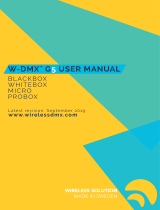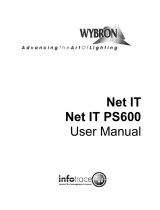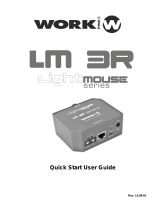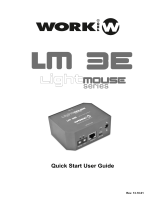A4
ARTNET-DMX
CONVERTER

2
A4 Artnet-DMX Converter dimensions
A4 ARTNET-DMX CONVERTER
USER MANUAL REV. 1
Measurements in millimeters
and inches (in brackets).
Drawing not to scale.

3
A4 ARTNET-DMX CONVERTER
USER MANUAL REV. 1
© 2012 SGM
TM
. Information subject to change without notice. SGM and all afliated
companies disclaim liability for any injury, damage, direct or indirect loss, consequential
or economic loss or any other loss occasioned by the use of, inability to use or reliance
on the information contained in this manual. The SGM logo, the SGM name and all other
trademarks in this document pertaining to services or products by SGM or its afliates and
subsidiaries are trademarks owned or licensed by SGM or its afliates or subsidiaries.
This edition applies to rmware version 1 or later.
English edition

4
Overview
The SGM A4 Artnet-DMX Converter enables Artnet-DMX control of up to four DMX universes, or up to 20 DMX
universes when (a maximum of) up to ve A4s are daisy-chained together using the Artnet input and output sockets.
The A4 can operate on 100-240 V, 50/60 Hz mains supplies. A 1-meter (3.3 ft) long power cable is hard wired to the unit;
do not open the unit to replace this. The power cable may be tted with a power cord cap (not supplied). For permanent
installation, have a qualied electrician wire the mains cable directly to a suitable branch circuit.
Conguring an A4
A4 units are congured using the SGM Artnet Congurator, a Windows-based application that is available from the SGM
website: http://www.sgmlight.com, or provided on portable media with your A4 unit. The application runs on personal
computers running Windows Vista or Windows 7 operating systems.
For data communication to function, the A4 and the PC must be on the same subnet of the same local area network
(LAN) with IP addresses assigned by a router with a DHCP server in the 2.x.x.x range (which are IP addresses used and
recognised by artnet). The router itself must also be assigned a 2.x.x.x IP address. Most routers use either the 192.x.x.x
or 10.x.x.x IP address ranges by default. Consult your router user manual for directions about how to reset the router IP
address to a 2.x.x.x value, such as 2.0.0.1. Once this has been done, and the router has been re-booted, most routers
that use DHCP will generally automatically assign 2.x.x.x addresses to the xtures connected to their LAN.
See the SGM Artnet Congurator User Manual (available from the SGM website: http://www.sgmlight.com), for further
instructions on how to congure and use the A4 using the SGM Artnet Congurator.

5
Physical data connection
The xture has four 5-pin DMX outputs. The pin-out on all DMX connectors is pin 1 = shield, pin 2 = cold (-), pin 3 =
hot (+), pin 4 = data 2 cold (-) and pin 5 = data 2 hot (+).
RJ45 input and output sockets are provided for artnet support and the pinout conforms to artnet/ethernet standards.
A Artnet input
B Artnet output
C Power input
D DMX output 1
E DMX output 2
F DMX output 3
G DMX output 4
Service
There are no user-serviceable components in the device. Do not open the A4, as doing so is likely to damage it.
Consult your SGM dealer if the device operates abnormally, is defective or otherwise in need of service or repair.

6
Specications
PHYSICAL
Length x depth x height ...................................................................................... 116 x 94 x 65 mm (4.6 x 3.7 x 2.6 in.)
Weight ......................................................................................................................................862 grams (30 ounces)
CONSTRUCTION
Housing ............................................................................................................................................................... Steel
INSTALLATION
Orientation ............................................................................................................................................................... Any
OPERATING CONDITIONS
Ambient temperature range (T
a
) ...................................................................................... -10° to 40° C (14° to 104° F)
Maximum relative humidity .................................................................................................................................... 98%
PROGRAMMING AND CONTROL
Control interface ................................................................................................................... Artnet/USITT DMX 512-A
DMX universes ........................................................................................................................................................... 4
Daisy-chaining to other A4 units ................................................................................Maximum of 5 units on one chain
Conguration ........................................................................................ Using SGM Artnet-DMX Congurator software

7
CONNECTIONS
Artnet .............................................................................................................................................RJ-45 input & output
DMX ......................................................................................................................................... Four 5-pin DMX outputs
POWER SUPPLY ELECTRICAL
AC mains power in ............................................................................................. 100-240 V AC, 2-wire, + PE 50/60 Hz
Supplied cable length .............................................................................................................................1 meter (3.3 ft)
Current............................................................................................................................................................ 0.15-0.08
Power .................................................................................................................................................................... 10 W

-
 1
1
-
 2
2
-
 3
3
-
 4
4
-
 5
5
-
 6
6
-
 7
7
-
 8
8
Ask a question and I''ll find the answer in the document
Finding information in a document is now easier with AI
Related papers
Other documents
-
Martin Ether2DMX8 User manual
-
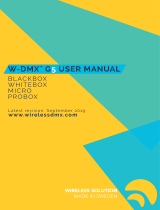 Wireless Solution BlackBox R-512 G5 Receiver Owner's manual
Wireless Solution BlackBox R-512 G5 Receiver Owner's manual
-
CHAUVET DJ DMX-AN User guide
-
SHOWTEC Node-1 User manual
-
Cisco Systems OL-5742-01 User manual
-
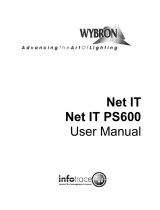 Wybron PS600 User manual
Wybron PS600 User manual
-
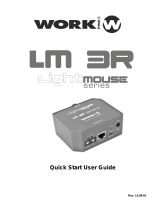 Work Pro Light Mouse Series User manual
Work Pro Light Mouse Series User manual
-
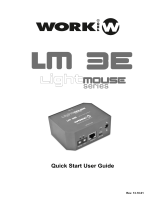 Work Pro LM 3E User manual
Work Pro LM 3E User manual
-
SHOWTEC White-PIX V1 User manual
-
SHOWTEC Pixel Bubble 80 MKII User manual