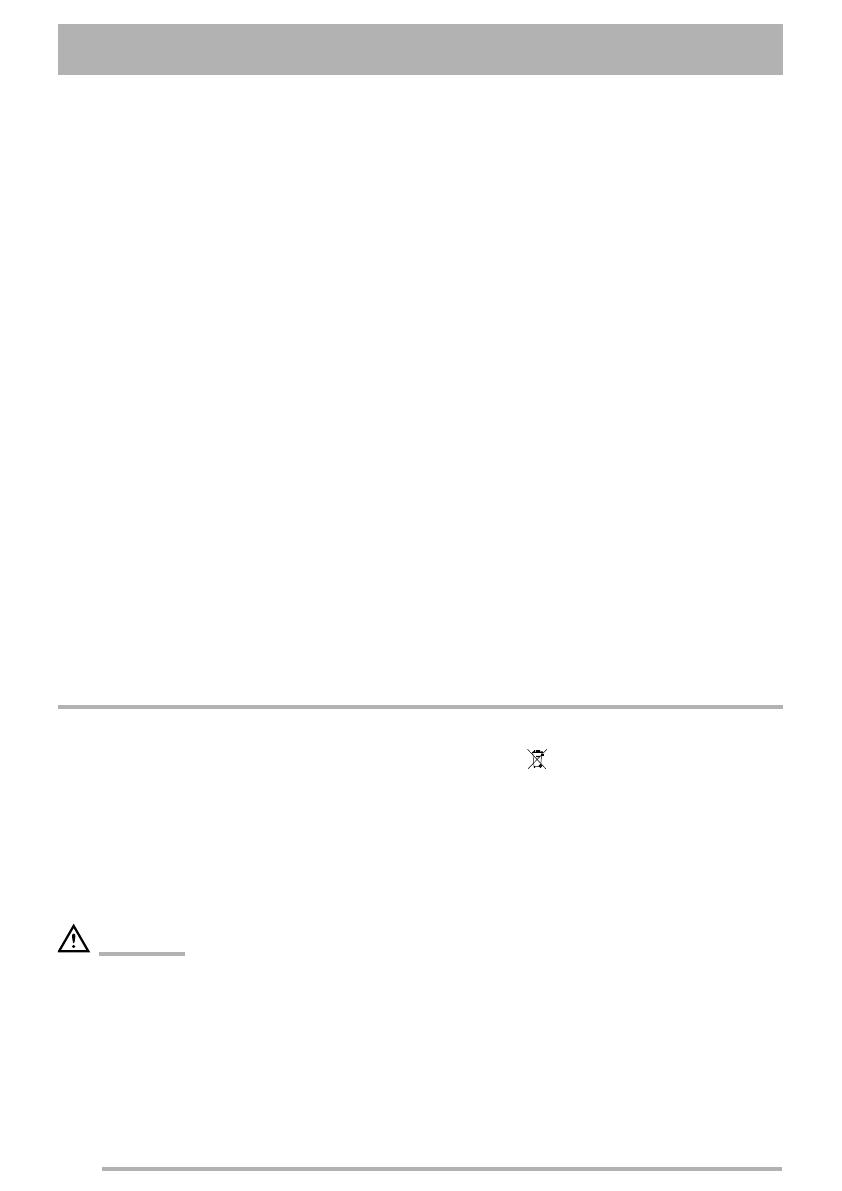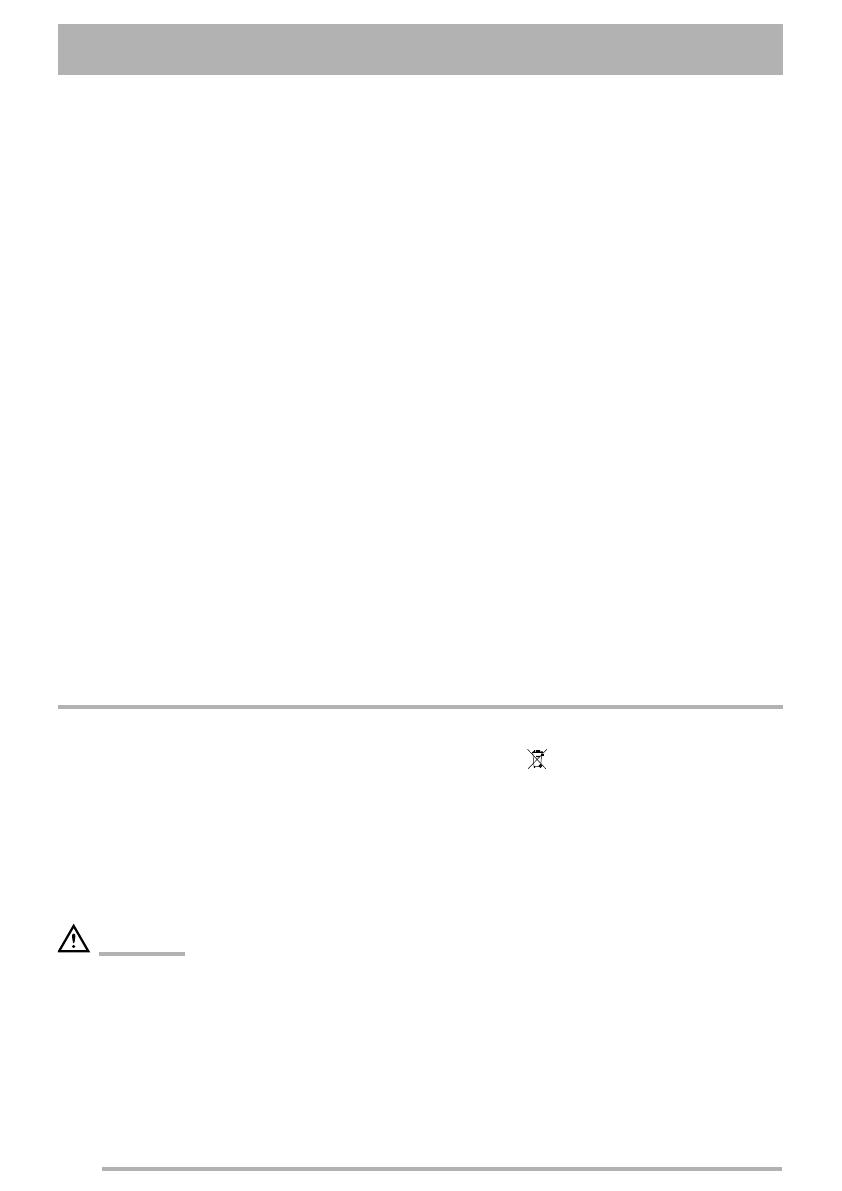
18
Environmental concerns
External cleaning
Clean the external surfaces of the machine and
control panel with a damp soft cloth. If
necessary use only neutral detergents. Never
use abrasive products, scouring pads or
solvent (acetone, trichloroethylene etc....).
Ensure that the seals around the door, the
detergent and rinse aid dispensers are cleaned
regularly with a damp cloth.
We recommend every 3 months to run a 65°C
wash programme without dishes using
detergent.
Prolonged periods of non-operation
If you are not using the machine for any period
of time you are advised to:
1. Unplug the appliance and then turn off the
water.
2. Leave the door ajar to prevent the formation
of any unpleasant smells.
3. Leave the inside of the machine clean.
Frost precautions
Avoid placing the machine in a location where
the temperature is below 0°C. If this is
unavoidable, empty the machine, close the
appliance door, disconnect the water inlet pipe
and empty it.
Moving the machine
If you have to move the machine (moving
house etc....):
1. Unplug it.
2. Turn the water tap off.
3. Remove the water inlet and discharge
hoses.
4. Pull the machine out together with the
hoses.
5. Only transport the dishwasher in an upright
position, otherwise salt water may run out.
Packaging material
The packaging materials are environmentally
friendly and can be recycled. The plastic
components are identified by markings, e.g.
>PE<, >PS<, etc. Please dispose of the
packaging materials in the appropriate
container at the community waste disposal
facilities.
WARNING!
When a unit is no longer being used:
- Pull the plug out of the socket.
- Cut off the cable and plug and dispose of
them.
- Dispose of the door catch.
This prevents children from trapping
themselves inside and endangering their
lives.
Old appliance
The symbol on the product or on its
packaging indicates that this product may not
be treated as household waste. Instead it shall
be handed over to the applicable collection
point for the recycling of electrical and
electronic equipment. By ensuring this product
is disposed of correctly, you will help prevent
potential negative consequences for the
environment and human health, which could
otherwise be caused by inappropriate waste
handling of this product.
For more detailed information about recycling
of this product, please contact your local city
office, your household waste disposal service
or the shop where you purchased the product.
156999 58/0en 17-03-2006 14:09 Pagina 18