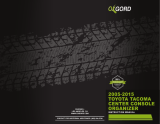Page is loading ...

Get the strategy guide
primagames.com®
0205 Part No. X10-99979
Display
in-game menu
Pause
combat/
Display
controls
Move character
l
Switch targets
counterclockwise
Toggle Chi
strike
Chi heal
Control camera
Switch styles/
Change style mapping
Combat Controls
Power attack
Toggle Focus
mode
Block
Attack
Combination Moves
B
+
7L
Forward flip
B
+
3L
Backward flip
B
+
1L
Left roll evade
B
+
5L
Right roll evade
A
,
A
,
A
Attack combo
A
+
X
Area attack
l
+
r
Free Target mode
r
Switch targets
clockwise
Official Jade Empire BioWare web site:
jade.bioware.com
Official Jade Empire Xbox web site:
jadeempire.xbox.com
Official BioWare web site:
www.bioware.com

L
L
1
Safety Information
About Photosensitive Seizures
A very small percentage of people may experience a seizure when
exposed to certain visual images, including fl ashing lights or patterns
that may appear in video games. Even people who have no history of
seizures or epilepsy may have an undiagnosed condition that can cause
these “photosensitive epileptic seizures” while watching video games.
These seizures may have a variety of symptoms, including light-
headedness, altered vision, eye or face twitching, jerking or shaking of
arms or legs, disorientation, confusion, or momentary loss of awareness.
Seizures may also cause loss of consciousness or convulsions that can
lead to injury from falling down or striking nearby objects.
Immediately stop playing and consult a doctor if you experience any of
these symptoms. Parents should watch for or ask their children about
the above symptoms—children and teenagers are more likely than
adults to experience these seizures.
The risk of photosensitive epileptic seizures may be reduced by sitting
farther from the television screen, using a smaller television screen,
playing in a well-lit room, and not playing when you are drowsy or
fatigued.
If you or any of your relatives have a history of seizures or epilepsy,
consult a doctor before playing.
Other Important Health and Safety Information
The Xbox Instruction
Manual contains important health and safety information that you
should read and understand before using this software.
Avoid Damage to Your Television
Do not use with certain televisions.
Some televisions, especially front-
or rear-projection types, can be damaged if any video games, including
Xbox games, are played on them. Static images presented during the
normal course of gameplay may “burn in” to the screen, causing a
permanent shadow of the static image to appear at all times, even when
video games are not being played. Similar damage may occur from static
images created when placing a video game on hold or pause. Consult
your television owner’s manual to determine if video games can be
played safely on your set. If you are unable to fi nd this information in
the owner’s manual, contact your television dealer or the manufacturer
to determine if video games can be played safely on your set.
Contents
The History of the Jade Empire ........................ 2
Combat Controls .................................................... 4
Combat Screen .......................................................6
Exploration Controls ............................................. 8
Exploration Screen .............................................. 10
Choose Your Path ..................................................12
Primary Abilities .....................................................
12
Secondary Abilities ...............................................13
Conversation Skills ..............................................14
In-Game Menu Icons ..........................................14
Leveling Up .............................................................15
Fighting Styles ...................................................... 16
Quick Styles ............................................................17
Basic Combat ..........................................................18
Advanced Combat ............................................... 19
Dragon Amulet and Essence Gems ...............
21
Followers .................................................................
22
Foes ...........................................................................
23
Mini-Map ................................................................ 24
Area Map ................................................................24
Journal and Quests ............................................. 25
Credits ......................................................................26
Warranty ..................................................................
28
Technical Support ................................................29

L
L
L
L
L
2
3
The History of the Jade Empire
The Jade Empire. Fashioned from the Void by the
will of the Great Dragon and blessed from its
creation, the empire stands at the heart of the
civilized world—a cultural wellspring in a sea of
barbarity.
The majesty of the Sun Dynasty has guided
our people for generations, preserving our
prosperity throughout the ages. The peace of
the realm was broken only when nature itself
rebelled, withering the land in a decade of thirst.
But even this the Emperor Sun Hai would not
allow. For when he declared the Long Drought
at an end, it was so.
Though you were raised far from the
benevolent gaze of the Emperor, you have
learned much here in Two Rivers—including
control over your body and the mastery of
your mind. But the end of your time at this
borderland school draws near. Now, experience
will replace lessons as you travel beyond the
shelter of Two Rivers. Remember that though
the reach of the Empire stretches far, powerful
spirits lurk just beneath the surface, and the
threat of chaos is ever present.
It is natural that, as an orphan, you would
have many questions. And while your
inquiries to this point have been
met with silence, perhaps on this
day, answers at last will fi nd you.

L
L
L
L
r
Switch targets clockwise
X
Power attack
Y
Toggle Focus mode
B
Block
A
Attack
b
Toggle Chi strike
b
Chi heal
R
Control camera
?
Switch styles/Press and hold to
change style mapping (see pg. 17)
>
Display in-game menu
<
Pause combat
(then press
X
to
display controls)
L
Move character
l
Switch targets
counterclockwise
Combination Moves
A
,
A
,
A
Attack combo
A
+
X
Area attack
B
+
7L
Forward fl ip
B
+
3L
Backward fl ip
B
+
1L
Left roll evade
B
+
5L
Right roll evade
l
+
r
Free Target mode
For more information on basic and
advanced combat, see pages 18-21.
4
5
Combat Controls

L
L
L
L
Health
Chi
Focus
Follower health
Follower portrait
Current target
Quick Styles
(see pg. 17)
Enemy health
Current target
name
Special Event indicator
(see pg. 10)
Status Effect
message
6
7
Combat Screen
Knocking Back Enemies
If you get overwhelmed by sheer numbers, use
an area attack (
A
+
X
) to give yourself some
breathing room.
Status Effect Messages
If a character is hit by an effect that infl icts
damage over time or applies a status effect—such
as poison or paralysis—the name of that effect
appears above the character’s head. (See pg. 20.)

L
L
L
L
L
L
r
Switch targets clockwise/
Cycle through in-game menus
Y
Toggle run in Focus mode
B
Tumble
A
Action
(talk, pick up object, etc.)
b
Chi heal
R
Control camera
(click for 1st-person view)
>
Display in-game menu
L
Move character
X
Toggle mini-map
(small/large/off; see pg. 24)
l
Switch targets counterclockwise/
Cycle through in-game menus
<
Pause game
(then press
X
to
display controls)
8
9
Exploration Controls
Rock, Paper, Scissors
Power attacks break blocks. Blocks stop attacks.
Attacks interrupt power attacks. Mastering this
dynamic is key to success in combat.

L
L
L
L
Health
Chi
Focus
Follower health
Follower portrait
Follower name/Selected item
Mini-map
(press
X
; see pg. 24)
Special Event indicator
10
11
Exploration Screen
Special Event
Indicators
New journal entry
(See pg. 25.)
Silver received
Level up (See pg. 15.)
Open Palm points
Closed Fist points

L
L
L
L
L
L
12
13
Choose Your Path
Before your journey begins, choose a character type from the
Character Select
screen. Press
Y
to customize your character’s
statistics, or press
A
to continue with the default stats.
Primary Abilities
Body, Spirit, and Mind work in harmony to create a unifi ed
whole, but each of the three determines a different aspect of
your skills. You can increase each as you gain experience during
your adventures.
To view your primary or secondary ability levels, press
>
to go
to the in-game menu, and then pull
l
or
r
to scroll to the
Character Record
screen.
•
Body:
Measures your ability to withstand damage in battle.
Infl uences your secondary ability of Health.
•
Spirit:
Demonstrates your ability to manipulate internal
energies, called Chi. Infl uences your secondary ability of Chi.
•
Mind:
Refl ects your ability to think on
your feet. Infl uences your secondary
ability of Focus.
Secondary Abilities
In combat your secondary abilities of Health, Focus, and Chi
come into play. These abilities are drawn directly from your
primary abilities, but they also can be increased by special
techniques and essence gems (see pg. 21).
•
Health:
Depletes when you take damage. You can press
b
to
expend Chi and heal yourself quickly. To regain Health, grab
Health power-ups during combat. If your Health reaches zero,
you die.
•
Focus:
Depletes when you enter Focus mode or when you
use a weapon style. When you press
Y
to focus your mind,
your foes seem to slow down while you move at normal
speed. To regain Focus energy, gather power-ups from fallen
enemies or visit Focus shrines in Exploration mode.
•
Chi:
Depletes when you use Chi healing (
b
), Chi-enhanced
strikes (
b
), transformation styles, or magic-style attacks.
To regain Chi, gather power-ups from fallen enemies, steal
Chi from foes with Spirit Thief style, or visit Spirit fonts in
Exploration mode.
Using and Increasing Chi
Use Chi to fuel magic styles, to add damage to your
attacks, and to heal yourself. Increase your Chi by raising
your Spirit when you gain levels (see pg. 15), or by using
certain essence gems and techniques (see pg. 21).

L
L
L
L
L
L
14
15
Conversation Skills
Wisdom dictates that force is not always necessary. In some
instances, you may be able to defeat an enemy with your words
alone. To improve a conversation skill, increase your primary
abilities (see pg. 12) or equip special essence gems (see pg. 21).
To view your conversation skill levels, press
>
to go to the
in-game menu, pull
l
or
r
to scroll to the
Character Record
screen, and then press
Y
.
•
Charm:
Infl uence your listener with friendliness or fl irtation.
Based on your primary abilities of Mind and Body.
•
Intuition:
Reason with your listener, or use your insight to
determine what will sway him or her. Based on your primary
abilities of Mind and Spirit.
•
Intimidation:
Impress your listener with your physical
presence. Based on your primary abilities of Body and Spirit.
In-Game Menu Icons
Press
>
to access the in-game menu. Pull
l
or
r
to scroll.
Character record
(See pg. 12–15.)
Followers
(See pg. 22.)
Styles
(See pg. 16.)
Amulet
(See pg. 21.)
Journal
(See pg. 25.)
Map
(See pg. 24.)
Load game
(See pg. 25.)
Save game
(See pg. 25.)
Options
Leveling Up
As you gain Experience Points (XP), you may increase your skills
as you see fi t. But as a mighty bear is humbled by a pack of
cunning wolves, so too is a powerful warrior bested when he
exercises his body alone. Balance is key in all things.
Experience Points
You earn XP by defeating enemies in combat,
completing quests, and for being skillful in certain
conversations. When you have enough XP to gain
a level, you gain a number of Ability Points and
Style Points that you can spend to make your character more
powerful. Watch for the arrow icon that appears each time your
level increases.
Ability Points and Style Points
When you reach certain experience levels, you
earn both Ability Points and Style Points. Press
>
to go to the in-game menu. Spend new
Ability Points on your
Character Record
screen,
and spend new Style Points on your
Styles
screen. (Pull
l
or
r
to scroll through
the screens.) Note that after you fi nalize
your choices, you will not be able to
change them.
Increasing Focus
Weapon styles and Focus mode
are extremely powerful, but they
use up Focus quickly. If you
like to use these abilities in
combat, increase your Mind
when you gain a level.

L
L
L
L
L
L
L
16
17
Fighting Styles
Martial Styles
Martial styles are the most
practical and useful fi ghting styles.
Though all infl ict damage, each varies in speed and damage
potential.
Strategic note:
Golems are immune to martial styles.
Magic Styles
Using magic styles draws from your pool of Chi. In addition
to doing damage, they generally cause special longer-lasting
effects such as immolation or petrifi cation (see pg. 20). Because
of the awesome range and power of these styles, only those
with high Chi can use them for long.
Strategic note:
Demons and golems are immune to magic styles.
Weapon Styles
Weapon styles have excellent reach and speed, but these
advantages come at a cost. Each attack drains your Focus,
making these styles too tiring to use in long battles.
Strategic note:
Spirits are immune to weapon styles.
Transformation Styles
To learn transformation styles you must absorb the spirit of a
fallen enemy—a rare occurrence. Although it exacts a signifi cant
Chi cost, this style temporarily grants you the immense power
and fearsome special attacks of the fallen beast you emulate.
Support Styles
Support styles do no direct damage, but their strategic use can
enhance other styles. Use support styles to slow down, stun, or
paralyze your enemies.
Strategic note:
Demons, fl oating spirits, and golems are immune
to support styles.
Quick Styles
As a skilled fi ghter you must keep your training
close to your heart and be able to switch styles
the moment it becomes necessary. Remember
the strengths and weaknesses of each style, and
press a direction on
?
to change styles instantly in
combat.
The fi rst four styles you acquire will be assigned automatically
to
?
. However, you may change these assignments as you
wish, even during combat.
To assign a style to
?
1. Briefl y press and hold
?
in the direction you’d like to
assign the new style.
2. Select the desired style from the pop-up menu, and then
press
A
.
Immunities
Many creatures are
immune to certain
style types. For
example, spirits are
immune to support
and weapon styles.
Experiment with
different styles against
these enemies.
Use Chi to enhance
your fi ghting styles
(see pg. 19).

L
L
L
L
18
19
Basic Combat
Attack
Press
A
to perform the basic attack for any fighting style.
You can string together a powerful attack combo by rapidly
pressing
A
,
A
or
A
,
A
,
A
.
Block
Press
B
to defend yourself from basic attacks (
A
) and area
attacks (
A
+
X
)—but beware of unblockable power attacks (
X
).
Power Attack
Press
X
to perform a slow but powerful attack that penetrates
any block. Because it is so slow, it can be interrupted by a faster
attack (
A
).
Area Attack
Press
A
and
X
at the same time to knock back all opponents
around you. Most area attacks do not inflict any damage. Also,
note that you can press
B
to block an area attack.
Evade
To get out of a bad situation or avoid an enemy’s special attack,
press
B
and move
L
simultaneously .
Target
Pull either trigger to target a different opponent.
l
switches to
the next target on your left;
r
switches to the next target on
your right.
Free Target Mode
Pull
l
+
r
to break your lock on an opponent and move more
freely around the combat area. Pull
l
,
r
, or
l
+
r
again to
exit this mode.
Advanced Combat
Tactical Pause
While paused you can change fighting styles, switch targets,
and swivel the camera to get a better look at the situation.
Press
<
to enter or exit Tactical Pause mode.
Focus Mode
Focusing your mind during combat makes your foes seem
to slow down, while you retain your mental clarity and
physical speed. While exploring, Focus mode allows you to
run extremely fast. Press
Y
to enter or exit Focus mode, but
remember that spending time in this mode drains your Focus
energy. To regain Focus energy, gather power-ups from fallen
enemies or visit Focus shrines in Exploration mode.
Chi Strike
Press
b
to power your attacks with Chi; while in Chi Strike
mode, all your attacks do more damage. Press
b
again to exit
Chi Strike mode. To regain Chi, gather power-ups from fallen
enemies, use Spirit Thief style to steal Chi from foes, or visit
Spirit fonts in Exploration mode.
Chi Heal
Press and hold
b
to spend Chi to heal yourself. You continue
to heal as long as you hold
b
and have remaining Chi, or until
your Health bar is full.
Harmonic Combos
Some attacks in magic or support styles trigger very effective
combination attacks called harmonic combos. When a harmonic
combo is triggered, a timer appears around the feet of the
targeted enemy. While the timer is visible, switch to a martial
style, and then press
X
to finish the combo with a power
attack.

L
L
L
L
20
21
Status Effects
Some fi ghting styles include attacks that infl ict damage in
special ways. Note that some enemies and fi ghting styles are
immune from certain status effects.
•
Poisoned:
Target’s Health decreases until the effect wears off.
•
Immolated:
Target is set on fi re and his or her Health
decreases until the effect wears off. Enemies cannot attack
while they are on fi re.
•
Frozen:
Target is locked in a block of ice and his or her Health
decreases until the effect wears off.
•
Slowed:
Target’s movement and attack rates are slowed down
until the effect wears off.
•
Paralyzed:
Target is immobilized until the effect wears off.
•
Shocked:
Target takes minor damage over time until the effect
wears off.
•
Disoriented:
Target wanders aimlessly and cannot attack until
the effect wears off.
•
Drained:
Target is stunned, and his Chi is funneled to the
attacker until the target takes damage.
Power-ups
Defeated enemies sometimes drop power-ups that restore your
abilities or make you more powerful in combat.
Health:
Restores some Health.
Chi:
Restores some Chi.
Focus:
Restores some Focus.
Restore All:
Restores some Health, Focus, and Chi.
Unblockable:
Makes all attacks unblockable for a short
time.
Shrines
The Jade Empire is a land of tradition, and the world is dotted
with shrines where you can regain your Health, Chi, and Focus.
To use a shrine, stand in front of it, and then press
A
.
•
Spirit Font:
Completely restores Health and Chi.
•
Focus Shrine:
Completely restores Focus.
Techniques
Watch for rare and powerful training called techniques. These
come in many different forms, but all are permanent, so choose
wisely before accepting a new one. Also, be sure to keep an eye
out for hidden techniques. Press
X
on the
Character Record
screen to see a list of techniques you have acquired.
Dragon Amulet and Essence Gems
Essence gems seem nothing more than common stones or
jewelry to most. But to one trained in their use, they are sources
of spiritual power. The Dragon Amulet enables its user to
harness this power. By placing essence gems into the Dragon
Amulet’s slots, the amulet’s wearer can channel the power of
those gems to augment his or her
own abilities.
To access your Dragon Amulet
1. Press
>
to access the in-game
menu, and then pull
l
or
r
to
scroll to the
Amulet
screen.
2. In the left-hand window, use
?
to highlight the slot where you
want to place the gem, and then
press
A
.
3. When the gem inventory opens, use
?
to highlight the
appropriate gem, and then press
A
to select it.

L
L
L
L
L
22
23
Followers
Others will be drawn to you and your search. So it is with a
great cause such as yours—even those with little talent for
magic instinctively feel the dire nature of your task and long to
take part. Be cautious when choosing whom to accept into your
circle.
Though you will gain many followers, only one may
accompany you at any time, and each supports you in a
different way. To switch followers or change their combat
behavior, press
>
to go to the in-game menu, then pull
l
or
r
to scroll to the
Followers
screen.
To switch followers, highlight the follower you want on
the
Followers
screen, and then press
A
. Note that in some
instances, such as during combat, you are not able to switch
followers.
To switch between Attack and Support modes, select a follower,
and then press
X
. Use
L
to highlight the desired mode, and
then press
A
.
Dawn Star
Like you, Dawn Star was brought to Two Rivers as a child.
Considering her general kindness to all, it is no surprise that
you became close friends. But, caring though she is, many in the
village consider her strange, whispering that she speaks with
ghosts. Just as she has accompanied you throughout your years
of learning, you would be wise to keep her close to your side
during the trials to come.
Sagacious Zu
The hermit of the swamp is a man with blackened hands and
the scars of many battles. His skill in battle is unquestionable,
but his loyalty to your cause is not so certain.
Foes
These days the land overfl ows with perils—some originating in
this world, others emanating from the next.
Bandits
These scoundrels typically roam the countryside, preying on
weary travelers. But with recent events keeping most citizens
close to the safety of their hearths, these bloodthirsty rogues
have become desperate, attacking towns directly.
Death’s Hand
Few dare speak the name of the Emperor’s advisor, but all live
in fear of him. Little is known of Death’s Hand other than that
he is the leader of the shadowy Lotus Assassins. A few brave
souls imply that the Emperor relies on his counsel more than is
prudent.
Combat Encounters
You automatically enter Combat mode any time
you approach an opponent who is prepared to
fi ght. You can pull
l
+
r
to move about more
freely in Free Target mode, but you may not
leave the combat area until you have
dispatched your foe.

L
L
L
L
24
25
Mini-Map
To see a mini-map of your immediate area, press
X
while in
Exploration mode (see pg. 10). Repeatedly press
X
to cycle
through a small map, a large one, or none at all.
Areas where you have been are shown clearly,
while areas you have yet to explore appear dark.
After you have visited an important area it is
labeled on the mini-map and marked with an
icon.
Area Map
The larger area map shows the area you are currently in, with
important characters and locations highlighted. To view this
map, press
>
to go to the in-game menu, and then pull
l
or
r
to scroll to the
Map
screen.
Area Map Icons
Point of Interest
Exit
Player
Store
Base Camp
Plot Giver
Shrine
Journal and Quests
Use your journal to remind yourself of the details of your
quests. Important information will be recorded automatically.
As you endeavor to complete the tasks you are given, keep in
mind that rarely is there a single means to an end—the choices
you make affect your character, your followers, and the world at
large.
To access your journal
1. Press
>
to access the in-game menu, and then pull
l
or
r
to scroll to the
Journal
screen.
2. Repeatedly press
A
to cycle through All Active Quests,
Active Main Story Quests, Active Subquests, and All
Completed Quests.
3. Press up and down on
?
to highlight a quest. Information
about that quest appears in the lower window.
4. Press right on
?
to move to the task list on the right side.
Press up and down on
?
to highlight a task. Information
about that task appears in the lower window.
5. Press
X
to see an inventory of plot items.
6. Press
Y
to review recent dialog and rewards.
Saving and Loading Games
Your game is saved automatically after key events. To
save a game yourself at a particular point, press
>
to go
to the in-game menu. Pull
l
or
r
to scroll to the
Save
Game
screen. Note that you cannot save during combat.
To load a saved game, press
>
to go to the in-game
menu, and then pull
l
or
r
to scroll to the
Load
Game
screen.

L
L
L
L
Credits
BioWare Corp.
Lead Animator
Enrique Deo
Perez
Game Animation
Carman
Cheung
Chris Hale
Mark How
Rick Li
John Santos
Jim Jagger
Henrik Vasquez
Lead Cinematics
Animator
Tony de Waal
Cutscene Art and
Animation
Jonathan
Cooper
Nick DiLiberto
Paul Dutton
Cristian Enciso
Rod Green
Joel MacMillan
Chris Mann
Sherridon
Routley
Gina Welbourn
Shane
Welbourn
Robert Shaw
Director of
Animation
Steve Gilmour
Motion Capture
Performance and
Choreography
The Smashcut
Action Team
Motion Capture at
Giant Studios
Syncrude
Center for
Motion and
Balance
Art Director
Matthew
Goldman
Artists
Nolan
Cunningham
Mike Grills
Shane Hawco
Kevin Hayes
Matthew
(Joonseo)
Park
Eric Poulin
Alex Scott
Shareef
Shanawany
Sean Smailes
Jason
Spykerman
Rob Sugama
Rion Swanson
Jillian Tamaki
Neil Valeriano
John Gallagher
Jessicah Mih
Arun Ram-
Mohan
Lead Technical
Artist
Harvey Fong
Technical Artists
and Art Tools
Programming
Ted Chen
Ben Hindle
Lindsay
Jorgensen
Suhwan Pak
Kees Rijnen
Steve Runham
Additional Art
Dean Andersen
Warren Heise
Tobyn
Manthorpe
Matt Rhodes
Mike Spalding
Mike Trottier
Derek Watts
Ryan Blanchard
Mike Leonard
Director of Art
Dave Hibbeln
Contract Artists
Grant Arthur
Dave Cathro
Jez Elford
Paul Hodge
Audio and External
Resources Producer
Shauna Perry
Sound Designers
Michael Kent
Michael Peter
Steven Sim
Audio Line Producer
Craig Westley
Audio Programming
Don
Yakielashek
Original Score
Jack Wall
Additional Sound
Design
Dave Chan
John Henke
Lead Designer
Kevin Martens
Lead Cinematics
Designer
Brad Prince
Cinematics
Designers
Dusty Everman
James Henley
Lead Technical
Designer
Georg Zoeller
Technical Designers
Jason Booth
Jonathan Epp
Brent Knowles
Emmanuel
Lusinchi
Cori May
Aidan Scanlan
Keith Warner
John Winski
Lead Writers
Luke
Kristjanson
Mike Laidlaw
Writers
Drew
Karpyshyn
Peter Thomas
Mac Walters
Brian
Kindregan
Editing
Jay Turner
Additional Design
Rob Bartel
Preston
Watamaniuk
Original Language
Development
Wolf Wikeley
Director of Design
James Ohlen
Localization
Producer
Jenny
McKearney
Localization
Programming
Rob Krajcarski
Kris Tan
Localization Line
Producer
John Campbell
Producer/Project
Director
Jim Bishop
Co-Executive
Producers and Joint
CEOs
Ray Muzyka
Greg Zeschuk
Assistant Producer
Sheldon Carter
Assistant Technical
Producer
Keith Soleski
Line Producers
Steve “slam”
Lam
Chris Klassen
Project Scheduling
Manager
Duane Webb
Lead Programming
Mark Darrah
Programming
Rob Boyd
Mike Devine
Aaryn Flynn
Neil Flynn
Daniel Hein
Ryan Hoyle
Pat Labine
Adriana Lopez
Dan Morris
Ernesto Novillo
Jan Sacharuk
Lead Graphics
Programming
Patrick Chan
Graphics
Programming
Brook Bakay
Matt Peters
Lead Tools
Programming
Chris Christou
Tools Programming
Marwan (The
Coconut)
Audeh
Jonathan
Baldwin
Lee Bererton
Christopher
Mihalick
Réjean Poirier
James Redford
Sydney Tang
Jon Thompson
Ryan Warden
Darren Wong
Additional
Programming
Derek Beland
John Bible
Sophia Chan
Brenon Holmes
Robert Niewia-
domski
Tim Smith
Janice Thoms
Craig Welburn
Peter Woytiuk
Director of
Programming
Loren Andruko
Tools Programming
Lead
Don Moar
Graphics
Programming Lead
Jason Knipe
Quality Assurance
Lead
Alain Baxter
Quality Assurance
Guillaume
Bourbonnière
Derrick Collins
Mitchell T.
Fujino
Keith “K2”
Hayward
Rob Henry
Scott Horner
Sam Johnson
Curtis Knecht
Alex Lucas
Bob McCabe
Ryan
Plamondon
“Evil” Chris
Priestly
Iain Stevens-
Guille
Bruce Venne
Stanley Woo
Additional Quality
Assurance
Nathan
Frederick
Scott Langevin
Andrew Nobbs
Director of Quality
Assurance
Phillip DeRosa
Contract Testers
Steven
Deleeuw
Chris Halina
Stephen Ho
Ryan Hrycun
Brian Mills
Sean Molofee
Celest Morris
Kyle Scott
Michael
Goldman
Director of Quality
Assurance
Phillip DeRosa
Public Relations
Lead
Teresa Cotesta
Public Relations
Specialist
Tom Ohle
Promotional Art
Todd Grenier
Mike Sass
Colin Walmsley
Web Manager
Robin Mayne
Web Developers
Johnn Four
Jeff Marvin
Client Care
Specialist
Jason Barlow
Community
Manager
Jay
Watamaniuk
Director of
Marketing
Craig Priddle
Director of Finance
and Systems
Administration
Richard
Iwaniuk
Director of Business
and Legal Services
Robert Kallir
Director of Human
Resources
Lesley Menzies
Human Resources
Manager
Mark Kluchky
Senior External
Producer
Diarmid Clarke
Finance
Todd Derechey
Jo-Marie
Langkow
Cherie
Kleparchuk
Human Resource
Coordinators
Theresa Baxter
Leanne
Korotash
Systems
Administration
Julian Karst
Nils Kuhnert
Dave
McGruther
Craig Miller
Brett Tollefson
Duleepa “Dups”
Wijayaward-
hana
Chris Zeschuk
Administrative
Assistant
Teresa Meester
Receptionist
Agnieszka
Kokot
Goldman
Lead VO Director
Ginny
McSwain
VO Direction
Rob King
Caroline
Livingstone
Casting Services
TikiMan
Casting
VO Recorded at
Technicolor
Sound
Services
Blackman
Productions
Inc.
Voice Actors
Jocelyn Ahlf
Julien Arnold
April Banigan
Shannon
Blanchete
Wes Borg
Andrew Bowen
Victor Brandt
Coralie Cairns
Joey Camen
Clinton Carew
Studio Test Manager
Kyle Shannon
Studio Design
Director
Thomas
Zuccotti
Studio Art Director
Kevin Brown
Studio Development
Manager
Tony Cox
Studio User
Research Manager
Ramon Romero
User Experience
Managers
Caitlin Sullivan
Dana Fos
Administrative
Assistant
Stacie
Scattergood
General Manager
Phil Spencer
Director, Business
Development
Frank Pape
Microsoft Game
Studios General
Manager
Shane Kim
Special Thanks
Aaron Nicholls
Adam Waalkes
Andrew Flavell
Brett Schnepf
Brian Lemon
Chia Chin Lee
Drew
Robertson
Forrest Trepte
Gordon Hee
Hardy LeBel
Ian Latham
Jason Schklar
John Smith
Korey
Krauskopf
Mark Forrer
Melissa
Federoff
Pamela Jones
Peter Connelly
Rod Chang
Ryan Haveson
Wes Yanagi
Yvette Wagner
All our friends
and family
C
Volt
C
Excell Data
Corporation
See in-game credits
for full list of team
members.
Dominic
Catrambone
Cam Clarke
John Cleese
Robert Clinton
Josh Dean
Barry Dennen
Melissa Disney
Jeff Doucette
Terri Douglas
Robin Atkin
Downes
Paul Eiding
Carey Feehan
Nathan Fillion
Dave
Fouquette
Bart Flynn
Paul Francis
Will Friedel
Karen Gartner
Pamela Gordon
Beth Graham
Kim Mai Guest
Ray Guth
Jeff Haslam
Andy Hirsch
Sherman
Howard
John Hudson
Roger L.
Jackson
Keith James
Peter Jessop
Danielle
Judovits
Michael
Keenan
John Kirkpatrick
Charles
Klausmeyer
Matt Kloster
David Ley
Tom Lim
Tiffani Mann
Dave Markus
Gord Marriott
Masasa
Drew Massey
Mark Meer
Brian Doyle
Murray
Jeff Page
Holly Palmer
Greg Palmer
David Anthony
Pizzuto
Vic Polizos
Chris Postle
Nicky Pugh
Gustavo Rex
RD Robb
Cathleen
Rootsaert
Armin
Shimerman
George Silagy
Jan Alexandra
Smith
Larc Spies
Josh Stamberg
Brian Stepanek
Fred Tatasciore
Simon
Templeman
Daniela
Vlaskalic
Kari Wahlgren
Dave Walsh
BJ Ward
Audrey
Wasilewski
Stephanie
Wolfe
Special Thanks
Robbie Bach
Chris Borders
Andrew Flavell
Laura Hamilton
Shane Kim
Frank Klier
William Hodge
Marc and
Laurel
Holmes
Casey Hudson
Mathew
Kaustinen
Shannon Loftis
Scott Mathews
Peter Moore
Greg Philyaw
Bonnie Ross
Phil Spencer
Ryan Wilkerson
Microsoft
Corporation
Program Manager
William Hodge
Lead Business
Manager
Jon Grande
Test Leads
Chris Liu
Michael
McCormack
Mike Jones
Shane White
Test Team
Brant
Schweigert
Carolyn Gold
Isaac Hunt
Jared Doerr
Justin Jones
Keith Harris
Matt
Shimabuku
Steve Alliston
Tanya Jessen
Christian
Novem-
brino
C
Dave Eim
C
David Moy
C
Dean Frost
C
Ian Gantt
C
Jeffrey
Mattson
C
Jeremy
Weaver
C
John Cain
C
John Hull
C
Jordan Gray
C
Joshua
Brugman
C
Mark Uyeda
C
Paul Wang
C
Randall
Gordon
C
Richard
Teachout
C
Rob Fuller
C
Ron Propst
C
Scott Jensen
C
Stephanie
Wood
C
Tyson
Nowell
C
Design Lead
Chris Esaki
Art Director
Ryan Wilkerson
Development Lead
Frank Klier
Audio Director
Caesar Filori
User Research
John Davis
User Experience
Laura Hamilton,
Editor
Michelle
Lomba, Writer
Eric Nylund,
Writer
Chris Lassen,
Print
Designer
Localization
Lief Thompson,
PM
Hiroki
Kobayashi
Kazuyuki
Shibuya
Global Marketing
Leads
Christopher
Lye
Craig Davison
Legal
Hubert Cheng
Jama Cantrell
Sue Stickney
Geopolitical
Tom Edwards
Product Support
Steve Kastner
Studio Manager
Bonnie Ross
Studio Group
Program Manager
Shannon Loftis
26
27

L
L
L
L
28
29
Limited Warranty For Your Copy of Xbox Game Software (“Game”)
Acquired in the United States or Canada
Warranty
Microsoft Corporation (“Microsoft”) warrants to you, the original purchaser of the
Game, that this Game will perform substantially as described in the accompanying
manual for a period of 90 days from the date of first purchase. If you discover a
problem with the Game covered by this warranty within the 90-day period, your
retailer will repair or replace the Game at its option, free of charge, according to
the process identified below. This limited warranty: (a) does not apply if the Game
is used in a business or for a commercial purpose; and (b) is void if any difficulties
with the Game are related to accident, abuse, virus or misapplication.
Returns within 90-day period
Warranty claims should be made to your retailer. Return the Game to your retailer
along with a copy of the original sales receipt and an explanation of the difficulty
you are experiencing with the Game. At its option, the retailer will either repair
or replace the Game. Any replacement Game will be warranted for the remainder
of the original warranty period or 30 days from receipt, whichever is longer. If
for any reason the Game cannot be repaired or replaced, you will be entitled to
receive your direct (but no other) damages incurred in reasonable reliance but
only up to the amount of the price you paid for the Game. The foregoing (repair,
replacement or limited damages) is your exclusive remedy.
Limitations
This limited warranty is in place of all other express or statutory warranties,
conditions or duties and no others of any nature are made or shall be binding
on Microsoft, its retailers or suppliers. Any implied warranties applicable to this
Game or the media in which it is contained are limited to the 90-day period
described above. TO THE FULL EXTENT ALLOWED BY LAW, NEITHER MICROSOFT,
ITS RETAILERS OR SUPPLIERS ARE LIABLE FOR ANY SPECIAL, INCIDENTAL, PUNITIVE,
INDIRECT OR CONSEQUENTIAL DAMAGES ARISING FROM THE POSSESSION,
USE OR MALFUNCTION OF THIS GAME. THE FOREGOING APPLIES EVEN IF ANY
REMEDY FAILS OF ITS ESSENTIAL PURPOSE. Some states/jurisdictions do not
allow limitations as to how long an implied warranty lasts and/or exclusions or
limitations of incidental or consequential damages so the above limitations and/
or exclusions of liability may not apply to you. This limited warranty gives you
specific rights, and you may also have other rights that vary from state/jurisdiction
to state/jurisdiction.
For questions regarding this warranty contact your retailer or Microsoft at:
Xbox Product Registration
Microsoft Corporation
One Microsoft Way
Redmond, WA 98052-9953 USA
In the U.S. or Canada, call 1-800-4MY-XBOX. TTY users: 1-866-740-XBOX.
Technical Support
Technical support is available 7 days a week including holidays.
• In the U.S. or Canada, call 1-800-4MY-XBOX. TTY users: 1-866-740-XBOX.
• In Mexico, call 001-866-745-83-12. TTY users: 001-866-251-26-21.
• In Colombia, call 01-800-912-1830.
For more information, visit us on the web at
www.xbox.com
Visit the official Jade Empire web site at
jade.bioware.com
Information in this document, including URL and other Internet Web site
references, is subject to change without notice. Unless otherwise noted, the
example companies, organizations, products, domain names, e-mail addresses,
logos, people, places, and events depicted herein are fictitious, and no association
with any real company, organization, product, domain name, e-mail address,
logo, person, place, or event is intended or should be inferred. Complying with
all applicable copyright laws is the responsibility of the user. Without limiting
the rights under copyright, no part of this document may be reproduced, stored
in or introduced into a retrieval system, or transmitted in any form or by any
means (electronic, mechanical, photocopying, recording, or otherwise), or for any
purpose, without the express written permission of Microsoft Corporation and
BioWare Corp.
Microsoft and BioWare Corp. may have patents, patent applications, trademarks,
copyrights, or other intellectual property rights covering subject matter in this
document. Except as expressly provided in any written license agreement from
Microsoft and BioWare Corp., the furnishing of this document does not give you
any license to these patents, trademarks, copyrights, or other intellectual property.
Unauthorized copying, reverse engineering, transmission, public performance,
rental, pay for play, or circumvention of copy protection is strictly prohibited.
Developed by BioWare Corp.
Jade Empire Engine © & P 2002–2005 BioWare Corp. All rights reserved. BioWare
Corp., the BioWare Corp. logo, BioWare and the BioWare logo, Jade Empire and the
Jade Empire logo, and the Jade Empire Engine are either registered trademarks or
trademarks of BioWare Corp. in the United States and/or other countries.
Portions © &
P 2005 Microsoft Corporation. All rights reserved. Microsoft, the
Microsoft Game Studios logo, Xbox, and the Xbox logos are either registered
trademarks or trademarks of Microsoft Corporation in the United States and/or
other countries.
The names of actual companies and products mentioned herein may be the
trademarks of their respective owners.
Manufactured under license from Dolby Laboratories.
Uses Bink Video. © Copyright 1997–2005 by RAD Game Tools, Inc.

�
�
�
�

�
�
�
�
/