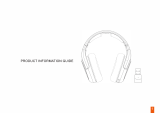2 | URBANITE XL WIRELESS - Bluetooth headset
Important safety instructions
Important safety instructions
X Please read this instruction manual carefully and com-
pletely before using the product.
X Always include this instruction manual when passing
the product on to third parties.
X Do not use an obviously defective product.
Preventing damage to health and accidents
X Do not listen at high volume levels for long periods of
time to prevent hearing damage.
X Always maintain a distance of at least 3.94” (10 cm)
between the ear cups and the cardiac pacemaker or
implanted defibrillator since the product generates
permanent magnetic fields.
X Keep the product, accessories and packaging parts out
of reach of children and pets to prevent accidents and
choking hazards.
X Do not use the product in situations which require spe-
cial attention.
Preventing damage to the product and malfunctions
X Always keep the product dry and do not expose it to
extreme temperatures (hairdryer, heater, extended
exposure to sunlight, etc.) to avoid corrosion or
deformation.
X Only use attachments/accessories supplied or recom-
mended by Sennheiser.
X Only clean the product with a soft, dry cloth.
X Only use the product in environments where wireless
Bluetooth® transmission is permitted.
Intended use/Liability
The URBANITE XL WIRELESS is an accessory for wireless
communication with mobile phones, tablets, computers
and other Bluetooth devices with the following Blue-
tooth profiles: HFP (Hands-Free Profile), HSP (Headset
Profile), AVRCP (Audio Video Remote Control Profile) and
A2DP (Advanced Audio Distribution Profile).
It is considered improper use when this product is used
for any application not named in this instruction manual.
Sennheiser does not accept liability for damage arising
from abuse or misuse of this product and its attach-
ments/accessories. The risk is to be borne by the user.
Sennheiser is not liable for damages to USB devices that
are not consistent with the USB specifications.
Sennheiser is not liable for damages resulting from the
loss of connection due to flat or overaged rechargeable
batteries or exceeding the Bluetooth transmission range.
Safety instructions for rechargeable batteries
WARNING
In extreme cases, abuse or misuse of rechargeable batteries
can lead to:
• explosion,
• fire development,
• heat generation or
• smoke or gas development.
Switch rechargeable battery-powered
products off after use.
Only charge rechargeable batteries at am-
bient temperatures between 10°C/50°F and
40°C/104°F.
When not using rechargeable batteries for ex-
tended periods of time, charge them regularly
(about every 3 months).
Do not heat above 70°C/158°F, e.g. do not
expose to sunlight or throw into a fire.
Dispose of defective products with built-in
rechargeable batteries at special collection
points or return them to your specialist dealer.
Only use rechargeable batteries recommended
by Sennheiser and the appropriate chargers.