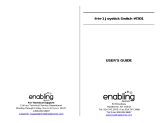Page is loading ...

Instruction Manual

Notice
• All instructions, warranties and other collateral documents are subject
to change at the sole discretion of our company.
Introduction
Table of Contents
• Thank you for choosing Quadrone! This is a four-axis aircraft that can
fly outdoors, in order to make it easier to control the aircraft. Please
carefully read this manual before operating your Quadrone. Please
keep this manual for future reference.
• Before your first flight, please take the time to carefully read this
manual containing important flight information which will help your first
flight go more smoothly.
Introduction 1
Table of Contents 1
Notice 1
Warning 2
Additional Warnings and Precautions 2
Safety Notes 2
Included 3
Quadrone Diagram 4
Remote Controller Diagram 4
Remote Controller Battery Installation 4
Charging Your Drone 5
Battery and Charger Specifications 5
Syncing the Quad and Remote 5
Flight Controls 6
Practice Tips 7
Trimming the Quad 7
Flips and Rolls 8
Speed Selection 8
Changing the Blades 9
Troubleshooting 9
Safety Guidelines 10
Limited 90-Day Warranty 11
FCC Statement 12
1

Warnings
Safety Notes
Additional Warnings and Precautions
• All instructions, warranties and other collateral documents are subject
to change at the sole discretion of our company.
• If this is your first time flying a quadcopter read the manual carefully.
Seek the help of an experienced pilot to help you fly. These safety
instructions are intended not only for the protection of your Quadrone
but also to protect your own safety. Improper operation can cause
injury or property damage.
• This product is suitable for indoor and outdoor use. Please make sure
you choose a flight area with no obstacles and maintain a safe
distance from people and pets. Do not operate near power lines.
• Read the ENTIRE instruction manual to become familiar with the
features of the product before operating. Failure to operate the product
correctly can result in damage to the product, personal property or
cause serious injury. This is a sophisticated hobby product. It must be
operated with caution and common sense, and requires some basic
mechanical ability. Failure to operate this product in a safe and
responsible manner could result in injury or damage to the product or
property. This product is not intended for use by children without direct
adult supervision. This manual contains instructions for safety,
operation and maintenance. It is essential to read and follow all the
instructions and warnings in this manual, prior to assembly, set up or
use, in order to operate correctly and avoid damage or serious injury.
1. Age Recommendation: Not for children under 10 years of age. This is
not a toy.
2. Always operate in open spaces away from obstacles, people, and
hazards.
3. Always follow directions and warnings for this and any optional
equipment carefully. (chargers, rechargeable battery packs, etc)
4. Always keep small parts and electrical parts out of the reach of
children.
5. Always avoid water exposure to all equipment not specifically
designed and protected for this purpose. Moisture can cause damage
to electronics.
6. Never place any portion of the model in your mouth as it could cause
serious injury or even death.
7. Never operate your model with low batteries.
• Thank you for choosing Quadrone! This is a four-axis aircraft that can
fly outdoors, in order to make it easier to control the aircraft. Please
carefully read this manual before operating your Quadrone. Please
keep this manual for future reference.
• Before your first flight, please take the time to carefully read this
manual containing important flight information which will help your first
flight go more smoothly.
• RC models are composed of many precise electrical components. It is
important to keep the model and associated equipment away from
moisture and other contaminants. The introduction of exposure to
water or moisture in any form can cause the model to malfunction
or crash. Do not operate or expose to rain or moisture.
• To avoid a potential fire hazard from batteries, do not short, reverse
polarity, or puncture batteries. Battery charging should be done under
adult supervision at all times, at a location out of reach of children. Do
not mix Ni-Cad and Alkaline batteries.
• Make sure the batteries are installed correctly to ensure correct
polarity. If you do not plan to use your Quadrone for an extended
period of time, remove the batteries from the controller to avoid
battery leakage which may damage the controller. Please dispose
depleted batteries according to local laws and ordinances.
• Li-Polymer batteries have higher operational risks compared to other
batteries. It is imperative to follow proper operational guidelines. The
manufacturer and dealer assume no liability for accidental damages
caused by improper usage. Do not use any other charger other than
the supplied charger included in this packaging in order to avoid
potential fire or explosion. Do not crush, disassemble, burn,
or reverse polarity.
• RC models are made from various forms of plastic very susceptible to
damage or deformation due to extreme heat and cold temperatures.
Make sure not to store the model near any heat source or
adverse temperatures.
2

Included
• If this is your first time flying a quadcopter read the manual carefully.
Seek the help of an experienced pilot to help you fly. These safety
instructions are intended not only for the protection of your Quadrone
but also to protect your own safety. Improper operation can cause
injury or property damage.
• This product is suitable for indoor and outdoor use. Please make sure
you choose a flight area with no obstacles and maintain a safe
distance from people and pets. Do not operate near power lines.
• Read the ENTIRE instruction manual to become familiar with the
features of the product before operating. Failure to operate the product
correctly can result in damage to the product, personal property or
cause serious injury. This is a sophisticated hobby product. It must be
operated with caution and common sense, and requires some basic
mechanical ability. Failure to operate this product in a safe and
responsible manner could result in injury or damage to the product or
property. This product is not intended for use by children without direct
adult supervision. This manual contains instructions for safety,
operation and maintenance. It is essential to read and follow all the
instructions and warnings in this manual, prior to assembly, set up or
use, in order to operate correctly and avoid damage or serious injury.
1. Age Recommendation: Not for children under 10 years of age. This is
not a toy.
2. Always operate in open spaces away from obstacles, people, and
hazards.
3. Always follow directions and warnings for this and any optional
equipment carefully. (chargers, rechargeable battery packs, etc)
4. Always keep small parts and electrical parts out of the reach of
children.
5. Always avoid water exposure to all equipment not specifically
designed and protected for this purpose. Moisture can cause damage
to electronics.
6. Never place any portion of the model in your mouth as it could cause
serious injury or even death.
7. Never operate your model with low batteries.
• RC models are composed of many precise electrical components. It is
important to keep the model and associated equipment away from
moisture and other contaminants. The introduction of exposure to
water or moisture in any form can cause the model to malfunction
or crash. Do not operate or expose to rain or moisture.
• To avoid a potential fire hazard from batteries, do not short, reverse
polarity, or puncture batteries. Battery charging should be done under
adult supervision at all times, at a location out of reach of children. Do
not mix Ni-Cad and Alkaline batteries.
• Make sure the batteries are installed correctly to ensure correct
polarity. If you do not plan to use your Quadrone for an extended
period of time, remove the batteries from the controller to avoid
battery leakage which may damage the controller. Please dispose
depleted batteries according to local laws and ordinances.
• Li-Polymer batteries have higher operational risks compared to other
batteries. It is imperative to follow proper operational guidelines. The
manufacturer and dealer assume no liability for accidental damages
caused by improper usage. Do not use any other charger other than
the supplied charger included in this packaging in order to avoid
potential fire or explosion. Do not crush, disassemble, burn,
or reverse polarity.
• RC models are made from various forms of plastic very susceptible to
damage or deformation due to extreme heat and cold temperatures.
Make sure not to store the model near any heat source or
adverse temperatures.
Quadrone Racer x1 Remote Controller x1
Extra Blades x4USB Charger x1Screwdriver x1
3

Quadrone Diagram
Remote Controller Diagram
Remote Controller Battery Installation
1. Use the included screw driver to open the
battery cover. Rotate counter clockwise to
loosen screw.
2. Insert 4 AAA batteries into the remote.
Make sure the batteries are installed in the
correct polarity as indicated in the
controller. Do not mix old and new
batteries or batteries with different
chemistries.
3. Reattach battery cover.
• RC models are composed of many precise electrical components. It is
important to keep the model and associated equipment away from
moisture and other contaminants. The introduction of exposure to
water or moisture in any form can cause the model to malfunction
or crash. Do not operate or expose to rain or moisture.
• To avoid a potential fire hazard from batteries, do not short, reverse
polarity, or puncture batteries. Battery charging should be done under
adult supervision at all times, at a location out of reach of children. Do
not mix Ni-Cad and Alkaline batteries.
• Make sure the batteries are installed correctly to ensure correct
polarity. If you do not plan to use your Quadrone for an extended
period of time, remove the batteries from the controller to avoid
battery leakage which may damage the controller. Please dispose
depleted batteries according to local laws and ordinances.
• Li-Polymer batteries have higher operational risks compared to other
batteries. It is imperative to follow proper operational guidelines. The
manufacturer and dealer assume no liability for accidental damages
caused by improper usage. Do not use any other charger other than
the supplied charger included in this packaging in order to avoid
potential fire or explosion. Do not crush, disassemble, burn,
or reverse polarity.
• RC models are made from various forms of plastic very susceptible to
damage or deformation due to extreme heat and cold temperatures.
Make sure not to store the model near any heat source or
adverse temperatures.
Canopy
Blade
Power Button
Aileron Left
Trim Button
Aileron Right
Trim Button
Backward
Trim Button
Forward
Trim Button
Fast/Slow
Speed Button
Directional
Joystick
Throttle
Joystick
Flips
Right Turning
Trim Button
Left Turning
Trim Button
Battery
Cover
4
Motor
Receiver
Board
Main
Frame

Battery and Charger Specifications
Charging Your Drone
Syncing the Quad and Remote
1. Turn on your Quadrone using
switch on the bottom side. Place it
on a flat surface. The red lights on
the Quadrone will begin to flash. Do
not move the Quadrone during the
syncing process to ensure the
gyroscope stays balanced.
2. Lower the Throttle joystick of the
remote to its lowest position. Slide
the controller’s power button to the
on position. The Quadrone’s red
lights will stop flashing and stay on.
3. Push the Throttle joystick to its
highest position and the remote will
beep. Now move it to its lowest position again and the remote will
beep a second time. The Quadrone and remote controller have been
synced together. You are now ready to fly.
• To charge your Quadrone,
plug the provided USB
charger into a USB port.
Connect the USB charger to
the charging port of the
Quadrone. The Quadrone is
now charging. A red light will
turn on on the USB charger
indicating the charging process has completed. Always charge your
Quadrone under adult supervision and out of the reach of children.
ON/OFF
Aircraft ON/OFF
Switch
Battery Type
Li-Po Battery 3.7V 145 mAh
1.5V
(GP 15G R4P)
Quadrone
Flight Time:
Approx. 7 Minutes
Approx. 30 Minutes
(Charging current approx. 0.35A)
Non-Rechargeable
Remote
Operation Time:
18 Hours
Carbon-Zinc
Battery
(Non-Rechargeable)
Battery
Specification
Usage Duration Charge Time
5

Flight Controls
1. Turn on your Quadrone using
switch on the bottom side. Place it
on a flat surface. The red lights on
the Quadrone will begin to flash. Do
not move the Quadrone during the
syncing process to ensure the
gyroscope stays balanced.
2. Lower the Throttle joystick of the
remote to its lowest position. Slide
the controller’s power button to the
on position. The Quadrone’s red
lights will stop flashing and stay on.
3. Push the Throttle joystick to its
highest position and the remote will
beep. Now move it to its lowest position again and the remote will
beep a second time. The Quadrone and remote controller have been
synced together. You are now ready to fly.
• If you are not going to use your Quadrone for an extended period of
time, please take out the batteries in your remote controller. Potential
battery leakage could occur and possibly damage the remote or
create a fire hazard.
• To charge your Quadrone,
plug the provided USB
charger into a USB port.
Connect the USB charger to
the charging port of the
Quadrone. The Quadrone is
now charging. A red light will
turn on on the USB charger
indicating the charging process has completed. Always charge your
Quadrone under adult supervision and out of the reach of children.
• Before flying your Quadrone, it is highly recommended that you
familiarize yourself completely with its controls. Read through the
instruction manual completely before attempting your first flight.
Push up on the throttle
joystick. The Quadrone will
begin to ascend.
Pull down on the throttle
joystick. The Quadrone will
begin to descend.
Elevation
Push the directional
joystick to forward. The
Quadrone will fly forward.
Push the directional
joystick to the left. The
Quadrone will turn to left.
Forward/Backward
Push the directional
joystick to the right. The
Quadrone will fly to the
right.
Push the directional
joystick to the left. The
Quadrone will fly to left.
Aileron
Push the throttle joystick to
the right. The Quadrone will
turn to right.
Push the throttle joystick to
the left. The Quadrone will
turn to left.
Turning
6

Practice Tips
Trimming the Quad
• Use these recommended practice exercises to become a better
Quadrone pilot:
• If your Quadrone is leaning to or favoring a side, you may need to use
the trim feature to balance it out so it flies straight.
Elevation: Raise the Quadrone using the throttle joystick. Gradually
lower the Quadrone so it lands softly to the ground.
Direction: Move the Quadrone in a cross pattern using the directional
joystick. Move forward, backward, left, right, and back to
its original position.
Turning: Turn the Quadrone in a throttle joystick. Turn left and right
repeatedly, and back to its original position.
Flying: Once you have mastered the previous three exercises,
draw a circle on the ground. Practice flying within the
confines of the circle. Narrow the circle as your skills
progress.
If the Quadrone turns to the
right, press the L button
until it straightens out.
If the Quadrone turns to the
left, press the R button until
it straightens out.
Turning
If the Quadrone leans
forward, press the B button
until it balances out.
If the Quadrone leans
backward, press the F
button until it balances out.
Forward/Backward
7

Flips and Rolls
Speed Selection
• Your Quadrone can perform impressive flips and rolls in midair. In
order to do this, press the flip button on your remote during flight.
Move the directional joystick in any direction and the aircraft will
perform a coinciding flip.
* If the trim buttons do not correct the problem, you will have to
recalibrate your drone. To do so, turn off the quad and remote. Turn
the quad back on, then turn the remote on while holding the F/S
button. The light on the remote will blink as well as the lights on
the quad. Once the lights on the quad stop blinking for two seconds,
recalibration is complete.
• Your Quadrone can fly at three speeds. To select a speed, press the
F/S button on your remote. Your remote will beep each time you
switch speeds.
Slow Speed: 1 Beep
Medium Speed: 2 Beeps
Fast Speed: 3 Beeps
If the Quadrone leans to
the right, press the L button
until it straightens out.
If the Quadrone leans to
the left, press the R button
until it straightens out.
Aileron
8

Changing the Blades
Problem Cause Solution
Drone’s LED lights blink continuously
for more than 4 seconds after quad is
turned on. No response to controller.
No response after quad is turned on.
1. Replace batteries.
2. Reinstall batteries at correct
polarity.
Recharge quad battery.
Motor does not respond to throttle.
Motor spins but doesn’t take off.
Quad is making a loud vibration
noise.
Quad still wanders forward after trim
adjustment.
Forward trim is too high.
1. Lower forward trim.
2. Recalibrate drone.
Cannot fly after crash.
1. Motor fell out.
2. Gear loosened.
1. Reinstall motor.
2. Tighten gear.
Bent or damaged rotor blades.
1. Remote batteries have been
depleted.
2. Batteries are installed at
incorrect polarity.
1. Bent rotor blades.
2. Quad battery is depleted.
1. Replace damaged blade.
2. Recharge battery.
Replace damaged blade.
Battery has been depleted.
Unable to sync to
remote controller.
Repeat power
sequence and re-sync.
(See pg. 5)
Troubleshooting
• If a blade breaks or falls off your Quadrone during a crash, it will be up
to you to repair it. Simply push one of the extra blades onto the
exposed motor. It is important for the correct blade to be put on the
correct motor or the drone will not fly correctly. A letter is marked on
each blade to indicate which motor it should go on.
See diagram below:
A
B A
B
A
9

• Follow community-based safety guidelines, as developed by organizations
such as the Academy of Model Aeronautics (AMA).
• Fly no higher than 400 feet and remain below any surrounding obstacles
when possible.
• Keep your drone in eyesight at all times, and use an observer to assist
if needed.
• Remain well clear of and do not interfere with manned aircraft operations,
and you must see and avoid other aircraft and obstacles at all times.
• Do not intentionally fly over unprotected persons or moving vehicles, and
remain at least 25 feet away from individuals and vulnerable property.
• Contact the airport or control tower before flying within five miles
of an airport.
• Do not fly in adverse weather conditions such as in high winds or
reduced visibility.
• Do not fly under the influence of alcohol or drugs.
• Ensure the operating environment is safe and that the operator is competent
and proficient in the operation of the drone.
• Do not fly near or over sensitive infrastructure or property such as power
stations, water treatment facilities, correctional facilities, heavily traveled
roadways, government facilities, etc.
• Check and follow all local laws and ordinances before flying over
private property.
• Do not conduct surveillance or photograph persons in areas where there is
an expectation of privacy without the individual’s permission.
WARNING!
To reduce the risk of fire or burns:
Do not disassemble, crush, puncture, or short external connectors contacts.
Use only with specified charger and player.
Do not dispose of in fire or water.
Do not expose to high temperature above 140° F (60° C).
Store between 32° F (0° C) and 140° F (60° C).
Keep away from children.
See operating instructions of this battery or product.
Batteries should be recycled or disposed of as per State and Local guidelines.
Safety Guidelines
Battery Disposal Guidelines
Li-ion Battery
Must Be Disposed
Of Properly
• If a blade breaks or falls off your Quadrone during a crash, it will be up
to you to repair it. Simply push one of the extra blades onto the
exposed motor. It is important for the correct blade to be put on the
correct motor or the drone will not fly correctly. A letter is marked on
each blade to indicate which motor it should go on.
See diagram below:
10

Limited 90-Day Warranty
IMPORTANT NOTICE!
DO NOT ATTEMPT TO SHIP YOUR PRODUCT BACK WITHOUT
FIRST CONTACTING OUR WARRANTY DEPARTMENT AT:
DGL Group. Ltd.
WARRANTY REPLACEMENT DEPARTMENT
TEL: 888-987-3089
REPAIR/REPLACE PRODUCT
PREPARATION FOR SHIPPING YOUR PRODUCT
DGL Group, Ltd. warrants to the original consumer that this product is free from
any electrical or mechanical defects for a period or 90 DAYS from the date of
purchase. If any such defect is discovered within the warranty period, DGL Group,
Ltd. will repair or replace the unit free of charge upon receipt of the unit, shipped
postage prepaid and insured to our warranty center. The warranty covers normal
consumer use and does not cover damage that occurs in shipment of failure that
results from alterations, accident, misuse, abuse, neglect, wear and tear, inade-
quate maintenance, commercial use or unreasonable use of the unit. Removal of
any parts/components voids all warranties. This warranty does not cover cost of
repairs made or attempted outside by third-party individuals and fitness, are
hereby limited to 90 DAYS from the date or purchase. Consequential or incidental
damages resulting from a breach of any applicable express or implied warranties
are hereby excluded. Some states do not allow limitations on the duration of
implied warranties and do not allow exclusion of incidental or consequential
damages, so the above limitations and exclusions in these instances may not
apply.
If your product begins to malfunction or stop working, immediately call or email
our warranty center at the phone/email listed below. If it is determined that a return
is necessary, our warranty department will issue you an RMA number/form and an
address to the nearest return center to ship the product to. IMPORTANT NOTICE:
We will reject all returns that are not accompanied by an issued RMA form and
number so make sure to contact our warranty center before attempting to return
your product!
Please repack your product in a durable box, preferably in the original carton, and
send it prepaid, and adequately insured. Include the RMA form that was issued by
our warranty department along with your daytime telephone number and email
address (if available) inside the shipping carton. If your warranty has expired,
contact our warranty center for charged service. For further information please
send all inquiries to
11

12
Warning: Changes or modifications to this unit not expressly approved by the
party responsible for compliance could void the user’s authority to operate the
equipment.
NOTE: This equipment has been tested and found to comply with the limits for a
Class B digital device, pursuant to Part 15 of the FCC Rules. These limits are
designed to provide reasonable protection against harmful interference in a
residential installation. This equipment generates, uses and can radiate radio
frequency energy and, if not installed and used in accordance with the
instructions, may cause harmful interference to radio communications.
However, there is no guarantee that interference will not occur in a particular
installation. if this equipment does cause harmful interference to radio or television
reception, which can be determined by turning the equipment off and on, the user
is encouraged to try to correct the interference by one or more of the following
measures:
Reorient or relocate the receiving antenna.
Increase the separation between the equipment and receiver.
Connect the equipment into an outlet on a circuit different from that to which
the receiver is connected.
Consult the dealer or an experienced radio/TV technician for help.

DGL TOYS™ is an innovative division of DGL Group, Ltd.
Other trademarks and trade names are those of their respective owners.
DGL TOYS,
195 Raritan Center Parkway, Edison, NJ 08837.
Specifications, colors and contents may vary from illustrations.
Conforms to safety requirements of ASTM, FCC, & CPSIA.
WARNING:
CHOKING HAZARD-Small parts.
Not for children under 3 years.
Tested to comply with FCC standards.
FOR HOME OR OFFICE USE.
This device complies with part 15 of the FCC
Rules. Operation is subject to the following two
conditions:
(1) This device may not cause harmful
interference and
(2) This device must accept any interference
received, including interference that may cause
undesired operation.
BATTERY WARNING:
• Do not mix alkaline, standard (carbon zinc), rechargeable (nickel hydride) batteries.
• Do not mix old and new batteries.
• Non-rechargeable batteries should not be recharged.
• Rechargeable batteries should be removed from the appliance before being charged.
• Rechargeable batteries should be charged under adult supervision only.
• Exhausted batteries should be removed.
• The supply terminals should not be short-circuited.
• Only batteries of the same or equivalent type are recommended to be used.
• Batteries should be inserted with the correct polarity.
13
FCC ID: XXXXXXXXXXXX
Manufactured in
China
Batch Ref: XXX
Model Number: XX-XXX-XXX
/