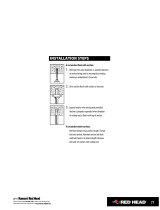Page is loading ...


1
3
5
7
1
1
2
3
4
6
8
2
4
6
8
5
7
3
4
2
A
0
R
L
R
L
R
L
9
8
9

15
1413
9
11
10
12
4
3
C
D
B
F
E
1
4
G
16 17
I
J
H
M
L
K
2
8
9
8
9
H
4
3

3
21
22
a R
S 5mm 41
T –72
a
12 mm
U
Q
W
Y
V
P
18 19 20
O
P
N
K L
FUJISOKU
1
2
X











14
16. Remove adjusting keys and wrenches. Form the
habit of checking to see that keys and adjusting
wrenches are removed from the tool before turn-
ing it on.
17. Avoid unintentional starting. Do not carry a
plugged-in tool with a finger on the switch. Ensure
switch is off when plugging in.
18. Use outdoor extension leads. When tool is used
outdoors, use only extension cords intended for
outdoor use.
19. Stay alert. Watch what you are doing. Use com-
mon sense. Do not operate tool when you are
tired.
20. Check damaged parts. Before further use of the
tool, a guard or other part that is damaged should
be carefully checked to determine that it will
operate properly and perform its intended func-
tion. Check for alignment of moving parts, free
running of moving parts, breakage of parts,
mounting and any other conditions that may affect
its operation. A guard or other part that is dam-
aged should be properly repaired or replaced by
an authorized service center unless otherwise
indicated in this handling instructions. Have de-
fective switches replaced by an authorized service
center. Do not use the tool if the switch does not
turn it on and off.
21. Warning
The use of any accessory or attachment, other
than those recommended in this handling instruc-
tions, may present a risk of personal injury.
22. Have your tool repaired by a qualified person.
This electric tool is in accordance with the relevant
safety requirements. Repairs should only be car-
ried out by qualified persons using original spare
parts. Otherwise this may result in considerable
danger to the user.
PRECAUTIONS ON USING HAMMER DRILL
1. Wear earplugs to protect your ears during opera-
tion.
2. Do not touch the bit during or immediately after
operation. The bit becomes very hot during
operation and could cause serious burns.
3. Before starting to break, chip or drill into a wall,
floor or ceiling, thoroughly confirm that such items
as electric cables or conduits are not buried inside.
4. Always hold the body handle and side handle of
the power tool firmly. Otherwise the counterforce
produced may result in inaccurate and even
dangerous operation.
GENERAL OPERATIONAL PRECAUTIONS
WARNING! When using electric tools, basic safety pre-
cautions should always be followed to reduce the risk of
fire, electric shock and personal injury, including the
following.
Read all these instructions before operating this product
and save these instructions.
For safe operations:
1. Keep work area clean. Cluttered areas and benches
invite injuries.
2. Consider work area environment. Do not expose
power tools to rain. Do not use power tools in
damp or wet locations. Keep work area well lit.
Do not use power tools where there is risk to
cause fire or explosion.
3. Guard against electric shock. Avoid body contact
with earthed or grounded surfaces. (e.g. pipes,
radiators, ranges, refrigerators).
4. Keep children away. Do not let visitors touch the
tool or extension cord. All visitors should be kept
away from work area.
5. Store idle tools. When not in use, tools should
be stored in a dry, high or locked up place, out
of reach of children.
6. Do not force the tool. It will do the job better and
safer at the rate for which it was intended.
7. Use the right tool. Do not force small tools or
attachments to do the job of a heavy duty tool.
Do not use tools for purposes not intended; for
example, do not use circular saw to cut tree limbs
or logs.
8. Dress properly. Do not wear loose clothing or
jewellery, they can be caught in moving parts.
Rubber gloves and non-skid footwear are recom-
mended when working outdoors. Wear protecting
hair covering to contain long hair.
9. Use eye protection. Also use face or dust mask
if the cutting operation is dusty.
10. Connect dust extraction equipment.
If devices are provided for the connection of dust
extraction and collection facilities ensure these are
connected and properly used.
11. Do not abuse the cord. Never carry the tool by
the cord or yank it to disconnect it from the
receptacle. Keep the cord away from heat, oil and
sharp edges.
12. Secure work. Use clamps or a vise to hold the
work. It is safer than using your hand and it frees
both hands to operate tool.
13. Do not overreach. Keep proper footing and bal-
ance at all times.
14. Maintain tools with care. Keep cutting tools sharp
and clean for better and safer performance. Fol-
low instructions for lubrication and changing
accessories. Inspect tool cords periodically and if
damaged, have it repaired by authorized service
center. Inspect extension cords periodically and
replace, if damaged. Keep handles dry, clean, and
free from oil and grease.
15. Disconnect tools. When not in use, before servic-
ing, and when changing accessories such as
blades, bits and cutters.

15
SPECIFICATIONS
Voltage (by areas)* (110V, 115V, 120V, 127V, 220V, 230V, 240V)
Power Input 620W*
No-load speed 0 – 1350/min.
Full-load impact rate 4400/min.
Capacity: concrete 3.4 – 24 mm
steel 13 mm
wood 32 mm
Weight (without cord and side handle) 2.4 kg
OPTIONAL ACCESSORIES (sold separately)
1. Drilling anchor holes (rotation + striking)
䡬 Drill bit (Slender shaft)
䡬 Drill bit (Taper shank) and taper shank adapter
Drill bit (slender shaft)
Outer diameter Effective length Overall length
3.4 mm
45 mm 90 mm
3.5 mm
*Be sure to check the nameplate on product as it is subject to change by areas.
STANDARD ACCESSORIES
(1) Case (Molded plastic) ................................................. 1
(2) Side handle ................................................................. 1
(3) Depth gauge ............................................................... 1
Standard accessories are subject to change without
notice.
Adapter for slender shaft
(SDS-plus shank)
Drill bit (Slender shaft)
Drill bit (Taper shank) Taper shank adapter
(SDS-plus shank)
Cotter
Outer diameter
11.0 mm
12.3 mm
12.7 mm
14.3 mm
14.5 mm
17.5 mm
21.5 mm
Taper mode Applicable drill bit
Morse taper (No.1) Drill bit (taper shank) 11.0 ~ 17.5 mm
Morse taper (No.2) Drill bit (taper shank) 21.5 mm
A-taper Taper shank adapter formed A-taper or B-taper
is provided as an optional accessory, but the
B-taper
drill bit for it is not provided.

16
( )
Straight shank bit
for impact drill
䡬 13 mm Hammer drill chuck
For drilling operations when using a straight shank bit for impact drilling with a hammer drill.
13 mm Hammer drill chuck
(SDS-plus shank)
Chuck wrench
䡬 Anchor setting adapter (for manual hammer)
Anchor setting adapter
(for manual Hammer)
Anchor setting adapter (SDS-plus shank)
(for electric hammer drill)
Overall length: 160, 260 mm
Anchor size
W1/4”
W5/16”
W3/8”
Anchor size
W1/4”
W5/16”
W3/8”
W1/2”
W5/8”
3. Large hole boring (rotation + striking)
䡬 Center pin, core bit, core bit shank and guide plate.
(Guide plate) Center pin Core bit Core bit shank
(SDS-plus shank)
Center pin Core bit (outer diameter) Core bit shank
–
25 mm
29 mm
(A)
32 mm Core bit shank (A)
Center pin (A) 35 mm
38 mm
45 mm
Center pin (B) (B)
50 mm
Core bit shank (B)
Do not use core bits with with guide plate
outer diameter of 25 mm (The guide plate is not equipped with core bits
and 29 mm. with outer diameter of 25 mm and 29 mm.)
2. Anchor setting (Striking only)
䡬 Anchor setting adapter (for electric hammer drill)

17
4. Demolishing operation (Striking only)
Bull point (Round type)
(SDS-plus shank)
7. Bolt placing operation with Chemical Anchor. (rotation + striking)
(SDS-plus shank)
12.7 mm Chemical Anchor Adapter
19 mm Chemical Anchor Adapter
Standard socket
on the market
( )
5. Groove digging and edging (striking only)
Cold chisel (SDS-plus shank)
Cutter (SDS-plus shank)
6. Grooving (striking only)
Grooving chisel (SDS-plus shank)
Bull point (Square type)
(SDS-plus shank)

18
9. Drilling holes (rotation only)
Chuck adapter (D)
(SDS Plus shank)
Chuck wrench
Drill chuck (13VLA)
8. Drilling holes and driving screws (rotation only)
䡬 Drill chuck, chuck adapter (G), special screw and chuck wrench
Chuck adapter (G)
(SDS-plus shank)
Chuck wrench
Drill chuck (13 VLR)Special screw
Bit No. Screw Size Length
No. 2 3 – 5 mm 25 mm
No. 3 6 – 8 mm 25 mm
11. Dust cup and Dust collector (B)
Optional accessories are subject to change without notice.
Dust cup
Dust collector (B)
䡬 13 mm drill chuck ass’y (includes chuck wrench) and chuck (for drilling in steel or wood).
10. Driving Screws (rotation only)
Chuck adapter (D)
(SDS-plus shank)
Bit No.
12. Hammer grease A
500 g (in a can)
70 g (in a green tube)
30 g (in a green tube)

19
APPLICATIONS
Rotation and striking function
䡬 Drilling anchor holes
䡬 Drilling holes in concrete
䡬 Drilling holes in tile
Rotation only function
䡬 Drilling in steel or wood
(with optional accessories)
䡬 Tightening machine screws, wood screws
(with optional accessories)
Striking only function
䡬 Light-duty chiselling of concrete, groove digging and
edging.
PRIOR TO OPERATION
1. Power source
Ensure that the power source to be utilized conforms
to the power requirements specified on the product
nameplate.
2. Power switch
Ensure that the power switch is in the OFF position.
If the plug is connected to a power receptacle while
the power switch is in the ON position, the power
tool will start operating immediately, which could
cause a serious accident.
3. Extension cord
When the work area is removed from the power
source, use an extension cord of sufficient thickness
and rated capacity. The extension cord should be
kept as short as practicable.
4. Mounting the drill bit (Fig. 1)
(1) To attach a drill bit (SDS-plus shank), fully pull the
grip in the direction of the arrow as shown in Fig. 1
and insert the drill bit as far as it will go while manually
turning.
(2) By releasing the grip, the drill bit will be secured.
(3) To remove the drill bit, fully pull the grip in the
direction of the arrow and pull out the drill bit.
5. Installation of dust cup or dust collector (B)
(Optional accessories) (Fig. 2, Fig. 3)
When using a hammer drill for upward drilling
operations attach a dust cup or dust collector (B) to
collect dust or particles for easy operation.
䡬 Installing the dust cup
Use the dust cup by attaching to the drill bit as shown
in Fig. 2.
When using a bit which has big diameter, enlarge the
center hole of the dust cup with this hammer dirll.
䡬 Installing dust collector (B)
When using dust collector (B), insert dust collector
(B) from the tip of the bit by aligning it to the groove
on the grip. (Fig. 3)
CAUTION:
䡬 The dust cup and dust collector (B) are for exclusive
use of concrete drilling work. Do not use them for
wood or metal drilling work.
䡬 Insert dust collector (B) completely into the chuck
part of the main unit.
䡬 When turning the hammer drill on while dust collector
(B) is detached from a concrete surface, dust collector
(B) will rotate together with the drill bit. Make sure to
turn on the switch after pressing the dust cup on the
concrete surface. (When using dust collector (B)
attached to a drill bit that has more than 190 mm of
overall length, dust collector (B) cannot touch the
concrete surface but rotates. Therefore please use
dust collector (B) by attaching to drill bits which have
166 mm, 160 mm, and 110 mm overall length.
䡬 Dump particles after every two or three holes when
drilling.
䡬 Please replace the drill bit after removing dust
collector (B).
6. Selecting the driver bit
Screw heads or bits will be damaged should an
inappropriate for the screw diameter be employed to
drive in the screws.
7. Confirm the direction of bit rotation (Fig. 4)
The bit rotates clockwise (viewed from the rear side)
by pushing the R-side of the reversing switch lever.
The L-side of the lever is pushed to turn the bit
counterclockwise.
HOW TO USE
CAUTION:
To prevent accidents, make sure to turn the switch off
and disconnect the plug from the receptacle when the
drill pits and other various parts are installed or removed.
The power switch should also be turned off during a
work break and after work.
1. Switch operation
The rotation speed of the drill bit can be controlled
steplessly by varying the amount that the trigger
switch is pulled. Speed is low when the trigger
switch is pulled slightly and increases as the switch
is pulled more. Continuous operation may be attained
by pulling the trigger switch and depressing the
stopper. To turn the switch OFF, pull the trigger
switch again to disengage the stopper, and release
the trigger switch to its original position.
2. Rotation + striking
This hammer drill can be set to rotation and striking
mode by pressing the push button and turning the
change lever fully counterclockwise to the
mark.
(Fig. 5)
(1) Mount the drill bit.
(2) Pull the trigger switch after applying the drill bit tip to
the drilling position. (Fig. 6)
(3) Pushing the hammer drill forcibly is not necessary at
all. Pushing slightly so that drill dust comes out
gradually is sufficient.
CAUTION:
When the drill bit touches construction iron bar, the
bit will stop immediately and the hammer drill will
react to revolve. Therefore grip the side handle and
handle tightly as shown in Fig. 6.
3. Rotation only
This hammer drill can be set to rotation only mode
by pushing the push button and turning the change
lever to the
mark. (Fig. 7)
To drill wood or metal material using the drill chuck
and chuck adapter (optional accessories), proceed as
follows.
Installing drill chuck and chuck adapter: (Fig. 8)
(1) Mount the drill chuck to the chuck adapter.
(2) The part of the SDS-plus shank is the same as the
drill bit. Therefore, refer to the item of “Mounting the
drill bit” for attaching it.
/