Page is loading ...

DIANE/MELODY REMOTE CONTROL
GENERAL INFORMATION:
BEFORE ATTEMPTING INSTALLATION ON A MELODY WALL FAN, FIRST ENSURE YOUR INSTALLATION IS
SUITABLE FOR THE RECEIVER TO BE MOUNTED WITHIN THE WALL STRUCTURE.
• This remote control is specifically designed for both the Atlas Diane ceiling fans, and the Atlas Melody wall
fan. Whilst the remote will control the Melody wall fan, there is no cradle or space for the receiver in the
Melody decorative mounting cover, as such the receiver must be located within the wall cavity.
• This remote control is designed to separately control the ceiling fan speed and fan oscillation on/off.
• Do not use this remote control with solid state ceiling fans.
• Maximum fan motor amps: 1.0.
• There are four buttons (LOW, MED, HI, OFF) to control the fan speed and off.
• There is one button (OSCILLATION) to control the oscillation on/off.
GENERAL SAFETY:
• All wiring must be in accordance with national and local electrical codes, and must be carried out only by a
qualified and licensed electrical contractor.
• To avoid possible electrical shock, before installing the remote control, disconnect the power by turning off
the circuit breakers to the outlet box and associated wall switch location. If you can not lock the circuit
breakers in the off position, securely fasten a prominent warning device, such as a tag, to the service panel.
• Be sure to read this manual carefully before beginning installation and save these instructions for later
reference.
• The appliance is not intended for use by young children or infirm persons without supervision. Young
children should be supervised to ensure that they do not play with the appliance.
SETTING THE CODE:
This remote control has 16 different code combinations. To set
The code, perform these steps BEFORE installation.
Setting the code of the Transmitter:
1. Remove the battery cover by depressing the cover where
the arrow is positioned, and sliding the battery cover off.
(Figure 1)
2. There are four (4) DIP switches marked 1-4 from left to
right. The factory setting of the switches is all ON,
however, do not use the factory setting of all on, to avoid
interference from other RF devices in and around the
installation. Slide code switches to your choice of on/off
positions using a small screwdriver or pen. (Figure 2)
Setting the code of the Receiver
1. There are four (4) DIP switches marked 1-4 from left to
right. Slide code switches to the same positions as set on
the transmitter. (Figure 3)
INSTALLATION AND OPERATING INSTRUCTIONS:
NB: To avoid possible electrical shock, before installing your fan, disconnect the power by turning off the
circuit breakers to the outlet box and associated wall switch location.
Figure 1
Figure 2
Figure 3

INSTALLATION:
1. Disconnect ceiling fan from electrical circuit.
2. Remove ceiling fan decorative canopy from the hanger bracket assembly.
3. Disconnect existing wiring between the ceiling fan and mains wiring.
4. Make the supply connections as follows:
a) Connect the Black Control wire
to the supply Active wire.
b) Connect the White Control wire
to the supply Neutral wire.
5. Make the fan connections as follows:
a) Connect the supply Earth wire
to the Green/Yellow fan wire.
b) Connect the White remote wire
to the Blue fan wire
c) Connect the Black remote wire
to the Brown fan wire.
d) Connect the Blue remote wire
to the Black fan wire
6. Push all connected wires into the space in the hanger bracket assembly.
7. Lay the black antenna wire on top of the receiver, and slide the receiver into the space in the hanger bracket
assembly.
8. Reinstall the ceiling fan decorative canopy, and reconnect fan to the mains wiring.
OPERATION:
1. Install a 9V battery (Not included) into the remote transmitter. NB: Remove battery if remote not being used
for extended periods.
2. Ensure remote is not stored near heat or in areas of excessive humidity.
NB: The remote is equipped with 16 different code combinations. To prevent possible interference from or to other
remote units (Garage doors, car alarm, other ceiling fans) if you find that your fan/light turns on/off without
using the remote control, simply change the code combination in your transmitter and receiver.
3. Operation of buttons on the transmitter:
HI - For fan high speed
MED - For fan medium speed
LOW - For fan low speed
OFF - Turns fan off
OSCILLATION - Turns Oscillation on/off
TROUBLESHOOTING GUIDE:
1. Fan fails to operate
• Check power to receiver
• Is receiver wired correctly?
• Is wall control fan mechanism is high speed (if connected)?
• Replace battery
2. Remote wont operate from distance
• Transmitter is designed for operation within 10m, depending on building structure and other electrical
equipment. Try placing the antenna higher, or hang it outside of the canopy.
Distributed by:
Prestige Fans Pty Ltd
PO Box 5050 Ringwood VIC 3134
www.prestigefans.com.au
/