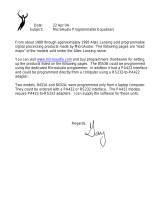Page is loading ...

ALTEC LANSING
VERSA SMART VOICE
ASSISTANT SPEAKER
IMA699
USER MANUAL

TABLE OF CONTENTS
1 / ABOUT SPEAKER ................................................................................................. 2
2 / CONTROLS ............................................................................................................ 6
3 / LED INDICATIONS ................................................................................................. 8
4 / BLUETOOTH PAIRING .............................ERROR! BOOKMARK NOT DEFINED.
5 / WI-FI CONNECTION ........................................................................................... 10
6 / TROUBLESHOOTING: SYSTEM RESTART ....................................................... 10
7 / THE ALTEC LANSING VERSA™ NAVIGATOR APP ........................................... 11
8 / ALTEC LANSING VERSA™ BRIDGE .................................................................. 17
9 / ALEXA SKILLS ..................................................................................................... 19
10 / VERSA™ BT MUSIC MANAGER ........................................................................ 19
11 / ALTEC LANSING ONE YEAR WARRANTY CARD ............................................. 63
1

1 / ABOUT THE SPEAKER
Thank you for purchasing the Altec Lansing VersA smart voice
assistant speaker!
Bring the power of a great music experience to a whole other level with
the Altec Lansing Porta VersA smart voice assistant speaker. Sleek
design aesthetic coupled with the Altec Lansing name, this speaker
delivers surprisingly powerful, room filling high quality stereo sound
everywhere. This ultra compact speaker can integrate music into every
aspect of your life from tabletop to poolside, sunny mornings to rainy
nights. This speaker offers 5 hours of continuous, high quality stereo
audio playtime. Not only is this speaker perfect for the home, it's also
made for the office with it's unique metal accents and portable carry
case to decorate any office setting!
• This speaker is an Alexa-enabled device so you can use the Alexa
Voice Service when connected to Wi-Fi to play music, read the
news, provide weather reports, and even order a pizza
• Continuously getting more intelligent with new features and skills
• Stream all your favorite music from your phone or tablet via
Bluetooth
• Use it on the go or while plugged in
2

2 / GETTING STARTED
To begin using your speaker, be sure it is either charged or plugged in.
Please use the provided plug to charge your speaker.
Your speaker buttons are situated on the side panel and the top panel.
Side panel –
• “Multi-Mode” button (asterisk icon)
o While speaker is in Wi-Fi: turns the microphone on/off
o While speaker is in Bluetooth: changes LED colors
• Bluetooth/Wi-Fi toggle button (Bluetooth icon)
• Power button
Top panel –
• Volume controls
• “Action Button” (microphone icon)
o Manually activates Alexa
o Turns off alarms/reminders
To enable Amazon Alexa on your speaker, you’ll need to:
1. Connect your speaker to a Wi-Fi network
2. Register your speaker on Amazon
These are done through the “Altec Lansing VersA Bridge” app which
can be accessed from the “Altec Lansing VersA Navigator” app. See
detailed instructions below.
3

To stream music to your speaker from your phone or tablet via
Bluetooth, simply enable Bluetooth mode on the speaker and use the
“BT Music Manager” in the “Altec Lansing VersA Navigator” app. See
detailed instructions below.
3 / USING YOUR SPEAKER AS A VOICE ASSISTANT
This is an Alexa-enabled voice assistant speaker and can be used for
hands-free controlling.
Once your speaker has been setup (connected to Wi-Fi and registered
with Amazon), you’ll be able to put Alexa to action. Simply use the wake
word: “Alexa”, and either ask it a question or ask it to do something for
you.
Alexa will answer to anyone’s voice commands and is not user-specific.
The speakers’ microphone range is [??] feet, this is the maximum
distance your voice will be recognized by Alexa.
Note, that in a noisy environment or while the speaker is playing music,
you will need to raise your voice for Alexa to hear you.
Use the “Alexa, stop” voice command to stop Alexa from completing
any action, like playing Amazon Music for example.
4

4 / USING YOUR SPEAKER ON THE GO
Your speaker can be used also on the go, while not plugged in.
To prolong usage time while on battery, your speaker will automatically
enter standby mode after 30 minutes of dormancy (-the speaker is not
playing any music and/or Alexa is not being used).
Standby mode effectively means that your speaker shuts down. You
can easily get it up and running again by pressing the Power Button on
the side panel for 3 seconds.
Battery life -
The battery would provide [??] hours of typical speaker usage on
a single charge
Once fully charged, it can last up to [??], as long as it doesn’t
become dormant for 30 consecutive minutes
Note: to use Alexa, your speaker is required to be connected to a WiFi
network.
5

5 / CONTROLS
The following control buttons are on the speaker system.
TOP PANEL CONTROLS
The following control buttons are available on the top panel of the system.
1 VOLUME UP
Press the (-) button to decrease the volume.
2 ACTION BUTTON
(when the
microphone is on)
Short Press: Manually activates Alexa.
Turn ON the Amazon Alexa Microphone. Press and
talk to the Amazon Alexa speaker via the Microphone
(manual voice enabling activation).
Note: You can also talk to the Amazon speaker using
the microphone when waking up the speaker by voice.
Short press: Turn OFF alarms or reminders.
1 2 3
6

3 VOLUME DOWN
Press the (+) button to increase the volume.
SIDE PANEL CONTROLS
The following control buttons are available on the side panel of the system.
1 POWER BUTTON
Long press (3 sec.): Turn the speaker ON/OFF.
Short press: Play/pause the current track.
2 MODE BUTTON
(BLUETOOTH / WI-FI)
Short press: Change to Bluetooth mode from Wi-Fi
mode.
Long press (3 sec.): Wi-Fi Connecting (WPS) Function.
3 MULTI MODE BUTTON
Short press (Wi-Fi): Turn the Microphone OFF/ON.
3
2
1
7

(The light ring turns red.)
Short press (BT): Change LED lighting mode.
SIDE PANEL CONNECTIONS
Micro USB for IMA699V
For charging use only = INPUT 5V 1A
6 / TOP PANEL LED INDICATIONS
POWER LED
ORANGE
Charging Internal Battery
MODE LED
WHITE – SOLID
Wi-Fi Connected
WHITE - FLASHING
Wi-Fi Booting up :: Ready to
Connect
BLUE – SLOW FLASHING
Bluetooth Pairing Mode (waiting
for connection)
8

BLUE – SOLID
Bluetooth Connected
TOP LIGHT RING
(Wi-Fi MODE)
BLUE - SOLID W/SPINNING
CYAN
Starting up Wi-Fi Connection
ALL LIGHTS OFF
Active and waiting request
BLUE - SOLID W/CYAN
POINTING
Busy processing request
RED – SOLID
Microphone turned OFF
RED - FLASHING
An error occurred
7 / STREAMING MUSIC VIA BLUETOOTH
To stream your music from your phone or tablet, simply follow these steps to pair your
mobile device with the speaker:
1. Press and hold the Power button on your speaker for approximately 3-5 seconds to
turn on your speaker. You will hear your speaker audibly say, “Powering on,
welcome to Altec Lansing.”
9

2. Tap the MODE (Bluetooth) button. It will turn blue and begin to flash to indicate that
your speaker is in Bluetooth pairing mode.
3. Go to your phone’s Bluetooth setting menu. Make sure that Bluetooth is turned on,
and then select “Versa speaker” from the list of available devices in order to pair.
4. Once your speaker and phone have been paired successfully, the MODE
(Bluetooth) button will stop flashing and remain blue.
NOTE: To switch from Bluetooth mode to Wi-Fi Mode – short press the Bluetooth button
and then press it again for 3 seconds.
The speaker can be in either Bluetooth mode or in Wi-Fi mode, they cannot be
enabled simultaneously.
8 / WI-FI CONNECTION
Please see “Altec Lansing VersA™ Bridge” for details about connecting your speaker
to your mobile device via Wi-Fi.
NOTE: To switch from Wi-Fi mode to Bluetooth mode – short press the Bluetooth button.
The speaker can be in either Bluetooth mode or in Wi-Fi mode, they cannot be
enabled simultaneously.
9 / TROUBLESHOOTING: SYSTEM RESTART
10

If at any point your speaker stops working consistently, or you want to return to the
original factory settings, simultaneously press and hold the volume up and volume down
buttons on top of your speaker for 5-7 seconds.
10 / THE ALTEC LANSING VERSA™ NAVIGATOR APP
INTRODUCTION
Your VersA™ speaker allows you to stream music from your phone or tablet and it also
acts as a voice assistant using Amazon Alexa. The Altec Lansing VersA™ Navigator
app will provide you control and full access to all the available features this speaker
supports.
You’ll find it simple to use the Altec Lansing VersA™ Navigator app for:
• Setting up your Altec Lansing VersA™ speaker:
Using the Altec Lansing VersA™ Bridge app you will connect your VersA™ speaker
to Wi-Fi and register it on Amazon. This will enable Alexa on your speaker.
• Streaming your music from your mobile device via Bluetooth:
The VersA™ BT Music Manager is used to connect and stream music from your
mobile device to the VersA™ speaker via Bluetooth. This will aggregate your various
music sources, locally stored on your mobile device and online music services.
SYSTEM REQUIREMENTS
• Android Phones and Tablets with OS 4.4 or higher
• iPhones and iPads with iOS 9.0 or higher
11

APP INSTALLATION
Go to the Apple App Store (iOS products) or the Google Play Store (Android products)
and download the ‘ALTEC Lansing VersA™ Navigator’ app.
Alternatively, scan the below QR Code to download the app.
iOS ANDROID
INITIAL SETUP
1. LAUNCH APP:
Make sure that your mobile device is Wi-Fi enabled and connected to your Wi-Fi
network.
Launch the Altec Lansing VersA™ Navigator app on your mobile device.
You will be taken through the initial app setup. Note that the initial setup steps are
seen only upon first launching of the app.
IMPORTANT: During the initial setup, the applications listed below will be installed.
Please follow the prompts to install the apps and after each installation please
make sure to return to the Altec Lansing VersA™ Navigator app.
Apps to be installed:
1 ) Altec Lansing VersA™ Bridge
2) Amazon Alexa
12

2. TUTORIAL:
Scroll through the app’s tutorial and then tap “Get started”.
3. END USER LICENSE AGREEMENT:
Tap “Agree and continue” on the EULA acceptance screen to continue.
If “Decline” is selected, the app automatically closes. “Agree” must be selected to
continue the initial setup.
4. WELCOME:
The ‘Welcome’ introduction appears.
Tap “Start” to continue the initial setup.
NOTE:
- The Altec Lansing VersA™ Bridge app is required for setting up your speaker
to use Alexa. You must continue to the setup to install this application.
- The Amazon Alexa app is required to find enable skills for your Alexa enabled
speaker.
5. GET STARTED:
The ‘Get Started’ screen then appears.
To get started you will need the following:
(1) Your VersA™ Speaker
(2) Power outlet to plug in your speaker
(3) Your mobile device (phone or tablet)
(4) Wi-Fi network connection that your speaker will connect to
Tap “Set Up New Speaker” to continue the initial setup.
13

6. INSTALL THE ALTEC LANSING VERSA™ BRIDGE APP:
The next step is to install the Altec Lansing VersA™ Bridge app which is required to
set up your speaker to use Amazon Alexa.
Tap the “Install Altec Lansing VersA™ Bridge” button and follow the instructions
below:
(1) The Altec Lansing VersA™ Bridge app initial setup opens the app page in the
online Play Store/Apple App Store.
(2) Tap “Install” to install the application.
(3) After the installation is complete, tap “Open” to launch the Altec Lansing
VersA™ Bridge app.
(4) Follow the instructions to setup Wi-Fi and to sign in to your Amazon account. If
you do not have an account please follow the prompts to create a new one.
(5) After successful installation, please return to the Altec Lansing VersA™
Navigator app.
NOTE: If you tap “Skip”, you can install the Altec Lansing VersA™ Bridge app at
any time from the Navigator’s Home screen.
7. INSTALL THE AMAZON ALEXA APP:
The next step is to install the Amazon Alexa app which enables skills to be used on
your VersA speaker.
Tap the “Install Amazon Alexa” button and follow the instructions below:
(1) The Amazon Alexa app initial setup opens the app page in the online Play
Store/Apple App Store.
(2) Tap “Install” to install the application.
(3) Follow the instructions to setup the application.
14

(4) After successful installation, please return to the Altec Lansing VersA™
Navigator app.
NOTE: If you tap “Skip” you can install the Amazon Alexa app at any time from the
Navigator’s Home screen. If you already have Amazon Alexa installed, you will not
be prompted to install the application.
8. INITIAL SETUP COMPLETE:
Congratulations! The Altec Lansing VersA™ Navigator app has been successfully
installed.
Please tap “Finish” to open the Altec Lansing VersA™ Navigator Home Screen.
15

HOME SCREEN
After completing the initial setup, the Altec Lansing VersA™ Navigator Home Screen
appears.
The Home Screen assists you in the navigation of your speaker controls and functions.
1. VERSA™ BT MUSIC MANAGER
Tap to open the VersA™ BT Music Manager via the Bluetooth connection of your
mobile device and VersA Speaker.
See “Versa™ BT
Music Manager” for more details.
2. ALTEC LANSING VERSA™ BRIDGE
Tap to open the Altec Lansing VersA™ Bridge app that connects your speaker to
Wi-Fi and to your Amazon account. This allows you to use your VersA speaker as
an Amazon Alexa enabler speaker. Please see “
Altec Lansing VersA™ Bridge”
for more details.
3. FIND SKILLS FOR YOUR VERSA™ – ALEXA ENABLED – SPEAKER
Tap here to learn more about Alexa skills for your Alexa-enabled speaker”. Please
see “
Alexa Skills” for more details.
16

11 / ALTEC LANSING VERSA™ BRIDGE
The Altec Lansing VersA™ Bridge app connects your VersA™ speaker to Wi-Fi and
allows your speaker to work with Amazon Alexa voice control. This gives you access to
music, news, weather shopping and more.
The Altec Lansing VersA™ Bridge app also allows you to control your VersA™ speaker.
You can set up additional speakers or remove speakers, rename your speakers, and
view speaker details including your speaker’s Wi-Fi signal and battery status.
1. From the Home Screen, tap “Altec Lansing VersA™ Bridge”.
2. The Altec Lansing VersA™ Bridge app opens.
NOTE: If the app was not installed during the initial setup, you will be prompted to
install the app via the online Store. Once installed, please return to the Altec
Lansing VersA™ Navigator app.
17

3. POWER ON YOUR SPEAKER:
Press and hold the Power button for approximately 3-5 seconds to turn on your speaker.
You will hear your speaker audibly say, “Powering on, welcome to Altec Lansing.”
- After a few moments, the MODE (Bluetooth) LED starts to blink white, and you
will hear your speaker audibly say, “Starting Up.”
- If it is the first time connecting your speaker to Wi-Fi, you will hear your speaker
audibly say, “Speaker is Not Connected to Wi-Fi network.”
4. SET UP SPEAKER – CONNECT TO WI-FI AND AMAZON:
1) Select your home Wi-Fi network and enter the password.
2) Your ALTEC Lansing VersA™ speaker supports Alexa Voice Services. To begin
using Alexa on your ALTEC Lansing Versa speaker, you will need to log in to your
Amazon account. Follow the prompts to log in to your Amazon account or create a
new one.
5. SPEAKER SCREEN:
After successful Wi-Fi connection and login to Amazon, the Speakers Screen
opens, displaying the list of connected speakers.
The following options are available:
- “Set Up New Speaker”: Tap to set up another speaker.
- Connected Speaker(s); Tap a speaker name from the list to open the selected
speaker’s information screen.
6. SELECTED SPEAKER SCREEN:
The selected speaker’s information is displayed with the following options:
1) Log in or log out of Amazon
:
Tap to either log in to Amazon if you are not logged in, or to log out if you are
logged in.
18

NOTE: If you log out of Amazon, this will disable the Alexa capability of your speaker.
2) Update speaker Firmware
:
Tap to update your speaker’s Firmware – when an update is available.
3) Remove speaker
:
Tap to remove the selected speaker from the app.
7. After completing the Altec Lansing VersA™ Bridge settings, please return to the
Altec Lansing VersA™ Navigator app.
12 / ALEXA SKILLS
1. From the Navigator Home screen, launch the Help to learn more about Alexa skills.
2. Launch the Amazon Alexa app from your mobile device.
3. Go to the Amazon Alexa menu and select ‘Skills’.
Alternatively, go to the Alexa Skills store on the Amazon website:
https://www.amazon.com/skills.
4. Browse for skills by category or use the Search to find a specific skill.
5. When you find a Skill you would like to use, select it to open the Skill detail page to
learn how to use it.
13 / VERSA™ BT MUSIC MANAGER
INTRODUCTION
The VersA™ BT Music Manger app allows you to stream and play music from
on-demand music steaming services such as Spotify, Deezer, Napster and from your
19
/