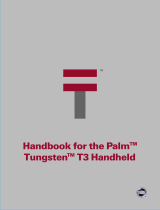Page is loading ...

Handbook
for
Palm
™
m500 Series Handhelds

Page ii Handbook for Palm™ m500 Series Handhelds
Copyright
Copyright © 1998-2001 Palm, or its subsidiaries. All rights reserved. Graffiti, HotSync,
PalmConnect, and Palm OS are registered trademarks, and the HotSync logo, Palm,
PalmModem, and the Palm logo are trademarks of Palm, Inc. or its subsidiaries. Other
product and brand names may be trademarks or registered trademarks of their
respective owners.
Disclaimer and Limitation of Liability
Palm, Inc. and its subsidiaries assume no responsibility for any damage or loss resulting
from the use of this handbook.
Palm, Inc. and its subsidiaries assume no responsibility for any loss or claims by third
parties which may arise through the use of this software. Palm, Inc. and its subsidiaries
assume no responsibility for any damage or loss caused by deletion of data as a result
of malfunction, dead battery, or repairs. Be sure to make backup copies of all important
data on other media to protect against data loss.
Important: Please read the End User Software License Agreement with this product be-
fore using the accompanying software program(s). Using any part of the software indi-
cates that you accept the terms of the End User Software License Agreement.
HotSync
®
Cradle and Adapters and
Software Download Available
The HotSync
®
cradle supplied with your handheld fits a USB connector. If you do not
have a USB port available on your computer, you can order a 9-pin serial cradle and the
following types of adapters: 25-pin serial adapter (for use with Windows computers),
or a Macintosh serial adapter. To order a HotSync cradle or adapters, go to the web site:
http://www.palm.com.
Palm™ Desktop software is supplied on a CD-ROM disc. If you do not have access to a
CD-ROM drive for your computer, you can download the Palm Desktop software from
http://www.palm.com.
P/N: 406-2907-A-IE

Contents Page iii
Contents
About This Book..............................................................1
Chapter 1: Introduction to Your Handheld ...................... 3
Getting to know your Palm m500 series handheld ..........................3
What is a Palm m500 series handheld?...........................................3
System requirements .........................................................................4
Palm m500 series components .........................................................5
Upgrading from another Palm OS handheld....................................9
Preparing to use your handheld .........................................................9
Connecting the HotSync cradle......................................................10
Charging your handheld.................................................................11
Palm™ Desktop software ...............................................................12
Using your handheld with another PIM ......................................14
Tapping and typing ............................................................................15
Tap with the stylus to get things done..........................................15
Elements of the handheld interface ...............................................16
Opening applications ......................................................................17
Using menus .....................................................................................19
Entering data.....................................................................................21
Customizing your handheld..............................................................25
Chapter 2: Entering Data in Your Handheld .................. 29
Using Graffiti writing to enter data ..................................................29
Writing Graffiti characters ..............................................................29
Graffiti tips ........................................................................................31
The Graffiti® alphabet.....................................................................31
Writing capital letters ......................................................................32
Writing numbers ..............................................................................33
Graffiti numbers ...............................................................................33
Writing punctuation marks ............................................................34
Additional Graffiti punctuation.....................................................34
Writing symbols and extended characters ...................................35
Writing accented characters ...........................................................35
Accent strokes...................................................................................36
Additional non-English characters................................................36
Navigation strokes ...........................................................................36
Graffiti ShortCuts .............................................................................37
Using the onscreen keyboard ............................................................37
Using Note Pad....................................................................................38
Using your computer keyboard ........................................................38

Page iv Handbook for Palm™ m500 Series Handheld
Importing data..................................................................................... 39
Importing data from a Windows computer ................................ 39
Importing data from a Macintosh ................................................. 40
Chapter 3: Managing Your Applications ....................... 43
Using the Applications Launcher..................................................... 43
Selecting applications...................................................................... 43
Switching between applications.................................................... 43
Categorizing applications............................................................... 43
Changing the Applications Launcher display............................. 44
Choosing preferences ......................................................................... 45
Installing and removing applications .............................................. 46
Installing add-on applications .......................................................46
Removing applications ...................................................................50
Removing Palm Desktop software................................................ 51
Security................................................................................................. 52
Assigning a password..................................................................... 52
Changing or deleting a password ................................................. 53
Locking your handheld .................................................................. 54
Recovering from a forgotten password........................................ 56
Chapter 4: Using Expansion Features............................ 59
Inserting an expansion card .............................................................. 59
Removing an expansion card............................................................ 60
Opening expansion card applications ............................................. 60
Switching between your handheld and an expansion card ......... 61
Copying applications to an expansion card.................................... 61
Deleting applications from an expansion card...............................62
Card Info .............................................................................................. 63
Reviewing card information .......................................................... 63
Renaming a card .............................................................................. 64
Formatting a card ............................................................................ 64
Card Info menus .............................................................................. 64
Chapter 5: Using Your Basic Applications .................... 67
Overview of basic applications......................................................... 67
Date Book.......................................................................................... 67
Address Book ................................................................................... 68
To Do List.......................................................................................... 69
Note Pad............................................................................................ 70
Memo Pad......................................................................................... 71
Calculator.......................................................................................... 72
Clock .................................................................................................. 72

Contents Page v
Common tasks .....................................................................................73
Creating records ...............................................................................73
Editing records .................................................................................73
Deleting records ...............................................................................75
Purging records ................................................................................76
Exchanging and updating data: HotSync operations .................77
Categorizing records .......................................................................82
Finding information.........................................................................85
Sorting lists of records .....................................................................89
Making records private ...................................................................90
Attaching notes.................................................................................93
Choosing fonts..................................................................................94
Reviewing Reminders .....................................................................95
Application-specific tasks ..................................................................96
Date Book ..........................................................................................96
Address Book..................................................................................110
To Do List ........................................................................................115
Note Pad ..........................................................................................120
Memo Pad .......................................................................................124
Calculator ........................................................................................126
Clock ................................................................................................128
Chapter 6: Communicating Using Your Handheld.......131
Managing desktop E-Mail away from your desk.........................131
Setting up Mail on the desktop ....................................................132
Synchronizing Mail with your E-Mail application ...................134
Opening the Mail application on your handheld......................134
Viewing e-mail items.....................................................................134
Creating e-mail items.....................................................................135
Looking up an address ..................................................................138
Adding details to e-mail items .....................................................139
Storing e-mail to be sent later.......................................................142
Editing unsent e-mail ....................................................................142
Draft e-mail .....................................................................................143
Filing e-mail ....................................................................................144
Deleting e-mail ...............................................................................145
Removing e-mail from the Deleted folder..................................145
Purging deleted e-mail ..................................................................146
Message list options.......................................................................146
HotSync options .............................................................................148
Creating special filters ...................................................................149
Truncating e-mail items ................................................................153
Mail menus......................................................................................154
Beaming information ........................................................................155

Page vi Handbook for Palm™ m500 Series Handheld
Chapter 7: Advanced HotSync® Operations ............... 159
Selecting HotSync setup options .................................................... 159
Customizing HotSync application settings................................... 165
IR HotSync operations ..................................................................... 168
Preparing your computer for infrared communication........... 168
Configuring HotSync Manager for infrared communication . 170
Performing an IR HotSync operation ......................................... 171
Conducting a HotSync operation via modem .............................. 173
Preparing your computer............................................................. 173
Preparing your handheld ............................................................. 176
Selecting the conduits for a modem HotSync operation .........177
Performing a HotSync operation via a modem......................... 178
Conducting a HotSync operation via a network.......................... 179
Connecting to your company’s dial-in server ........................... 179
Performing a network HotSync operation................................. 182
Using File Link .................................................................................. 182
Creating a user profile...................................................................... 183
Chapter 8: Setting Preferences for Your Handheld..... 187
Viewing preferences......................................................................... 188
Buttons preferences .......................................................................... 188
Pen preferences .............................................................................. 189
HotSync buttons preferences ....................................................... 190
Digitizer preferences ........................................................................ 191
Formats preferences ......................................................................... 191
Country default.............................................................................. 191
Time, date, week start, and numbers formats ........................... 192
General preferences .......................................................................... 192
Auto-off delay ................................................................................192
Cradle settings................................................................................ 192
System, alarm, and game sounds................................................ 193
Alarm Vibrate and LED settings ................................................. 193
Beam Receive..................................................................................194
Date and Time preferences.............................................................. 194
Connection preferences.................................................................... 194
Editing connections ....................................................................... 195
Network preferences and TCP/IP software ................................. 197
Selecting a service.......................................................................... 197
Entering a user name .................................................................... 198
Entering a password ..................................................................... 199
Selecting a connection................................................................... 199
Adding telephone settings ........................................................... 200
Connecting to your service........................................................... 202
Creating additional service templates ........................................ 203

Contents Page vii
!
"#$
%&'()
*# ))
+)
+ )
,+ )
!+ )
Appendix A: Maintaining Your Handheld ....................215
)-
. )
/)
)
)0
Appendix B: Frequently Asked Questions ...................221
+#(
*(
%#( -
(
1+(
.(2
/(-
#(-
%
Appendix C: Non-ASCII Characters
for Login Scripts..........................................................237
34
Product Regulatory Information..................................239
5+
',++2
,+ 2
.6 2
Index............................................................................243

Page viii Handbook for Palm™ m500 Series Handheld

About This Book Page 1
About This Book
Welcome to the Palm™ m500 series handheld. This handbook is
designed to help you get up and running quickly on your handheld.
It describes all you need to know about how to use your handheld and
the applications that come with it.
It walks you through the following:
■
Locating all the parts of your handheld
■
Viewing and entering data
■
Working with expansion cards
■
Using your handheld with your computer
■
Personalizing your handheld with your own preference settings
After you become familiar with the basic functionality of your
handheld, you can use the rest of this handbook as a reference for less
common tasks, for maintaining your handheld, and as a source of
information if you have problems operating it.

Page 2 About This Book

Chapter 1 Page 3
Chapter 1
Introduction to Your
Handheld
This chapter explains the physical buttons and controls on your
Palm™ m500 series handheld, how to use your handheld for the first
time, how to add expansion cards to your handheld, and how to use
HotSync
®
technology to synchronize your handheld and Palm™
Desktop software.
Getting to know your Palm m500 series
handheld
What is a Palm m500 series handheld?
Palm™ m500 series handhelds will help you stay organized and on
time, and keep up with daily tasks while you are away from your
desk. Use your new handheld to do the following:
■
Enter your schedule in Date Book
■
Keep all your contact names, addresses, and phone numbers in
Address Book
■
Prioritize and assign your tasks a due date in To Do List
■
Jot quick notes directly on the screen in Note Pad
■
Set alarms from Clock, Date Book, and Note Pad, to keep yourself
on schedule and remind yourself of appointments and notes
■
Set preferences for how you receive alarms, by hearing a sound,
seeing an LED blink, or feeling your handheld vibrate
■
View, edit, and compose email on the run
■
Synchronize your data with Palm™ Desktop software on your
Windows or Macintosh computer so you always have a copy
■
Insert MultiMediaCard (MMC) or Secure Digital (SD) cards to
add additional software or memory, or to back up your data
■
Attach and use peripheral hardware devices, such as a modem
■
Beam information to another Palm OS
®
handheld that is close by
and has an IR (infrared) port

Page 4 Introduction to Your Handheld
System requirements
To install and operate Palm Desktop software, your computer system
must meet the following requirements:
Minimum requirements: Windows
■
IBM-compatible Pentium-class computer
■
Windows 98/Me/2000 (Windows 95/NT operating systems
require a serial cradle, sold separately)
■
16 MB of RAM (64 MB recommended with Windows 2000)
■
30
MB of available hard disk space
■
VGA monitor or better (the
Quick Tour
requires 256-color video
display; for best results, use High Color:16 bit)
■
CD-ROM drive (you can also download the Palm Desktop
software from
http://www.palm. com
)
■
Mouse
■
One USB port or available serial port (serial cradle sold separately)
Minimum requirements: Macintosh
■
Apple Macintosh or compatible with a Power PC processor
■
Mac OS 8.6 to 9 for USB support (OS 7.5.3 or later for serial
support)
■
One USB port or available serial port (serial cradle and adapters
sold separately)
■
25
MB of available hard disk space
■
6 MB of free RAM
Optional equipment
■
Modem (such as an add-on modem accessory)
■
Printer (compatible with your computer and its operating system)
■
Infrared communication device
■
Secure Digital (SD) or MultiMediaCard (MMC) expansion cards
(sold separately)
■
HotSync Cable, which enables you to perform HotSync operations
without your cradle (sold separately, available with either a USB or
serial connector)

Chapter 1 Page 5
Palm m500 series components
Locating front panel controls
IR port
Uses infrared technology to transmit data to and
receive data from other Palm OS handhelds, and to
perform HotSync operations. See “Beaming
information” in Chapter 6 and “IR HotSync
operations” in Chapter 7 for more information.
Power
button/
Backlight
control
/
LED
indicator
Turns your handheld on or off and controls the
backlight feature. If your handheld is turned off,
pressing the power button turns the unit on and
returns you to the last screen you viewed.
If your handheld is turned on, pressing the power
button turns the unit off. Pressing the power button
for about two seconds turns the backlight on or off.
The power button also lights steadily when the
handheld is charging in the cradle and blinks to
indicate alarms. Some applications enable you to set
alarms to remind yourself of events or notes. You
can set preferences for nonaudible alarm
notification. See “General preferences” in Chapter 8
for details.
Handheld screen
Graffiti® writing
Application buttons
Scroll buttons
Power button/
Backlight control/
LED indicator
IR port

Page 6 Introduction to Your Handheld
Using the backlight
If lighting conditions make it difficult for you to see the information
on your handheld, you can use the backlight to illuminate your screen.
To activate the backlight:
■
Press the power button and hold it down for about two seconds.
Release the button when the backlight turns on.
Tip:
In addition, you can assign the full-screen pen stroke to
activate the backlight. See “Pen preferences” in Chapter 8 for
details.
To turn off the backlight:
■
Press and hold the power button for about two seconds. The
backlight also turns off automatically (after a period of inactivity)
with the Auto-off feature. See “Auto-off delay” in Chapter 8 for
more information.
Handheld
screen
Displays the applications and information stored in
your handheld. It is touch-sensitive and responds to
the stylus.
Graffiti
®
writing
area
The area where you write letters and numbers using
the Graffiti
®
alphabet. See Chapter 2 to learn how to
write Graffiti characters.
Scroll
buttons
Displays text and other information that extends
beyond the area of the handheld screen. Pressing the
lower scroll button scrolls down to view information
below the viewing area, and pressing the upper scroll
button scrolls up to view the information above the
viewing area.
Application
buttons
Activates the individual handheld applications that
correspond to the icons on the buttons: Date Book,
Address Book, To Do List, and Note Pad. See
“Buttons preferences” in Chapter 8 for details on
reassigning these buttons to activate any application
on your handheld.
Tip:
If your handheld is turned off, pressing any
application button activates the handheld and
opens the corresponding application.

Chapter 1 Page 7
Using the onscreen contrast control
Some Palm m500 series handhelds allow you to further adjust your
display by changing the amount of contrast on the screen.
To adjust the contrast:
1. Tap the Contrast icon in the upper-right corner of the Graffiti
writing area.
2. Do one of the following:
To change the contrast in small increments, tap to the left or
right of the slider.
To change the contrast in larger increments, drag the slider to
the left or right.
Tip:
You can also use the up and down scroll buttons on the
front of your handheld to adjust the contrast setting.
3. Tap Done.

Page 8 Introduction to Your Handheld
Locating back panel components
Side channels
The right side channel holds the stylus, which
slides in and out and clicks into place. To use the
stylus, remove it and hold it as you would a pen
or pencil. The left side channel holds the front
cover, which also slides in and out.
Expansion
card slot
Accepts Secure Digital (SD) or
MultiMediaCard (MMC) expansion cards,
enabling you to add more memory or
applications. You can also back up data to an
expansion card.
Reset button
Under normal use, you should not have to use
the reset button. See Appendix A for information
about when and how to use the reset button.
Reset
button
Universal
connector
Side channel
for stylus
Expansion
card slot
Side
channel
for cover

Chapter 1 Page 9
Upgrading from another Palm OS
handheld
If you already own a Palm OS handheld, you must install the version
of Palm Desktop software that comes with your new handheld. To
upgrade quickly and easily, perform the tasks described in the
following sections. Some tasks are specifically for upgrading.
Preparing to use your handheld
Before you begin using your handheld and Palm Desktop software,
you must complete a few easy installation tasks.
To use your handheld and Palm Desktop software, complete the
following:
■
(If upgrading) Perform a HotSync operation using your old
handheld and cradle. This ensures that all data on your
handheld is on your desktop computer.
■
Connect the HotSync cradle that comes with your Palm m500
series handheld to your computer. See “Connecting the HotSync
cradle” later in this chapter for details.
■
Charge the battery in your new handheld. See “Charging your
handheld” later in this chapter for details.
■
(If upgrading) You may want to create a copy of your old Palm
Desktop software folder and its contents before installing your
new Palm Desktop software. If you do this, rename the copied
folder (for example, Palm Old), and store it outside the Palm
Desktop software folder. This step is optional.
■
Install the Palm Desktop software that comes with your Palm m500
series handheld. See “Installing Palm Desktop software” later in
this chapter for details.
■
Perform a HotSync operation. See “Exchanging and updating data:
Universal
connector
Connects your handheld to the cradle, which in
turn connects to the back of your computer and
through the AC adapter to the wall current. This
allows you to recharge your handheld as well as
update the information between your handheld
and computer using HotSync technology.
The universal connector also connects peripheral
hardware devices, such as a modem, to your
handheld.

Page 10 Introduction to Your Handheld
HotSync operations” in Chapter 5 for details, or refer to
Getting
Started with Palm™ m500 Series Handhelds.
■
(If upgrading) Rename your old handheld. To prevent unexpected
results during HotSync operations, each handheld must have a
unique name. We recommend that you perform a hard reset on
your old handheld. See “Performing a hard reset” in Appendix A
for details.
Connecting the HotSync cradle
Important:
The HotSync cradle supplied with your handheld fits a
USB connector. If your computer does not have a USB
port, or if you are using Windows 95, Windows NT, or an
older Macintosh, you can order a serial cradle and a 25-
pin serial adapter, if necessary, from
http://
www.palm.com
. Follow the documentation that
accompanies the serial cradle before attempting to
complete the installation tasks.
1. Shut down and turn off your computer.
2. Plug the USB connector into a USB port on your computer.
3. Connect the power cord that attaches to the back of the cradle’s
USB port connector to the AC adapter cord.

Chapter 1 Page 11
4. Plug the AC adapter into any AC current outlet.
Charging your handheld
Your handheld contains a Lithium-ion polymer battery that is
recharged each time you place the handheld in the cradle. Just place
your handheld in the cradle for two hours for an initial charge before
you use it. Then place it in the cradle for a few minutes each day to
recharge the battery to full capacity.
If the battery gets low, your handheld displays a warning message. If
this occurs, perform a HotSync operation and then recharge the
battery as soon as possible. If your handheld shuts down, you still
have about a week to recharge the battery before you lose the data
on your handheld.

Page 12 Introduction to Your Handheld
Palm™ Desktop software
Palm Desktop software extends many of the functions of your
handheld to your computer and serves to back up all your data.
Viewing and editing your data using Palm Desktop software is
optional. However, when you use it with your handheld and the built-
in HotSync technology, you can fully synchronize the information on
your handheld with the information on your computer.
It is a good idea to back up your data in case something happens to the
data on your handheld. Changes you make on your handheld or Palm
Desktop software appear in both places after you synchronize.
With Palm Desktop software, you can do the following:
■
Work with your handheld applications on your computer. Palm
Desktop software duplicates the Date Book, Address Book, To Do
List, and Memo Pad applications on your handheld, so you can
view, enter, and modify any data stored on your handheld. (You
cannot modify Note Pad data in Palm Desktop software.)
■
Back up the data stored on your handheld with HotSync
technology and synchronize the data on your Palm Desktop
software. Synchronization is a one-step procedure that ensures
your data is always safe and up-to-date. See “Exchanging and
updating data: HotSync operations” in Chapter 5 for more
information.
■
Import and export data, so you can easily transfer data from other
desktop applications into Date Book, Address Book, To Do List,
and Memo Pad. See “Importing data” in Chapter 2 for more
information.
■
Print your Date Book, Address Book, To Do List, and Memo Pad
information on any printer.
/