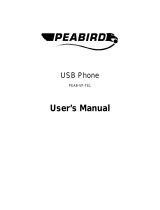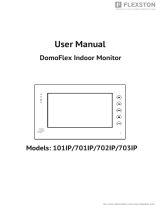Page is loading ...

Grandstream Networks, Inc. GXV3140 USER MANUAL
FIRMWARE VERSION 1.0.7.3 Updated : 11/2010
Grandstream Networks, Inc.
GXV3140
IP Multimedia Phone

Grandstream Networks, Inc. GXV3140 USER MANUAL
FIRMWARE VERSION 1.0.7.3 Updated : 11/2010
GXV3140 User Manual
Index
WELCOME .................................................................................................. 6
GXV3140 OVERVIEW .................................................................................................................... 6
PRODUCT OVERVIEW ............................................................................... 8
INSTALLATION ......................................................................................... 11
EQUIPMENT PACKAGING ................................................................................................................. 11
SAFETY COMPLIANCES............................................................................................................. 11
WARRANTY ................................................................................................................................. 11
CONNECTING THE GXV3140 IP MULTIMEDIA PHONE ................................................................... 11
WALL MOUNT .............................................................................................................................. 12
PHONE STAND ............................................................................................................................ 13
CONNECTING THE GXV3140 IP MULTIMEDIA PHONE ........................................................... 13
MAKING THE FIRST CALL WITH IPVIDEOTALK SERVICE ..................................................... 14
USING THE GXV3140 IP MULTIMEDIA PHONE ...................................... 16
LCD ...................................................................................................................................................... 16
MULTIPLE SIP ACCOUNTS AND LINES ............................................................................................ 22
HANDSET, SPEAKER AND HEADSET MODE ................................................................................... 23
MAKING A CALL .................................................................................................................................. 23
DURING CALLS .................................................................................................................................. 26
ANSWERING CALLS ................................................................................................................... 26
CALL HOLD/WAITING ................................................................................................................. 27
CALL TRANSFER ........................................................................................................................ 28
3-WAY CONFERENCE ................................................................................................................ 29
VOICEMAIL
(
MESSAGE WAITING INDICATION
)
................................................................... 29
MUTE ............................................................................................................................................ 30
CALL FEATURES ..................................................................................... 31
GXV3140 WEB CONFIGURATION INTERFACE ...................................... 33
ACCESSING THE WEB CONFIGURATION PAGES .......................................................................... 33
DEFINITIONS ...................................................................................................................................... 34

Grandstream Networks, Inc. GXV3140 USER MANUAL Page 3 of 147
FIRMWARE VERSION 1.0.7.3 Updated : 11/2010
STATUS PAGE DEFINITIONS ...................................................................................................... 34
ADVANCED SETTINGS PAGE DEFINITIONS ............................................................................ 35
MAINTENANCE PAGE DEFINITIONS ......................................................................................... 38
SIP ACCOUNT CONFIGURATION PAGE DEFINITIONS ............................................................ 44
APPLICATION SETTINGS PAGE DEFINITIONS ........................................................................ 50
SAVING THE CONFIGURATION CHANGES ...................................................................................... 56
REBOOTING FROM REMOTE LOCATIONS ...................................................................................... 56
CONFIGURATION THROUGH A CENTRAL SERVER ....................................................................... 56
LCD MENU AND FEATURES ................................................................... 58
PHONE BOOK ..................................................................................................................................... 58
CALL HISTORY ................................................................................................................................... 62
MESSAGES ......................................................................................................................................... 63
SOCIAL NETWORKS .......................................................................................................................... 65
•
SKYPE ................................................................................................................................ 65
•
INSTANT MESSENGER (IM) .............................................................................................. 83
•
TWITTER ............................................................................................................................ 84
•
FACEBOOK ......................................................................................................................... 86
•
GOOGLE VOICE ................................................................................................................. 87
WEB BROWSER ................................................................................................................................. 90
MULTIMEDIA ....................................................................................................................................... 92
•
INTERNET RADIO .............................................................................................................. 92
•
MEDIA PLAYER .................................................................................................................. 94
•
PHOTO VIEWER ................................................................................................................ 95
•
PHOTO ALBUM .................................................................................................................. 97
•
GSTRIS ............................................................................................................................... 99
•
ONLINE MUSIC .................................................................................................................. 99
•
ONLINE VIDEO ................................................................................................................. 100
•
WORLD PHOTOS ............................................................................................................. 102
•
SLIDE SHOW .................................................................................................................... 104
•
NEWS VIDEOS ................................................................................................................. 104
APPLICATIONS ................................................................................................................................. 106
•
CALENDAR ....................................................................................................................... 106
•
ALARM CLOCK ................................................................................................................. 109
•
CALCULATOR .................................................................................................................. 110
•
DIRECT IP CALL ................................................................................................................111
•
FILE MANAGER .................................................................................................................111
•
STOCK .............................................................................................................................. 113
•
CURRENCIES ................................................................................................................... 114
•
IP2LOCATION ................................................................................................................... 114

Grandstream Networks, Inc. GXV3140 USER MANUAL Page 4 of 147
FIRMWARE VERSION 1.0.7.3 Updated : 11/2010
•
TODAY .............................................................................................................................. 115
•
WEATHER ......................................................................................................................... 116
SETTINGS ......................................................................................................................................... 118
•
ACCOUNT SETTINGS ..................................................................................................... 118
•
NETWORK SETTINGS ..................................................................................................... 119
•
TIME SETTINGS ............................................................................................................... 123
•
DISPLAY SETTINGS ........................................................................................................ 123
•
MAINTENANCE ................................................................................................................ 124
•
CAMERA ........................................................................................................................... 127
•
CALL FEATURES ............................................................................................................. 127
•
VIDEO SETTINGS ............................................................................................................ 128
PERSONALIZE .................................................................................................................................. 129
•
SCREEN LAYOUT ............................................................................................................ 129
•
SOFTKEY .......................................................................................................................... 131
•
SCREENSAVER ............................................................................................................... 132
•
LANGUAGE ...................................................................................................................... 134
•
MY PROFILE ..................................................................................................................... 134
•
TONES .............................................................................................................................. 135
INFO ................................................................................................................................................... 136
ADDITIONAL TIPS FOR THE GXV3140 IP MULTIMEDIA PHONE .................................................. 138
•
RETRIEVING MINIMIZED APPLICATIONS ..................................................................... 138
•
SNAPSHOT/VIDEO RECORDING IN LOOPBACK MODE .............................................. 139
•
INPUT USING SOFT KEYBOARD ................................................................................... 139
CUSTOMIZING THE GXV3140 IP MULTIMEDIA PHONE ...................... 141
SOFTWARE UPGRADE .......................................................................... 142
UPGRADE VIA KEYPAD MENU ....................................................................................................... 142
UPGRADE VIA WEB BROWSER CONFIGURATION PAGE ............................................................ 142
NO LOCAL TFTP SERVERS ............................................................................................................. 142
CONFIGURATION FILE DOWNLOAD .............................................................................................. 143
RESTORE FACTORY DEFAULT SETTINGS .......................................... 144
RESTORE TO FACTORY DEFAULT SETTINGS VIA LCD MENU ................................................... 144
RESTORE TO FACTORY DEFAULT SETTINGS VIA THE WEB INTERFACE ................................ 145
EXPERIENCING THE GXV3140 MULTIMEDIA PHONE ........................ 147

Grandstream Networks, Inc. GXV3140 USER MANUAL Page 5 of 147
FIRMWARE VERSION 1.0.7.3 Updated : 11/2010
TABLE OF TABLES
GXV3140 USER MANUAL
Table 1 :Key Features ................................................................................................................................... 8
Table 2: GXV3140 Hardware Specification ................................................................................................... 9
Table 3: GXV3140 Technical Specifications .................................................................................................. 9
Table 4: GXV3140 Connectors ................................................................................................................... 12
Table 5: LCD Icon Definition........................................................................................................................ 18
Table 6: GXV3140 Keypad Definition .......................................................................................................... 20
Table 7: Call Features ................................................................................................................................. 31
Table 8: GXV3140 Audio/Video Codec Feature Code ................................................................................ 31

Grandstream Networks, Inc. GXV3140 USER MANUAL Page 6 of 147
FIRMWARE VERSION 1.0.7.3 Updated : 11/2010
WELCOME
Thank you for purchasing Grandstream GXV3140 IP Multimedia Phone. The GXV3140 gives you plug and
play access to free real-time video/voice calling with always-on Internet web entertainment and social
networking applications. With video calling - part of the revolution called Visual Communicating – get ready
to enhance personal and business relationships by hearing and seeing the person with whom you are
communicating.
This user manual is designed to help you understand how to configure and manage the GXV3140 IP
Multimedia Phone. Beside demonstrating how to install this unit with ease, this manual will explain how to
fully utilize all the phone’s voice and video calling features like conference calling, direct IP calling as well
as explore all the built-in feature-rich multimedia applications such as Skype, YouTube, Facebook, Twitter
and more.
GXV3140 OVERVIEW
The GXV3140 is a next generation SIP-based IP Multimedia Phone that supports a high quality selection
of audio codecs and is compatible with the H.264/H.263/H.263+ video codec. The advanced telephony
and video features, interoperability with 3rd party SIP products and ease of use make it an ideal IP
multimedia device for both enterprise and consumer users.
Once the GXV3140 is plugged into the broadband Internet connection, you can begin to make video calls
using the 4.3”digital color LCD display and enjoy other features of the multimedia phone including:
• Integrated web browser for one-touch access to personalized RSS feeds of real-time online
information services (news updates, stock updates, weather forecasts, recipes, directory searches
and etc.)
• Access to thousands of Internet radio stations and popular online music networks such as Last.fm,
Yahoo Flickr web photo album
• Access to social networking sites like Facebook, Twitter and Google Voice
• Access to streaming Internet entertainments sites like YouTube
• IM with Yahoo/MSN/Google
• Digital photo frame
• Full duplex speakerphone
• Support for 9 different languages
• Ability to project video onto TV for larger picture

Grandstream Networks, Inc. GXV3140 USER MANUAL Page 7 of 147
FIRMWARE VERSION 1.0.7.3 Updated : 11/2010
CAUTION: Changes or modifications to this product not expressly approved by Grandstream, or operation of
this product in any way other than as detailed by this User Manual, could void your manufacturer warranty.
• This document is subject to change without notice. The latest electronic version of this user manual is
available for download here:
http://www.grandstream.com/support/gxv_series_phone/gxv3140/documents/gxv3140_usermanual_englis
h.pdf
• Reproduction or transmittal of the entire or any part, in any form or by any means, electronic or print, for any
purpose without the express written permission of Grandstream Networks, Inc. is not permitted.

Grandstream Networks, Inc. GXV3140 USER MANUAL Page 8 of 147
FIRMWARE VERSION 1.0.7.3 Updated : 11/2010
PRODUCT OVERVIEW
Figure 1: GXV3140 Front, Side and Back View
Table 1: Key Features
Open Compatible Standards
SIP 2.0, TCP/IP/UDP, RTP/RTCP, HTTP/HTTPS, ARP/RARP, ICMP, DNS
(A record and SRV), DHCP, PPPoE, TFTP, NTP.
Interfaces Two (2) 10/100Mbps Ethernet Ports,One (1) USB(2.0)port,One (1) SD
Card slot, 3.5mm stereo headset port, RCA Type Stereo and Media output
port.
Extraordinary Audio Quality Advanced DSP for audio, Silence Suppression, VAD,CNG,AEC,AGC.
Extraordinary Video Quality Supports real-time video H.263/H.263+ and H.264 codec even when
operating under low bandwidth (32kbps-1Mbps).
Advanced Video Features
4.3” digital TFT color LCD with 480x272 resolution, 45 degree rotating lens
(perpendicular), Advanced VGA lens, auto focus, auto exposure, zoom (2x
optical 2x digital), Camera Block, PIP(Picture-in-Picture) and still picture
capture/store.
Feature Rich - Traditional audio features: Caller ID, Call Waiting, Call Holding, Call
Transfer, Do-Not-Disturb, Mute, Automatic dial;
- Built-in web browser, RSS news, Stock market update, Weather forecast,
Internet Radio, Media Player, Picture browser, Games, Calculator, Alarm
clock, IM chat, File Manager, Youtube, Facebook, Twitter etc.
Advanced Functionality Support for multiple lines, conferencing, headset, Intercom, AES
encryption.

Grandstream Networks, Inc. GXV3140 USER MANUAL Page 9 of 147
FIRMWARE VERSION 1.0.7.3 Updated : 11/2010
Table 2: GXV3140 Hardware Specification
Ethernet Port Dual switched 10M/100M auto-sensing Ethernet ports.
LCD 4.3” digital TFT color LCD.
Camera Tilt Capable 1.3M pixel CMOS camera with privacy shutter(VGA).
Auxiliary Ports RCA Type Stereo and Media output port, 3.5mm stereo headset port, One
(1) USB port, One (1) SD card slot.
Exterior Black ABS plastic, 30 buttons.
Universal Power Supply - Input: 100-240V AC;
- Output: 12V DC, 1.2A;
- US/Euro/UK/Australian style plug available..
Dimension 7.87x7.32x1.57in/200x286x40mm.
Weight 1.87lb /0.85Kg.
Operating Temperature 32-104° F/0°–40°C.
Humidity 10-90% Non-Condensing.
Compliance FCC/CE/C-Tick.
Table 3: GXV3140 Technical Specifications
Lines Up to three individual SIP accounts.
Protocol Support SIP 2.0, UDP/IP, PPPoE, RTP/RTCP, SRTP by SDES, HTTP, ARP/RARP,
ICMP, DNS, DHCP, NTP/SNTP, TFTP.
Display 4.3” digital TFT color LCD with 480x272 resolution.
Function Keys - 4 programmable soft keys: F1, F2, F3, F4;
- Line, mailbox, phonebook, mirror, call transfer, hold, conference,
dial/send, speakerphone and five navigation keys.
Network Interfaces Dual switched 10M/100M auto-sensing Ethernet ports, USB 2.0 port,
audio/video output port (to synchronously output video to TV) and stereo
headset jack.
Device Management
Layer 2 QoS (IEEE 802.1p/Q tagging-VLAN and Layer 3 QoS (DiffServ),
Web interface or via secure (AES encrypted) central configuration file for
mass deployment, keypad & adjustable 4.3 inch digital TFT Color LCD,
Auto/manual provisioning system, GUI interface, phone book, remote
software (TFTP/HTTP/HTTPS) upgrade for deployed devices including
those behind a NAT/firewall.
Provisioning - Support for automatic NAT/firewall traversal and remote automatic
software upgrade and security, providing end-users with “zero
configuration” and true “plug-and-play” functionality;
- Support for remote configuration monitoring and syslog;
- Configuration through LCD, web browser or an external configuration file;
- Support for IETF STUN NAT traversal and symmetric RTP, Static IP or

Grandstream Networks, Inc. GXV3140 USER MANUAL Page 10 of 147
FIRMWARE VERSION 1.0.7.3 Updated : 11/2010
DHCP.
Audio Features - Full duplex speaker, advanced DSP;
- Support for G.723.1, G.729A/B, G.711μ/A (PCMU/PCMA), G.726-32,
G.722, GSM-FR and L15-256 DTMF (In-audio, RFC2833, SIP Info);
- Support for Silence suppression, VAD, CNG, AGC, masking for packet
loss/delay; AEC and AGC for Speaker;
- Support for jitter buffer protocol.
Video Features - Support for Jitter Buffer delay and packet loss concealment to enhance
audio and video quality;
- Support for H.263/H.263+ and H.264 real-time video codecs (CIF or
QVG)up to 30frames/sec, which ensures high quality video transmission
even under low bandwidth conditions (32kbps-1Mbps);
- 4.3” digital TFT color LCD with 480x272 resolution, 45 degree rotating
lens (perpendicular), advanced VGA CMOS camera and sensor;
- Anti-flickering of images, auto focus, auto exposure, zoom (2x optical 2x
digital), PIP(Picture-in-Picture) , audio mute, camera block, call log, video
phone book; screensaver, still picture capture/store (VGA), visual voice
message indicator.
Call Handling Features
Caller ID, call waiting ID, call waiting/flash, call transfer, call holding, call
forwarding, Do-Not-Disturb, three-way conference, redial, automatic
dialing on off-hook, automatic answering, call records, volume control,
voice message waiting indicator, downloadable custom ring tone.
Caller ID(Privacy) Private header support for anonymous calls.
Firmware Upgrade - Configuration file authentication (before accepting changes);
- TFTP/HTTP upgrade support, allows users to specify different URLs for
the server to download from.
Advanced Server Features DNS SRV support, SIP server failure transfer, message waiting indicator
and custom screensaver.
Security - MD5 and MD5-sess DIGEST encoding and authentication;
- Security protection: SIP over TLS and SRTP;
- Support for OpenVPN for increased security and control.

Grandstream Networks, Inc. GXV3140 USER MANUALPage 11 of 147
FIRMWARE VERSION 1.0.7.3 Updated : 11/2010
INSTALLATION
EQUIPMENT PACKAGING
This GXV3140 package contains:
1. One (1) GXV3140 Phone Main Case (Black)
2. One (1) Handset
3. One (1) Phone Cord
4. One (1) Universal Power Supply
5. One (1) Ethernet Cable
6. One (1) Phone Stand
7. One (1) Headset Dongle
8. One (1) Quick Start Guide
SAFETY COMPLIANCES
The GXV3140 phone complies with FCC/CE and various safety standards. The GXV power adapter is
compliant with the UL standard. Use the universal power adapter provided with the GXV package only.
The manufacturer’s warranty does not cover damages to the phone caused by unsupported power
adapters.
WARRANTY
If the GXV3140 phone was purchased from a reseller, please contact the company the phone was
purchased for replacement, repair or refund. If the phone was purchased directly from Grandstream,
contact the Grandstream Sales and Service Representative for a RMA (Return Materials Authorization)
number before the product is returned. Grandstream reserves the right to remedy warranty policy without
prior notification.
WARNING: Use the power adapter provided with the phone. Do not use a different power adapter as this
may damage the phone. This type of damage is not covered under warranty.
CONNECTING THE GXV3140 IP MULTIMEDIA PHONE

Grandstream Networks, Inc. GXV3140 USER MANUAL Page 12 of 147
FIRMWARE VERSION 1.0.7.3 Updated : 11/2010
Figure 2: GXV3140 Connector Diagram
Table 4: GXV3140 Connectors
1 SD Card Slot SD Card Slot.
2 USB Port USB devices may be connected via the USB port. For example, you
can connect a USB flash drive to save captured pictures or use a USB
keyboard or mouse for the built-in web browser.
3 Headset Jack 3.5mm stereo headset connector port.
4 RCA Video/Audio Jacks Audio/video output port which can be connected to external peripherals
(e.g. TV).
5 RJ11 Jack Phone handset connector port.
6 PC Ethernet Port 10/100Mbps RJ-45 port connecting to PC.
7 Network Ethernet Port 10/100Mbps RJ-45 port connecting to Ethernet.
8 Power Jack 12V DC Power connector port.
WALL MOUNT
The GXV3140 has two (2) slots on the back of the phone for wall mounting convenience. (See Figure 3)

Grandstream Networks, Inc. GXV3140 USER MANUAL Page 13 of 147
FIRMWARE VERSION 1.0.7.3 Updated : 11/2010
Figure 3: Wall Mount for GXV3140
PHONE STAND
The GXV3140 can also be placed on the table surface or desk via the phone stand. (See Figure 4) There
are two (2) positions for the stand on the back of the phone; each position supports a different angle.
Figure 4: Phone Stand for GXV3140
CONNECTING THE GXV3140 IP MULTIMEDIA PHONE

Grandstream Networks, Inc. GXV3140 USER MANUAL Page 14 of 147
FIRMWARE VERSION 1.0.7.3 Updated : 11/2010
Figure 5: Connecting the GXV3140
MAKING THE FIRST CALL WITH IPVIDEOTALK SERVICE
The GXV3140 offers users the ability to send and receive free lifetime video calling to other GXV3140’s on
the IPVideoTalk network. Once the GXV3140 is connected, video calls are made using Grandstream’s
configuration peer-to-peer SIP technology and IPVideoTalk service. To place the first video calling,
complete these three (3) simple steps:
1) Connect the handset to the phone using the handset cable provided. Connect the NETWORK
cable and the power cable to the GXV3140 using the methods described above. After the phone
boots up and obtains an IP address through DHCP, it will attempt to register to the IPVideoTalk
network. When the user boots up the phone for the first time, Account 1 will be registered to the
IPVideoTalk server with a provisioned extension of 810xxxx.
2) If the registration is successful, the IPVideoTalk text on the LCD will turn green and an assigned
IPVideoTalk number (810xxxx) specific to this phone will be displayed. At this point, the phone is
ready for making and receiving video calls over the IPVideoTalk network.
3) Take the phone off hook and dial the number of any other phone registered to the IPVideoTalk
network. If the user has purchased two or more GXV3140 IP Multimedia phones, these phones
are able to establish video calls between each other and the user will immediately experience the
plug and play nature of the GXV3140. If a user has only one GXV3140, the user can choose to

Grandstream Networks, Inc. GXV3140 USER MANUAL Page 15 of 147
FIRMWARE VERSION 1.0.7.3 Updated : 11/2010
experience the multimedia features by dialing 0 to establish a video call with the preset extension
on the server.
Figure 6: GXV3140 Phone Screen
As shown in Figure 6, area A shows the remote video and area B shows the local video. When the system
boots up for the first time, the phone will establish a video call with the server preset extension 0. Users
can experience a playback of video on the phone when the call is established.
To see a short video on all the functionalities of the GXV3140, press the “Demo” softkey on the phone on
the desktop. This would open the media player and play the video. The Demo key will show when the
phone finishes downloading the clip from the server.

Grandstream Networks, Inc. GXV3140 USER MANUAL Page 16 of 147
FIRMWARE VERSION 1.0.7.3 Updated : 11/2010
USING THE GXV3140 IP MULTIMEDIA PHONE
LCD
When the phone is idle, the LCD screen will look similar to Figure 7. (The account and IP address may be
different from case to case, depending on the network environment and the settings.)
Figure 7: GXV3140 LCD Idle Screen
Users could press F1 (Menu) to access the full menu, press F2 (Switch Screen) to switch to another
display screen (See Figure 8), press F3 (Skype) for Skype application and press F4 (Demo) for GXV3140
demo video.

Grandstream Networks, Inc. GXV3140 USER MANUAL Page 17 of 147
FIRMWARE VERSION 1.0.7.3 Updated : 11/2010
Figure 8: LCD IDLE screen displaying News Videos
Press F2 again to switch to screen that displays stock and weather forecast. (See Figure 9)
Figure 9: LCD IDLE screen displaying Stock and Weather Forecast
Press F2 again to switch to screen that displays the feeds from Horoscope and Today application.

Grandstream Networks, Inc. GXV3140 USER MANUAL Page 18 of 147
FIRMWARE VERSION 1.0.7.3 Updated : 11/2010
Figure 10: LCD IDLE screen displaying feeds from Horoscope and Today application
Table 5: LCD Icon Definition
Type Icon Definition Note
Network Connected to the network.
Failed to connect to the network. The icon will flicker between
yellow and gray.
Line 1 Status Account 1 is registered.
Account 1 is not registered. The Account and line status are
separate. Line status will only
show busy or idle.
Line 1 is busy. If Line 1 is in a call.
Line 2 Status Account 2 is registered.
Account 2 is not registered.
Line 2 is busy. If Line 2 is in a call.
Line 3 Status Account 3 is registered.
Account 3 is not registered.
Line 3 is busy. If Line 3 is in a call.
Call related Account 1 Auto Answer.
Account 2 Auto Answer.
Account 3 Auto Answer.
Account 1 Call Forward. If configured to forward calls:
unconditional forward, forward
Account 2 Call Forward.

Grandstream Networks, Inc. GXV3140 USER MANUAL Page 19 of 147
FIRMWARE VERSION 1.0.7.3 Updated : 11/2010
Account 3 Call Forward. when busy or forward on no
answer.
Call Volume Volume setting, ranges from 0-9. The
nine icons represent different volume
levels.
…
Ring Volume Ring volume, ranges from 0-9.
….
Phone Status Camera disabled.
Do-Not-Disturb (DND).
Missed Call. If there is a new missed
call, the icon will flicker.
Mute.
Screen Layout Icon First Desktop (Small Layout). The Small/Big layout can be
selected in Personalize->Screen
Layout menu.
Second Desktop(Small Layout).
First Desktop (Big Layout).
Second Desktop (Big Layout).
Third Desktop (Big Layout).
Fourth Desktop (Big Layout).
Audio Output The headset is in use and is off hook.
The headset is plugged in.
The phone is on speaker.
The handset is off hook.
IM IM is not logged in. The icon is displayed at the right
hand-side of the status bar.
IM is logging in; the icon will flicker
between blue and gray.
There is a new message on IM. The icon
will flicker between blue and yellow.
Applications Text message. The icon will flicker if
there is a new unread text message.
Alarm clock.

Grandstream Networks, Inc. GXV3140 USER MANUAL Page 20 of 147
FIRMWARE VERSION 1.0.7.3 Updated : 11/2010
Media(music/video)Player. The icon is displayed at the right
hand-side of the status bar.
Internet radio. The icon is displayed at the right
hand-side of the status bar.
Web browser. The icon is displayed at the right
hand-side of the status bar.
Skype.
Facebook Application.
Twitter Application.
External devices SD card.
USB flash drive.
USB keyboard.
USB mouse.
USB wireless adapter detected.
Wireless signal strength. Range from
0-4. The current signal strength is 3.
Figure 11 shows the keypad layout for GXV3140.
Figure 11: GXV3140 Keypad
Table 6: GXV3140 Keypad Definition
Key Definition
/