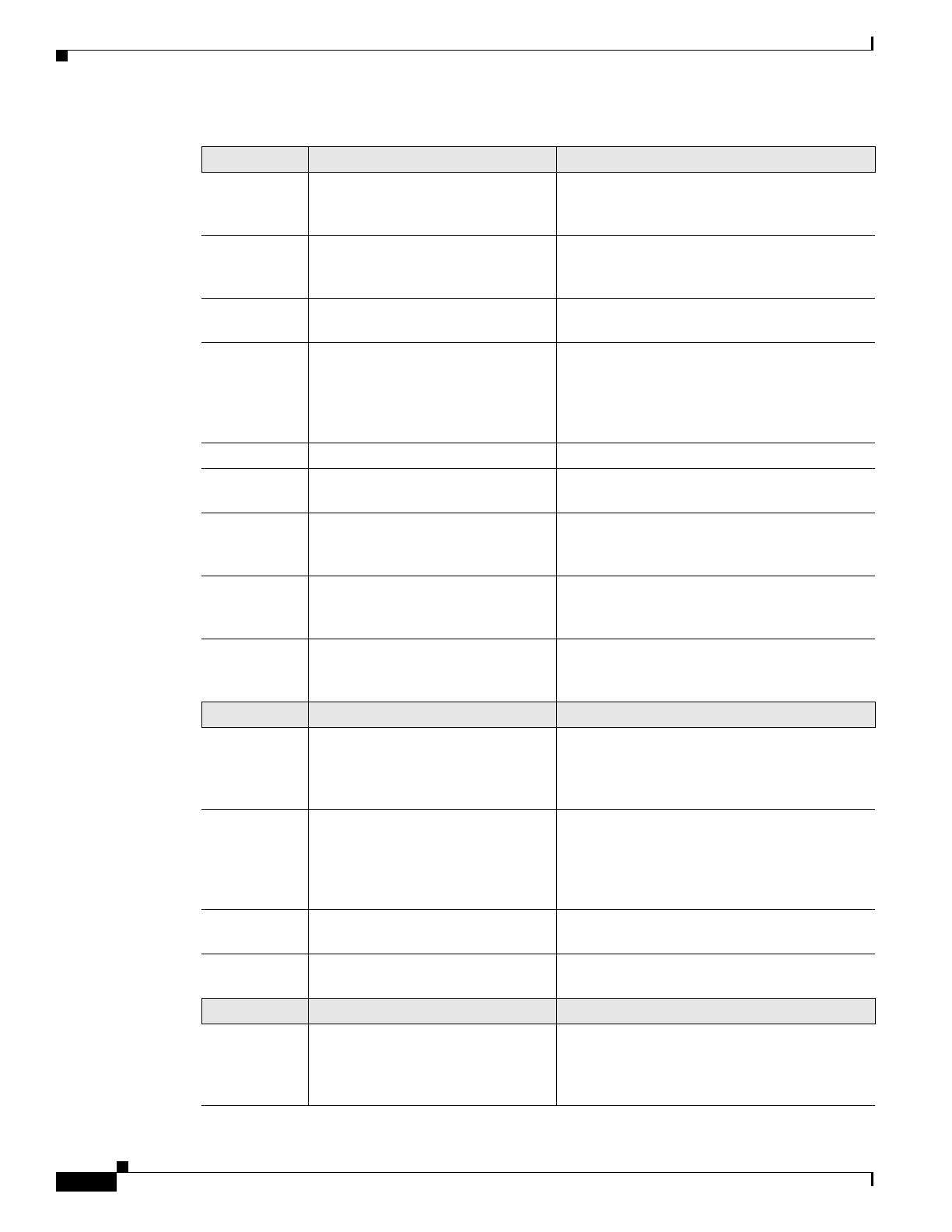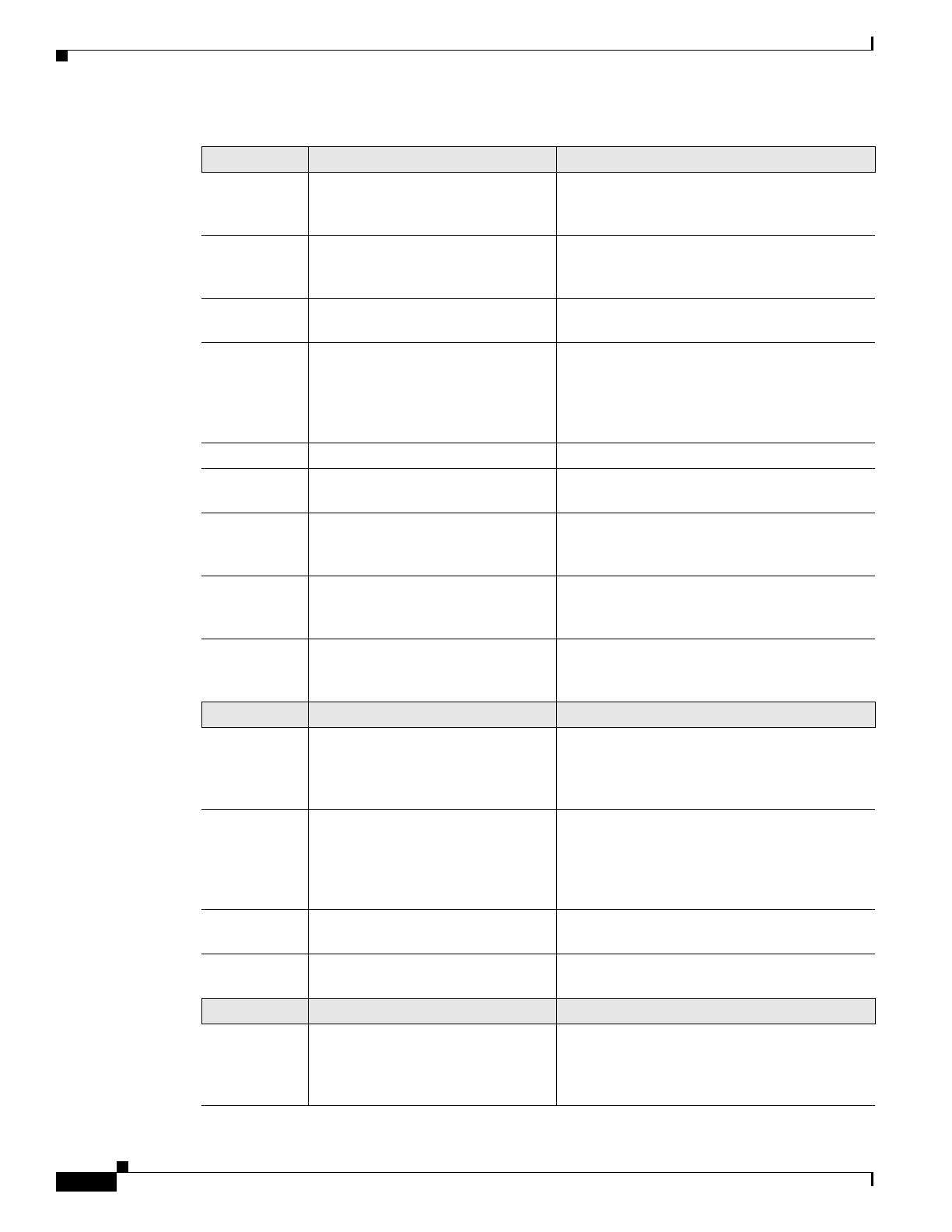
2iv
Cisco 3900 Series, Cisco 2900 Series, and Cisco 1900 Series Integrated Services Routers Generation 2 Software Configuration Guide
Preface
Organization
Part 1 Configuring the Router Description
Module 1 Overview of Hardware and Software Describes new hardware and software features
in this release, features by platform, new slots,
common ports, and getting started tasks.
Module 2 Basic Router Configuration Describes how to perform the basic router
configuration, interface configuration, and
routing configuration.
Module 3 Configuring Backup Data Lines and
Remote Management
Describes how to configure backup interfaces,
dial backup, and remote management.
Module 4 Configuring Power Efficiency
Management
Describes the hardware and software power
efficiency management features on the router.
See Cisco EnergyWise Configuration Guide for
information about configuring power efficiency
management on modules and interface.
Module 5 Configuring Security Features Describes how to configure security features.
Module 6 Unified Communications on Cisco
Integrated Services Routers
Describes voice application services that are
supported on these routers.
Module 7 Configuring Next-Generation
High-Density PVDM3 Modules
Describes how to configure the new
next-generation PVDM31 installed on your
router.
Module 8 Multi-Gigabit Fabric
Communication
Describes how modules and interface cards
inter-communicate using the MGF2 on the
router.
Module 9 Upgrading the Cisco IOS Software Describes how to upgrade the Cisco IOS
software image on the router or the access
point.
Part 2 Configuring the Access Point Description
Module 1 Wireless Overview Describes the autonomous image and recovery
image shipped on the Cisco 1941W access point
flash. Explains the default autonomous mode
and Cisco Unified mode.
Module 2 Configuring the Wireless Device Describes how to configure the autonomous
wireless device, how to upgrade the
autonomous software to Cisco Unified
software, and how to configure a Unified
wireless device.
Module 3 Configuring the Radio Settings Describes how to configure the radio settings
for the wireless device.
Module 4 Administering the Wireless Device Describes many administration tasks for the
wireless device.
Part 3 Appendix Description
Appendix A Cisco IOS CLI for Initial
Configuration
Describes how to perform the initial
configuration of the router using the Cisco IOS
CLI, and additional configuration procedures
for the router.