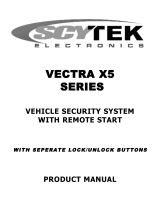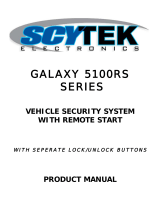Feature #1 Remote Start Run Time
10 Minutes (press “lock” button to program) - DEFAULT
5 Minutes (press “unlock” button to program)
15 Minutes (press “trunk” button to program)
20 Minutes (press “start” button to program)
This feature sets the period of time that the engine will run after being remotely
started. If the engine is not stopped by controller/transmitter command or a safety
circuit violation, the engine will automatically stop upon the expiration of the selected
time period. Caution: The remote engine starting feature should NEVER be
used when the vehicle is parked in an enclosed structure or garage.
ThisgroupofUserProgrammableFeaturesareallaccessedasagroupintherst
level of features’ programming. These features have a direct affect upon the sys-
tem’s operations, so the programming and operation of each are described.
Feature #2 Steady/Flashing Lights During Remote Start
Steady (press “lock” button to program) - DEFAULT
Flashing (press “unlock” button to program)
ThisFeaturecongurestheoperationofthevehicle’sparkinglightsduringthe
remote start operation. The default setting turns on the parking lights during remote
start;theothersettingashestheparkinglightsonandoffduringremotestart.
User Programmable Features
Feature #3 Conrmation Chirp Function & Volume
Low (press “lock” button to program) - DEFAULT
High (press “unlock” button to program)
On Demand / High (press “trunk” button to program)
OFF (no chirps) (press “start” button to program)
Thisfeatureallowsthechoiceoftwodifferentvolumelevelsofthesystem’sconr-
mation chirps, the you can hear and choose the setting with the best chirp volume
as you select each option. The “On Demand” setting allows you to lock and unlock
the doors without chirps. Similar to OEM keyless entry, pressing either function a
2ndtime,willproduceconrmationchirps.
Feature #4 Steady Siren or Pulsed Horn
Pulsed Horn Low (press “lock” button to program) - DEFAULT
Pulsed Horn Medium (press “unlock” button to program)
Pulsed Horn High (press “trunk” button to program)
Steady Siren (press “start” button to program)
This feature changes only the audible output, in three different pulse timings, which
allow a degree of customizing of the horn’s sound during panic mode. The Steady
Siren setting is exactly that- a steady output for an optional electronic siren.
Feature #5 Doors Lock With Ignition On
Off (press “unlock” button to program) - DEFAULT
On (press “lock” button to program)
Thisfeatureconguresthesystemtoautomaticallylockthevehicle’sdoorsevery
time that the ignition switch is turned on. The following feature #6 controls the
automatic unlocking operations.