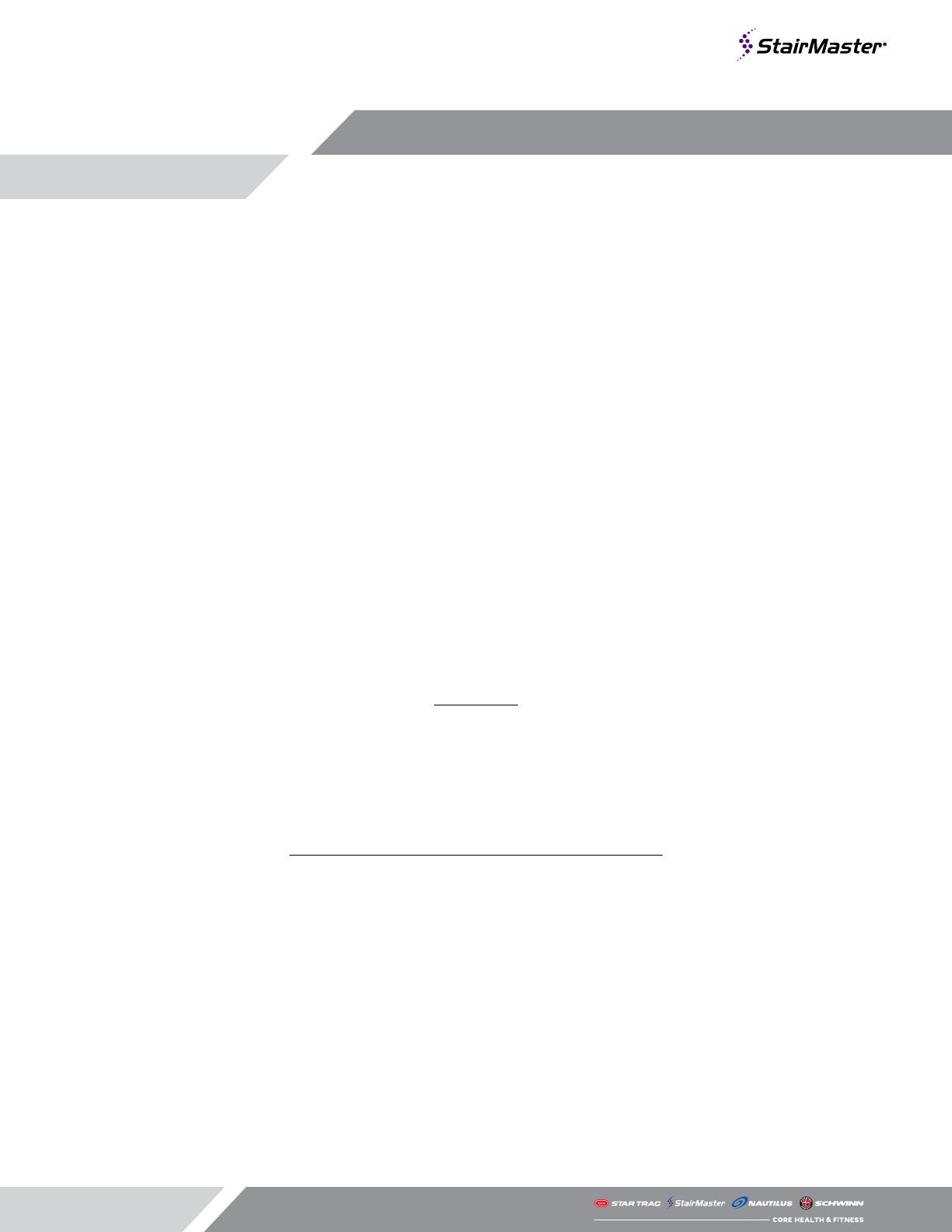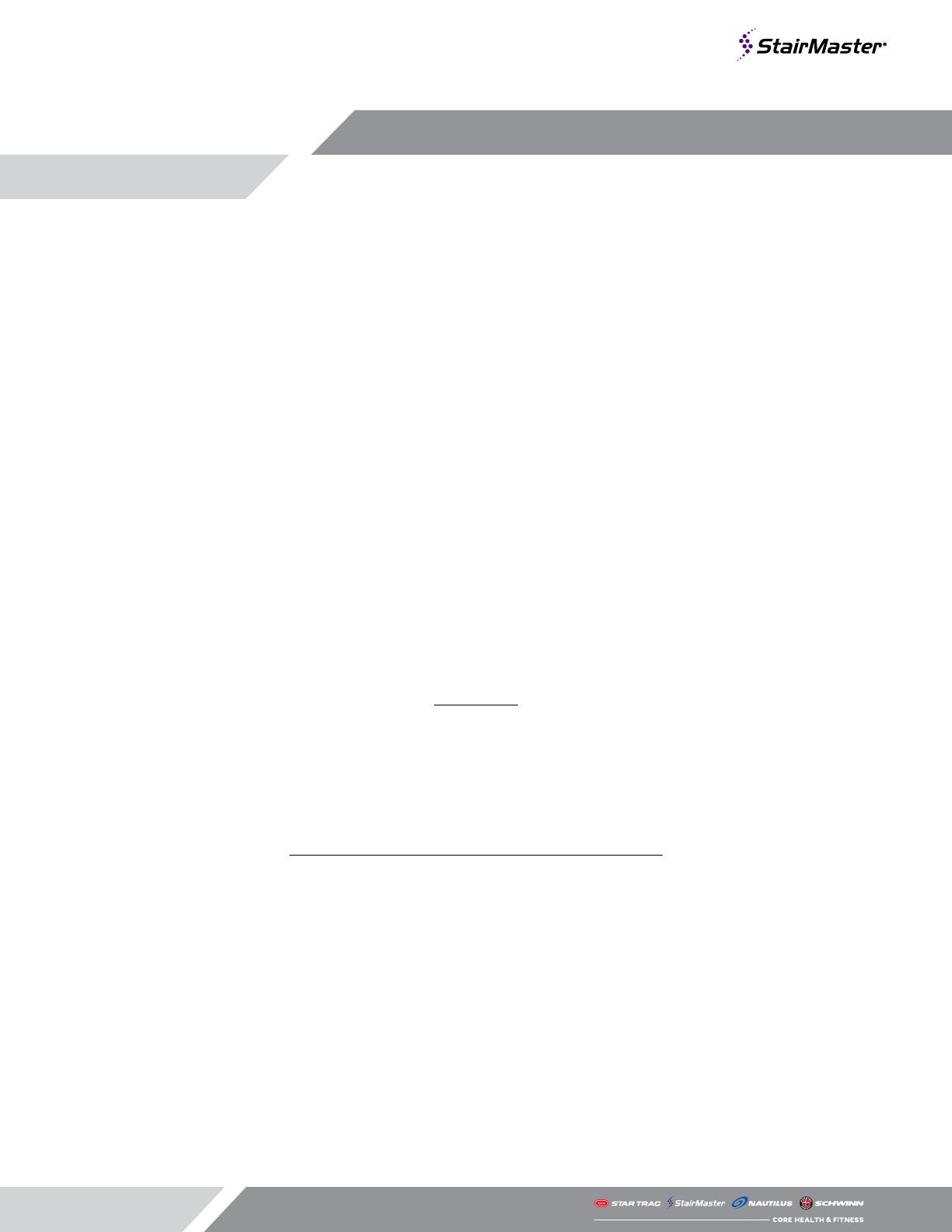
Page 8
Core Health & Fitness, LLC Limited Warranty
Commercial Fitness Products
CORE HEALTH & FITNESS, LLC, warrants to the original purchaser that its Commercial Fitness Products are free of defects in
workmanship and materials. Mechanical parts are covered for a period of two (2) years from date of purchase. Electronic
parts are covered for one (1) year from the date of purchase. Labor is covered for a period of one (1) year from the date of
purchase. Frames are warranted for 10 years from the date of purchase.
During the applicable warranty period, CORE HEALTH & FITNESS, LLC, will either repair or replace, at its option, defective
part(s) at no charge. The Manufacturer does not warrant the heart rate system performance on its products, as the heart
rate system performance varies, based on a user’s physiology, fitness level, age, method of use and other factors. Further-
more, the heart rate system is not for medical use.
In order to implement the provisions of this limited warranty, the original purchaser must contact Customer Support at
(888) 678-2476. Be prepared to provide the product serial number and a detailed description of the problem. Proof of
purchase or warranty registration will be needed to verify warranty effectivity and obtain warranty service and/or parts.
Do not return defective part(s) for repair or replacement without prior authorization.
CORE HEALTH & FITNESS, LLC, reserves the right to review defective part(s). All costs of shipping defective part(s) to and
from CORE HEALTH & FITNESS, LLC, for inspection shall be borne solely by the original purchaser. Any repair or modifica-
tion of defective part(s) by anyone other than an Authorized Technical Representative or Authorized Service Provider will
void this warranty. If CORE HEALTH & FITNESS, LLC, determines, in its sole discretion, that it is impractical to ship defective
part(s) to CORE HEALTH & FITNESS, LLC, CORE HEALTH & FITNESS, LLC, may designate, in its sole discretion, a repair facility
to inspect and estimate the cost to repair such defective part(s). The cost, if any, of shipping defective part(s) to and from
such repair facility and of such estimate shall be borne solely by the original consumer purchaser. Defective part(s) must
remain available for inspection until the claim is finalized. Whenever claims are settled, CORE HEALTH & FITNESS, LLC,
reserves the right to be subrogated under any existing insurance policies the claimant may have.
EXCLUSIONS
This limited warranty does not apply to cosmetic damage, imperfections that are within design specification(s) or that do
not materially alter functionality, or damage due to acts of God, accident, abuse, misuse, negligence, lack of normal main-
tenance, abnormal service or handling that differs from that specified for this model, improper installation or operation.
In addition, alteration or modification of the product, or repair by anyone other than a CORE HEALTH & FITNESS, LLC, tech-
nical representative or authorized service provider will void this warranty. This warranty is valid only in the continental
United States. It is the purchaser’s responsibility to maintain the product per the owner’s manual instructions that comes
with each product. Failure to follow the maintenance instructions shall void the manufacturer’s warranty.
DISCLAIMER OF WARRANTIES; LIMITATION OF LIABILITY
THIS WARRANTY IS IN LIEU OF ALL OTHER WARRANTIES, EXPRESS OR IMPLIED, INCLUDING WITHOUT LIMITATION, THE
IMPLIED WARRANTIES OF MERCHANTABILITY AND FITNESS FOR A PARTICULAR PURPOSE. REPAIR OR REPLACEMENT AS
PROVIDED ABOVE SHALL BE THE SOLE AND EXCLUSIVE REMEDY AVAILABLE TO THE PURCHASER. CORRECTION OF DEFECTS,
IN THE MANNER AND FOR THE PERIOD OF TIME DESCRIBED ABOVE, SHALL CONSTITUTE COMPLETE FULFILLMENT OF ALL
LIABILITIES AND RESPONSIBILITIES OF CORE HEALTH & FITNESS, LLC TO THE PURCHASER WITH RESPECT TO CONTRACT,
NEGLIGENCE, STRICT LIABILITY OR OTHERWISE. CORE HEALTH & FITNESS, LLC SHALL NOT BE LIABLE OR IN ANY WAY
RESPONSIBLE FOR ANY INCIDENTAL OR CONSEQUENTIAL DAMAGES BASED UPON BREACH OF ANY EXPRESS OR IMPLIED
WARRANTY ON THIS PRODUCT OR OTHERWISE.
Some states do not allow the exclusion or limitation of implied warranties or incidental or consequential damages, so the
above exclusions and limitations may not apply to you. This warranty gives you specific legal rights, and you may also
have other rights, which may vary, from state to state.
From P/N: 620-8360. REV: A. DOC., WARRANTY, COMMERCIAL Eective November, 2015
WARRANTY