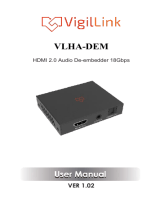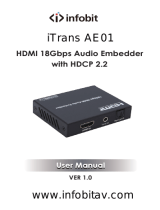PureLink HEXA Pro Manual v1.0 Owner's manual
- Category
- Garden tools
- Type
- Owner's manual

HEXA PRO
HDMI 2.0 Audio Extractor with Down-mixing
Owner's Manual
PureLink
TM
22-10 State Route 208
Fair Lawn, NJ 07410USA
Tel: +1.201.488.3232
Fax: +1.201.621.6118
E-mail: sales@purelinkav.com
www.purelinkav.com
For order support, please contact your local dealer.
For technical support, please contact us at support@purelinkav.com

PureLink by Dtrovision
2
Chapter 1. Introduction
1.1 Safety Precautions
• All safety instructions should be read and understood before the unit is operated.
• The owner’s manual and safety instructions should be retained for future reference.
• Unplug this unit from the wall outlet before cleaning. Do not use liquid or aerosol cleaners. Use a damp cloth
only.
• Keep away from wet, magnetic, and flammable surfaces or substances.
• Always use the correct external power supply (indicated on the product label) when operating this unit.
• This unit may be equipped with a 3 wire grounding-type plug - a plug having a third (grounding) pin. This pin will
only fit in to a grounding type power outlet. If you are unable to insert the plug in to the outlet, contact your
electrician to replace your obsolete outlet.
• Air vents should be kept clean and unobstructed at all times.
• Please refrain from using frayed power cords and damaged wall outlets.
• Do not place any heavy objects or equipment on top of the unit.
• To prevent electrical damage, TURN OFF the power to this unit before inserting or removing INPUT/OUTPUT
slot cards.
If your product is malfunctioning or for assistance operating your product, please contact our technical
support team.
PureLink
TM
Tel: 201.488.3232
Email: support@purelinkav.com

PureLink by Dtrovision
3
1.2 Declaration of Conformity
According to Council Directive 73/23/EEC (February 19, 1973) on the Harmonization of the Laws of Member States
relating to Electrical Equipment; Council Directive 89/336/EEC (May 3, 1989) on Electromagnetic Compatibility;
Council Directive 93/68/EEC (July 22, 1993)-Amending Directives 89/336/EEC (MC) and 73/23/EEC (Low Voltage
Equipment Safety), and/or CPU Boards and Power Supplies used Council Directive 93/68/EEC with Matrix, Dtrovision
LLC, 535 E Crescent Ave Ramsey, NJ 07446 201-488-3232, declares under sole responsibility, that the product
identifies with 93/66/EEC of the Council Directive Low Voltage Equipment Safety. Each product marketed is identical
to the representative unit tested and found to be compliant with the standards.
1.3 What’s in the Box
• 1× HDMI 18Gbps Audio Extractor
• 1× 5V/1A Power Adapter
• 1× User Manual

PureLink by Dtrovision
4
1.4 Product Introduction
The HEXA Pro extract audio signals from any HDMI compliant source to digital optical or analog stereo L/R audio
outputs.For maximum flexibility, HEXA Pro audio extractor also supports bitstream audio down-mix to analog stereo
output and keeps optical and HDMI out audio pass-through. Both input and output of HDMI supports video resolutions
up to 4K2K@50/60Hz 4:4:4, 10bits HDR (High Dynamic Range) pass through, HDMI high resolution digital audio formats
bypass,LPCM 2CH, Dolby TrueHD, Dolby Digital Plus, Dolby Atmosand DTS-HD Master Audio, audio sampling rate up to
192 kHz. HDCP 2.2 and CEC bypass are supported.
The following installation settings are recommended for optimal performance.
• Operational temperature should be 30° C or below
• Operational humidity should be 60% or below
• Operational environment should be dust-free and well ventilated
• Stabilized AC input power (AVR-based power supply) is highly advised

PureLink by Dtrovision
5
Chapter 2. Product Features
2.1 Features
• HDMI 2.0b (18Gbps), HDCP 2.2 and DVI compliant
• Video resolutions up to 4K2K@50/60Hz (YUV444)
• Extracts HDMI audio to multi-channel optical (SPDIF) or L/R analog audio
• HDMI Pass-through audio input to HDMI and optical audio output
• Supports bitstream audio down-mix to L/R analog output
• Optical audio supports LPCM 2CH, Dobly Digital 2/5.1CH, DTS 2/5.1CH
• Supports HDMI High Bit Rate(HBR) audio pass through
• Audio sample rates up to 96kHz
• 10bits HDR (High Dynamic Range) pass through
• Supports CEC pass-through

PureLink by Dtrovision
6
Chapter 3. Operational guidelines
3.1 Main Menu User Guide
Front Panel
Number
Name
Function description
1
DC 5V
Connect 5V/1A adapter to AC wall outlet for power
supply.
2
Power LED
System power indicator.
3
TV/Bitstream
/2CH
The user allows to select audio format according to
Copy TV, Bitstream or 2CH.
TV: Copy EDID from TV.
Bitstream: Multi channel audio up to six channels.
2CH: 2 channel Stereo PCM.
4
HDMI IN
HDMI video input.
5
Link LED
The LED will illuminate when the HDMI IN port
detects inputsignal.
Rear Panel

PureLink by Dtrovision
7
Number
Name
Function description
1
HDMI OUT
HDMI output for display connectivity.
2
OPTICAL Out
Toslink digital audio output(mirrors HDMI).
3
L/R OUT
Stereo RCA analog audio output.

PureLink by Dtrovision
8
Sample Application Diagram

PureLink by Dtrovision
9
Specification:
Technical
HDMI Compliance
HDMI 2.0b
HDCP Compliance
HDCP 2.2 and HDCP 1.4
Video Bandwidth
18 Gbps
Video Resolutions
up to 4K2K@50/60Hz(YUV4:4:4),4K2K@30Hz,1080P@120Hz, and 1080P
3D@60Hz
Color Space
RGB, YCbCr 4:4:4, YCbCr 4:2:2
Color Depth
10-bit, 12-bit
HDMI Audio Formats
(Pass-through)
LPCM 2/5.1/7.1CH, Dolby Digital, DTS 5.1, Dolby Digital+, Dolby TrueHD,
DTS-HD Master Audio, Dolby Atmos, DTS:X
Optical AudioFormats
LPCM 2CH,LPCM 5.1,Dolby Digital 2/5.1CH, DTS2/5.1CH
L/R Audio Formats
Analog Stereo 2CH
ESD Protection
Human body model — ±8kV (air-gap discharge) & ±4kV (contact
discharge)
Connections
Inputs
1x HDMI Type A [19-pin female]
Outputs
1x HDMI Type A [19-pin female]
1x L/R AudioOut [RCA]
1x Optical Out [S/PDIF]
Mechanical
Housing
Metal Enclosure
Color
Black
Dimensions
73.5mm [W] x 60.7mm [D] x 20mm [H]
Weight
135g
Power Supply
Input: AC100 - 240V 50/60Hz
Output: DC 5V/1A (US/EU standards, CE/FCC/UL certified)
Power Consumption
1.25W(Max)
Operation Temperature
32 - 104°F / 0 - 40°C
Storage temperature
-4 - 140°F / -20 - 60°C
Relative Humidity
20 - 90% RH (no condensation)

PureLink by Dtrovision
10
Chapter 4. Additional Information
4.1 Manufacturer’s Warranty (3-Year)
PureLink warrants this UX Series HDMI Integrated Matrix Switcher to be free from defects in workmanship and
materials, under normal use and service, for a period of three (3) year from the date of purchase from PureLink or
its authorized resellers.
If the product does not operate as warranted during the applicable warranty period, PureLink shall, at its option and
expense, execute one of the following as necessary:
1. Repair the defective product or part
2. Deliver to customer and equivalent product or part to replace the defective item
3. Refund to customer the purchase price paid for the defective product
All products that are replaced become the property of PureLink. Replacement products may be new or
reconditioned.Repaired or replacement products or parts come with a 90-day warranty or the remainder of the
warranty period. PureLink shall not be responsible for any software, firmware, information, or memory data loss of
contained in, stored on, or integrated with any products returned to PureLink for repair under warranty.
4.2 Customer Service
Any customer service inquiries can be submitted electronically through the Q&A form on our website
(www.purelinkav.com).
For immediate assistance please contact us at (201) 488-3232 to reach our customer care or tech support team.
-
 1
1
-
 2
2
-
 3
3
-
 4
4
-
 5
5
-
 6
6
-
 7
7
-
 8
8
-
 9
9
-
 10
10
PureLink HEXA Pro Manual v1.0 Owner's manual
- Category
- Garden tools
- Type
- Owner's manual
Ask a question and I''ll find the answer in the document
Finding information in a document is now easier with AI
Related papers
-
PureLink HTX-8800 II User Manual v1.0 User manual
-
PureLink UX Series User manual
-
PureLink HTX-8800U User manual
-
PureLink HTX-4400U User manual
-
PureLink PM-4K-Fiber-Extenders User manual
-
PureLink HEXA 2.0 User manual
-
PureLink PM-4K-HDBaseT-Extenders User manual
-
PureLink HX Series User manual
-
PureLink HTR User manual
-
PureLink PS-6300S User manual
Other documents
-
LINK-MI HDV-MB02 User manual
-
J-Tech Digital JTD18G-H5CH User manual
-
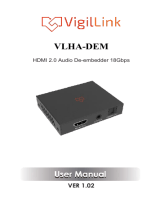 VigilLink VLHA-DEM User manual
VigilLink VLHA-DEM User manual
-
VigilLink VLHA-EMR User manual
-
 PRO SIGNAL PSG3441 Operating instructions
PRO SIGNAL PSG3441 Operating instructions
-
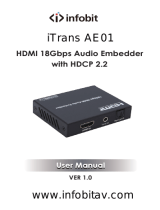 infobit iTrans-AE01 User manual
infobit iTrans-AE01 User manual
-
Key Digital KD-DAXAA Specification
-
KanexPro HAECOAX4 User manual
-
 VigilLink VLSP-18H20 User manual
VigilLink VLSP-18H20 User manual
-
DVDO AudioEMB-1 User manual