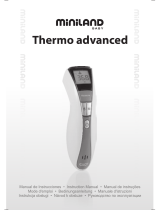Page is loading ...

INSTRUCTION MANUAL
Instant
Ear Thermometer
Please read this detailed guidebook
completely before operating this unit.
English • Spanish

Index
Helpful Hints . . . . . . . . . . . . . . . . . . . . . . . . . . . . . . . . . . . . . . . . . . . 3
Introduction . . . . . . . . . . . . . . . . . . . . . . . . . . . . . . . . . . . . . . . . . . . . 4
Product Features . . . . . . . . . . . . . . . . . . . . . . . . . . . . . . . . . . . . . . . 5
Nite-Glo
TM
Display . . . . . . . . . . . . . . . . . . . . . . . . . . . . . . . . . . . . . 5
General Care & Important Information . . . . . . . . . . . . . . . . . . . . . . . 6
Cleaning & Storage . . . . . . . . . . . . . . . . . . . . . . . . . . . . . . . . . . . . . 7
Taking a Reading . . . . . . . . . . . . . . . . . . . . . . . . . . . . . . . . . . . . . . . 8
Changing Modes . . . . . . . . . . . . . . . . . . . . . . . . . . . . . . . . . . . . . . . . 9
Recalling Measurements in Memory . . . . . . . . . . . . . . . . . . . . . . . . .9
Replacing the Battery . . . . . . . . . . . . . . . . . . . . . . . . . . . . . . . . . . . . 9
Symbols . . . . . . . . . . . . . . . . . . . . . . . . . . . . . . . . . . . . . . . . . . . . . 10
Troubleshooting . . . . . . . . . . . . . . . . . . . . . . . . . . . . . . . . . . . . . . . 11
Product Specifications . . . . . . . . . . . . . . . . . . . . . . . . . . . . . . . . . . 12
Helpful Hints
• For infants, it is best to position infant flat with the ear facing upwards.
• For children and adults, it is best to stand behind and slightly to the side.
• Always take measurements in the same ear since temperature readings may
differ from ear to ear.
• Readings taken while a child is sleeping should not be compared to readings
taken while awake.
• It is recommended to take three readings in the same ear with the highest
interpreted as the reading for:
– newborn infants in the first 100 days,
– children under three years of age with comprised immune systems or with
conditions where the absence of fever is critical,
– a new user of an Instant Ear Thermometer until proper technique is
established.
3
Limited Five-Year Warranty
Your Ear Thermometer is guaranteed to be free of manufacturing defects for a
period of five years from the date of purchase under normal use. This limited
warranty does not apply to use in any clinical or commercial applications. If the
unit fails to operate during the warranty period, return it postage prepaid along
with $5.00 for return shipping and insurance to: Repair Department, 1931
Norman Drive South, Waukegan, IL 60085. When returning a product, please
also include a letter with your name, address, phone number and brief
description of the specific problem. Please carefully package the product to
avoid any damage that may occur while in the transit. Packaging insurance with
returned receipt is recommended. If the warrantor determines that the unit failed
to operate due to a manufacturing defect, the unit will be repaired or replaced at
the option of the warrantor. Repair or replacement of the unit is the sole remedy
under this limited warranty. This warranty gives you specific legal rights, which
vary from state to state. As a condition of this warranty, the enclosed warranty
registration card must be completed and sent to us within 10 days of the
purchase date.
This Limited Warranty constitutes the warrantor’s only responsibility and
obligation to repair and/or replace materials or components. We make no other
express or implied warranties, arising by operation of law or otherwise, or any
warranty of merchantability orfitness for a particular use or purpose whether or
not the use or purpose has been disclosed to the warrantor in specifications,
drawings or otherwise, and whether or not the warrantor’s products are
specifically designed and/or manufactured by the warrantor for the buyer’s use
or purposes, except for the limited warranty stated above. The warrantor will not
be responsible for any indirect, incidental, special, consequential, or punitive
damages or other loss, including, but not limited to, damage to or loss of other
property or equipment and personal injuries, whether to purchaser or others.
The warrantor shall in no event be liable to the purchaser for any amount in
excess of the cost of repair and/or replacement of the unit.
TOLL-FREE CUSTOMER CARE HELPLINE
1-800-622-4714
2
Manufactured for:
MABIS Healthcare
1931 Norman Drive South
Waukegan, IL 60085 USA
www.mabis.net
E-mail: [email protected]
Phone: 847-680-6811
Fax: 847-680-9646

Probe
Battery cover
LCD display
SCAN button
4
Introduction
Thank you for purchasing an Instant Ear Thermometer. Please read the follow-
ing instructions to achieve the most accurate temperatures and safe operation.
With proper care and use, your thermometer will provide you with many years of
reliable readings.
Your Instant Ear Thermometer is intended for monitoring human body
temperature in the home and is appropriate for all ages. It is less threatening
than a rectal thermometer, is easier and faster than standard oral measurements
and can even be used while a child is sleeping.
In one second, 512 readings are taken. These readings are converted into a
single temperature with the peak temperature displayed on the screen.
NOTE: Measurements taken with an Instant Ear Thermometer are comparable
to oral readings.
‘M’ button
(Memory)
Probe lens
5
Product Features
Nite-Glo
TM
Display
Your Instant Ear Thermometer features an illuminating digital display. The
display will illuminate for approximately 5 seconds every time the SCAN button
is pressed to take a measurement. After each measurement is complete, the
display will remain illuminated for approximately 5 seconds. The display will
also illuminate for approximately 5 seconds every time the ‘M’ button is
pressed to recall a reading in memory.

General Care & Important Information
Your Instant Ear Thermometer measures the heat radiated from the eardrum
and the surrounding tissue. This energy is transferred through the probe and
converted into a single temperature value. Although readings taken from the
eardrum (tympanic membrane) can provide the most accurate readings, improp-
er technique can generate lower readings, resulting in a misdiagnosed fever.
1. The thermometer should only be used under the supervision of an adult.
2. Earwax in ear canal may cause an inaccurate reading. Consult your
healthcare professional for proper removal and ear cleaning procedures.
3. Do not use excessive force to insert probe into ear.
4. Do not use if ear canal is wet or if infection is present.
5.
Ear measurements are comparable to oral measurements. Remember
temperatures can vary from 97.0°F to 99.0°F (36.1°C to 37.2°C) and still may
be considered ‘normal’. Time of day, level of activity, exercise and other
activities can attribute to variations in temperature. However, unlike oral
temperatures, factors such as smoking, talking and drinking do not affect
ear measurements
.
6. Do not walk, run or talk during temperature taking.
7. Clean the probe tip before and after each use.
8. Store the unit in the protective case when not in use.
9. Do not touch the probe with fingers.
10. Do not store the unit where it will be exposed to direct sunlight, dust or
humidity. Avoid extreme temperatures.
11. Dropping or subjecting your thermometer to strong shocks should be
avoided.
12. Do not attempt to disassemble the unit, except to replace the battery.
13. If measurement is not attainable, the unit must be replaced.
NOTE: Performance of the device may be degraded if: operated outside of
stated temperature and humidity range; stored outside of stated temperature
and humidity range; thermometer undergoes mechanical shock (drop); patient
temperature is below ambient temperature.
Cleaning and Storage
To ensure accurate measurements, clean the probe lens before and after each
use. Fingerprints and earwax can cause inaccurate readings.
To Clean:
• Use an alcohol swab or a soft cotton swab
moistened with alcohol (70% Isopropyl) to the
thermometer casing and probe lens,
Figs. 1-3. Do not use paper towels. The
fibers may scratch the lens.
• Make sure that liquid does not enter the
interior of the thermometer.
• Never use abrasive cleaning agents, thinners
or gasoline for cleaning.
• Do not immerse into water or other cleaning
liquids.
To Store:
• Remove the battery if the thermometer will not be
used for an extended period of time.
• Store in a sun-free and dust-free, dry area at a
temperature between 68°F – 122°F (20°C – 50°C).
• Protect the thermometer from severe impact or shock.
Keep stored in the protective storage case.
Fig. 1
Fig. 2
Fig. 3
6 7

8 9
Taking a Reading
NOTE: Many pediatricians recommend the use of ear thermometers for children
older than 6 months.
1. Press and release the SCAN button. After two seconds,
the system will perform a self-test,
Fig. 1, and show the
last temperature taken along with a flashing “°F” to indicate
the unit is ready for measurement,
Fig. 2.
2. Gently insert the probe snugly into the ear canal until a
slight resistance is felt. The thermometer will beep when
the auto-position sensor detects proper placement. If the
unit does NOT beep, gently reposition the thermometer.
NOTE: To disable the auto-position sensor, immediately press
the SCAN button after inserting the thermometer into the ear
canal.
3. After the unit beeps, press the SCAN button,
Fig. 3, and
promptly release the button. The device will beep once
again after the measurement is complete.
NOTE: If you do NOT press the SCAN button once it is
placed in the ear canal, the thermometer will automatically
take a measurement in 9 seconds.
4. If the measurement is below 100.4°F (38°C), the
thermometer will beep once and the measurement will be
shown on the display with a happy face symbol,
Fig. 4.
5. If the temperature is 100.4°F (38°C) or above, the thermometer will sound
one long beep followed by two short beeps. The measurement will be shown
on the display with a sad face symbol to indicate fever,
Fig. 5.
6. Thermometer will automatically beep and shut off after approximately 1
minute of non-use.
NOTE: To ensure accuracy,
1. Please wait at least 10 seconds between successive readings.
2. Clean the probe lens before and after each use.
Fig. 2
Fig. 1
Changing Modes
Temperature readings can be displayed in either Fahrenheit
or Celsius. To switch between °F or °C, press and hold the
SCAN button. Without releasing, also press the ‘M’ button
and toggle between the modes,
Fig. 1 and 2.
Recalling Measurements in Memory
The last 10 measurements taken are automatically
stored into memory. To recall measurements, press
the SCAN button to turn the unit on. After the unit
beeps, press the ‘M’ button to view measurements in
memory. Continue to press the ‘M’ button to view the
next previously stored measurement,
Fig. 1. The unit
will beep each time a recorded measurement is viewed.
Replacing the Battery
Your Instant Ear Thermometer requires one lithium battery, type CR2032.
The battery needs to be replaced when the low battery symbol appears
on the display.
To replace the battery:
1) Slide the battery cover off.
2) Using a non-metal pointed tool, carefully
remove the battery and insert the new battery
with the positive (+) side facing up.
3) Replace the battery cover.
NOTE: Please properly dispose the battery away
from small children and heat.
Fig. 1
Fig. 2
Memory
Symbol
Index
Fig. 1
Fig. 3
Fig. 4
Fig. 5

Troubleshooting
Display Symbol Condition/Cause Corrective Action
Measurement is below
Retake temperature positioning
normal temperature range. the probe snugly into the ear
canal.
Measurement is above
Retake temperature positioning
normal temperature range. the probe snugly into the ear
canal.
Operating temperature is Take thermometer to a room
outside of the permissible where the temperature is
range (60.8°F – 104.0°F; within the permissible range.
16.0°C – 40.0°C) Wait 45 minutes to stabilize
thermometer.
Retake
temperature positioning
the
probe snugly into the ear
canal.
Blank display Check battery polarity or
voltage. May need to replace
battery.
Low battery Replace battery immediately.
Low battery warning Unit will work; however,
replace battery when possible.
Symbols
Fahrenheit/Celsius
Memory symbol and
measurement number
Scanning in progress
Low battery
Happy face
Indicates temperature is lower
than 100.4°F (38.0°C)
Sad face
Indicates temperature is higher
than 100.4°F (38.0°C)
10 11

12 13
#91-032-144/107 8/06
©2006
ReliOn
®
Product Specifications
Name and Instant Ear Thermometer, 144-107-000
model number
Display system
Liquid Crystal Display with 0.1°F (0.1°C) resolution
Accuracy ±0.4°F, 96.8°F – 102.2°F (±0.2°C, 36.0°C – 39°C)
±0.5°F, <96.8°F or >102.2°F (±0.3°C, <36.0°C or >39°C)
Measuring range 93.2°F – 109.4°F (34.0°C – 43.0°C)
Memory Automatically stores up to 10 readings.
Tone One short beep sounds when the unit is turned ON.
After the measurement is complete, one beep sounds
for temperatures under 100.4°F (38.0°C). One long
beep followed by two short beeps sound for
temperatures over 100.4°F (38.0°C). One short beep
sounds for temperatures <93.2°F (34°C) Lo or >109.4°F
(43°C) Hi.Thermometer beeps once for each memory
recall and when unit automatically turns off. Short rapid
continually beeps indicate battery is low.
Operating 60.8°F to 104.0°F (16.0°C to 40.0°C) at relative air
temperature humidity (not condensing) of up to 95%
Storage temperature -4.0°F to 122.0°F (-20.0°C to 50.0°C)
Automatic power-off Automatic shut off after approximately 1 minute of
non-use.
Battery 1 each, CR2032 battery
Dimensions 4-1/2” (L) x 1-3/8” (W) x 1” (H) (11.5cm x 3.5cm x 2.5cm)
Weight With battery, 1.6 ounces (45 grams)
Accessories Storage case, Instruction Guidebook, Quick Start Guide,
one CR2032 battery
Standards Complies with US ASTM E-1965-98.
Specifications are subject
to change without notice.
INSTRUCCIONES
Termómetro
de Oído
Sírvase leer completamente esta guía
detallada antes de operar la unidad.
Inglés • Español
/