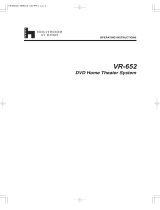Page is loading ...

MODEL
HT-X1
HOME THEATER WITH DVD
Thank you for purchasing this SHARP product. To
obtain the best performance from this product, please
read this manual carefully. It will guide you in operating
your SHARP product.
HT-X1 Home Theater with DVD consisting of HT-X1 (main
unit and subwoofer/amplifier unit), CP-X1F (front speakers),
CP-X1C (center speaker) and CP-X1S (surround speakers).
OPERATION MANUAL
HT-X1 (U) TINSEA050SJZZ

2
HT-X1
Important Instruction
SPECIAL NOTES
Note to CATV system installer:
This reminder is provided to call the CATV system installer's atten-
tion to Article 820-40 of the National Electrical Code that provides
guidelines for proper grounding and, in particular, specifies that the
cable ground shall be connected to the grounding system of the
building, as close to the point of cable entry as practical.
CAUTION: TO REDUCE THE RISK OF ELECTRIC SHOCK,
DO NOT REMOVE COVER (OR BACK).
NO USER-SERVICEABLE PARTS INSIDE. REFER SERVIC-
ING TO QUALIFIED SERVICE PERSONNEL.
Explanation of Graphical Symbols:
The lightning flash with arrowhead symbol,
within an equilateral triangle, is intended to
alert the user to the presence of uninsulated
“dangerous voltage” within the product’s en-
closure that may be of sufficient magnitude
to constitute a risk of electric shock to per-
sons.
The exclamation point within an equilateral
triangle is intended to alert the user to the
presence of important operating and main-
tenance (servicing) instructions in the lit-
erature accompanying the appliance.
WARNING: TO REDUCE THE RISK OF FIRE OR ELECTRIC
SHOCK, DO NOT EXPOSE THIS APPLIANCE TO RAIN OR
MOISTURE.
0501
THIS PRODUCT IS A CLASS 1 LASER PRODUCT.
USE OF CONTROLS OR ADJUSTMENTS OR PERFORMANCE OF
PROCEDURES OTHER THAN THOSE SPECIFIED HEREIN MAY
RESULT IN HAZARDOUS RADIATION EXPOSURE.
AS THE LASER BEAM USED IN THIS PRODUCT IS HARMFUL TO
THE EYES, DO NOT ATTEMPT TO DISASSEMBLE THE CABINET.
REFER SERVICING TO QUALIFIED PERSONNEL ONLY.
CAUTION:
NOTE
This equipment has been tested and found to comply with the limits for a
Class B digital device, pursuant to Part 15 of the FCC Rules. These
limits are designed to provide reasonable protection against harmful in-
terference in a residential installation. This equipment generates, uses,
and can radiate radio frequency energy and, if not installed and used in
accordance with the instructions, may cause harmful interference to ra-
dio communications. However, there is no guarantee that interference
will not occur in a particular installation. If this equipment does cause
harmful interference to radio or television reception, which can be deter-
mined by turning the equipment off and on, the user is encouraged to try
to correct the interference by one or more of the following measures:
Reorient or relocate the receiving antenna.
Increase the separation between the equipment and receiver.
Connect the equipment into an outlet on a circuit different from that to
which the receiver is connected.
Consult the dealer or an experienced radio/TV technician for help.
WARNING
FCC Regulations state that any unauthorized changes or modifications
to this equipment not expressly approved by the manufacturer could void
the user's authority to operate this equipment.
0402
FOR YOUR RECORDS
For your assistance in reporting this unit in case of loss or theft,
please record below the model number and serial number which
are located on the rear of the subwoofer/amplifier unit.
Please retain this information.
Model number .......................................................
Serial number .......................................................
Date of purchase .......................................................
Place of purchase .......................................................
0501

3
HT-X1
Important Instruction
IMPORTANT SAFETY INSTRUCTIONS
1 Read Instructions - All the safety and operating instructions should
be read before the product is operated.
2 Retain Instructions - The safety and operating instructions should be
retained for future reference.
3 Heed Warnings - All warnings on the product and in the operating
instructions should be adhered to.
4 Follow Instructions - All operating and use instructions should be
followed.
5 Cleaning - Unplug this product from the wall outlet before cleaning.
Do not use liquid cleaners or aerosol cleaners. Use a damp cloth for
cleaning.
6 Attachments - Do not use attachments not recommended by the prod-
uct manufacturer as they may cause hazards.
7 Water and Moisture - Do not use this product near water - for ex-
ample, near a bath tub, wash bowl, kitchen sink, or laundry tub; in a
wet basement; or near a swimming pool; and the like.
8 Accessories - Do not place this product on an unstable cart, stand,
tripod, bracket, or table. The product may fall, causing serious injury to
a child or adult, and serious damage to the product. Use only with a
cart, stand, tripod, bracket, or table recommended by the manufac-
turer, or sold with the product. Any mounting of the product should
follow the manufacturer’s instructions, and should use a mounting ac-
cessory recommended by the manufacturer.
9 A product and cart combination should be moved with
care. Quick stops, excessive force, and uneven surfaces
may cause the product and cart combination to over-
turn.
10 Ventilation - Slots and openings in the cabinet are provided for venti-
lation and to ensure reliable operation of the product and to protect it
from overheating, and these openings must not be blocked or cov-
ered. The openings should never be blocked by placing the product on
a bed, sofa, rug, or other similar surface. This product should not be
placed in a built-in installation such as a bookcase or rack unless proper
ventilation is provided or the manufacturer’s instructions have been
adhered to.
11 Power Sources - This product should be operated only from the type
of power source indicated on the marking label. If you are not sure of
the type of power supply to your home, consult your product dealer or
local power company. For products intended to operate from battery
power, or other sources, refer to the operating instructions.
12 Grounding or Polarization - This product may be equipped with a
polarized alternating-current line plug (a plug having one blade wider
than the other). This plug will fit into the power outlet only one way.
This is a safety feature. If you are unable to insert the plug fully into the
outlet, try reversing the plug. If the plug should still fail to fit, contact
your electrician to replace your obsolete outlet. Do not defeat the safety
purpose of the polarized plug.
Alternate Warnings - This product is equipped with a three-wire
grounding-type plug, a plug having a third (grounding) pin. This plug
will only fit into a grounding-type power outlet. This is a safety feature.
If you are unable to insert the plug into the outlet, contact your electri-
cian to replace your obsolete outlet. Do not defeat the safety purpose
of the grounding-type plug.
13 Power-Cord Protection - Power-supply cords should be routed so
that they are not likely to be walked on or pinched by items placed
upon or against them, paying particular attention to cords at plugs,
convenience receptacles, and the point where they exit from the product.
14 Protective Attachment Plug - The product is equipped with an at-
tachment plug having overload protection. This is a safety feature. See
Instruction Manual for replacement or resetting of protective device. If
replacement of the plug is required, be sure the service technician has
used a replacement plug specified by the manufacturer that has the
same overload protection as the original plug.
0304
HT-X1 (U) TINSEA050SJZZ

4
HT-X1
Important Instruction
IMPORTANT SAFETY INSTRUCTIONS
(continued)
15 Outdoor Antenna Grounding - If an outside antenna or cable system
is connected to the product, be sure the antenna or cable system is
grounded so as to provide some protection against voltage surges and
built-up static charges. Article 810 of the National Electrical Code, ANSI/
NFPA 70, provides information with regard to proper grounding of the
mast and supporting structure, grounding of the lead-in wire to an an-
tenna discharge unit, size of grounding conductors, location of antenna
discharge unit, connection to grounding electrodes, and requirements
for the grounding electrode.
16 Lightning - For added protection for this product during a lightning
storm, or when it is left unattended and unused for long periods of
time, unplug it from the wall outlet and disconnect the antenna or cable
system. This will prevent damage to the product due to lightning and
power-line surges.
17 Power Lines - An outside antenna system should not be located in the
vicinity of overhead power lines or other electric light or power circuits,
or where it can fall into such power lines or circuits. When installing an
outside antenna system, extreme care should be taken to keep from
touching such power lines or circuits as contact with them might be
fatal.
18
Overloading - Do not overload wall outlets, extension cords, or integral
convenience receptacles as this can result in a risk of fire or electric shock.
19
Object and Liquid Entry - Never push objects of any kind into this
product through openings as they may touch dangerous voltage points
or short-out parts that could result in a fire or electric shock. Never spill
liquid of any kind on the product.
20 Servicing - Do not attempt to service this product yourself as opening
or removing covers may expose you to dangerous voltage or other
hazards. Refer all servicing to qualified service personnel.
21 Damage Requiring Service - Unplug this product from the wall outlet
and refer servicing to qualified service personnel under the following
conditions:
a) When the power-supply cord or plug is damaged,
b)If liquid has been spilled, or objects have fallen into the product,
c) If the product has been exposed to rain or water,
d)If the product does not operate normally by following the operating
instructions. Adjust only those controls that are covered by the op-
erating instructions as an improper adjustment of other controls may
result in damage and will often require extensive work by a qualified
technician to restore the product to its normal operation,
e) If the product has been dropped or damaged in any way, and
f) When the product exhibits a distinct change in performance - this
indicates a need for service.
22 Replacement Parts - When replacement parts are required, be sure
the service technician has used replacement parts specified by the
manufacturer or have the same characteristics as the original part.
Unauthorized substitutions may result in fire, electric shock, or other
hazards.
23 Safety Check - Upon completion of any service or repairs to this prod-
uct, ask the service technician to perform safety checks to determine
that the product is in proper operating condition.
24 Wall or Ceiling Mounting - The product should be mounted to a wall
or ceiling only as recommended by the manufacturer.
25 Heat - The product should be situated away from heat sources such
as radiators, heat registers, stoves, or other products (including ampli-
ANTENNA LEAD IN WIRE
POWER SERVICE GROUNDING
ELECTRODE SYSTEM
(NEC ART 250, PART H)
GROUNDING CONDUCTORS
(NEC SECTION 810-21)
GROUND CLAMPS
NEC - NATIONAL ELECTRICAL CODE
S2898A
ELECTRIC
SERVICE
EQUIPMENT
GROUND
CLAMP
Example of antenna grounding as per
National Electrical Code, ANSI/NFPA 70
ANTENNA DISCHARGE UNIT
(NEC SECTION 810-20)
fiers) that produce heat.
0304

5
HT-X1
Important Instruction
Copy Protection:
This unit supports Macrovision copy protection.
On DVD discs that include a copy protection code, if the contents of
the DVD disc are copied using a VCR, the copy protection code pre-
vents the videotape copy from playing normally.
NOTICE FOR PROGRESSIVE SCAN OUTPUTS:
CONSUMERS SHOULD NOTE THAT NOT ALL HIGH DEFINITION
TELEVISION SETS ARE FULLY COMPATIBLE WITH THIS PROD-
UCT AND MAY CAUSE ARTIFACTS TO BE DISPLAYED IN THE PIC-
TURE. IN CASE OF 525 OR 625 PROGRESSIVE SCAN PICTURE
PROBLEMS, IT IS RECOMMENDED THAT THE USER SWITCH THE
CONNECTION TO THE 'STANDARD DEFINITION' OUTPUT. IF
THERE ARE QUESTIONS REGARDING OUR TV SET COMPATIBIL-
ITY WITH THIS MODEL 525p AND 625p DVD PLAYER, PLEASE
CONTACT OUR CUSTOMER SERVICE CENTER.
"DTS" and "DTS Digital Surround" are registered trademarks of
Digital Theater Systems, Inc.
Manufactured under license from Dolby Laboratories.
"Dolby", "Pro Logic" and the double-D symbol are trademarks of
Dolby Laboratories.
NOTES
! Licensed under one or more of U.S. Pat. 4,972,484, 5,214,678,
5,323,396, 5,530,655, 5,539,829, 5,544,247, 5,606,618,
5,610,985, 5,740,317, 5,777,992, 5,878,080 or 5,960,037.
!
Supply of this product does not convey a license nor imply any right
to distribute content created with this product in revenue-generating
broadcast systems (terrestrial, satellite, cable and/or other distribu-
tion channels), revenue-generating streaming applications (via Inter-
net, intranets and/or other networks), other revenue-generating
content distribution systems (pay-audio or audio-on-demand appli-
cations and the like) or on revenue-generating physical media (com-
pact discs, digital versatile discs, semiconductor chips, hard drives,
memory cards and the like). An independent license for such use is
required. For details, please visit http://mp3licensing.com
.
MPEG Layer-3 audio coding technology licensed from Fraunhofer
IIS and Thomson.
ENERGY STAR
®
Program Information
Products that have earned
the ENERGY STAR
®
are
designed to protect the
environment through
superior energy efficiency.
ENERGY STAR
®
is a U.S. registered mark.
0411
Copyright Information:
!
Unauthorized copying, broadcast, public display, transmission,
public performance and rental (regardless of whether or not such
activities are for profit) of disc contents are prohibited by law.
! This system is equipped with copy protection technology that
causes substantial degradation of images when the contents of
a disc are copied to a video tape.
Apparatus Claims of U.S. Patent Nos. 4,631,603, 4,577,216,
4,819,098 and 4,907,093 licensed for limited viewing uses only.
This product incorporates copyright protection technology that is
protected by method claims of certain U.S. patents and other
intellectual property rights owned by Macrovision Corporation
and other rights owners. Use of this copyright protection
technology must be authorized by Macrovision Corporation, and
is intended for home and other limited viewing uses only unless
otherwise authorized by Macrovision Corporation. Reverse
engineering or disassembly is prohibited.
0403E

6
HT-X1
General Information
Accessories
Please confirm that the following accessories are included.
Caution:
Do not use the supplied AC power cord for other equipment. Fire or
electric shock may result.
Note:
Only the above accessories are included.
Remote control 1 AM loop antenna 1 FM antenna 1
(RRMCGA027SJZZ) (QANTL0008SJZZ) (QANTWA001SJZZ)
Video cable 1 AC power cord 1
System connection cable 1
(QCNWGA004SJZZ) (QACCU0003SJ00) (QCNWGA019SJZZ)
Pattern paper for main unit 1 Button name label 1 Speaker connection cord 5
(TCAUZA010SJZZ) (HDECPA003SJZZ) (QCNWGA008SJZZ)
Green
(for center speaker)
approx. 16 feet (5 m)
White
(for left front
speaker)
approx. 16 feet (5 m)
Red
(for right front
speaker)
approx. 16 feet (5 m)
Blue
(for left surround
speaker)
approx. 49 feet (15 m)
Gray
(for right surround
speaker)
approx. 49 feet (15 m)

7
HT-X1
General Information
Contents
Page
"
General Information
Precautions . . . . . . . . . . . . . . . . . . . . . . . . . . . . . . . . . . . . . . . . . 8
Description of discs . . . . . . . . . . . . . . . . . . . . . . . . . . . . . . . .9 - 11
Controls and indicators . . . . . . . . . . . . . . . . . . . . . . . . . . . .12 - 16
"
Preparation for Use
System installation . . . . . . . . . . . . . . . . . . . . . . . . . . . . . . . . . . 17
Main unit preparation . . . . . . . . . . . . . . . . . . . . . . . . . . . . . . . . 18
System connections . . . . . . . . . . . . . . . . . . . . . . . . . . . . . .19 - 25
Remote control . . . . . . . . . . . . . . . . . . . . . . . . . . . . . . . . . . . . . . 26
General control . . . . . . . . . . . . . . . . . . . . . . . . . . . . . . . . . . . . . 27
" DVD Operation
Playing a disc . . . . . . . . . . . . . . . . . . . . . . . . . . . . . . . . . . . .28 - 30
Basic operation
To locate the beginning of a chapter/track (skip) . . . . . . . . . . 31
Fast forward/Fast reverse (search) . . . . . . . . . . . . . . . . . . . . . 31
To start playback from the desired point (direct play) . . . . . . 32
Useful operation
To change the subtitle language . . . . . . . . . . . . . . . . . . . . . . . 33
To change the audio language (audio output) . . . . . . . . . . . . 34
To brighten an image . . . . . . . . . . . . . . . . . . . . . . . . . . . . . . . . . 34
To improve the image quality . . . . . . . . . . . . . . . . . . . . . . . . . . 35
To select a title from the top menu of the disc . . . . . . . . . . . . 36
To select a subtitle or audio language from the disc menu . . . . 36
Still picture/Frame advance . . . . . . . . . . . . . . . . . . . . . . . . . . . 36
Slow-motion play . . . . . . . . . . . . . . . . . . . . . . . . . . . . . . . . . . . . 36
To change the angle . . . . . . . . . . . . . . . . . . . . . . . . . . . . . . . . . 37
To zoom in on an image (zoom) . . . . . . . . . . . . . . . . . . . . . . . . 37
To play in the desired order (programmed playback) . . . . . . 38
To play repeatedly (repeat play) . . . . . . . . . . . . . . . . . . . . . . . . 39
To play the contents between the specified points repeatedly
(A-B repeat) . . . . . . . . . . . . . . . . . . . . . . . . . . . . . . . . . . . . . . . . 40
To change the display on the main unit . . . . . . . . . . . . . . . . . 40
To change the display on TV screen . . . . . . . . . . . . . . . . . . . . 41
Page
"
Audio CD Operation
Playing an audio CD
To play in random order (random play) . . . . . . . . . . . . . . . . . . 42
To start playback from the desired point (direct play) . . . . . . 43
"
MP3, WMA and JPEG Disc Operation
Playing an MP3, WMA or JPEG disc . . . . . . . . . . . . . . . . . 44, 45
"
Radio
Listening to the radio . . . . . . . . . . . . . . . . . . . . . . . . . . . . . 46, 47
"
Advanced Features
Enjoying surround sound (sound mode) . . . . . . . . . . . . .48 - 51
Changing the default setting of the amplifier . . . . . . . . . .52 - 54
Changing the initial setting of DVD . . . . . . . . . . . . . . . . . .55 - 58
Language code list for disc language . . . . . . . . . . . . . . . . . . . 59
Sleep operation . . . . . . . . . . . . . . . . . . . . . . . . . . . . . . . . . . . . . 60
Audio connection to other equipment . . . . . . . . . . . . . . . . . . . 61
To install the main unit on the wall . . . . . . . . . . . . . . . . . . . . . 62
"
References
Troubleshooting chart . . . . . . . . . . . . . . . . . . . . . . . . . . . . . 63, 64
Maintenance . . . . . . . . . . . . . . . . . . . . . . . . . . . . . . . . . . . . . . . . 65
Error indicators and warnings . . . . . . . . . . . . . . . . . . . . . . . . . 65
Optional accessory . . . . . . . . . . . . . . . . . . . . . . . . . . . . . . . . . . 65
Specifications . . . . . . . . . . . . . . . . . . . . . . . . . . . . . . . . . . . 66, 67
CONSUMER LIMITED WARRANTY . . . . . . . . . . . . . .Back cover

8
HT-X1
General Information
Precautions
"
General
! Please ensure that the equipment is positioned in a well-venti-
lated area and that there is at least 4" (10 cm) of free space along
the sides and back. There must also be a minimum of 6" (15 cm)
of free space on the top of the unit.
! Do not place anything on top of the components.
! Do not expose the system to moisture, to temperatures higher
than 140°F (60°C) or to extremely low temperatures.
! If your system does not work properly, disconnect the AC power
cord from the AC outlet. Plug the AC power cord back in, and
then turn on your system.
! This system should only be used within the range of 41°F - 95°F
(5°C - 35°C).
Warning:
The voltage used must be the same as that specified by this sys-
tem. Using this product with a higher voltage other than that speci-
fied is dangerous and may result in a fire or other types of accident,
causing damage. SHARP will not be held responsible for any dam-
age resulting from the use of this system with a voltage other than
that specified.
" Volume control
The sound level at a given volume setting depends on speaker effi-
ciency, location and various other factors. It is advisable to avoid
exposure to high volume levels, which occurs while turning the unit
on with the volume control setting up high, or while continually lis-
tening at high volumes.
! Use the system on a firm, level surface free
from vibration.
!
Keep the system away from direct sun-
light, strong magnetic fields, excessive
dust, humidity and electronic/electrical
equipment (home computers, facsimiles,
etc.) which generates electrical noise.
Subwoofer/amplifier unit
Main unit
4" (10 cm) 4" (10 cm)
4" (10 cm) 4" (10 cm)
4" (10 cm) 4" (10 cm)
4" (10 cm)
6" (15 cm)
6" (15 cm)
6" (15 cm)
4" (10 cm)
4" (10 cm)
! In case of an electrical storm, unplug the
subwoofer/amplifier unit for safety.
! Hold the AC power plug by the head when
removing it from the AC outlet, as pulling
the cord can damage internal wires.
! Do not remove the outer cover, as this
may result in electric shock. Refer inter-
nal service to your local SHARP service
facility.

9
HT-X1
General Information
Description of discs
"
Types of playable discs
The unit can play back discs bearing any of the following marks:
Some DVD may not function as described in the manual. See
the disc jacket for restrictions.
! For unplayable discs, see page 11.
DVD
DVD-Video Disc DVD-R DVD-RW DVD+R DVD+RW
for NTSC system for NTSC
system
for NTSC
system
for NTSC
system
for NTSC
system
Recorded in the vid-
eo mode (*1) (*2)
Recorded in the vid-
eo mode (*1)
(*1) Some discs may not play properly due to the status of the
equipment used for recording, characteristics of the discs,
scratches, dirt, or dirty optical pickup lens.
(*2) DVD-RW discs recorded in VR mode (Video Recording format)
cannot be played back.
CD
Audio CD Audio CD-R Audio CD-RW
Or CDV (*1) CD-R/RW recorded in MP3/WMA/JPEG
format (*2)
(*1) Only the audio on the CDV can be played.
(*2) Some discs may not play properly due to the status of the
equipment used for recording, characteristics of the discs,
scratches, dirt, or dirty optical pickup lens.
4.7
Icons used in this operation manual
Some functions may not be available depending on discs. The fol-
lowing icons indicate the discs that can be used in the section.
... Indicates DVDs for NTSC system.
... Indicates audio CDs.
... Indicates CD-R/RW with MP3 recording.
... Indicates CD-R/RW with WMA recording.
... Indicates CD-R/RW with JPEG recording.
! Some operations may not be performed depending on discs
even if they are described in this manual.
! During operation, " " may be displayed on the screen. This
means that the operations described in this manual are prohibit-
ed by the disc.

10
HT-X1
General Information
Description of discs (continued)
"
DVD-Video
A popular type of DVD disc of the same size as a CD, mainly con-
taining video images.
Region number
Title and chapter
DVD-Video discs are divided into "titles" and "chapters". If the disc
has more than one movie on it, each movie is a separate "title".
"Chapters" are subdivisions of titles.
" DVD-R/DVD-RW/DVD+R/DVD+RW
! You can play DVD-R/DVD-RW/DVD+R/DVD+RW discs recorded
in the video mode.
! Before playing DVD-R/DVD-RW/DVD+R/DVD+RW discs with
this unit, finalize them with the equipment used for record-
ing.
"
Audio CD
Track
The audio CD is composed of "tracks". Tracks are equivalent to
songs on a CD.
" MP3/WMA/JPEG format on CD-R/CD-RW
An MP3 file is audio data compressed in the MPEG 1 audio layer 3
format. MP3 files have the extension ".mp3". (Files with the exten-
sion ".mp3" may not play, or noise may occur during playback if not
recorded in the MP3 format.)
WMA is an audio file format developed by Microsoft with the ".wma"
extension. This type of audio file is recorded through Microsoft Win-
dows operating system.
A JPEG file is still image data compressed in the JPEG (Joint Pho-
tographic Experts Group) format. JPEG files have the extension
".jpg".
Folder and file
MP3/WMA/JPEG discs consist of "folders" and "files".
DVD discs are programmed with region
numbers indicating countries in which
they can be played. This system can
play discs with region number "1" or
"ALL".
Region number
(playable area number)
1
ALL
Chapter 1
Title 1 Title 2
Chapter 2 Chapter 3 Chapter 1 Chapter 2
Track 1 Track 2 Track 3 Track 4
MP3
disc
WMA
disc
JPEG
disc
File 1
Folder 1
File 2 File 1
Folder 2
File 2

11
HT-X1
General Information
" Icons used on DVD discs
Check the icons of the DVD jacket before playing your discs.
" Discs that cannot be played
Notes:
! The discs above cannot be played at all, or no sound is heard
although images appear on the screen or vice versa.
! Faulty playback may damage the speakers and can have an
adverse effect on your hearing when played at high volume set-
tings.
! This DVD player adopts the NTSC system. Discs that were
made in foreign countries may not be played back. Check
the recording system before purchasing discs.
! You cannot play illegally produced discs.
! A disc with scratches or fingerprints may not play properly. Refer
to "Care of discs" (page 65) and clean the disc.
Display Description
Format recorded on the DVD Select a type according to the
connected TV type.
Type of subtitles recorded Recorded subtitle languages.
Example: You can select a subtitle lan-
guage.
1. English
2. German
Number of camera angles Number of angles recorded on
the DVD.
You can view scenes from dif-
ferent angles.
Number of audio tracks and au-
dio recording systems
The number of audio tracks
and audio recording systems
are indicated.
Example:
1: Original <English>
(Dolby Digital 5.1 Sur-
round)
! You can change the audio
language.
! Audio and recording sys-
tem vary depending on the
DVD. Check them in the
DVD's manual.
2. German (Dolby Dig-
ital 2 ch)
2
2
! DVDs without the region num-
ber "1" or "ALL".
! DVD-Audio
!
CDG
!
DVDs with PAL system
!
Super video CD/Video CD
! DVDs with SECAM system ! Photo CD
! DVDs with MPEG sound ! CD-ROM
!
DVD-ROM
!
SACD
! DVD-RAM ! Discs recorded in special for-
mats, etc.
HT-X1 (U) TINSEA050SJZZ

12
HT-X1
General Information
Controls and indicators
" Top and front panel
Reference page
1.Disc Eject Button . . . . . . . . . . . . . . . . . . . . . . . . . . . . . . . . . 29
2.Stop Button . . . . . . . . . . . . . . . . . . . . . . . . . . . . . . . . . . . 28, 29
3.Play Button . . . . . . . . . . . . . . . . . . . . . . . . . . . . . . . . . . . . . . 29
4.Chapter (Track) Skip Down or Fast Reverse Button . . . . . 31
5.Chapter (Track) Skip Up or Fast Forward Button . . . . . . . 31
6.Function Selector Button . . . . . . . . . . . . . . . . . . . . . . . . . . . 49
7.Tuner (Band) Button . . . . . . . . . . . . . . . . . . . . . . . . . . . . . . 46
8.On/Stand-by Button . . . . . . . . . . . . . . . . . . . . . . . . . . . . . . . 25
9.Disc Compartment . . . . . . . . . . . . . . . . . . . . . . . . . . . . . . . . 28
10.Main Unit Stand . . . . . . . . . . . . . . . . . . . . . . . . . . . . . . . . . . 18
11.Remote Sensor . . . . . . . . . . . . . . . . . . . . . . . . . . . . . . . . . . . 26
12.Volume Control . . . . . . . . . . . . . . . . . . . . . . . . . . . . . . . . . . . 27
13.Headphone Jack . . . . . . . . . . . . . . . . . . . . . . . . . . . . . . . . . . 24
" Rear panel
Reference page
1.FM 75 Ohm Antenna Jack . . . . . . . . . . . . . . . . . . . . . . . 19, 20
2.Antenna Ground Terminal . . . . . . . . . . . . . . . . . . . . . . . 19, 20
3.AM Antenna Terminal . . . . . . . . . . . . . . . . . . . . . . . . . . 19, 20
4.Auxiliary (Audio Signal) Input Jacks. . . . . . . . . . . . . . . . . . 61
5.Component Video Output Jacks . . . . . . . . . . . . . . . . . . . . . 23
6.S-video Output Jack . . . . . . . . . . . . . . . . . . . . . . . . . . . . . . . 23
7.Video Output Jack . . . . . . . . . . . . . . . . . . . . . . . . . . . . . . . . 22
8.System Connection Jacks
(to subwoofer/amplifier unit) . . . . . . . . . . . . . . . . . . . . . 19, 20
9.Optical Digital Audio Input Jack . . . . . . . . . . . . . . . . . . . . . 61
1 2 3 4 5 6 7 8
12
11
9
10
13
11
Display
21 34 5 76 8 9
Removing the back cover of
the main unit:
For system connections, remove
the back cover first.
1
2

13
HT-X1
General Information
" Display
Reference page
1.Program Indicator . . . . . . . . . . . . . . . . . . . . . . . . . . . . . 38, 47
2.Random Play Indicator . . . . . . . . . . . . . . . . . . . . . . . . . . . . 42
3.Repeat/One Track Repeat/A - B Repeat Indicators . . . 39, 40
4.2 channel Stereo Sound Mode Indicator . . . . . . . . . . . . . . 50
5.Multi Channel Sound Mode Indicator . . . . . . . . . . . . . . . . . 51
6.PCM Signal Indicator . . . . . . . . . . . . . . . . . . . . . . . . . . . . . . 48
7.DTS Signal Indicator . . . . . . . . . . . . . . . . . . . . . . . . . . . . . . 48
8.Dolby Digital Signal Indicator . . . . . . . . . . . . . . . . . . . . . . . 48
9.Dolby Pro Logic Indicator . . . . . . . . . . . . . . . . . . . . . . . . 48
10.Audio Signal/Speaker Indicators . . . . . . . . . . . . . . . . . . . . 49
11.Track Indicator . . . . . . . . . . . . . . . . . . . . . . . . . . . . . . . . . . . 40
12.Chapter Indicator . . . . . . . . . . . . . . . . . . . . . . . . . . . . . . . . . 40
13.Title Indicator . . . . . . . . . . . . . . . . . . . . . . . . . . . . . . . . . . . . 40
14.Pause Indicator . . . . . . . . . . . . . . . . . . . . . . . . . . . . . . . . . . 29
15.Play Indicator . . . . . . . . . . . . . . . . . . . . . . . . . . . . . . . . . . . . 29
16.Total Indicator . . . . . . . . . . . . . . . . . . . . . . . . . . . . . . . . . . . 40
17.Angle Indicator . . . . . . . . . . . . . . . . . . . . . . . . . . . . . . . . . . . 37
18.FM Stereo Mode Indicator . . . . . . . . . . . . . . . . . . . . . . . . . . 46
19.FM Stereo Receiving Indicator . . . . . . . . . . . . . . . . . . . . . . 46
20.Sleep Indicator . . . . . . . . . . . . . . . . . . . . . . . . . . . . . . . . . . . 60
1
2
3
4
5
10
9
6
11
12
18 19 20
13
7
8
15
16
17
14

14
HT-X1
General Information
Controls and indicators (continued)
" Remote control
Reference page
1.Remote Control Transmitter . . . . . . . . . . . . . . . . . . . . . . . . 26
2.Direct Number Buttons . . . . . . . . . . . . . . . . . . . . . . . . . . . . 32
3.On/Stand-by Button . . . . . . . . . . . . . . . . . . . . . . . . . . . . . . . 26
4.Sleep Button . . . . . . . . . . . . . . . . . . . . . . . . . . . . . . . . . . . . . 60
5.Clear Button . . . . . . . . . . . . . . . . . . . . . . . . . . . . . . . . . . . . . 38
6.Random or Program Button . . . . . . . . . . . . . . . . . . . . . 38, 42
7.A - B Repeat or Repeat Button . . . . . . . . . . . . . . . . . . . 39, 40
8.Unit Display Select or Dimmer Button . . . . . . . . . . . . . 27, 40
9.On Screen Display On/Off Button . . . . . . . . . . . . . . . . . . . . 41
10.Top Menu or Menu Button . . . . . . . . . . . . . . . . . . . . . . . . . . 36
11.Chapter (Track) Skip Down or Fast Reverse Button . . . . . 31
12.Disc Eject Button . . . . . . . . . . . . . . . . . . . . . . . . . . . . . . . . . 29
13.Multi Channel Select Button . . . . . . . . . . . . . . . . . . . . . . . . 51
14.Return Button . . . . . . . . . . . . . . . . . . . . . . . . . . . . . . . . . 52, 55
15.Stereo (2 channel) Select Button . . . . . . . . . . . . . . . . . . . . 50
16.Chapter (Track) Skip Up or Fast Forward Button . . . . . . . 31
17.Angle Button . . . . . . . . . . . . . . . . . . . . . . . . . . . . . . . . . . . . . 37
18.DVD Audio Language Select or
CD Audio Output Select Button . . . . . . . . . . . . . . . . . . . . . 34
19.Gamma Button . . . . . . . . . . . . . . . . . . . . . . . . . . . . . . . . . . . 34
20.Direct Button . . . . . . . . . . . . . . . . . . . . . . . . . . . . . . . . . . . . . 32
21.Subtitle Button . . . . . . . . . . . . . . . . . . . . . . . . . . . . . . . . . . . 33
22.Super Picture Button . . . . . . . . . . . . . . . . . . . . . . . . . . . . . . 35
23.Zoom Button . . . . . . . . . . . . . . . . . . . . . . . . . . . . . . . . . . . . . 37
24.Progressive Scan Mode Select Button . . . . . . . . . . . . . . . . 22
25.Tuner Preset Down or Cursor Button . . . . . . . . . . . . . . 37, 47
26.Tuning Up or Cursor Button . . . . . . . . . . . . . . . . . . . . . 37, 46
27.Tuner Preset Up or Cursor Button . . . . . . . . . . . . . . . . 37, 47
28.Tuning Down or Cursor Button . . . . . . . . . . . . . . . . . . . 37, 46
29.Enter Button . . . . . . . . . . . . . . . . . . . . . . . . . . . . . . . . . . . . . 32
1
3
13
4
5
6
7
8
9
11
2
15
16
14
12
10
17
18
19
20
21
23
24
22
27
28 29
2625

15
HT-X1
General Information
" Remote control
Reference page
1.Mute Button . . . . . . . . . . . . . . . . . . . . . . . . . . . . . . . . . . . . . 27
2.Tuner (Band) Button . . . . . . . . . . . . . . . . . . . . . . . . . . . . . . 46
3.Auxiliary Button . . . . . . . . . . . . . . . . . . . . . . . . . . . . . . . . . . 61
4.Frame Advance or Pause Button . . . . . . . . . . . . . . . . . 29, 36
5.DVD Initial Setting Button . . . . . . . . . . . . . . . . . . . . . . . . . . 55
6.Amplifier Initial Setting Button . . . . . . . . . . . . . . . . . . . . . . 50
7.Shift Button . . . . . . . . . . . . . . . . . . . . . . . . . . . . . . . . . . . . . 33
8.Volume Up and Down Buttons . . . . . . . . . . . . . . . . . . . . . . 27
9.Play Button . . . . . . . . . . . . . . . . . . . . . . . . . . . . . . . . . . . . . . 29
10.Stop Button . . . . . . . . . . . . . . . . . . . . . . . . . . . . . . . . . . 28, 29
4
3
5
6
7
8
9
10
1
2
TV Operation Buttons
You can operate some functions of SHARP's TVs with the remote
control of this system.
However, some models cannot be operated.
TV Channel Up Button TV Channel Down Button
Switches the TV channel up. Switches the TV channel
down.
TV On/Stand-by Button TV Volume Up Button
Sets the TV power to "ON" or
"STAND-BY".
Turns up the TV volume.
TV/VCR Input Select Button
TV Volume Down Button
Switches the input to TV or
VCR.
Turns down the TV volume.
1
2
3
4
5
6

16
HT-X1
General Information
Controls and indicators (continued)
" Front/surround speakers
Reference page
1.Speaker
2.Speaker Stand . . . . . . . . . . . . . . . . . . . . . . . . . . . . . . . . . . . 21
3.Speaker Terminals . . . . . . . . . . . . . . . . . . . . . . . . . . . . . 19, 21
4.Color Label
" Center speaker
Reference page
1.Speaker
2.Speaker Stand
3.Speaker Terminals . . . . . . . . . . . . . . . . . . . . . . . . . . . . . 19, 21
4.Color Label: Green
" Subwoofer/amplifier unit
Reference page
1.Bass Reflex Duct
2.Woofer
3.Cooling Fan . . . . . . . . . . . . . . . . . . . . . . . . . . . . . . . . . . . . . . 25
4.AC Power Input Jack . . . . . . . . . . . . . . . . . . . . . . . . . . . . . . 25
5.System Connection Jacks (to main unit) . . . . . . . . . . . 19, 20
6.Speaker Terminals . . . . . . . . . . . . . . . . . . . . . . . . . . . . . 19, 21
1
1
2
1
2
4
3
5
6
2
4
3
3
4
White ... Left Front Speaker
Red ... Right Front Speaker
Blue ... Left Surround Speaker
Gray ... Right Surround Speaker

17
HT-X1
Preparation for Use
System installation
" Magnetically shielded speakers
The front and center speakers may be placed beside or near the TV
as they are magnetically shielded. However, color variation may
occur, depending on the type of the TV.
If color variation occurs...
Turn off the TV (from the power switch).
After 15 - 30 minutes, turn the TV on again.
If the color variation is still present...
Move the speakers further away from the TV.
Refer to the user's manual of the TV for details.
Note:
The surround speakers and subwoofer/amplifier unit are not mag-
netically shielded.
" Placing the speaker system
The best surround effect will be achieved by placing each
speaker at the same distance from the listening position.
It is recommended to arrange the speakers as shown below.
Notes:
!
The default distance is set to 6 feet (2 m). If speakers cannot be placed
at equal distances, refer to "Speaker delay setting" (see page 53).
!
Place the TV halfway between the front speakers.
! It is recommended that the center speaker be placed near the
television.
!
Place the surround speakers at a position just above the height of
your ears.
!
Place the subwoofer/amplifier unit on a sturdy and stable surface as
it tends to vibrate while reproducing bass sounds.
Installation image (with optional accessories):
Surround
speaker
(left)
Surround
speaker
(right)
Front
speaker
(left)
Front
speaker
(right)
Subwoofer/
amplifier
unit
Center
speaker
Main
unit
Front speaker (left)
Subwoofer/
amplifier unit
Front speaker (right)
Surround
speaker (left)
Surround
speaker (right)
Default setting:
6 feet (2 m)
Center
speaker
Front speaker
(left)
Front speaker
(right)
Center speaker
Same distance

18
HT-X1
Preparation for Use
Main unit preparation
Button name label
Placing horizontally
Notes:
Caution:
Stand
When attaching or removing the stand, place the main unit on
a cushion or soft cloth to avoid damage.
Remove the only specified screws. Malfunction may occur. Be
careful not to lose the removed screws.
Note:
Attach the button name label carefully. It is difficult to peel off.
The stand is attached to the main unit at the factory.
Make sure to unplug the AC power cord before installing
the main unit or change the position.
You can also place the main unit horizontally or mount it on the
wall without the stand.
(See page 62 for mounting it on the wall.)
Do not change the installation direction when the main unit is
turned on as the disc may not be read or may be damaged.
Installation methods
1 Remove the 2 screws
and the stand.
2 Fix the removed screws.
3 Attach the included
button name label.
Stand

19
HT-X1
Preparation for Use
System connections
!
Make sure to disconnect the AC power cord from the wall outlet before you connect/disconnect cables to/from jacks inside the
back cover of the main unit or jacks of the subwoofer/amplifier unit.
! After connecting cables, attach the back cover and operate the main unit.
Subwoofer/
amplifier unit
Antenna connection
(see page 20)
Connecting
the AC
power cord
(see page 25)
TV connection
(see pages 22, 23)
Speaker connection (see page 21)
Surround speaker
(left)
Surround speaker
(right)
Front speaker
(left)
Center
speaker
Front speaker
(right)
White
Red
Green
Blue
Gray
White
GrayBlue
Green
Red
Main unit
Connecting the system
connection cable
(see page 20)
AM loop antenna
FM antenna
HT-X1 (U) TINSEA050SJZZ

20
HT-X1
Preparation for Use
System connections (continued)
" Connecting the system connection cable
Connect the main unit and subwoofer/amplifier unit as follows.
" Antenna connection
Note:
Placing the antenna on the system or near the AC power cord may
cause noise pickup. Place the antenna away from the system for
better reception.
Installing the AM loop antenna:
Outdoor FM or AM antenna:
Use an outdoor FM or AM antenna if you require better reception.
Consult your dealer.
When using an outdoor AM antenna, be sure to keep the wire of the
AM loop antenna connected.
Subwoofer/
amplifier unit
1
2
Main unit
1
2
Black
Blue
Blue Black
Antenna terminals
Supplied FM antenna:
Connect the FM antenna wire to the FM
75 OHMS jack and position the FM an-
tenna wire in the direction where the
strongest signal can be received.
Supplied AM loop antenna:
Connect the AM loop antenna wire to the
AM and GND terminals. Position the AM
loop antenna for optimum reception.
Place the AM loop antenna on a shelf,
etc., or attach it to a stand or a wall with
screws (not supplied).
< Assembling > < Attaching to the wall >
Wall Screws (not supplied)
FM
antenna
AM loop
antenna
AM loop
antenna
Outdoor AM antenna
49 feet (15 m)
25 feet
(7.5 m )
Outdoor
FM antenna
Ground wire
Ground rod
/