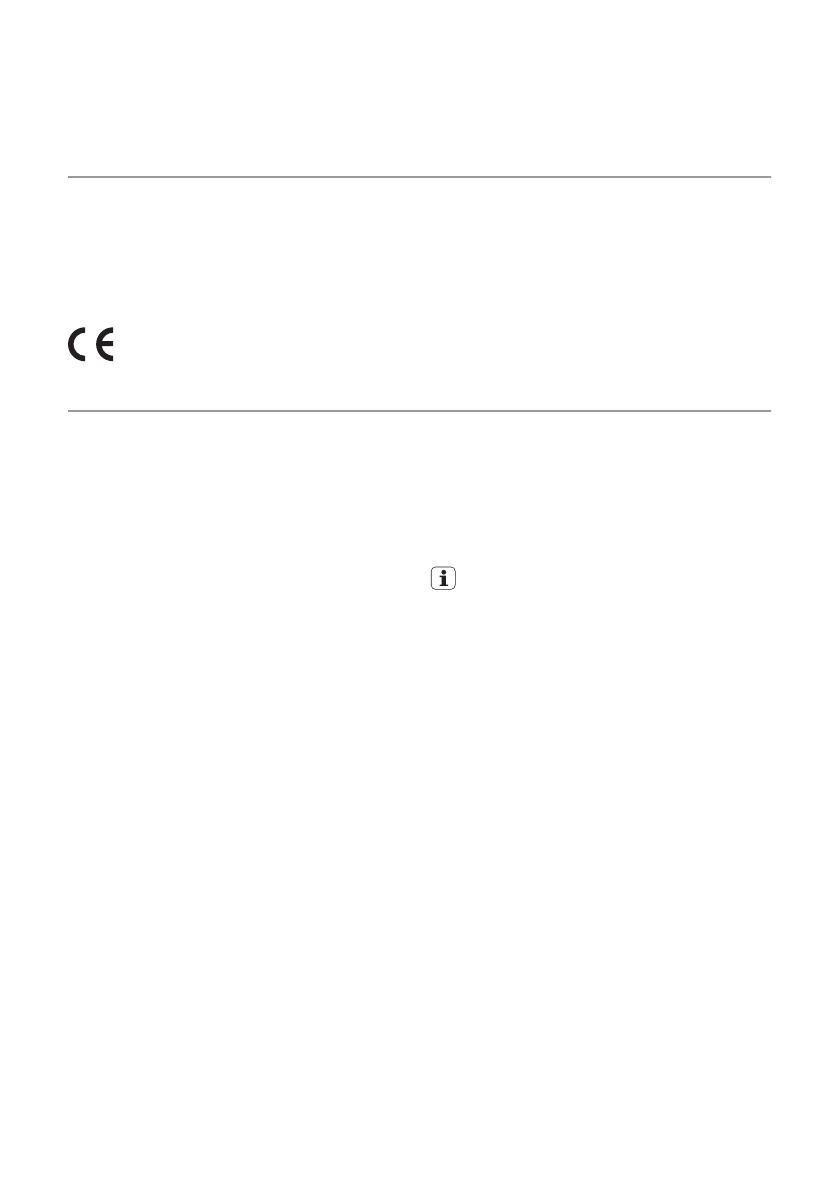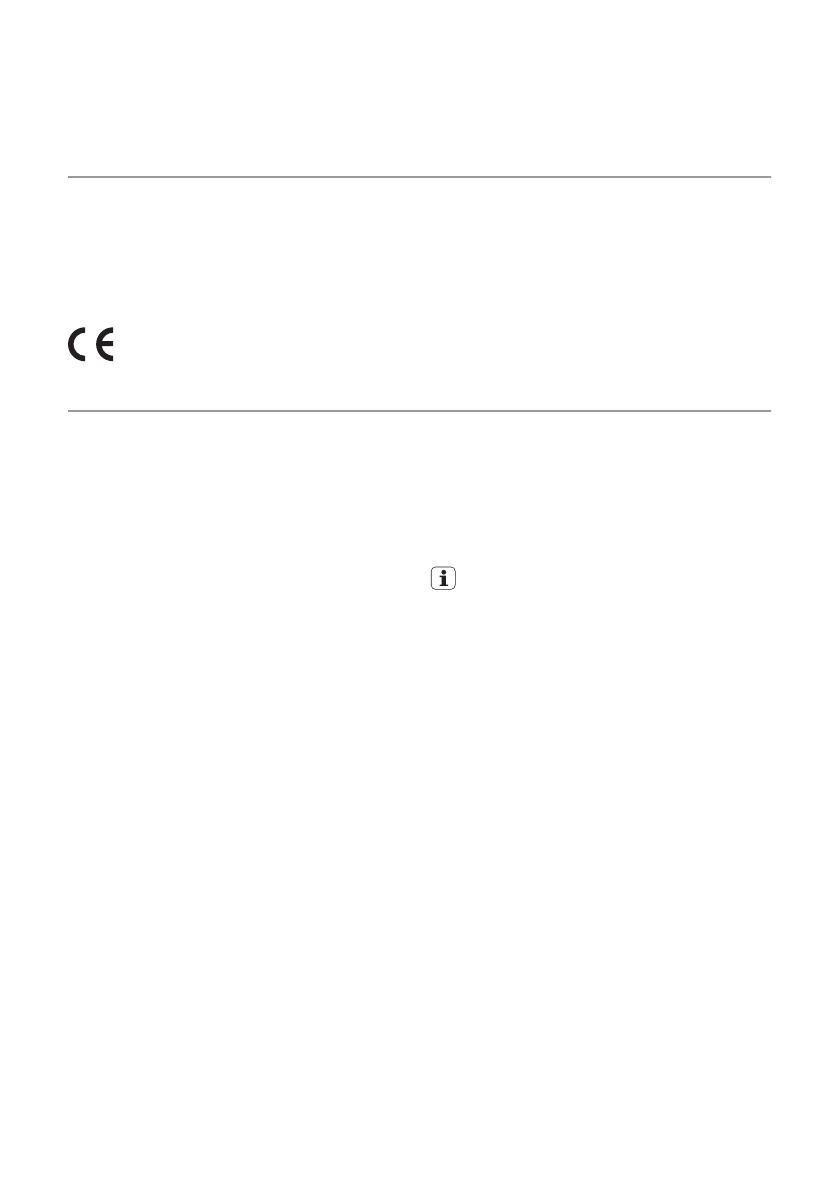
Electrolux. Thinking of you.
Share more of our thinking at www.electrolux.com
Contents
Safety information 2
Description of appliance 3
Before Using for the first time 5
Operating the oven 6
Usage, Tables and Tips 15
Cleaning and servicing 27
What to do if … 30
Installation Instructions 31
Disposal 37
Service 37
Guarantee/Customer Service 38
European Guarantee 39
www.electrolux.com 39
Subject to change without notice
Safety information
Important safety instructions!
Read carefully and keep for future use!
Electrical safety
• This appliance must only be connected by
a qualified installation engineer .
• In the event of a fault or damage to the ap-
pliance: Take the fuses out or switch off.
•
Repairs to the appliance must only be
carried out by qualified service engi-
neers . Considerable danger may result
from improper repairs. If repairs become
necessary, please contact our Customer
Care Department or your dealer.
Children's safety
• Never leave children unsupervised while
the appliance is operating.
• This appliance is fitted with a child safety
device.
Safety during use
• This appliance should be used only for
normal domestic cooking, roasting and
baking of food.
• Be careful if connecting electrical applian-
ces to sockets near to this appliance. Elec-
trical leads must not be caught under the
hot oven door.
• Warning: Risk of burns! The interior sur-
faces of the oven become very hot during
use.
• If you use ingredients containing alcohol in
the oven, a slightly flammable mixture of
alcohol and air may ensue. In this case, be
careful when opening the door. Do not
handle any sources of heat, sparks or nak-
ed flames when doing so.
• People (including children), who, because
of their physical, sensory or mental capa-
bilities or their inexperience or ignorance,
are not able to use the appliance safely,
should not use this appliance without su-
pervision by or instruction from a respon-
sible person.
Information on acrylamides
According to the latest scientific knowl-
edge, intensive browning of food, espe-
cially in products containing starch, can
constitute a health risk due to acryla-
mides. Therefore we recommend cook-
ing at the lowest possible temperatures
and not browning foods too much.
How to avoid damage to the appliance
• Do not line the oven with aluminium foil and
do not place a baking tray or saucepan
etc. on the floor, as otherwise the oven en-
amel will be damaged by the heat build-up.
• Fruit juices dripping from the baking tray
will leave stains, which you will not be able
to remove. For very moist cakes, use a
deep tray.
•Do not put any strain on the oven door
when open.
• Never pour water directly into the oven
when it is hot. This could cause damage to
and discoloration of the enamel.
• Rough handling, especially around the
edges of the front panel, can cause the
glass to break.
• Do not store any flammable materials in-
side the oven. These could ignite when the
oven is switched on.
2 electrolux