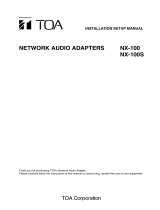Page is loading ...

IP-A1PC238IP CEILING SPEAKER
INSTRUCTION MANUAL
Thank you for purchasing TOA’s IP Ceiling Speaker.
Please carefully follow the instructions in this manual to ensure long, trouble-free use of your equipment.
TABLE OF CONTENTS
1. SAFETY PRECAUTIONS ......................................................................................................... 2
2. SUMMARY AND FEATURES .................................................................................................. 4
3. ABOUT SECURITY MEASURES ............................................................................................ 4
4. DIMENSIONAL DRAWINGS ................................................................................................... 5
5. NOMENCLATURE AND FUNCTIONS ................................................................................... 6
6. HANDLING PRECAUTIONS .................................................................................................... 6
7. INSTALLATION PRECAUTIONS ............................................................................................ 7
8. INSTALLATION ......................................................................................................................... 7
9. CONNECTIONS ......................................................................................................................... 8
9.1. Connections to Control Input and Output Terminals ............................................................ 8
9.2. Removable Terminal Plug Connections .............................................................................. 9
10. SETTINGS .............................................................................................................................. 10
10.1. System Settings Summary ............................................................................................... 10
10.2. System Requirements ...................................................................................................... 10
10.3. Connection with Browser ................................................................................................. 11
11. INITIALIZATION OF SETTINGS ......................................................................................... 12
12. CAUTIONS REGARDING THE AVC/H.264 PATENT LICENSE ..................................... 13
13. OPEN SOURCE SOFTWARE .............................................................................................. 13
14. ACCESSORIES ..................................................................................................................... 13

2
1. SAFETY PRECAUTIONS
• Before installation or use, be sure to carefully read all the instructions in this section for
correct and safe operation.
• Be sure to follow all the precautionary instructions in this section, which contain important
warnings and/or cautions regarding safety.
• After reading, keep this manual handy for future reference.
Indicates a potentially hazardous situation which, if mishandled,
could result in death or serious personal injury.
WARNING
Indicates a potentially hazardous situation which, if mishandled, could
result in moderate or minor personal injury, and/or property damage.
CAUTION
WARNING
When Installing the Speaker
• Do not expose the speaker to rain or an
environment where it may be splashed by
water or other liquids, as doing so may
result in re or electric shock.
• Install the speaker only in a location that
can structurally support the weight of the
speaker and the mounting bracket. Doing
otherwise may result in the speaker falling
down and causing personal injury and/or
property damage.
• Since the speaker is designed for indoor
use, do not install it outdoors. If installed
outdoors, the aging of parts causes the
speaker to fall off, resulting in personal
injury. Also, when it gets wet with rain, there
is a danger of electric shock.
• Do not mount the unit in locations exposed
to constant vibration. The mounting bracket
can be damaged by excessive vibration,
potentially causing the unit to fall, which
could result in personal injury.
When the Speaker is in Use
• Should the following irregularity be found
during use, immediately cut off the power
supply from a PoE switching hub and
contact your nearest TOA dealer. Make
no further attempt to operate the speaker
in this condition as this may cause re or
electric shock.
· If you detect smoke or a strange smell
coming from the speaker
· If water or any metallic object gets into the
speaker
· If the speaker falls, or the speaker case
breaks
· If the LAN cable is damaged (exposure of
the core, disconnection, etc.)
· If the speaker suddenly stops producing
sound
• To prevent a re or electric shock, never
open nor remove the speaker case as
there are high voltage components inside
the speaker. Refer all servicing to qualied
service personnel.
• To prevent the electromagnetic wave from
badly inuencing medical equipment, make
sure to switch off the speaker's power when
placing it in close proximity to the medical
equipment.
CAUTION
When Installing the Speaker
• Attach the safety wire to the speaker. If
not attached, the speaker could fall off,

3
The IP-A1PC238 IP ceiling speaker is capable of delivering extremely
high volume sound output. Therefore, close proximity to the speaker over
time could present the danger of hearing impairment. Be sure to follow the
instructions below when conducting performance tests:
• Turn down the sound volume before adjusting the volume.
• Do not position one’s ear close to the speaker.
• Point the speaker in a direction where no people are present.
• Avoid listening to high-volume output for prolonged periods of time.
This equipment is not suitable for use in locations where children may be present.
FCC REQUIREMENTS
Note
This equipment has been tested and found to comply with the limits for a Class A digital
device, pursuant to Part 15 of the FCC Rules. These limits are designed to provide
reasonable protection against harmful interference when the equipment is operated
in a commercial environment. This equipment generates, uses, and can radiate radio
frequency energy and, if not installed and used in accordance with the instruction manual,
may cause harmful interference to radio communications.
Operation of this equipment in a residential area is likely to cause harmful interference in
which case the user will be required to correct the interference at his own expense.
Modications
Any modications made to this device that are not approved by TOA Corporation may
void the authority granted to the user by the FCC to operate this equipment.
resulting in personal injury.
• Avoid installing the speaker in humid or
dusty locations, in locations exposed to
the direct sunlight, near the heaters, or in
locations generating sooty smoke or steam
as doing otherwise may result in re or
electric shock.
• Avoid touching the speaker's sharp metal
edge to prevent injury.
When the Speaker is in Use
• Do not operate the speaker for an extended
period of time with the sound distorting.
Doing so may cause the speaker to heat,
resulting in a re.
• Have the speaker checked periodically by
the shop from where it was purchased.
Failure to do so may result in corrosion
or damage to the speaker or its mounting
bracket that could cause the speaker to fall,
possibly causing personal injury.
Warning: Operation of this equipment in a residential environment could cause radio
interference.

4
2. SUMMARY AND FEATURES
The IP-A1PC238 IP ceiling speaker is equipped with a built-in power amplier and sound source
memory. It can be connected to and used over a local network.
• Power is supplied by way of PoE (IEEE 802.3af) switching hubs.
• The IP ceiling speaker is compatible with the following broadcasting modes:
Internal sound source
broadcasting mode
Enables broadcast of up to 20 internal sound source les by means of
control input or Remote API (HTTP).
VMS broadcasting
mode
Enables backchannel audio broadcast from the VMS (Video
management system) software using the common protocol for IP
cameras.
SIP broadcasting mode Enables SIP broadcasts from any voice communications device that
util izes the SIP protoc ol, such a s SIP or IP telephon e (IP- PBX ) systems.
Multicast broadcasting
mode
Allows up to 20 multicast ports to be set up, for 20 multicast audio
stream paging groups.
• Orders of priority can be set among the various broadcasting modes, meaning higher priority
broadcasts can interrupt and override lower priority broadcasts.
• Since the speaker is equipped with individual offset adjustable volumes for each broadcasting
modes and patterns (internal sound source), actual broadcasting volume can be normalized or
optimized.
• Broadcasts can be controlled using Remote API or control inputs from connected external
equipment.
• Connected external equipment can be controlled by control outputs in synchronization with
speaker broadcasts.
3. ABOUT SECURITY MEASURES
• Ensure that sufcient security measures are taken on the customer’s own responsibility.
• TOA Corporation takes no responsibility for damage or loss caused by security-related problems,
such as illegal access.
• To help prevent illegal access to the speaker, be sure to change the user ID and password from
those used for initial setup. For setting methods and other details, please refer to the separate
setup manual which can be downloaded from the TOA DATA Library (https://www.toa-products.
com/international/).
• Take utmost care in the management of the speaker’s communications password.

5
5
(0.2)
ø200 ± 2
(7.87 ± 0.08)
5 – 25
(0.2 – 0.98)
89
(3.5)
121 (4.76)
92
(3.62)
ø230 (ø9.06)
4. DIMENSIONAL DRAWINGS
Unit: mm (in)
[Front] [Rear] [Side]
(Mounting Diagram)

6
5. NOMENCLATURE AND FUNCTIONS
[Front] [Side] [Rear]
12 3
4
5 6
7 8
1. Control input terminals
Allows input of control signals from connected
external equipment to enable actions set in
the Event settings.
2. Functionalgroundterminal
If excessive noise is produced when the
speaker is connected to external equipment,
connect this terminal to the external
equipment’s functional ground terminal,
potentially minimizing the noise level.
Note
This terminal is not for protective ground.
3. Control output terminals
Allows control of external equipment in
synchronization with speaker operation.
4. LAN port
Connect to a PoE switching hub using a LAN
cable.
Tip
Amplier rated output is 8 W.
5. LINK/ACTindicator(green)
Flashes when data is being sent or received
over a network.
6. Statusindicator(orange)
Indicates the speaker’s operating status.
Speaker Operation Status Indicator
System startup Flashing twice
Broadcast standby Continuously lit
Broadcasting Continuously lit
System mute* Flashing quickly
Initialization or
rmware updating
Flashing slowly
* System mute is a state in which this
speaker is muted by the control from the
transmitting device.
7. Reset key
The speaker begins to restart when this key
is clicked.
Hold down this key until the Status indicator
(6) ashes slowly to initialize the speaker’s
settings.
8. Safetywireattachmenthole
Used as an attachment point for safety wire
to prevent the speaker from accidentally
falling.
See "INSTALLATION PRECAUTIONS" on
p. 7.
6. HANDLING PRECAUTIONS
• Please apply the latest rmware version to this product. The latest version is available at the TOA
DATA Library (https://www.toa-products.com/international/).
• As this product is IP-based, a slight time lag between actual and broadcast may happen.
• Broadcast audio may sometimes break up due to packet loss or network failure.
• Periodic inspection and manual rebooting are needed to extend the product life.
•This product may reboot automatically to keep the stable operation.

7
7. INSTALLATION PRECAUTIONS
8. INSTALLATION
Step 1. Using the supplied paper pattern as a guide, open
amounting hole of the dimension specied below in
the ceiling.
Mounting hole dimension:
ø200 mm ± 2 mm (7.87" ± 0.08")
Step 2. Connect the speaker to the PoE switching hub
using a LAN cable (straight UTP or STP cable, both
rated at Category 5 or greater and tted with RJ45
connectors).
Power to the speaker is supplied by the PoE switching
hub.
Compatible switching hubs:
Switching hubs conforming to PoE (IEEE802.3af
Class 3) specications
Step 3. Hook the speaker mounting spring into the mounting
hole in the ceiling.
Step 4. Push the panel surface into the mounting hole.
Observe the following instructions when attaching the safety wire. Failure to do so could result in
the speaker falling, potentially resulting in personal injury.
• Select a safety wire that is strong enough to withstand the total weight of the speaker being
mounted.
• Use a wire with a diameter larger than 1.5 mm or 0.06".
• Attach the safety wire so that it does not become slack.
CAUTION
Notes
• Since the safety wire is not supplied with the speaker,
be sure to prepare it separately.
• When attaching the safety wire, be sure that it is
fastened securely to the safety wire attachment hole.
Safety wire
attachment hole
IP-A1PC238
(rear)
5 mm to 25 mm (0.2" – 0.98")
ø200 ± 2 mm
(7.87" ± 0.08")
Ceiling
From PoE
switching hub
LAN port
2
IP-A1PC238 (side)
Ceiling Speaker mounting spring
44
33

8
9. CONNECTIONS
9.1. ConnectionstoControlInputandOutputTerminals
Use the supplied removable terminal plugs (6 pins) for connection. Connect a control line from the
external control device to the speaker’s control input or control output terminal. For connection of
the removable terminal plugs, see "Removable Terminal Plug Connections" on p. 9.
IP-A1PC238
(terminal section)
From external control device’s
control output terminals
From external control device’s
control input terminals
[Control input (2 channels)]
Removable terminal block (6 pins)
No-voltage make contact input
Open circuit voltage: 5 V DC
Short-circuit current: 2 mA or less
[Control output (1 channel)]
Removable terminal block (6 pins)
Open collector output
Withstand voltage: 30 V DC
Allowable current: 10 mA or less
The following functions can be assigned to the control input and control output terminals by browser
settings:
Terminals Assignable Functions
Control input terminals • SIP device calls
• Internal sound source broadcasts
• Change the speaker volume (Mute or volume offset)
Control output terminals • SIP broadcast in progress output
• VMS broadcast in progress output
• Multicast broadcast in progress output
• Internal sound source broadcast in progress output
For settings, please refer to the separate setup manual.
The latest version of the setup manual is available on the TOA DATA Library (https://www.toa-
products.com/international/).

9
9.2. RemovableTerminalPlugConnections
Please note the following points when making connections to the control input or output terminals
using the supplied removable terminal plugs:
• Do not tin stripped wire ends with solder.
Soldered wire ends will be crushed when the terminal plug screws are tightened, leading to
higher contact resistance and potentially resulting in an abnormal rise in the temperature of the
connected parts.
• Use AWG 28 – 22 wire (ø0.32 – 0.64 mm solid wire or multi-stranded wire with a cross-sectional
area of 0.08 – 0.32 mm2).
• Strip the wire end back about 7 mm (0.28").
• When connecting 2 wires or a signal cable to a single
terminal, crimp them in an insulated (twin) wire ferrule to
prevent their core wires from being separated from one
another. Use a ferrule of the dimensions shown in the gure
at right.
[PlugConnectionProcedure]
Step 1. Remove the plug from the terminal.
Step 2. Loosen the terminal screw and insert a wire.
Step 3. Tighten the screw rmly.
Note
Pull on the wire to ensure that it does not
come off.
Step 4. Insert the plug into either the control input
terminal or control output terminal.
Tip
Recommended slotted screwdriver is as follows.
Blade width: about 2.5 mm (0.1")
2.5 mm (0.1")
Shape of bit
b: 0.8 – 1.1 mm (0.03" – 0.04")
l2: 8 mm (0.31")
Note
Select dimensions “a” and “l1”
depending on the wires to be used.
a
b
l2
l1
Contact
Wire ferrule
2
2
3
Removable terminal plug
(accessory)
Terminal screw
Tighten Loosen
Slotted screwdriver

10
10. SETTINGS
10.1. System Settings Summary
The following settings can be performed using a PC browser connected to the same network as
the speaker.
Setting Name Setting Item
Status Conrmation of current rmware version, network settings, volume setting
Network Network settings such as the IP address
SIP Settings of SIP connection enable/disable, SIP server address,
authentication information, and audio codec
VMS Broadcasting Settings of VMS connection enable/disable and authentication information,
connection port settings
Multicast Settings of multicast reception enable/disable, multicast address and port,
and control output during multicast broadcast
Audio Settings of speaker volume and input volume for individual broadcast
classications
Media Uploading/downloading or deletion of sound source les such as messages
to or from the internal memory
Pattern Registration of sound source playback to be associated with events as
patterns
Event Settings of operations to be synchronized with the control input and control
output
Priority Settings of priority order for each broadcast mode;
SIP broadcast, VMS broadcast, multicast broadcast and internal sound
source broadcast
User Changing username and password
Maintenance Download and upload the conguration le, initialization, rmware update,
hardware reboot, and downloading action logs
System Date and time settings, NTP server settings, Time zone settings
For more information, please refer to the separate setup manual.
The latest version of the setup manual is available on the TOA DATA Library (https://www.toa-
products.com/international/).
10.2. System Requirements
Connectable system requirements are as follows:
Display Resolution: 1366 × 768 or greater
OS Windows 10 Pro (64-bit), Windows 10 Home (64-bit),
Windows 11 Pro, Windows 11 Home
Browser Microsoft Edge, Google Chrome
Notes
• Windows and Microsoft Edge are registered trademarks of Microsoft Corporation of the United
States in the United States and other countries.
• Google Chrome is a trademark of Google LLC of the United States in the United States and other
countries.

11
10.3. ConnectionwithBrowser
10.3.1. Connectionpresets
The speaker is factory-preset as follows:
Username: admin
Password: guest
IP addres s: 192.168.14.1
Subnet mask: 255.255.255.0
Default gateway: 0.0.0.0
Before connecting a PC to the IP ceiling speaker and changing its setting, it will be necessary to
set the PC’s network settings so that it can operate on the same network as the IP ceiling speaker.
Take care that no IP addresses are duplicated in the same network.
For example, if the IP ceiling speaker’s IP address is 192.168.14.1, set the PC’s IP address to
192.168.14.10.
10.3.2. Makingconnection
Notes
• Avoid simultaneously connecting to the IP ceiling speaker from multiple PCs.
• Avoid simultaneously connecting to the IP ceiling speaker from a single PC using multiple
browsers.
Step 1. Start the browser and enter the speaker’s IP address in the address eld.
The Login screen is displayed.
Step 2. Enter the username and password, and click the LOGIN button.
The Status screen is displayed, enabling a range of settings.
Note
For details regarding the setting method, please refer to the
separate setup manual.
The latest version of the setup manual is available on the TOA
DATA Library (https://www.toa-products.com/international/).

12
11. INITIALIZATION OF SETTINGS
Follow the procedure below to return all speaker settings to their default:
Tip
When initialized with the Reset key, the speaker’s sound source les are left in "Media," not deleted.
Initialization to factory defaults, including deletion of sound source les, should be performed using
the browser settings menu.
Reset key
LAN cable
From PoE
switching hub
Status indicator
1
2
IP-A1PC238
(rear)
Step 1. Connect the speaker to the PoE switching hub using a LAN cable.
The speaker will be started.
Step 2. Hold down the Reset key located on the rear panel using a pointed tool.
The speaker automatically restarts and settings initialization begins.
Hold down the Reset key while the status indicator ashes quickly.
Tip
Clicking on the Reset key causes the speaker to be restarted.
If pressure on the Reset key is released part way through the initialization process, only
speaker restart will be performed, and the settings will not be initialized.
To click on the Reset key, use a tool that is thinner than ø1.5 mm (0.06") and longer than
5 mm (0.2").
Step 3. When the status indicator ashes slower, release the reset key.
When initialization is complete, the status indicator lights and all settings will be initialized
to their default settings.
[Default Settings]
Username: admin
Password: guest
IP addres s: 192.168.14.1
Subnet mask: 255.255.255.0
Default gateway: 0.0.0.0

13
12. CAUTIONS REGARDING THE AVC/H.264 PATENT LICENSE
TOA’s IP-A1PC238 IP ceiling speaker employs MPEG technology (AVC/H.264 Standard) regarding
the handling of image information. TOA Corporation has received approval to use this technology
from MPEG LA, LLC, the patent management group.
Please note that the use of this product is prohibited except the following cases:
The use of the product is intended for personal use of a user of the MPEG technology and also for
non-prot use, which includes (i) video encoding conforming to the AVC/H.264 Standard (hereinafter
referred to as “AVC/H.264”) and/or (ii) personal use and decoding of AVC/H.264 encoded by an
MPEG technology user engaged in non-prot activities and/or AVC/H.264 furnished by a video
provider who is granted a license by MPEG LA, LLC.
Regarding use for sales promotion or commercial purposes, or additional licensing information,
please contact MPEG LA, LLC (https://www.mpegla.com).
13. OPEN SOURCE SOFTWARE
This product uses software based on open source software license(s).
If you need further information about the original open source software including source code,
please download it from the TOA DATA Library (https://www.toa-products.com/international/).
Please note that we cannot answer any questions about the contents of the original source code.
This product includes software developed by the OpenSSL Project for use in the OpenSSL Toolkit
(http://www.openssl.org/).
This product includes cryptographic software written by Eric Young (eay@cryptsoft.com).
14. ACCESSORIES
Pattern paper ................................................................................. 1
Removable terminal plug (6 pins, preinstalled on the speaker) .... 1
Tip
The specications of this product are available in TOA DATA Library (https://www.toa-products.
com/international/).
Scan the QR Code at right with your mobile phone camera to access the WEB site
and search for this product number (IP-A1PC238).
Note: "QR Code" is a registered trademark of DENSO WAVE INCORPORATED.

URL: https://www.toa.jp/
133-01-00319-00
TraceabilityInformationforUSA
Manufacturer:
TOA Corporation
7-2-1, Minatojima-Nakamachi, Chuo-ku, Kobe, Hyogo,
Japan
Authorized representative:
TOA Electronics, Inc.
1 Harmon Plaza, Suite 700 Secaucus,
New Jersey 07094,
USA
/