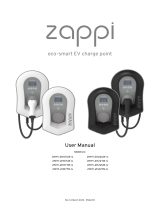www.binsense.com March 2022 Version 1.0 Page 9
INSTALLATION
WARNING: FALL HAZARD - EXTREME CARE AND CAUTION MUST BE USED WHEN
CLIMBING IN A BIN OR SILO. BE SURE TO USE APPROVED SAFETY PROCEDURES AND
MATERIALS. WHEN WORKING ABOVE 1.2 METERS, WEAR A SAFETY HARNESS OR
PERSONAL PROTECTIVE EQUIPMENT. AN APPROVED TOOL BELT MUST BE WORN TO
KEEP BOTH HANDS FREE WHEN CLIMBING UP AND DOWN A LADDER.
INSTALLATION TIPS
• When possible, position the Master unit near the bin roof ladder so that it is easily accessible for future ser-
vice and maintenance.
• The solar panels will provide power to run the Master unit and to recharge the Master unit battery. Ensure
the solar panels have good sun exposure to keep the Master unit battery properly charged.
• When positioning the Master unit and related accessories, remember to consider things like bin lid move-
ment and the path the auger will take and avoid placing components where they will interfere.
• Whenever possible, secure link cables so that they run downward, away from the enclosure and cable grip.
This will prevent water from running along the cable and towards the Master unit enclosure.
• If you open the enclosure lid during installation, make sure you prevent moisture (e.g. rain, snow) from enter-
ing the enclosure.
• When finished with the installation, make sure the enclosure lid is closed and latched securely and there are
no wires, tags, or other objects caught between the lid and the enclosure which could cause water ingress.
MASTER UNIT INSTALLATION
Carry the Master unit and all the included accessories to the top of the bin in a backpack or something that
allows you to have both hands free to safely climb the bin.
1. Place the Master unit on the top of the bin with the lid latches and link cables pointing towards the ground.
Place the unit where it is easily accessible for future service and maintenance. The magnetic feet will hold
the unit in place on the roof of the bin.
2. Place the external Remote antenna so that its signal will reach the most Remote units possible. Whenever
possible, place the antenna so that it has clear line-of-sight to remote units
3. Mount the two solar panels side-by-side on the bin facing the direction of maximum sunlight (face south in
the northern hemisphere, face north in the southern hemisphere).
4. Place the Master unit battery on the roof of the bin close enough to the master unit that the battery cable will
reach the Master unit power cable.
5. Connect the Master unit sensor link cable to all the sensing cables and to any other Bin-Sense accessories
(e.g. Fan Controllers). You’ll need to use a terminal box or splitter to connect more than one device to the
sensor link cable.
6. Connect the Master unit power cable to the Master unit battery.