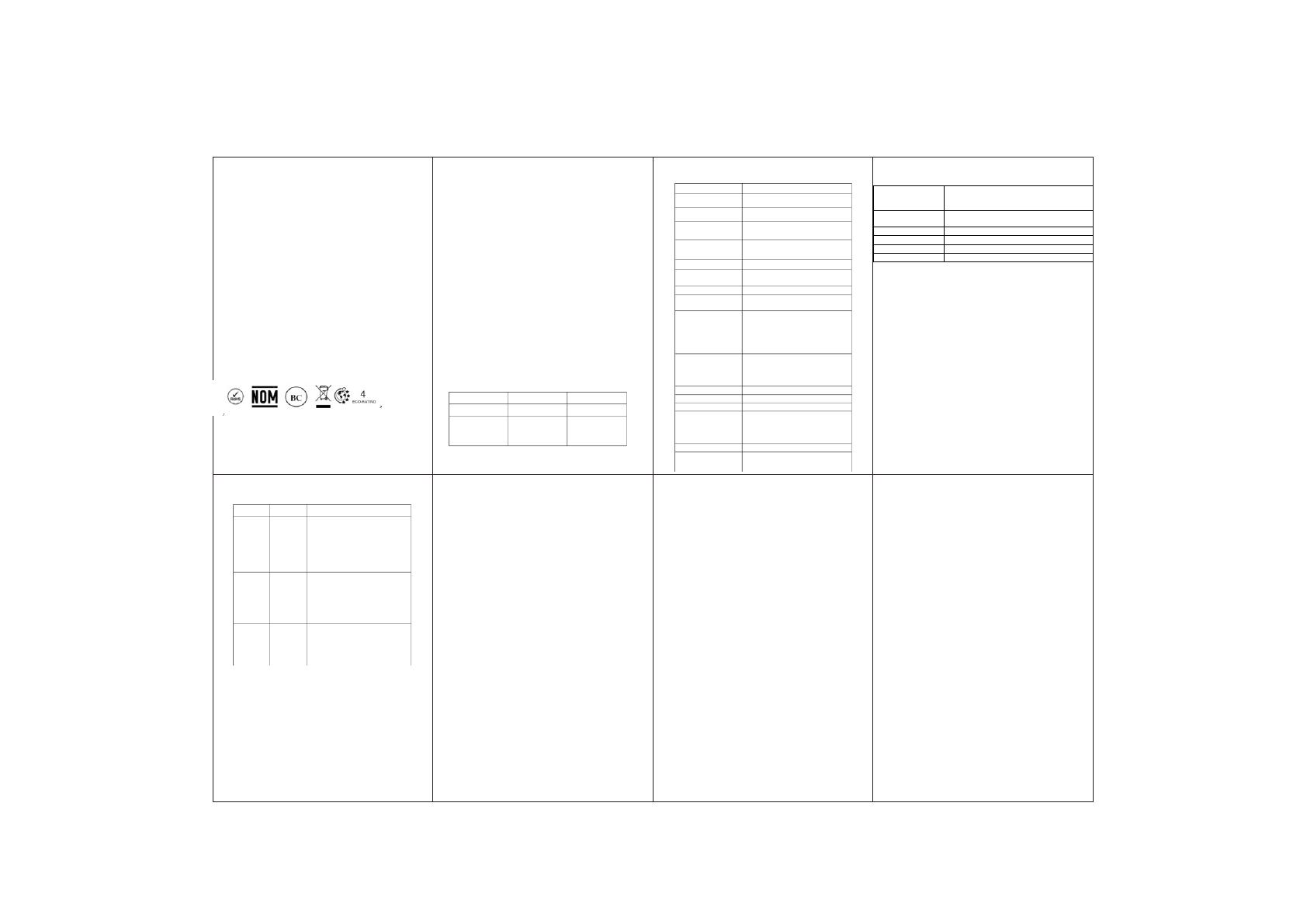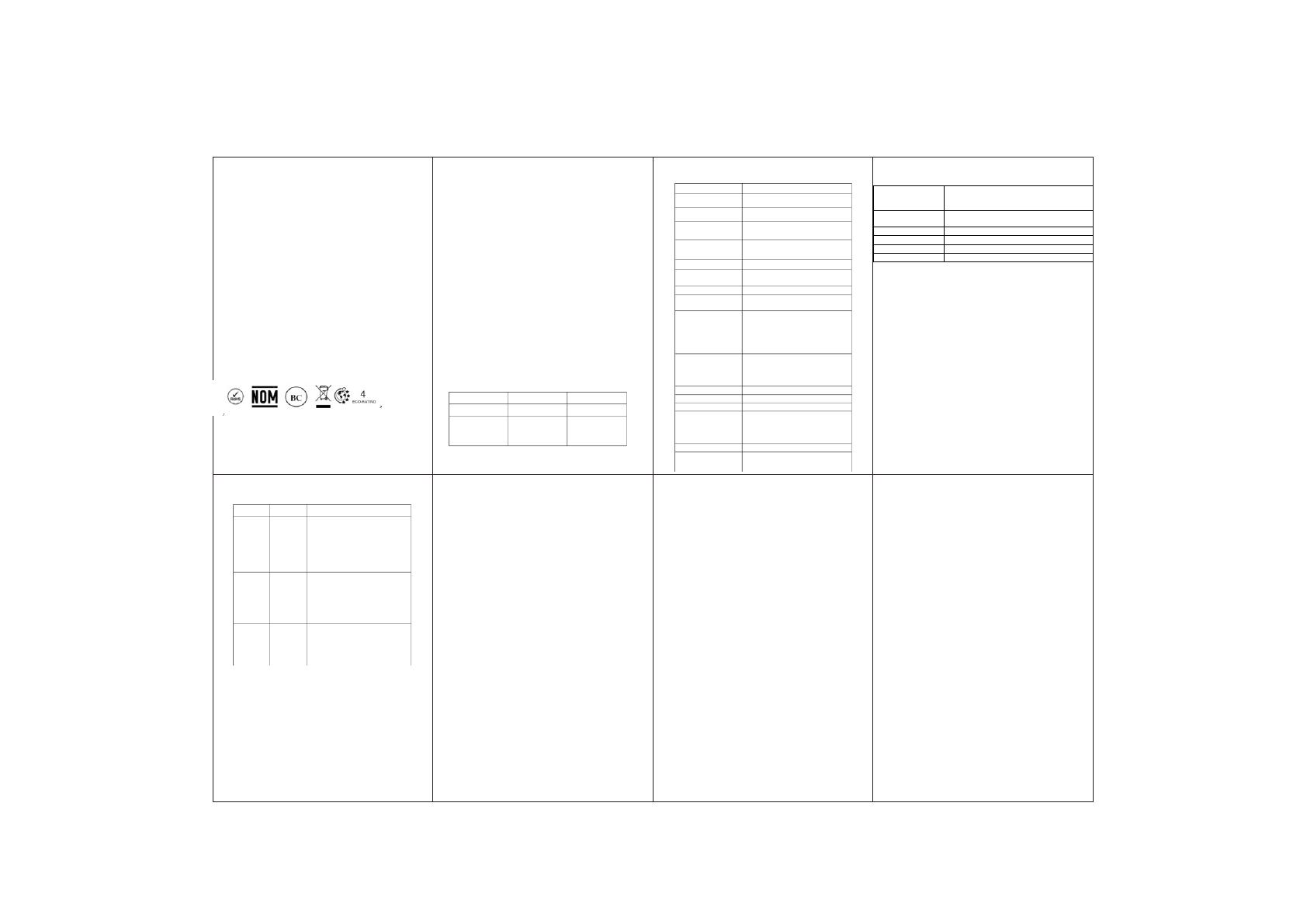
Harman
Polaris Plugin
Quick Start Guide
Issue 1.0
1 About Polaris Plugin
Polaris Plugin is an intelligent OBD solution, which
integrates 3G/4G module, GPS, acceleration sensor and ECU
communication module. Developed on Qualcomm chipset
and
NXP MCU, it can provide vehicle position, collect statistics on
vehicle trajectory, reconstruct driving behavior, collect
statistics on fuel consumption, track vehicle to prevent theft,
read vehicle status, read/clear vehicle fault codes, etc. This
OBD solution is well applicable to individual consumers, fleet
management, UBI, vehicle rental and vehicle maintenance
1.1 Product Functions
• UMTS / LTE communications
• Real time vehicle data
• Vehicle DTC code
• GPS/GLONASS/BDS/A-GPS positioning
• Supplementary transmission for Blind-area data
• Swapping alarming
• FOTA upgrade
• Sleeping and awaking
• Driving behavior analysis
1.2 Package Content
Operational range
temperature, C°( full
function )
-30 ~70℃ ,humidity:5%~95%
126mm L x 93.5 mm W x 33.5mm H (Maximum Size)
FCC、PTCRB、AT&T、RoHS、MSDS、WEE、Wi-Fi Alliance
3 How to Start
Used only in North America
LED Indicator
SAR Body Operation
This device was tested for body-support operations. To
comply with RF exposure requirements, a minimum
separation distance of 1.5cm must be maintained
between the user’s body and the device, including the
antenna. Body- accessories that do not meet these
requirements may not comply with RF exposure
requirements and should be avoided. Use only the
supplied or an approved antenna.
4 Safety Warning
Please use a battery specif ied by the device
manufacturer. Otherwise, all warranty services are invalid.
The device manufacturer will not provide a warranty for
damage caused by non-OEM accessories.
• Do NOT put the device into water or f ire.
• Do NOT bend or open the battery.
• Do NOT recharge the battery.
• Do NOT disassemble the device. Improper handling might
damage the device permanently.
5 FCC
Ride Command Plus device complies with Part 15 of FCC
Rules. Operation is subject to the following two
conditions: (1) The device may not cause harmful
interference, and (2) The device must accept any
interference received, including interference that may
cause undesired operation.
Note: This equipment has been tested and found to
comply with the limits for a Class B digital device,
pursuant to part 15 of the FCC Rules. These limits are
designed to provide reasonable protection against
harmful interference in a residential installation. This
equipment generates uses and can radiate radio
frequency energy and, if not installed and used in
accordance with the instructions, may cause harmful
interference to radio communications. However, there is
no guarantee that interference will not occur in a
particular installation. If this equipment does cause
harmful interference to radio or television reception,
which can be determined by turning the equipment off
and on, the user is encouraged to try to correct the
interference by one or more of the following measures:
-Reorient or relocate the receiving antenna.
-Increase the separation between the equipment and
receiver.
-Connect the equipment into an outlet on a circuit
different from that to which the receiver is connected.
-Consult the dealer or an experienced radio/TV technician
for help.
Caution:Any Changes or modifications not expressly
approved by Ride Command Plus for compliance could
void the user's authority to operate the equipment.
5.1 FCC Radiation Exposure Statement
This equipment should be installed and operated with a
minimum distance of 15 mm between the device and
your body.
WARNING: This product can expose you to chemicals including
lead, which are known to the State of California to cause cancer
and birth defects or other reproductive harm. For more
information go to www.P65Warnings.ca.gov
6 ISED Warning statements
Ride Command Plus device contains licence-exempt
transmitter(s)/receiver(s) that comply with Innovation,
Science and Economic Development Canada’s licence-
exempt RSS(s). Operation is subject to the following two
conditions:
(1) This device may not cause interference; and
(2) This device must accept any interference, including
interference that may cause undesired operation of the device.
Le présent appareil est conforme aux CNR d'Innovation, Science
et développement économique Canada applicables aux
appareils radio exempts de licence. L'exploitation est autorisée
aux deux conditions suivantes : (1) l'appareil ne doit pas
produire de brouillage, et (2) l'utilisateur de l'appareil doit
accepter tout brouillage radioélectrique subi, même si le
brouillage est susceptible d'en compromettre le fonctionnement.
6.1 ISED Radiation Exposure Statement
This equipment complies with IC RSS-102 radiation exposure
limits set forth for an uncontrolled environment. This
equipment should be installed and operated with a minimum
distance of 15 mm between the radiator and any part of your
body.
Pour se conformer aux exigences de conformité CNR 102 RF
exposition, une distance de séparation d'au moins 15 mm doit
être maintenue entre l'antenne de cet appareil ettoutes les
personnes.
7 IFETEL statements
La operación de este equipo está sujeta a las siguientes dos
condiciones: (1) es posible que este equipo o dispositivo no
cause interferencia perjudicial y (2) este equipo o dispositivo
debe aceptar cualquier interferencia, incluyendo la que pueda
causar su operación no deseada.
8 Others
Importer Name: Polaris Sales Mexico S. de RL de C.V.
Importer Address: Ave. Lazaro Cardenas 2225 Piso 6, San Pedro
Garza Garcia, NL 66269, Mexico
Brand: Ride Command Plus
HW Version: V1.0
Electrical Specifications (Voltage, Current, Frequency):
Voltage :9-16V DC,
Current :1A max @ 12 V @ 25 Deg (Normal Operation )
Country of Origin: China
Warning to read user manual before use
Developed network
standards compliant
Developed on Qualcomm chipset able to
operate on networks of multiple countries
Wide operating
voltage range
Driving behavior
analysis
Built-in acceleration sensor and gyroscope to
collect the information about driving behaviors
Complete & stable
Device management, position fix, vehicle
diagnosis, driving behavior analysis, and
other applications
3G UMTS:B2,B4,B5
4G LTE:B2, B4, B5,B7,B12, B13, B66
Protocols:802.11 b/g/n
security:WPA2 PSK, WPA3 PSK
-30°C to 45°C,support 4 WiFi connection w/o
throttling
45°C to 50°C,support 1 WiFi connection w/o
throttling
50°C to 60 °C , support 1 WIFI connection
with throttled data rate
60°C to 70°C,not support WIFI connection
Horizontal Pos. Accuracy: 10m
TTFF, sec ( cold, warm ): 35 sec, 5 sec
AGPS support:YES
Sensitivity:Minimum of -143dbm
Max G-force measured +/- 16g
Max G-force measured +/- 16g
Resolution +/- 2000 deg/sec
Normal Sleep (NAD STANDBY):<3.6mA @25
Deg and @12V ( with Harman Application)
Deep Sleep:<200uA @ 12 V @ 25 Deg
Normal Operation :1A @ 12 V @ 25 Deg
Super Capacitor with 3min (100F )
Super long press : rebooting both processing
units of the PLUGIN
Long press : factory reset of the PLUGIN
/Quick start
GPS
Blue
a. GPS disable, the LED will be off
b. GPS “ON“,but location not
fixed, the LED will be Blue
Blinking.
c. GPS “ON“ and location
fixed, the
Wi-Fi
Blue
a. WiFi “OFF“, the LED will be
off
b. WiFi “ON“, the LED will be
Blue Blinking
c. WiFi client connected will be
LTE
a. Modem Off and in Sleep
mode the LED will be off
b. Network connection in
progress LED Blinking Red
c. Network connection
successful LED solid green
d. Network weak signal is solid