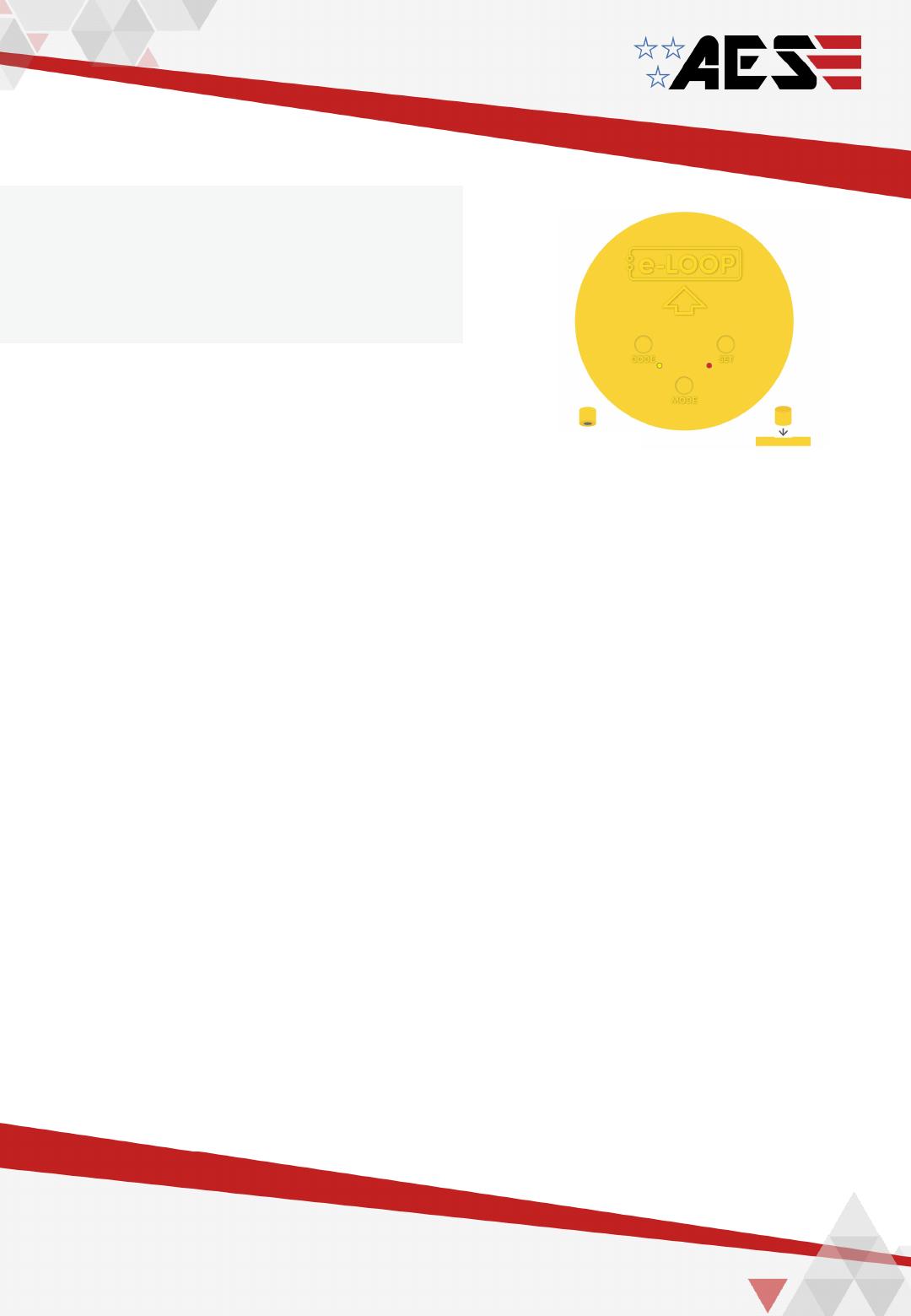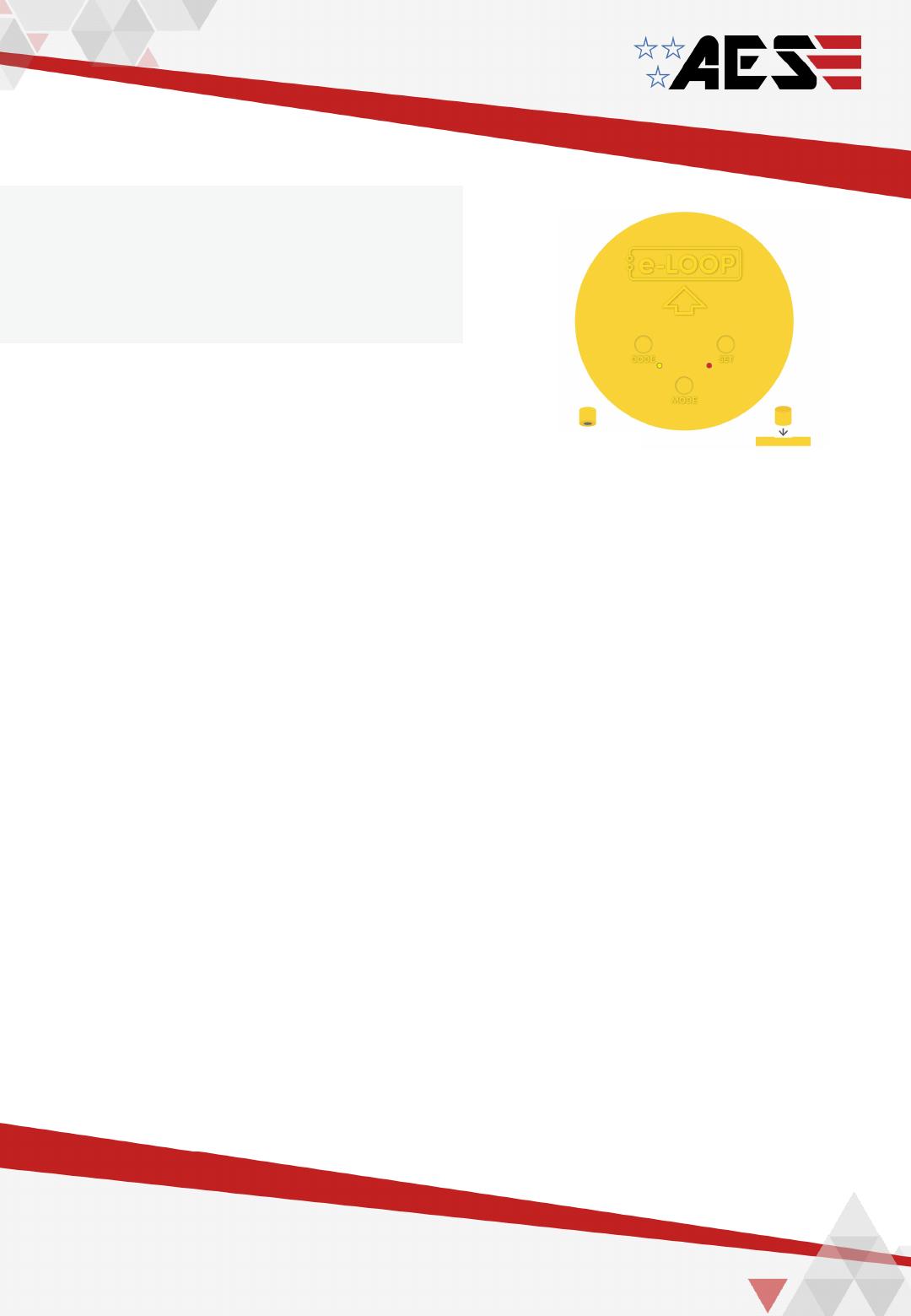
Specifications
E. sales@aesglobalus.com
www.aesglobalus.com
T: +1 -321 -900 -4599
e-LOOP Fitting Instructions
Frequency: 433.39 MHz.
Security: 128-bit AES encryption.
Range: up to 50 yards.
Battery life: up to 10 years.
Battery type: Lithium ion 3.6V 2600 mA x 4.
Specifications
The system is now ready.
Step 1 –Coding e-LOOP
Coding e-LOOP without Magnet
1. Power up the e-Trans 50 and hold the e-Loop within 10cm of the
transceiver’s antenna.
2. Now press and release the CODE button on the e-Trans 50. The yellow
and red LEDs will flash on the e-Loop, and the blue LED on the e-Trans 50
will flash 3 times. The systems are now paired.
(For coding e-Trans 200 LCD transceiver refer to e-Trans 200 manual.)
Step 2 –Fitting e-LOOP
1. Place e-LOOP device in the desired location and secure it into the
ground using 2 Dyna bolts. Ensure the e-LOOP device is secured and
can’t be moved when touched.
NOTE: Never fit near high voltage cables, this can affect the e-LOOP’s
detection capability.
Coding e-LOOP with Magnet (Commercial systems only)
1. Power up the e-Trans 50, then press and release the CODE button.
The blue LED on the e-Trans 50 will light up.
2. Now place the magnet on the CODE recess on the e-Loop –the yellow
LED will flash 3 times, and the blue LED on the e-Trans 50 will flash 3
times. The systems are now paired and you can remove the magnet.
Step 3 –Calibrate e-LOOP
1. Move any metal objects away from the e-LOOP.
2. Place magnet into the SET button recess on the e-LOOP until red LED
flashes twice, then remove the magnet.
3. The e-LOOP will take about 5 seconds to calibrate and once complete,
the red LED will flash 3 times.
NOTE: After calibration, you may get an error indication.
ERROR 1: Low radio range -Yellow LED flashes 3 times.
ERROR 2: No radio connection -Yellow and Red LED flashes 3 times.
Uncalibrate e-LOOP
1. Place magnet into the SET button recess
until the red LED flashes 4 times, e-LOOP is
now uncalibrated.
Changing mode
The e-LOOP is set to pulse mode as standard
setting. This can be changed to presence mode
via the menu in the e-TRANS-200 LCD
transceiver –refer to the manual.
NOTE: This menu cannot be accessed via the e-
TRANS-50 Transceiver.
Parameters that can be altered:
1. Pulse / Presence mode. NOTE: do not use
presence mode as a safety function.
2. Wake-up time intervals for presence mode.
3. Sensitivity detection level for Pulse mode.
4. Sensitivity detection for presence mode by
each axis: Above / Approach / Side.
5. Radar detection distance.
PLACING MAGNET INTO
BUTTON RECESS.
MAGNET
DISCLAIMER: UNITS WITH THE PRESENCE
FEATURE IS NOT TO BE USED AS A SOLE
SAFETY DEVICE & SHOULD BE USED IN
CONJUNCTION WITH STANDARD GATE
SAFETY PRACTICES.