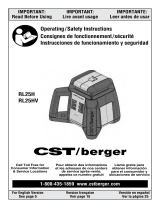2. To set a slope, first press the slope button on the
PRI 2 rotating laser. After activating this function by
pressing the slope button, the remote control unit
can then be used to set the required slope relative to
the horizontal plane. The laser beamcan beadjusted
in the desired direction by pressing the +/- buttons.
Self-levelling is deactivated when the slope function
is in use.
7.7 Switching off the shock warning
The shock warning can be deactivated by pressing and
holding the on/off button when switching on the PRI 2
rotating laser. The on/off button must be pressed for at
least 3 seconds. Deactivation of the shock warning is
indicated by the on/off LED blinking red.
8 Care and maintenance
8.1 Cleaning and drying
1. Blow dust off the lenses.
2. Do not touch the laser exit aperture and the filter
with the fingers.
3. Useonly a clean, soft cloth forcleaning.If necessary,
moisten the cloth slightly with pure alcohol or a little
water.
NOTE Do not use any other liquids as these may
damage the plastic components.
4. Observe the temperature limits when storing your
equipment. This is particularly important in winter
/summeriftheequipmentiskeptinsideamotor
vehicle (-25°C to +60°C).
8.2 Storage
Remove the tool from its case if it has become wet.
The tool, its carrying case and accessories should be
cleaned and dried (at maximum 40°C / 104°F). Repack
the equipment only once it is completely dry.
Check the accuracy of the equipment before it is used
after a long period of storage or transportation.
Remove the batteries from the tool before storing it for a
long period. Leaking batteries may damage the tool.
8.3 Transport
Use the Hilti toolbox or packaging of equivalent quality
for transporting or shipping your equipment.
CAUTION
Always remove the batteries before shipping the tool.
8.4 Hilti calibration service
We recommend that the tool is checked by the Hilti cal-
ibration service at regular intervals in order to verify its
reliability in accordance with standards and legal require-
ments.
Use can be made of the Hilti calibration service at any
time, but checking at least once a year is recommended.
The calibration service provides confirmation that the
tool is in conformance, on the day it is tested, with the
specifications given in the operating instructions.
The tool will be readjusted if deviations from the man-
ufacturer’s specification are found. After checking and
adjustment, a calibration sticker applied to the tool and
a calibration certificate provide written verification that
the tool operates in accordance with the manufacturer’s
specification.
Calibration certificates are always required by companies
certified according to ISO 900x.
Your local Hilti Center or representative will be pleased
to provide further information.
8.4.1 Checking accuracy 7
Check the accuracy of the tool in the X-axis and Y-axis
as follows:
1. Set up the tool horizontally approx. 20 m from a wall
(can be on a tripod).
2. Markthepointonthewall(markA).UsethePRA22
laserreceiver or thePRA50/51 target plate ifvisibility
is poor.
3. Pivot the tool 180° about its own axis (use the same
axis).
4. Markthepointonthewall(markB).UsethePRA22
laserreceiver or thePRA50/51 target plate ifvisibility
is poor.
NOTE When the procedure is carried out carefully,
the distance between the marks A and B should be
less than 4 mm (at 20 m). If the deviation is greater:
Send the tool to a Hilti service center for calibration.
9 Disposal
WARNING
Improper disposal of the equipment may have serious consequences:
The burning of plastic components generates toxic fumes which may present a health hazard.
Batteries may explode if damaged or exposed to very high temperatures, causing poisoning, burns, acid burns or
environmental pollution.
Careless disposal may permit unauthorized and improper use of the equipment. This may result in serious personal
injury, injury to third parties and pollution of the environment.
en
16
Printed: 19.11.2013 | Doc-Nr: PUB / 5137213 / 000 / 01