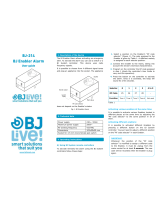Page is loading ...

USER’S MANUAL
2

Fehler! Formatvorlage nicht definiert.
3

USER’S MANUAL
4
FCC Warning
This equipment has been tested and found to comply with the limits for a Class B
digital device pursuant to Part 15 of the FCC Rules. These limits are designed to
provide reasonable protection against harmful interference when the equipment is
operated in a commercial environment.
This equipment generates, uses, and can radiate radio frequency energy, and if not
installed and used in accordance with the instruction manual may cause harmful
interference to radio communications. Its operation in a residential area is likely to
cause harmful interference in which case the user will be required to correct the
interference as his own expense.
A shielded transceiver cable is required to be used in order to ensure compliance
with FCC Part 15, and it is the responsibility of the user to provide such cable.
Changes or modifications not expressly approved by the parties responsible for
compliance could void the user's authority to operate the equipment.

Fehler! Formatvorlage nicht definiert.
5
About this manual 7
Chapter 1 Introduction……………………………………… 8
1.1 Product description………………………………. 8
1.2 Features…………………………………………... 8
1.3 Specifications……………………………………. 9
1.4 Quick installation………………………………… 9
Chapter 2 Hardware Installation……………………………. 10
2.1 Package contents………………………………… 10
2.2 Hardware description…………………………… 10
2.2.1 Media coupler………………………………… 10
2.3 Installing the EPC-0100TB…………………. 11
Chapter 3 Software Installation……………………………. 12
3.1 Introduction……………………………………… 12
3.1.1 System Requirements………………….. 12
3.1.2 Default and Setup Options…………….. 12
3.2 Installation……………………………………….. 13
3.2.1 Installation Program……………………. 13
3.2.2 Quick Installation………………………. 13
3.3 Using the INSTALL Program……………………. 15
3.3.1 The INSTALL Program………………... 15
3.3.2 Auto Configuration…………………….. 19
3.3.3 Custom Configuration…………………. 22
3.4 Manual Installation………………………………. 25

USER’S MANUAL
6
3.4.1 Enablers………………………………… 25
Appendix A Troubleshooting………………………………… 28

Fehler! Formatvorlage nicht definiert.
7
About this manual
This is an user's guide for your EPC-0100TB 10Mbps Ethernet PCMCIA Adapter.
Please read it before you attempt to install the product. All information in this
manual include the following topics:
*
Product description, feature and specification.
*
Hardware description, cable with connectors.
*
Hardware installation procedure.
*
Software installation procedure.

USER’S MANUAL
8
Chapter 1 Introduction
1.1 Product description
The EPC-0100TB is compliant with the PCMCIA TYPE II standard. Two types
of media couplers are available for users to choose from. They are:
*An unshielded twisted-pair (UTP) cable with RJ-45 connector. Or
*A MAU with RJ-45 and BNC connectors (optional)
The card is switchless, software configurable, and provides full support for
the PCMCIA card information structure (CIS).
An enabler program can successfully drive the EPC-0100TB.
1.2 Features
* Complies with IEEE802.3.
* Fits into TYPE II PCMCIA slot.
* PCMCIA standard 68-pin connector for attachment to PC and 15-pin
flat connector to media coupler.
* 10 Mbps transfer rate at transmission media.
* Supports coaxial (BNC) or 10BASE-T UTP cable.
* Switchless design, hardware settings are software configurable.
* Minimal power consumption.
* No external power supply required.
* Extensive driver support including Novell NetWare 3.X, 4.X ODI Driver,
NDIS Driver and Packet Driver.
* NE-2000 driver compatible

Fehler! Formatvorlage nicht definiert.
9
1.3 Specifications
Version: EPC-0100TB (V2)
Connector Supported: UTP RJ45, BNC RG58
Standard: IEEE802.3 10Base-T, 10Base-2
Bus: 16-bit interface and 16KB network data packet buffer
IRQ: 3, 4, 5, 9, 10, 12, and 15
I/O Address: 300, 320, 340, 360
Dimension: 850 x 55 x 5 mm
Temperature: 0
o
C to 55
o
C
Humidity: 10% to 90% (Non-condensing)
1.4 Quick installation
This section outline the steps needed to install the EPC-0100TB, install the
software, and connect the card to the network.
1. Install the EPC-0100TB (Refer to chapter 2).
Connect the media coupler to the EPC-0100TB, then insert the card into
the PCMCIA slot.
2. Install the PCMCIA software (Refer to Chapter 3).
3. Install the network software (Refer to Chapter 3).

USER’S MANUAL
10
Chapter 2 Hardware Installation
2.1 Package contents
Please check whether the following items are in your package:
(a) EPC-0100TB 10Mbps Ethernet PCMCIA Adapter.
(b) Media coupler (An UTP cable with RJ-45 connector or a MAU with RJ-45
and BNC connectors).
(c) Driver diskette.
(d) Installation manual.
(e) T-Connector( Optional, for Model with MAU cable)
2.2 Hardware description
The EPC-0100TB's main PCB board is encased in a stainless compact frame
that is easily transportable. It is a 68-pin connector and a 15-pin flat connector
for attaching to the PC and media coupler, respectively.
2.2.1 Media coupler
A media coupler with a RJ-45 connector or a MAU with both RJ-45 and BNC
connectors is available for attaching the card to the Ethernet network and the
other side is a 15 pin flat connector for connecting to the PC card.
2.2.2 LED indicators
If the MAU with RJ-45 and BNC connectors is used then the LEDs shown on
the cover of the MAU will be:
(1) Activity LED:
It can monitor signals transmitted to the network. Its color is green. The
green LED labeled Activity lights up to indicate that the EPC-0100TB is
transmitting signals to the network. This LED is normally off. It will
become steady ON when the card transmits signals to the network.

Fehler! Formatvorlage nicht definiert.
11
(2) Link LED:
It can monitor link status of card's twisted-pair connection. Its color is
green. The EPC-0100TB supports the link integrity test function. This
function is enabled automatically when the unit is configured for twisted-
pair cabling. The green link LED labeled LINK lights up to indicate that a
valid 10BASE-T link is established. It is on under normal operating
condition. If the LED remains off after power is applied, check the RJ-45
port's cable connection.
2.3 Installing the EPC-0100TB
The following is the procedure to install the EPC-0100TB:
1. Turn off the host computer.
2. With the 68-pin connector on the base unit facing the PCMCIA slot,
slide the base unit all the way into the PCMCIA slot.
3. Plug the 15-pin connector of the cable into the PC card.
4. Connect the RJ-45 media coupler to the Ethernet network equipment,
For example, a 10BASE-T hub If your network uses the unshielded
twisted-pair (UTP) system or connect the BNC media coupler via a T-
connector (optional). If there is any open end on the T-connector,
terminate it with a 50 -ohm terminator.
5. Power on the computer.

USER’S MANUAL
12
Chapter 3 Software Installation
3.1 Introduction
The EPC-0100TB is a feature-packed credit card-sized adapter for PCMCIA-
compliant personal computers. It plugs into a TYPE II PCMCIA slot, providing a 16-
bit bus interface and 16KB network data packet buffer. Two media couplers are
available for users to choose from. One has a single connector for unshielded
twisted-pair connection and the other has 10BASE-T and BNC connectors. The
card is switchless, software configurable, and provides full support for the
PCMCIA Card Information Structure (CIS).
A Card Service Client Driver program that can recognize previously installed Card
and Socket Services. You will be able to use the EPC-0100TB by running the enabler
program. This makes it highly compatible with most computer systems.
3.1.1 System Requirements
To use your PCMCIA card, it is necessary that you have a computer with a
PCMCIA Type II slot. You must also be running DOS Version 5.0 or higher. The
supported PCMCIA environments for this adapter are as follows:
uPCMCIA Card Services Version 2.0
uPCMCIA Socket Services Version 1.01
uClient Driver (Enabler)
3.1.2 Default and Setup Options
The EPC-0100TB option setting depends on which software is used to enable the
adapter. The EPC-0100TB can be enabled by the ecardcs.exe, Card Services Client
Driver.

Fehler! Formatvorlage nicht definiert.
13
When using ecardcs.exe Card Service Client Driver, only two option settings are
available: Interrupt and Base I/O Port. The default settings are IRQ 5 and Base I/O
Port 300. Other available settings are illustrated in the following table:
Option Settings Default
Interrupt (IRQ) 3, 4, 5, 9, 10, 12, 15 IRQ 5
I/O Port 300, 320, 340, 360 I/O 300
Table 3-1.2.1 Client Driver Option Settings
3.2 Installation
Before your computer system can recognize the EPC-0100TB, it is necessary to run
some software to enable it. This section gives a brief overview of the installation
process.
3.2.1 Installation Program
The EPC-0100TB comes with an installation program that allows you to automate
the installation task. We recommend using the install.exe program to make
installation as painless as possible. The install.exe program allows you to do auto
configuration, where the program automatically selects the most suitable option
settings, or do a custom configuration, where you individually select each option
setting.
3.2.2 Quick Installation
1. Install your Card and Socket Services software to your computer. System with
Card and Socket Services allow the EPC-0100TB to configure itself
automatically by detecting available system resources and insert or remove
the card while the system is on. We call this feature “hot swappable”, thus
inserting or removing it while the host is on will not affect the system.
2. You can run the install.exe program found on your Installation Disk. The
install program guides you through the installation process and help install
the network drivers needed to run the card on your network operating system.

USER’S MANUAL
14
3. If you successfully run the install program you can go on to step 5. If you are
unsuccessful then go on to next step.
4. Use the Card Service client driver, ecardcs.exe, found on your Installation Disk,
to enable your card. You can install the client driver by typing ECARDCS at
the DOS prompt or including it as a line on your CONFIG.SYS or
AUTOEXEC.BAT file. When installing the client driver, it is important to note
that the driver should be loaded after Card and Socket Services are loaded.
5. Turn your computer off and insert the EPC-0100TB into the slot. The card is
keyed to go in one way only. Then attach the network cable to the PC card.
6. Turn your computer on and connect to your network. If you cannot connect
to the network, refer to the README.TXT file in the Installation Disk.

Fehler! Formatvorlage nicht definiert.
15
3.3 Using the INSTALL Program
Before you can use your PCMCIA, you need to install and modify some files in
your computer system. You can make these changes manually, or you can let the
install.exe program make them. This chapter explains how you can use install
program to install the enablers and all of the necessary files where the network
operating system needs.
3.3.1 The INSTALL Program
To run the install program, type “install” <Enter> at the DOS prompt. You should
see an opening screen that welcomes you to the program and asks if you wish to
continue.
Figure 3.3.1-1 Opening Screen
PCMCIA ETHERNET CARD INSTALLATION PROGRAM
DO YOU WANT TO PEOCEED?
Welcome to PCMCIA INSTALLATION PROGRAM V1.00.
INSTALL will set up your PCMCIA Ethernet Adapter that is
Novell’s NE2000 compatible.
If you have your network operating system installed, please
insert your PCMCIA Ethernet Adapter in any available
PCMCIA slot on your computer and press <Enter> to
continue. Otherwise press <F3> to return to DOS.
<Enter> to continue <F3> to return to DOS

USER’S MANUAL
16

Fehler! Formatvorlage nicht definiert.
17
Press <Enter> to continue running the install program. The program will then ask for
the directory name where it can install driver files. You can press <Enter> to accept
the default directory name, or enter a new name and press <Enter> to continue with
installation.
Figure 3.3.1-2 Install directory path
PCMCIA ETHERNET CARD INSTALLATION
ENTER PATH TO INSTALL
INSTALL will create a directory with all of the necessary files to
use PCMCIA Ethernet Adapter. Please enter the drive and
directory name, or confirm default displayed.
<Enter> to continue <F3> to return to DOS
C:
\
PCMCIA

USER’S MANUAL
18
The next screen asks if you want to do an Auto Configuration or a Custom
Configuration. Select Auto Configuration if you want to do a quick installation and
can use the default configuration settings. If you wish to individually set any of the
settings, then select Custom Configuration.
Figure 3.3.1-3 Select Auto or Custom Installation
PCMCIA ETHERNET CARD INSTALLATION
SELECT AUTO OR CUSTOM CONFIGURATION
The INSTALL program has detected Card and Socket Services,
and will be installing the Card Service Client Driver. To configure
your PCMCIA Ethernet Adapter you can select either Auto
Configuration or Custom Configuration. Using the Auto
Configuration Option, the INSTALL program will automatically
configure PCMCIA Ethernet Adapter on most notebook computers.
Select Custom Configuration if the default configuration does not
work for you or if you want to specify the Interrupt, I/O Port, or
Memory Window Address.
<Enter> to continue <F3> to return to DOS
Auto Configuration
Custom Configuration

Fehler! Formatvorlage nicht definiert.
19
3.3.2 Auto Configuration
If you selected the Auto Configuration, the program will auto detect what the IRQ
and I/O Port the EPC-0100TB can use. After detecting the configuration
successfully, the program will show the following screen.
Figure 3.3.2-1 Configuration Information
PCMCIA ETHERNET CARD INSTALLATION
CONFIGURE PCMCIA ETHERNET CARD
INSTALL program has detected the following configuration
options for your PCMCIA Ethernet Card.
<Enter> to continue <F3> to return to DOS
IRQ : 5
IO BASE : 0x300

USER’S MANUAL
20
After running the configuration process, you will be prompted to select the type of
network that you are installing drivers to. Select a Network Operating System from
the list by moving the cursor keys and pressing <Enter> at your selection.
Figure 3.3.2-2 Network OS Selection
PCMCIA ETHERNET CARD INSTALLATION
SELECT DRIVERS YOU WANT TO INSTALL
Please select the network drivers that you want to install. Use
the arrow key to highlight the desired item. When an item is
highlighted press <Enter> to select it. If the network drivers
that you want to install to are not in the following list, please
press <Esc> to continue.
<Enter> to continue <Esc>to continue <F3> to return to DOS
NetWare ODI Driver
Packet Driver
Windows for Workgroup
LAN Manager
Artisoft LANtastic

Fehler! Formatvorlage nicht definiert.
21
After selected the Network Operating System, the install program will copy and /or
modify some files on your boot drive. Your CONFIG.SYS file will also be modified to
include the Client Driver (ECARDCS.EXE). You should see the following message
for a successful installation.
Figure 3.3.2-3 Successful Installation Screen
[Note] INSTALL will modify your NET.CFG or PROTOCOL.INI files to make sure
the IRQ and I/O port setting is the same as your selected in Figure 3.3.2-1 or Figure
3.3.3-1.
PCMCIA ETHERNET CARD INSTALLATION
INSTALLATION SUCCESSFUL!
INSTALL has created/modified your CONFIG.SYS file to enable
the PCMCIA Ethernet adapter. The original CONFIG.SYS file has
been renamed to CONFIG.PCM. If you have any problems with the
new CONFIG.SYS file when you reboot your computer, you should
restore the original files.
Please remove the Driver Installation Disk and reboot your
computer.
Press any key to return to DOS
/