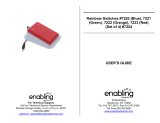Page is loading ...

DGM Lighting products 1
Kameleon series LED PAR 64 RGB - 36X3W
USER MANUAL
For your own safety, please read th is user manual carefull y be fore your init iall y
start-up!
Keep th is devi ce a way fr om r ain and moistur e!
Unplug mai ns lead b efo re op ening th e h ousin g!
Every person involved with the installation, operation and maintenance of this device has to
- be qualified
- follow the instructions of this manual
- consider this manual to be part of the total product
- keep this manual for the entire service life of the product
- pass this manual on to every further owner or user of the product
- include every supplementary update with the original manual
Before your initial start-up, please make sure that there is no damage caused during shipment.
Should there be any, do not use the device and consult your supplier.
SAFETY INSTRUCTIONS
This device has left our premises in absolutely perfect condition. In order to maintain this condition
and to ensure a safe operation, it is absolutely necessary for the user to follow the safety
instructions and warning notes written in this user manual.
Important: Damages caused by the disregard of this user manual are not subject to warranty. The
dealer will not accept liability for any resulting defects or problems.
Always plug in the power unit least.
Keep away from heaters and other heating sources! Keep away children and amateurs from the

DGM Lighting products 2
device! Never leave the device running unattended!
If the device has been exposed to drastic temperature fluctuation (e. g. after transportation), do not
switch it on immediately. The arising condensation water might damage your device. Leave the
device switched off until it has reached room temperature.
This device falls under protection-class III. It always has to be operated with an appropriate
transformer. Check the device, the power cord and transformer from time to time. Make sure that
the transformer is the correct type as that stated on the rear panel.
Always disconnect from the mains, when the device is not in use or before cleaning it.
There are no serviceable parts inside the device. Maintenance and service operations are only to be
carried out by authorized dealers.
Please note that damages caused by manual modifications on the device or unauthorized operation
by unqualified persons are not subject to warranty.
OPERATING DETERMINATIONS
This device is an LED lighting for color decoration in discotheques, on stages etc. It is allowed to
be operated with an AC of 200 - 250 V, and is designed for indoor use only.
Do not shake the device. Avoid brute force when installing or operating.
When choosing the installation-spot, please make sure that the device is not exposed to extreme
heat, moisture or dust. There should not be any cables lying around. You endanger your own and
the safety of others!
Operate the device only after having familiarized with its functions. Do not permit operation by
persons not qualified for operating the device. Most damages are the result of unprofessional
operation!
Please use the original packaging if the device is to be transported.
Please consider that unauthorized modifications on the device are forbidden due to safety reasons!
If this device will be operated in any way different to the one described in this manual, it may suffer
damages and the guarantee becomes void. Furthermore, any other operation may lead to dangers
like short-circuit, burns, electric shock, etc.

DGM Lighting products 3
REAR PANEL

DGM Lighting products 4
CONTROL PANEL
1. LED DISPLAY
2. MENU BUTTON
3. ENTER BUTTON
4. UP BUTTON
5. DOWN BUTTON
SETUP
1. Rigging the device
M
ake sure there is no inflammable material near by dur ing
installing. Follow the i nstructions stated on the bottom of
the base of this device.
! !
!
U se 2 clam ps to rig the fixtur e onto a t russ. Mak e sure it is
f ixed prop erly! Ens ure the st ructur e (t russ) is s ecure.
!
This device can be installed directly onto a truss, wall or stage floor in any orientation without
altering its operation characteristics.
Use proper bolts to mount the device via its brackets. The brackets should be attached to the device
with proper bolts!
Always use a secondary safety rope that can hold at least 10 times the weight of the device.
The minimum distance between the device and illuminated surface is 1 meter. There should not be
any flammable materials 10 meters around the device!
2. Connection to mains
Connect the device to mains with the enclosed power plug. The occupation of the connection cables
is as below:

DGM Lighting products 5
The earth has to be connected.
3. Master-slave / DMX 512 connection
The wires must not come into co ntact with e ach
oth er, otherwise the f ixtu re s will not work at a ll,
or will not work properly.
Only use a stereo shielded cable and 3-pin XLR-plugs and connectors in order to connect the
controller with the fixture or one fixture with another.
Occupation of the XLR-connection:
If you are using controllers with this occupation, you can connect the DMX-output of The
controller directly with the DMX-input of the 1st device in the DMX-chain. If you wish to connect
DMX-controllers with other XLR-outputs, you need to use adapter-cables.
Building a serial Master-slave / DMX-chain:
For Master-slave connection, you need to set a device as the Master device. All other devices will
be the slave devices.
Connect the DMX-output of the first device (Master) in the chain with the DMX-input of the
second device (the first slave device). Connect the DMX-output of the second device (the first slave
device) with the DMX-input of the third device (the second slave device). Always connect one
output with the input of the next device until all devices are connected.
Caution: At the last fixture, the DMX-cable has to be terminated with a terminator. Solder a 120
resistor between Signal (-) and Signal (+) into a 3-pin XLR-plug and plug it in the DMX-output of

DGM Lighting products 6
the last fixture.
4. Control panel and display
The control panel on the device allows you to control the device, including DMX start address
setting, Automatic operation setting, Manuel dimmer, Rainbow effect setup, etc.
Display window
The device use a 4-digits red color LED display module for displaying your setting.
The module can display some simple letters and figures.
Buttons for setup
MENU button: Prepare to select the menu or exit without saving
UP / DOWN: Select the menu or select your desired value
ENTER (SAVE): Enter main menu / Save your selected value
Menu extension
The LED display allows you to extend or abbriviate the menu.
Press the Menu button.
Press the Up or Down buttons until it shows -Menu- in the display.
Press Enter button to enter setting.
Press the Up or Down buttons to select -on- or -oFF-.
Then press the Enter button to save or press the Menu button to exit.
If you select -on-, then the menu is complete.
If you select -oFF-,then the menu is incomplete. The display will only show the -AXXX- for
DMX control mode and -Menu- for Menu extention.

DGM Lighting products 7
Complete Main Menu
Press The Menu button, then press Up or Down button,
the display will show below:
1) [AXXX]. This is the DMX starting address. See page 8.
2) [Menu], This is the Menu extention setting. See above.
3) [FLAS] or [FADE] or [ACC-]. This is automatic operation. See page 7.
4) [SOUD] or [SOUF]. This is sound-active operation. See page 7.
5) [C1--], [C2--], or [C3--]. This is manuel dimmer of the 3 colors. See page 8.
6) [xr--]. This is the Red color setting for the rainbow effect. See page 10.
7) [xG--]. This is the Green color setting for the rainbow effect. See page 10.
8) [xb--]. This is the Blue color setting for the rainbow effect. See page 10.
9) [tESt]. This is the test running of your programmed rainbow effect by the menu 6- 9. See page
10.
10) [LoAd]. This is the loading of the factory default settings. See page 11.
OPERATION
Auto operation
Press the Menu button. Press the Up or Down button until it shows one of the following:
- FLAS: means strobe effect.
- FADE: means fade in and fade out effect.
- ACCH-: means automatic color changing effect.
Press Enter button to enter.
Press Up or Down button to select one of them, the device will be operated automatically by the

DGM Lighting products 8
built-in programs.
Press Enter button, the last two digits in the display will show 00-12. This is the speed or different
built-in programs.
The first two digits in the display will not change.
Press Up or Down button to select.
Press Enter button to save or press Menu button to exit.
Music operation
Press the Menu button.
Press the Up or Down button until it shows one of the following:
- SOUF: means sound-active effect (mode 1).
- SOUD: means sound-active effect (mode 2).
Press Enter button. Press Up or Down button to select one of them.
Press Enter button to save (the device will be operated by the music signal received by the built-in
micro-phone) or press Menu button to exit.
Manual operation
Press the Menu button.
Press Up/Down button until it shows C1-C3 in the display. C1, C2, C3 means Red, Green and Blue
color respectively.
Press Enter button.
Press Up or Down button to select C1, C2, or C3.
Press the Enter button, the last 2 digits in the display will show 00-12. This is the level of the

DGM Lighting products 9
manual dimmer.
Press Enter button to save or press Menu button to exit.
DMX operation
DMX start address setting
This device has 8 DMX channels. If you set, for example, the DMX start address to channel 1, the
device will use the channels # 1st to 8th for control. The first available channel for the next fixture
will be the 9th. Please be sure that you do not have any overlapping channels in order to control
each device correctly and independently from any other fixture on the DMX chain.
If two, three or more devices are addressed similarly, they will work similarly.
Press the Menu button.
Press the Up/Down button until it shows AXXX in the display.
XXX is the address you set last time.
Press Enter button. Press Up/Down button to select your desired address, e.g. A001.
Press Enter button to save or press Menu button to exit.

DGM Lighting products 10
DMX channel Values
Rainbow effect setting
The control panel allows you to program a rainbow effect up to 16 scenes. In each scene you may
set the dimmer level of up to 4 colors. After your setting, all scenes you set can be run continuously
by pressing the [tESt] menu.

DGM Lighting products 11
A. Press the Menu button.
B. Press the Up/Down button until it shows [0r--], [0G--], or [0b--] in the display.
The first digit is a figure or letter between 0 - F, means the 16 scenes of rainbow effect. Usually it
will be 0. The r, G, b means Red, Green, Blue color respectively.
C. Press the Enter button. It will show [0xYY]. X means the color you selected (r, G, or b). YY is a
figure between 00-12. This is the dimmer level of the current color for the first scene you set last
time. The first time you will see 00.
D. Press the Up/Down button to select the last 2 digits from 00 to 12.
E. Press Enter button to save. In the display, the first digit will show the number of the next scene
automatically.
F. Press the Up/Down button to select the last 2 digits from 00 to 12.
Repeat the steps E-F until you set the dimmer level for the current color for all scenes (scene 0 to
scene F).
Repeat the above steps until you set the dimmer level for all 3 colors for all scenes (scene 0 to scene
F).
To set different value for all 16 scenes of 4 colors, you will get different rainbow effect at different
speed.
E.g. 0r00, 1r01, 2r03, 3r04,4r05, 5r06...0G12, 1G11, 2G10, 3G09, 4G08, 5G07... You will get a
slow rainbow effect, the red color fade in while the green color fade out.
Rainbow effect operation
After your setting of all the 16 scenes of the rainbow effect, the device can work in the Rainbow
effect operation.
Press the Menu button.
Press the Up/Down until it shows [tESt] in the display.

DGM Lighting products 12
Press the ENTER button. It will show [ run] in the display.
Press the Enter button.
The device will now work in the Rainbow operation with the scenes you set.
Factory default setting
Press the Menu button. Press the Up/Down button until it shows [LoAd] in the display.
Press the ENTER button. It will show one of following:
- [Addr]: only the DMX start address will be preset to default.
- [Auto]: only the FLAS/FADE/ACCHvalues will be preset to default.
- [Clor]: only the C1-C4 values will be preset to default.
- [rAin]: only the rainbow scenes you set will be preset to default.
- [ALL ]: all data will be preset to default.
Press Up/Down button to select one of them.
Press the Enter button.
Master-slave operation
More devices can work syncronizely when there is no DMX signal input.
For Master-slave operation, you need to use one device as the master. The master device can be any
one in a DMX (Master-slave) chain.
The Master device must be set to Auto, Sound, Rainbow or Manuel operation. The slave devices
must be set to work in DMX mode.

DGM Lighting products 13
CLEANING AND MAINTENANCE
Disc on nect from mains befo re startin g ma inten anc e opera tio n !
The operator has to make sure that safety-relating and machine-technical installation are inspected
by
- an expert after every four years in the course of an acceptance test.
- a skilled person once a year.
1. All screws used for installing the devices or parts have to be tightly connected and must not be
corroded.
2. There must not be any deformations on the housing, fixations and installation spots (ceiling,
suspension, trussing, etc.)
3. The electric power supply cables must not show any damages, material fatigue (e.g. porous
cables) or sediments. Furthur instructions depending on the installation spot and usage have to be
adhered by a skilled installer and any safety problems have to be removed.
The interior of the device need to be cleaned at least annually by an air-jet or a vacuum cleaner.
There are no serviceable parts inside the device except for the lamp and fuse. Maintenance and
service operation can be only carried by authorized dealers.
Should you need any spare parts, please use genuine parts.
Should you have further questions, please contact DGM.
TECHNICAL SPECIFICATIONS
Power supply: AC 200-250V, 50Hz ~
Power consumption: 110W
LED quantity: 36x3W RGB-in-1 LEDs (red 1w + green 1w + blue 1w)
Service life: Exceed 50,000 hours
Working mode: Sound-activated via built-in microphone
Auto programs / Manuel setting
DMX 512 control, 8 channels

DGM Lighting products 14
Dimmension: 230x230x330mm
Carton size: 240x240x340mm
Net weight: 2 kgs
Gross weight: 2.5kgs
Please note: Every information is subject to change without prior notice.
DGM is a trademark from de Grooth audio & Light Service. The Netherlands.
www.d-g-m.nl
/