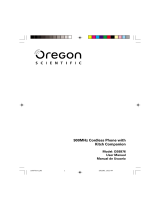Page is loading ...

MEM
MEMORY DIALING
To store a number in memory:
1. Press MEM .
2. Enter the name. Then press
3. Enter the phone number . Then press SELECT. The number is
now stored.
To dial a number from memory:
1. Press until you see the desired number.
2. Press PHONE. The displayed number will be dialed. Press OFF to
end your call.
CHANGING CHANNELS
If you experience noise or interference during a conversation, press
PROG/CHAN to switch to a clear channel.
FLASH
You can use your VT9161 cordless telephone with services such as Call
Waiting. Press PHONE/FLASH to swith to the incoming call.
PAGE
From the base unit, press PAGE to signal the person at the handset.
PROG/CHAN
REDIAL
HOLD
PHONE
OFF
VTECH COMMUNICATIONS LTD.
SELECT
PHONE
HOLD
OFF
1 2 3
4 5 6
7 8 9
0
ABC DEF
GHI JKL MNO
PQRS TUV WXYZ
TONE OPER
MEM PROG
REDIAL
NEW CHAN PAUSE
FLASH
CID
FOR VT 9161
Quick Reference Guide
VTECH COMMUNICATIONS LTD.
Quick Reference Guide
ANSWER
REC/MEMO
NEW CALL
IN USE/CHARGE
1
MAILBOX
MAILBOX
DELETE
TIME/SET
REPEAT/SLOW
VT 9161
900
MHz
MIC
PLAY/STOP
2
SELECT
MENU
VOL
PAGE
SKIP/QUICK
ON/OFF
MESSAGE
3
MAILBOX
SELECT
PHONE
HOLD
OFF
1 2 3
4 5 6
7 8 9
0
ABC DEF
GHI JKL MNO
PQRS TUV WXYZ
TONE OPER
MEM PROG
REDIAL
NEW CHAN PAUSE
FLASH
CID

SET DAY & TIME
1. Press MENU 3 times. Prompt: “Set Day & Time”.
2. Press SELECT. Voice cycles through days of the week as you keep
pressing SELECT. Stop at desired day.
3. Press TIME/SET. Voice cycles through the hours as you keep
pressingSELECT. Stop at desired hour.
4. Press TIME/SET. Voice cycles through the minutes as you keep
pressing SELECT. Stop at desired minute.NOTE: holding SELECT
key continuously increases minutes by 10.
5. Press TIME/SET. Voice will repeat the selected DAY & TIME.
SET BASE RINGER
1. Press MENU 6 times. Prompt: “Set Base Ringer”.
2. Press SELECT. Prompt: “ON” (or “OFF”).
3. Press SELECT to toggle between ON and OFF.
4. Press TIME/SET. Prompt: “Base Ringer is on (or off)”.
SET # OF RINGS
1. Press MENU 7 times. Prompt: “Set Number of Rings ”.
2. Press SELECT. Voice cycles through “2, 4, 6, Toll Saver ”. Press SELECT
until you reach desired setting.
3. Press TIME/SET. Voice will repeat selected Ring setting.
Press any MAIL BOX key to exit set-up mode at any time.
SET SECURITY CODE
1. Press MENU twice. Prompt: “Set Security Code” (default setting is 19).
2. Press SELECT. Prompt will give current security code. Continue to press
SELECT until desired security code is reached (00-99). Short press
increase code by 1. Holding SELECT continuously will increment
code by 10.
3. Press TIME/SET. Prompt: “Security Code is XX”.
SET ANNOUNCE ONLY
1. Press MENU 5 times. Prompt: “Set Announce Only”.
2. Press SELECT until desired setting “on” or “off” is declared.
3. Press TIME/SET. Prompt: “Announce Only” is ON (or OFF).
1. POWER UP:
ANSWER ON/OFF LED illuminates at power up
2. ITAD Programing Overview
1.Set Outgoing Message.
2.Set Security Code
3.Set Day and Time
4.Set Audible Message Alert
5.Set Announce Only
6.Set Base Ringer
7. Set Number of Rings
1. Press MENU ( “--” LED flashes during set-up). Prompt : “Set Outgoing
Message ”.
2. Press REC/MEMO to record announcement. Prompt: "Now
Recording ". Record your announcement.
3. Press MAILBOX X(1,2 or 3) to stop recording. Your announcement will
automatically be played back, followed by a beep.
RECORDING OUTGOING ANNOUNCEMENTS
TIME/SET
PAGE
TELEPHONE
WALL JACK
AC ELECTRICAL
OUTLET
MENU
SELECT
REC/MEMO
SKIP/QUICK
REPEAT/
SLOW
ANSWER
ON/OFF
DELETE
SET AUDIBLE MESSAGE ALERT
1. Press MENU 4 times Prompt: “Set Audible Message Alert ”.
2. Press SELECT. Prompt: “ON ” (or “OFF” ).
3. Pressing SELECT toggles between ON and OFF.
4. Press TIME/SET. Prompt: “Audible message Alert ON” (or “OFF”).
MIC
ANSWER
ON/OFF
REC/MEMO
NEW CALL
MESSAGE
PLAY/STOP
IN USE/CHARGE
1
MAILBOX
3
MAILBOX
2
MAILBOX
DELETE
TIME/SET
SELECT MENU
VOL
PAGE
REPEAT/SLOW SKIP/QUICK
VT 9161
900
MHz
/