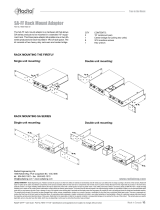Page is loading ...

True to the Music
www.radialeng.com
®
True to the Music
®
User Guide
www.radialeng.com
Radial Engineering Ltd.
1588 Kebet Way, Port Coquitlam
British Columbia, Canada, V3C 5M5
tel: 604-942-1001 • fax: 604-942-1010
email: [email protected]
TOSSOVER
500 Series
Frequency Divider
™

TOSSOVER
500 Series
Frequency Divider
™
Table of Contents Page
Overview.......................................................................................................................1
Features .......................................................................................................................2
Getting Started & Connections .....................................................................................3
Using the Filters............................................................................................................4
Applications ..................................................................................................................5
Specifi cations ...............................................................................................................7
Block diagram ...............................................................................................................7
Radial limited warranty ..................................................................................Back Cover
Congratulations on your purchase of the Radial Tossover™ - a frequency divider and band-
pass fi lter designed for 500 series power racks. Although the Tossover is intuitive and easy
to use, we recommend that you take a few minutes to read this short manual to make sure
you take full advantage of the many features that are built in.
Should you fi nd yourself asking a question that is not addressed, we invite you to view the
Tossover FAQ page on our web site. This is where we post the latest hints and of course
questions from users. If you still do not fi nd what you are looking for, feel free to send an
email to [email protected] and we will do our very best to respond to you in short order.
Now get ready to divide and conquer audio like Napoleon!
WARNING NOTICE TO USER!
Although preventative safety measures have been designed into Radial 500 series
products we strictly advise against hot swapping modules or plugging and
unplugging them when the Workhorse or other 500 series rack is powered on. Hot
swapping can cause connection sparks at the card-edge connector that could send
damaging transients to other equipment. This also greatly reduces the life span of the
contacts. Damage due to hot swapping is not covered under warranty. There are no
user serviceable parts inside.

Radial Engineering Ltd.
Tossover™ 500 Series Module
True to the Music
®
1
OVERVIEW
The Tossover features two variable fi lters with selectable attenuation slopes. The fi rst is a
low-pass fi lter where all frequencies above the cut-off point are attenuated. The second is a
high-pass fi lter that attenuates all frequencies below the cut-off point. When both fi lters are
used together the Tossover becomes a band-pass fi lter.
LOW PASS HIGH PASS BAND PASS
-
3
5
+5
-
3
0
-
2
5
-
2
0
-
1
5
-
1
0
-
5
0
2
0
2
0
k
5
0
1
0
0
2
0
0
5
0
0
1
k
2
k
5
k
1
0
k
-
3
5
+5
-
3
0
-
2
5
-
2
0
-
1
5
-
1
0
-
5
0
2
0
2
0
k
5
0
1
0
0
2
0
0
5
0
0
1
k
2
k
5
k
1
0
k
-
3
5
+5
-
3
0
-
2
5
-
2
0
-
1
5
-
1
0
-
5
0
2
0
2
0
k
5
0
1
0
0
2
0
0
5
0
0
1
k
2
k
5
k
1
0
k
The fi lters can be used individually or in series. Each fi lter features a dedicated ON/BYPASS
control allowing individual use of the fi lters.
REAR
INPUT
REAR
OUTPUT
AMPLITUDE
LOW-PASS
FILTER
HIGH-PASS
FILTER
The Tossover works in all 500 series racks. When inserted in a Radial 500 series rack the
Omniport output is available and provides a second output allowing two-way operation where
high-pass and low-pass bands may be processed separately.
HIGH-PASS
FILTER
REAR
INPUT
REAR
OUTPUT
OMNIPORT
AMPLITUDE
LOW-PASS
FILTER
Applications for the Tossover include fi ltering out unwanted high, low or mid-range frequencies,
signal processing applied to specifi c frequency regions as in multi-band compression and
creative sound design where ultimate control over a track is required.
Komit
COMPRESSOR
TossOver
FREQ DIVIDER RECORDERRECORDER
Komit
COMPRESSOR
HI-FREQ
LO-FREQ
Made in Canada
OMNIPORT - ALTERNATE OUTPUT
Radial
BOTH
BAND PASS
TOSS OVER
SLOPE
dB/Octave
BOTH
BAND PASS
Radial
24
18
12 24
18
12
140Hz
7kHz
1200Hz450Hz
ONON
MIN MAX
HPF
SLOPE
dB/Octave
LPF
250Hz
24
18
12
80Hz
MIN
AMPLITUDE
FREQUENCY
SLOPE
dB/Octave
900Hz
4kHz
MAX
ONON
AMPLITUDE
FREQUENCY
This example show the Tossover used to divide a signal for multi-band compression.

Tossover™ 500 Series Module
True to the Music
®
Radial Engineering Ltd.
2
FEATURE SET
1
5
2
6
3
7
4
8
9
10
11
1. HPF FREQUENCY: Used to adjust the high
frequency cut-off point above which the signal will
be allowed to pass.
2. HPF SLOPE: Three position switch sets the
crossover slope for 12dB, 18dB or 24dB per
octave for soft, medium and increased fi lter effect.
3. HPF AMPLITUDE: Used to adjust the output level
of the signal after it passes through the high pass
fi lter. Controls output level for both fi lters when
used in series mode.
4. HPF ON: Turns on the high pass fi lter section. An
LED will illuminate when the fi lter is active.
5. LPF FREQUENCY: Used to adjust the low
frequency cut-off point below which the signal will
be allowed to pass.
6. LPF SLOPE: Three position switch sets the
crossover slope for 12dB, 18dB or 24dB per
octave for soft, medium and increased fi lter effect.
7. LPF AMPLITUDE: Used to adjust the output level
of the signal after it passes through the low pass
fi lter. It is disabled when used in series mode.
8. LPF ON: Turns on the low pass fi lter section. An
LED will illuminate when the fi lter is active.
9. BOTH (BAND PASS): Combines the two fi lters in
series to create a band-pass fi lter.
10. OMNIPORT: ¼” TRS connector (found on Radial
Workhorse power racks) is the alternate output
for 2-way mode.
11. OUTPUT SELECT: Mini-toggle switch near the
15-pin card edge selects which of the two fi lters
will be routed to the XLR or the Omniport when
using the Tossover with a Radial 500 series rack.

Radial Engineering Ltd.
Tossover™ 500 Series Module
True to the Music
®
GETTING STARTED
Although the Tossover is easy to use, we suggest you follow these simple instructions before
getting started. As with all audio equipment, always ensure levels are turned down and
equipment is turned off before making any connections or inserting the Tossover into a 500
series power rack. This common practice ensures turn-on transients will not damage more
sensitive components such as tweeters.
Preset the Output Switch
Before inserting the Tossover in your 500 rack, observe
the setting of the mini-toggle switch located at the rear
of the module next to the 15-pin card-edge. The default
setting for all 500 series racks is ‘HIGH’ as labeled on
the circuit board (towards the card edge connector). If
you are using the Tossover in a Radial Workhorse rack
you can use the ‘LOW’ setting (away from the card-edge
connector) to reverse the routing between the main XLR
output and the Omniport.
After inserting the Tossover into your 500 series rack secure it using the supplied machine
screws to ensure it does not accidentally become dislodged during use. To prevent damage
to the rack frame do not over-tighten the mounting screws.
Most 500 series racks are equipped with balanced XLR connectors. When you insert the
Tossover into your 500 series rack, it will automatically route the rear panel XLR connections
to the module’s input and output. This is augmented with ¼” TRS and D-sub connectors
if using the Tossover in a Radial Workhorse 500 series rack. The Tossover follows the
AES standard with pin-2 hot, pin-3 cold. Most devices are wired this way but older vintage
equipment should be checked to confi rm compatibility with AES standards.
Making Connections
Connect a balanced line-level audio signal from your source device to the Tossover input
using a standard XLR patch cable. Connect the output to your audio system so that you can
audition the Tossover. We recommend that you fi rst listen to the Tossover until you have had
a chance to familiarize yourself with the fi lter functions. Using your own voice to test is always
best as it gives you a familiar starting place.
INPUT
OMNIPORT
FEED
LINK
1
OFF
OFF
CARD SLOT 1
OUTPUT
OUTPUT
INPUT
REAR PANEL LINE INPUT
(RADIAL WORKHORSE RACK)
INPUT
OMNIPORT
FEED
LINK
1
OFF
OFF
CARD SLOT 1
OUTPUT
OUTPUT
INPUT
REAR PANEL FILTER OUTPUT
(RADIAL WORKHORSE RACK)
Omniport
¼” TRS
LINE-LEVEL
SOURCE
AUDIO
PROCESSOR
AUDIO
PROCESSOR
Omniport
If you are using the Tossover in a Radial Workhorse 500 series rack the Omniport ¼” TRS jack
can function as a second balanced output. This lets you use the Tossover as a 2-way divider
where the main output and the Omniport are each dedicated to one fi lter. The Omniport
output is balanced where tip is positive; ring is negative; and sleeve is ground.
3
ALL
RACKS
REVERSE
OUTPUTS

Tossover™ 500 Series Module
True to the Music
®
Radial Engineering Ltd.
4
USING THE FILTERS
The Tossover is designed to work either as a frequency divider or a fi lter that can be used in
three different ways:
• High-pass fi lter (HPF): Enables the high frequencies to pass while fi ltering out the lows
• Low-pass fi lter (LPF): Enables the low frequencies to pass while fi ltering out the highs
• Band-pass fi lter (BPF): Filters out the highs and lows when both fi lters are turned on
The difference between a frequency divider and a fi lter really comes down to application. A
fi lter is used to warm up or clean up a track like a subtle equalizer while a frequency divider is
used to separate part of the signal and send it along to another device for further processing.
The BOTH switch determines if the fi lters will be used separately or together to create band
pass fi lter. When depressed, the signal passes through the low pass fi lter and then, through
the high pass fi lter. In this mode, the amplitude or output level is set by the high-pass fi lter
control.
REAR
INPUT
REAR
OUTPUT
AMPLITUDE
LOW-PASS
FILTER
HIGH-PASS
FILTER
When used individually with the BOTH switch disengaged, you can select which of the two
fi lters outputs will be sent to the XLR output on your 500 series rack by moving the mini
toggle switch in the desired position. If you are equipped with a Workhorse, this toggles the
output between the XLR and the Omniport.
REAR
INPUT
REAR
OUTPUT
AMPLITUDE
LOW OR HIGH
FILTER
Setting the frequency and amplitude
The fi lter’s FREQUENCY control sets the cut-off point where attenuation begins. In the case
of the high-pass fi lter all frequencies BELOW the cut-off point are attenuated. Similarly, the
low-pass fi lter removes all frequencies ABOVE the cut-off.
-
3
5
+5
-
3
0
-
2
5
-
2
0
-
1
5
-
1
0
-
5
0
-
3
5
+5
-
3
0
-
2
5
-
2
0
-
1
5
-
1
0
-
5
0
140Hz
7kHz
1200Hz450Hz
140Hz
7kHz
1200Hz450Hz
250Hz
80Hz
900Hz
4kHz
250Hz
80Hz
900Hz
4kHz
LOW-PASS FREQUENCY HIGH-PASS FREQUENCY
While auditioning your voice or program music through the Tossover turn on the low-pass
fi lter, and sweep the FREQUENCY control through its full range. You may need to adjust the
AMPLITUDE control upward to hear the effect as much of the signal gain will be attenuated.
Note that the low-pass AMPLITUDE control is disabled when the BOTH switch is depressed.
In this case the overall output level is set using the high-pass AMPLITUDE control.

Radial Engineering Ltd.
Tossover™ 500 Series Module
True to the Music
®
5
Setting the fi lter slopes
Both fi lters may be set to one of three attenuation slopes using the three-position switch. The
slope is the amount of attenuation per octave in decibels. Select the -12dB/per-octave slope
to gently roll off unwanted frequencies while maintaining the original character. Select a more
severe -18dB or -24dB/per-octave slope to remove frequencies above or below the cut-off
point. Generally, the steeper the slope the greater the effect and the less natural it will sound.
-12dB Slope -18dB Slope -24dB Slope
When using the Tossover as a frequency divider, the more radical the slope the more
‘separation’ you will notice between the low and high bands. There are no rules. Like a
synthesizer the Tossover is designed for experimentation.
Band-pass fi lter
The Tossover`s fi lters can be combined to create a band-pass fi lter where the mid-range is
left intact and frequencies above and below the band-pass are removed. To create a band-
pass fi lter, set the low-pass FREQUENCY control all the way clockwise (5 o’clock) and the
high-pass all the way counter-clockwise (7 o’clock).
LOW-PASS
FREQUENCY
LOW-PASS
FREQUENCY
HIGH-PASS
FREQUENCY
HIGH-PASS
FREQUENCY
BAND-PASS: HIGHS & LOWS ARE ATTENUATED - MID-RANGE IS LEFT INTACT
3
5
+5
3
0
2
5
2
0
1
5
1
0
-
5
0
-
3
5
+5
-
3
0
-
2
5
-
2
0
-
1
5
-
1
0
-
5
0
140Hz
7kHz
1200Hz450Hz
250Hz
80Hz
900Hz
4kHz
140Hz
450Hz
250Hz
80Hz
900Hz
4kHz
7kHz
1200Hz
This will create a wider band in the mid-range where there is no attenuation. Next, begin to
narrow the band by rotating both FREQUENCY controls in opposite directions. As you turn
the controls you will hear the mid-band narrowing. For best results use the same SLOPE
setting for both fi lters.

Tossover™ 500 Series Module
True to the Music
®
Radial Engineering Ltd.
6
Using the Tossover to extract frequencies
With a Tossover you can extract the high, mid or low ranges from a track allowing you to
process a group a frequencies separately. A good example could be dividing a kick drum
track so that certain bass frequencies can be accentuated using an EQ and compressor.
Simply adjust the fi lter to the desired cut-off point and send the output of the Tossover to an
EQ and compressor.
TOSSOVER
FREQ DIVIDER
POWERPRE
MIC PREAMP
Q4
EQUALIZER
KOMIT
COMPRESSOR
MULTITRACK
RECORDER
TRACK-1
TRACK-2
Made in Canada
OMNIPORT - ALTERNATE OUTPUT
Radial
BOTH
BAND PASS
TOSS OVER
SLOPE
dB/Octave
BOTH
BAND PASS
Radial
24
18
12 24
18
12
140Hz
7kHz
1200Hz450Hz
ONON
MIN MAX
HPF
SLOPE
dB/Octave
LPF
250Hz
24
18
12
80Hz
MIN
AMPLITUDE
FREQUENCY
SLOPE
dB/Octave
900Hz
4kHz
MAX
ONON
AMPLITUDE
FREQUENCY
The result can be recorded to a new track or mixed with the original to create composite
track. You can use this same trick on a snare to add more sizzle to the snap. For fun try it on
a vocal track by introducing a distortion pedal to add grit and character to the top end without
affecting the mids or lows.
Using the Tossover as a low-pass fi lter
You can also use the Tossover as a simple low pass fi lter. This could, for instance be used
to warm up an overly bright bass track. Start by rotating the cut-off frequency all the way
clockwise, turn the fi lter on and then slowly turn the knob counter-clockwise to audition the
effect. Use the on-off switch to compare the wet & dry sounds or mix with the original to set
the balance.
Using the Tossover as a high pass fi lter
A major problem when recording certain acoustic instruments is low frequency resonance.
With the Tossover, you can fi lter out low frequencies starting at 140Hz. Simply set the
frequency cut-off control fully counter-clockwise and then slowly increase the cut-off to where
it sounds right. Try changing the slope to see how it affects the overall tone.
Using both fi lters in parallel
When the Tossover is inserted in a non-Radial 500 series rack, you can still record the output
of each fi lter separately by making two passes. Start by recording the output of the low-pass
fi lter to a track on your multi-track recorder. Then rewind the program and record the output
of the high-pass fi lter in a second pass to a new track. You can then mix the results.
PASS ONE
RECORD HPF TO A NEW TRACK
PASS TWO
RECORD LPF TO A NEW TRACK
TossOver
FREQ DIVIDER
TossOver
FREQ DIVIDERRECORDER
RECORDER
PLAYBACK PLAYBACK
TRACK-1 TRACK-1TRACK-2
TRACK-3
Made in Canada
OMNIPORT - ALTERNATE OUTPUT
Radial
BOTH
BAND PASS
TOSS OVER
SLOPE
dB/Octave
BOTH
BAND PASS
Radial
24
18
12 24
18
12
140Hz
7kHz
1200Hz450Hz
ONON
MIN MAX
HPF
SLOPE
dB/Octave
LPF
250Hz
24
18
12
80Hz
MIN
AMPLITUDE
FREQUENCY
SLOPE
dB/Octave
900Hz
4kHz
MAX
ONON
AMPLITUDE
FREQUENCY
Made in Canada
OMNIPORT - ALTERNATE OUTPUT
Radial
BOTH
BAND PASS
TOSS OVER
SLOPE
dB/Octave
BOTH
BAND PASS
Radial
24
18
12 24
18
12
140Hz
7kHz
1200Hz450Hz
ONON
MIN MAX
HPF
SLOPE
dB/Octave
LPF
250Hz
24
18
12
80Hz
MIN
AMPLITUDE
FREQUENCY
SLOPE
dB/Octave
900Hz
4kHz
MAX
ONON
AMPLITUDE
FREQUENCY

Radial Engineering Ltd.
Tossover™ 500 Series Module
True to the Music
®
7
Using both fi lters in parallel (Workhorse rack)
If you are equipped with a Radial Workhorse 500 rack, you can use the Omniport to output
each fi lter separately to create two frequency divided stems. These two stems can then be
processed simultaneously using different effects and dynamic controllers on each.
HIGH-PASS
FILTER
REAR
INPUT
REAR
OUTPUT
OMNIPORT
AMPLITUDE
LOW-PASS
FILTER
To achieve this, set the BOTH/BAND-PASS button on the front panel to the outward position.
Set this way, each fi lter will be routed to separate outputs for ‘2-way’ frequency dividing. In
the example below the low and high frequencies stems from the Tossover are patched into
separate dynamic processors.
Komit
COMPRESSOR
TossOver
FREQ DIVIDER RECORDERRECORDER
Komit
COMPRESSOR
HI-FREQ
LO-FREQ
Made in Canada
OMNIPORT - ALTERNATE OUTPUT
Radial
BOTH
BAND PASS
TOSS OVER
SLOPE
dB/Octave
BOTH
BAND PASS
Radial
24
18
12 24
18
12
140Hz
7kHz
1200Hz450Hz
ONON
MIN MAX
HPF
SLOPE
dB/Octave
LPF
250Hz
24
18
12
80Hz
MIN
AMPLITUDE
FREQUENCY
SLOPE
dB/Octave
900Hz
4kHz
MAX
ONON
AMPLITUDE
FREQUENCY
This setup allows much fi ner control of the dynamics. For instance, the low-end can be
compressed to tighten up the bass without causing ‘pumping and breathing’, an audible
high frequency side effect of compressors. On the high-end stem, a limiter setting is used
to protect the recording device from over-modulation while retaining the original ‘air’ of the
recording. After processing, the stems can be recorded to separate tracks or mixed together
and recorded to one composite track.

Tossover™ 500 Series Module
True to the Music
®
Radial Engineering Ltd.
8
RADIAL TOSSOVER 500 SPECIFICATIONS
RADIAL TOSSOVER 500 BLOCK DIAGRAM
6dB/OCTAVE
LOW PASS
FILTER
BALANCED TO
UNBALANCED
CONVERTER
6dB/OCTAVE
HIGH PASS
FILTER
6dB/OCTAVE
HIGH PASS
FILTER
6dB/OCTAVE
HIGH PASS
FILTER
6dB/OCTAVE
HIGH PASS
FILTER
6dB/OCTAVE
LOW PASS
FILTER
6dB/OCTAVE
LOW PASS
FILTER
6dB/OCTAVE
LOW PASS
FILTER
UNBALANCED
TO BALANCED
CONVERTER
UNBALANCED
TO BALANCED
CONVERTER
BUFFER
FREQUENCY CONTROL - LOW
FREQUENCY CONTROL - HIGH
12dB / octave
18dB / octave
24dB / octave
SLOPE SELECT
12dB / octave
18dB / octave
24dB / octave
SLOPE SELECT
ON
BYPASS
HIGH ON/BYPASS
LEVEL - HIGH
LEVEL - LOW
LOW ON/BYPASS
ON
BYPASS
IN-
IN+
BOTH
BANDPASS
SERIES
1
3
2
6
4
5
OUTPUT SELECT
OMNI TIP
OMNIPORT
OMNI RING
OUT+
OUT-
MAIN OUTPUT
BUSS OUTPUT
Circuit type...................................................... Sallen-Key fi lters with custom antilog controls
Frequency Response ..................................... 20Hz to 20kHz
Maximum Input ............................................... +12Bu
Maximum Output ............................................ +20dBu
THD + N ......................................................... <0002% @+4dBu
Equivalent Input Noise.................................... -95dBu
Noise .............................................................. <-91dBu
Gain ................................................................ +6dB
Intermodulation Distortion............................... 0002%
Input Impedance ............................................. 20K Ohms
Output Impedance .......................................... 100 Ohms
High Pass Filter Range................................... 130Hz to 5kHz
Low Pass Filter Range ................................... 85Hz to 4kHz
Filter Slope ..................................................... 12, 18 or 24dB per/octave
Omniport Function .......................................... Alternate Output
Power requirement ......................................... +/- 16V at 85mA current draw

www.radialeng.com
THREE YEAR TRANSFERABLE LIMITED WARRANTY
RADIAL ENGINEERING LTD. (“Radial”) warrants this product to be free from defects in
material and workmanship and will remedy any such defects free of charge according
to the terms of this warranty. Radial will repair or replace (at its option) any defective
component(s) of this product (excluding fi nish and wear and tear on components under
normal use) for a period of three (3) years from the original date of purchase. In the
event that a particular product is no longer available, Radial reserves the right to replace
the product with a similar product of equal or greater value. In the unlikely event that
a defect is uncovered, please call 604-942-1001 or email [email protected] to
obtain an RA number (Return Authorization number) before the 3 year warranty period
expires. The product must be returned prepaid in the original shipping container (or
equivalent) to Radial or to an authorized Radial repair center and you must assume the
risk of loss or damage. A copy of the original invoice showing date of purchase and the
dealer name must accompany any request for work to be performed under this limited
and transferable warranty. This warranty shall not apply if the product has been dam-
aged due to abuse, misuse, misapplication, accident or as a result of service or modifi -
cation by any other than an authorized Radial repair center.
THERE ARE NO EXPRESSED WARRANTIES OTHER THAN THOSE ON THE FACE
HEREOF AND DESCRIBED ABOVE. NO WARRANTIES WHETHER EXPRESSED
OR IMPLIED, INCLUDING BUT NOT LIMITED TO, ANY IMPLIED WARRANTIES OF
MERCHANTABILITY OR FITNESS FOR A PARTICULAR PURPOSE SHALL EXTEND
BEYOND THE RESPECTIVE WARRANTY PERIOD DESCRIBED ABOVE OF THREE
YEARS. RADIAL SHALL NOT BE RESPONSIBLE OR LIABLE FOR ANY SPECIAL,
INCIDENTAL OR CONSEQUENTIAL DAMAGES OR LOSS ARISING FROM THE USE
OF THIS PRODUCT. THIS WARRANTY GIVES YOU SPECIFIC LEGAL RIGHTS,
AND YOU MAY ALSO HAVE OTHER RIGHTS, WHICH MAY VARY DEPENDING ON
WHERE YOU LIVE AND WHERE THE PRODUCT WAS PURCHASED.
Radial
®
Tossover
™
500 User Guide - Part# R870 1245 00
Specifi cations and appearance are subject to change without notice.
Radial Engineering Ltd.
1588 Kebet Way, Port Coquitlam, BC, V3C 5M5
tel: 604-942-1001 • fax: 604-942-1010
[email protected] • www.radialeng.com
!
This product is intended for professional use only.
The user should be familiar and experienced with
the 500 series rack and module format.
/