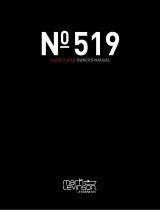QUICK SET-UP GUIDE
6
Press the “LINK & CONNECT” button again to select the speaker position.
Tryk på “LINK & CONNECT” knappen igen for at vælge højttalernes position.
Taste „LINK & CONNECT“ nochmals drücken, um die Lautsprecherposition
auszuwählen.
Appuyez une nouvelle fois sur le bouton “LINK & CONNECT” pour
sélectionner la position de l’enceinte.
Pulse el botón “LINK & CONNECT” (enlazar y conectar)
una vez más a n de seleccionar la posición del altavoz.
Druk nogmaals op de “LINK & CONNECT”-knop
om de luidspreker te kiezen.
Premere di nuovo il tasto“LINK & CONNECT”
per selezionare la posizione dell’altoparlante.
Valitse kaiuttimen asento painamalla
”LINK & CONNECT” -painiketta uudelleen.
Нажмите еще раз кнопку «LINK & CONNECT»,
чтобы выбрать позицию колонки.
Naciśnij ponownie przycisk „LINK & CONNECT”,
aby wybrać ustawienie głośnika.
Konuşmacı konumunu seçmek için tekrar
“LINK & CONNECT” düğmesine basın.
[LINK & CONNECT] ボタンをもう一
度押してスピーカーの位置を選択します。
再次按住“LINK & CONNECT”按钮以选择音箱位置。