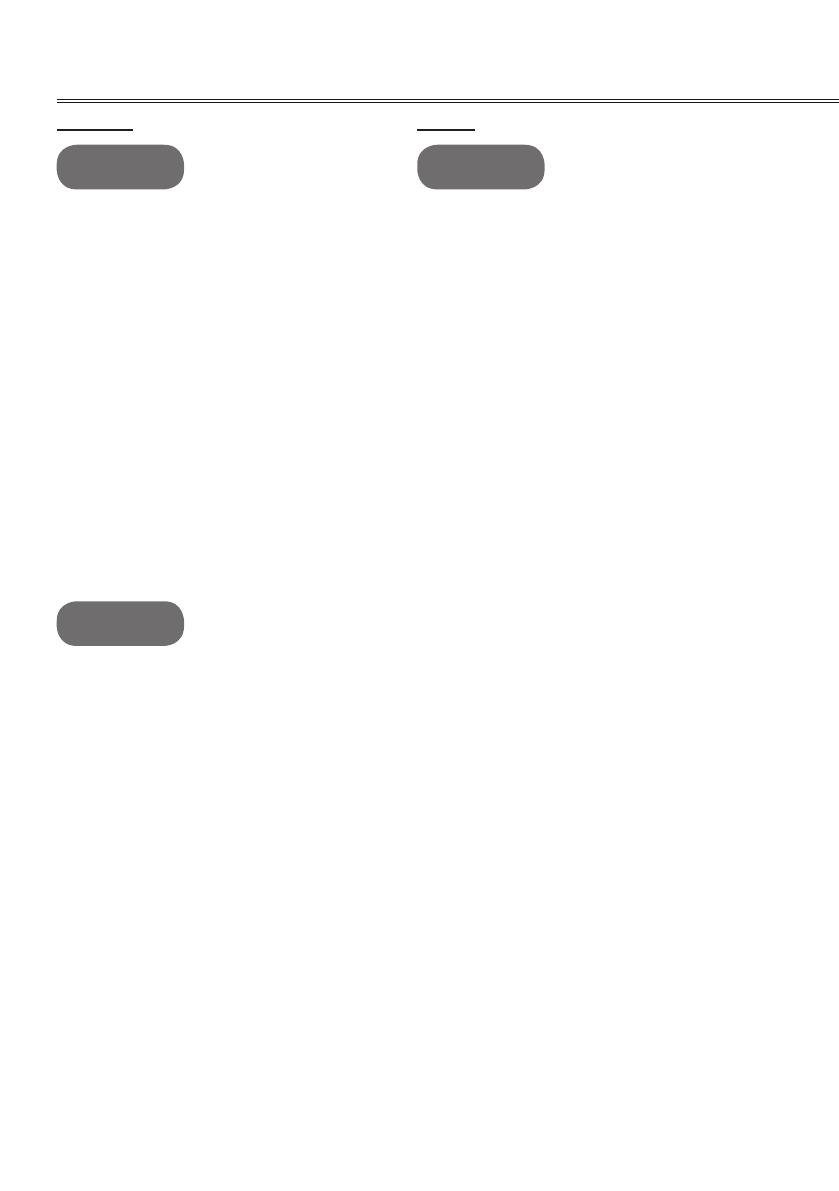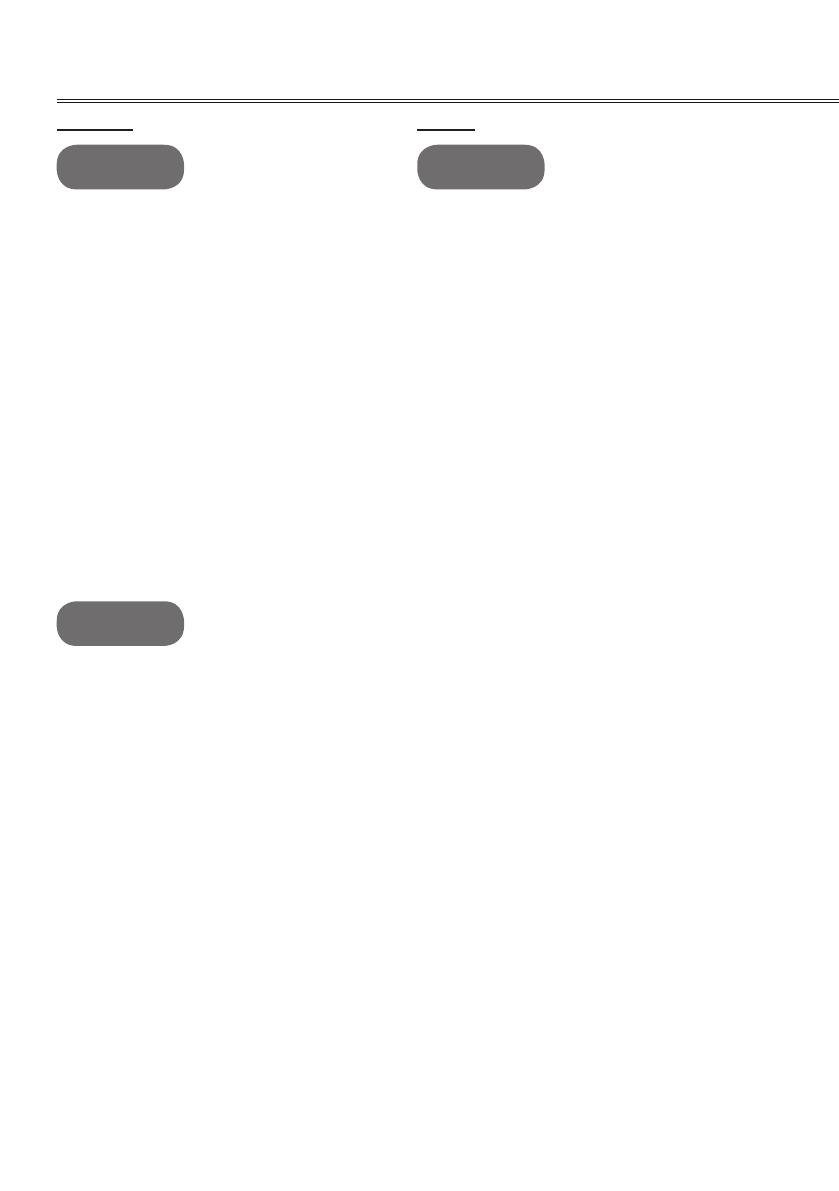
6
Safety Instructions
Cleaning Others
WARNING WARNING
CAUTION
• Only a qualied technician can
disassemble or modify the projector.
For inspection, adjustment, or repair,
contact your seller or the Service
Center.
- Otherwise, this may cause a re or an
electric shock.
• Dispose of the used battery properly.
- Otherwise, this may result in explosion
or re.
• The correct method of disposal may
vary depending on your country or
region. Dispose of the battery pack
according to the appropriate instructions.
• Do not throw or disassemble the battery.
- Otherwise, this may result in re or
explosion due to damage to the battery.
• Always use batteries approved and
certied by LG Electronics.
- Otherwise, this may result in re or
explosion.
• Store the battery away from metallic
objects, such as keys and paper clips.
• Excess current may cause a rapid
increase in temperature, resulting in re
or burns.
• Do not store the battery near any heat
source, such as a heater.
- This may result in re or damage the
product.
• Do not store it at temperatures higher
than 60°C or in high humidity.
• Do not spray the projector with water
when cleaning. Do not allow water to go
into the projector or do not allow it to
get wet.
- This may cause a re or an electric
shock.
• When there is smoke or a strange smell
coming out from the projector or a
foreign object falls into the projector,
please switch it off and unplug it from
the power outlet and contact an LG
Electronics Service Center.
- If not, this may cause a re or an electric
shock.
• Use an air spray or soft cloth or cotton
swab moistened with a lens cleaning
chemical or alcohol to remove dust or
stains on the front projection lens.
• Contact your seller or the Service
Center once a year to clean the internal
parts of the projector.
- If you do not clean the contaminated
interior of the projector for a long time,
there may be a re or damage to the
projector.
• When cleaning plastic parts such as
the projector case, unplug the power
rst and wipe with a soft cloth. Do not
spray with water or wipe with a wet
cloth.
When cleaning the plastic parts,
such as the projector case, do not use
cleanser, automobile or industrial shiner,
abrasive or wax, benzene, alcohol, etc.,
which can damage the product.
- This can cause re, electric shock or
product damage (deformation, corrosion
and damage).