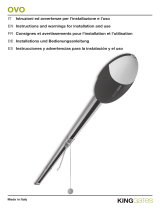Page is loading ...

EN - Instructions and warnings for installation and use
IT - Istruzioni ed avvertenze per l’installazione e l’uso
FR - Instructions et avertissements pour l’installation et l’utilisation
DE - Installierungs-und Gebrauchsanleitungen und Hinweise
ES - Instrucciones y advertencias para la instalación y el uso
PL -Instrukcjeiostrzeżeniadoinstalacjiiużytkowania
NL - Aanwijzingen en aanbevelingen voor installatie en gebruik
Swing gate opener
SPIN

Spin
2
Table of contents: page
1 Warnings 3
2 Product description 3
2.1 Operating limits 4
2.2 Typical system 5
2.3 List of cables 5
3 Installation 6
3.1 Preliminary checks 6
3.2 Fitting SPIN 6
3.2.1 Assembly of guide supplied with 7
SPIN20KCE, SPIN30 and SPIN40
3.2.2 SNA5 guide assembly 7
3.2.3 SNA6 guide assembly 7
3.2.4 Fixing the gearmotor to the guide 8
3.2.5 Fixing the gearmotor to the ceiling 8
3.3 Installation of the Various Devices 10
3.4 Electrical connections 10
3.5 Description of the electrical connections 11
4 Final checks and start up 11
4.1 Power Supply Connection 11
4.2 Recognition of the devices 12
4.3 Recognizing the door opening and
closing positions 12
4.4 Checking door movements 12
4.5 Pre-set functions 13
4.6 Radio receiver 13
4.6.1 Memorization of the Radio Transmitters 13
4.6.2 Memorization Mode I 14
4.6.3 Memorization Mode II 14
4.6.4 “Remote” memorization 14
4.6.5 Deleting the Radio Transmitters 15
4.6.6 Declaration of conformity of the radio receiver
and transmitters 15
5 Testing and commissioning 15
5.1 Testing 15
5.2 Commissioning 16
6 Maintenance and Disposal 16
6.1 Maintenance 16
6.2 Disposal 16
7 Additional information 17
7.1 Programming buttons 17
7.2 Programming 17
7.2.1 Level one functions (ON-OFF functions). 17
7.2.2 Level one programming (ON-OFF functions). 18
7.2.3 Level two functions (adjustable parameters) 18
7.2.4 Level two programming (adjustable parameters) 18
7.2.5 Level one programming example
(ON-OFF functions). 19
7.2.6 Level two programming example
(adjustable parameters) 19
7.3 Adding or Removing Devices 19
7.3.1 BlueBUS 19
7.3.2 STOP Input 20
7.3.3 Photocells 20
7.3.4 Recognition of other devices 21
7.4 Special functions 21
7.4.1 “Always open” Function 21
7.4.2 “Move anyway” Function 21
7.5 Connection of other devices 21
7.6 Troubleshooting 22
7.7 Diagnostics and Signals 22
7.7.1 Signalling with flashing light and courtesy light 22
7.7.2 Signals on the control unit 23
7.8 Accessories 24
8 Technical characteristics 25
Instructions and Warnings for users of SPIN gearmotor 27

GB
3
SPIN is a range of gearmotors designed for the automation of sec-
tional doors and, in combination with accessory SPA5 (supplied
separately), protruding or non-protruding spring or counterweight
overhead doors.
The electrical connections to external devices have been simplified
through the use of “BlueBUS”, a technique by which several devices
can be connected up using just 2 wires.
SPIN operates with electric power. In the event of a power failure,
the gearmotor can be released in order to move the door manually.
Alternatively, for some versions, there is the PS124 buffer battery
accessory which makes it possible to use the door also during the
event of a power failure.
The products described in tables 1 and 2 belong to the SPIN range.
SN6031 must be completed with the guides SNA5 (3m) or SNA6 (3m + 1m).
SN6041 must be completed with the guide SNA6 (3m + 1m).
SPIN30; SPIN40; SN6031 and SN6041 can be completed with radio receivers SMXI or SMXIS and relative radio transmitters
* 120V for the SPIN/V1 versions
1) Warnings
This manual contains important information regarding safety; before you
start installing the components, it is important that you read all the infor-
mation contained herein. Store this manual safely for future use.
In this manual when all data, warnings and other information related to
all products are stated, the range name “SPIN” will be used. The
description of individual products can be found in chapter “2 Product
description”.
Considering the hazards that may exist during the installation and oper-
ation of SPIN, installation must be carried out in strict compliance with
current legislation, standards and regulations. This chapter provides
details of general warnings. Other, more specific warnings are detailed in
Chapters “3.1 Preliminary Checks” and “5 Testing and commissioning”.
According to the most recent European legislation, the pro-
duction of automatic doors or gates is governed by the provi-
sions listed in Directive 98/37/CE (Machine Directive) and, more
specifically, to provisions: EN 12445; EN 12453 and EN 12635,
which enable manufacturers to declare the presumed conformi-
ty of the product.
Please access “www.niceforyou.com” for further information, and guide-
lines for risk analysis and how to draw up the Technical Documentation.
• This manual has been especially written for use by qualified fitters.
Except for the enclosed specification “Instructions and Warnings for
Users of the SPIN gearmotor” which is to be removed by the installer,
none of the information provided in this manual can be considered as
being of interest to end users!
• Any use or operation of SPIN which is not explicitly provided for in
these instructions is not permitted. Improper use may cause damage
and personal injury.
• Risk analysis must be carried out before starting installation, to include
the list of essential safety requisites provided for in Enclosure I of the
Machine Directive, indicating the relative solutions employed. N.B.
Risk analysis is one of the documents included in the “Technical Doc-
umentation” for this automation.
• Check whether additional devices are needed to complete the
automation with SPIN based on the specific application requirements
and dangers present. The following risks must be considered: impact,
crushing, shearing, dragging, etc. as well as other general dangers.
• Do not make modifications to any components unless such action is
specified in this manual. Operations of this type are likely to lead to
malfunctions. NICE disclaims any liability for damage resulting from
modified products.
• During installation and use, ensure that solid objects or liquids do not
penetrate inside the control unit or other open devices. If necessary,
please contact the NICE customer service department; the use of
SPIN in these conditions can be dangerous.
• The automation system must not be used until it has been commis-
sioned as described in chapter 5: “ Testing and commissioning”.
• The packing materials of SPIN must be disposed of in compliance with
local regulations.
• If a fault occurs that cannot be solved using the information provided
in this manual, refer to the NICE customer service department.
• In the event that any automatic switches are tripped or fuses blown,
you must identify the fault and eliminate it before resetting the switch-
es or replacing fuses.
• Disconnect all the power supply circuits before accessing the termi-
nals inside the SPIN cover. If the disconnection device is not identifi-
able, post the following sign on it: “WARNING: MAINTENANCE WORK
IN PROGRESS”.
!
EN
2) Product description
1
Model: Gearmotor Guide Radio receiver Radio Transmitter
SPIN20KCE SN6021 3x1m SMXI FLO2R-S
SPIN21KCE SN6021 3m SMXI FLO2R-S
SPIN30 SN6031 3x1m --- ---
SPIN40 SN6041 3x1m --- ---
SN6031 SN6031 --- --- ---
SN6041 SN6041 --- --- ---
Table No. 1: Description of the SPIN components
Gearmotor type SN6021 SN6031 SN6041
Maximum torque
(corresponding to the maximum force)
11.7 Nm (650N) 11.7 Nm (650N) 18 Nm (1000N)
Reduced consumptoin in Stand-By No Yes Yes
Max. no. BlueBus units 2 6 6
Emergency power supply No with PS124 with PS124
Courtesy light (lamp fitting) 12V - 21W (BA15) 230V* - 60W (E27) 230V* - 60W (E27)
Table No. 2: comparison of main features of SPIN gearmotors

4
2.1) Operating limits
Chapter 8 “Technical Characteristics” provides the data needed to determine whether the products of the SPIN line are suitable for the
intended application.
The structural characteristics of the SPIN products make it suitable for use on sectional and overhead doors within the limits shown in Tables
3, 4 and 5.
The measurements in table N° 3 are guideline only and can be used as a general estimate only. The effective suitability of SPIN for automat-
ing a specific door depends on the degree of door leaf balancing, guide friction and other aspects, including occasional phenomena such
as wind pressure or the presence of ice, which could obstruct leaf movement.
To establish effective conditions, the force required to move the leaf throughout its stroke must be measured, to ensure that this value does
not exceed the “rated torque” specified in chapter “8 Technical specifications”; also, to calculate the number of cycles/hour and consecu-
tive cycles, the data in tables 4 and 5 must be taken into account.
The height of the door enables a calculation of the maximum number of cycles per hour and consecutive cycles, while the force required to
move the door enables a calculation of the percentage of cycle reduction; for example, if the leaf height is 2.2 m this would enable 15 cycles
per hour and 7 consecutive cycles, but if a force of 300N is required, using a SN6021 gearmotor, these would have to be reduced to 70%,
resulting therefore in 10 cycles per hour and around 5 consecutive cycles. To avoid overheating, the control unit has a limiter that is based
on the motor operation and duration of cycles, and trips when the maximum limit is exceeded.
N.B. 1Kg = 9.81N, meaning that 500N, for example, is equivalent to 51Kg.
Model: SECTIONAL door OVERHEAD door, non-protruding OVERHEAD door, protruding (with accessory
(with accessory SPA5) SPA5) or with springs (without SPA5)
Height Width Height Width Height Width
SPIN20KCE 2.4m 4.4m 2.2m 4.2m 2.8m 4.2m
SPIN21KCE 2.4m 4.4m 2.2m 4.2m 2.8m 4.2m
SPIN30 2.4m 4.4m 2.2m 4.2m 2.8m 4.2m
SPIN40 2.4m 5.2m 2.2m 4.2m 2.8m 4.2m
SN6031 (SNA5) 2.4m 4.4m 2.2m 4.2m 2.8m 4.2m
SN6031 (SNA6) 3.4m 3.1m 3.2m 2.9m 3.5m 3.4m
SN6041 (SNA6) 3.4m 5.2m 3.2m 4.2m 3.5m 4.2m
Table No. 3: SPIN gearmotor operating limits
Leaf height Max. no. of cycles/hour
Max. no. of consecutive cycles
Max. 2 20 10
2÷2,5 15 7
2,5÷3 12 5
3÷3,5 10 4
Table 4: limits related to leaf height
Force required to move leaf N Cycle reduction percentage
SN6021 - SN6031 SN6041
Max. 250 100% 100%
250÷400 70% 90%
400÷500 25% 70%
500÷650 --- 40%
650÷850 --- 25%
Table N°5: limits in relation to force required to move door leaf

GB
5
EN
2.2) Typical system
Figure 2 shows a typical system for automating a sectional door.
2
1 SPIN
2 Photocells
3 Photocells on post (fig. 3)
4 Main edge
5 Flashing light with incorporated
aerial
6 Key-operated selector switch
7 PP function cord
8 Radio-transmitter
Figures 3 and 4 show typical installations of a protruding and non-protruding overhead door
For installations on overhead doors, the accessory SPA5 is required.
!
3 4
5
6
C
B
A
2
2
4
B
B
D
8
7
1
3
2.3) List of cables
Figure 2 shows the cables needed for the connection of the devices
in a typical installation; Table 6 shows the cable characteristics.
The cables used must be suitable for the type of installa-
tion. For example, an H03VV-F type cable is recommended for
indoor applications
!
Note 1: A single 4x0.5mm
2
cable can be used instead of two 2x0.5mm
2
cables.
Note 2: Please refer to Chapter “7.3.2 STOP Input” in situations where there is more than one edge, for information about the type of con-
nection
Note 3: Special devices which enable connection even when the leaf is moving must be used to connect edges to the door.
Connection Cable type Maximum length allowed
A: Flashing light with aerial 1 2x0,5mm2 cable 20m
1 RG58 type shielded cable 20m (recommended less than 5m)
B: Photocells 1 cable 2x0,5mm
2
30m
C: Key-operated selector switch 2 2x0,5mm2 cables (noea 1) 50m
D: Primary sensitive edge 1 2x0,5mm2 cable (note 2-3) 30m
Table N°6: list of cables

6
3.1) Preliminary checks
Before proceeding with the installation of SPIN you must:
• Check that all the materials are in excellent condition, suitable for
use and that they conform to the standards currently in force.
• Make sure that the structure of the door is suitable for automation.
• Make sure that the force and dimensions of the door fall within the
specified operating limits provided in chapter “2.1 Operating lim-
its”.
• Check that the static friction (that is, the force required to start the
movement of the leaf) is less than half the “maximum torque”, and
that the dynamic friction (that is, the force required to keep the leaf
in movement) is less than half the “nominal torque”. Compare the
resulting values with those specified in Chapter “8 Technical Char-
acteristics”. The manufacturers recommend a 50% margin on the
force, as unfavourable climatic conditions may cause an increase
in the friction.
• Make sure that there are no points of greater friction in the open-
ing or closing travel of the door leaves.
• Make sure that the mechanical stops are sturdy enough, and there
is no danger of the door derailing.
• Check that the door is well balanced, i.e. does not move if left in
any position.
• Make sure that the mounting positions of the various devices (pho-
tocells, buttons, etc.) are protected from impacts and that the
mounting surfaces are sufficiently sturdy.
• Check and ensure minimum and maximum clearances as shown
in figures 5 and 6
• Never immerse components in water or other liquids
• Keep SPIN components away from sources of heat and open
flames; situations such as these could damage SPIN and cause
either malfunctions, fires or dangerous situations.
• If the door includes an access door, make sure that it does not
obstruct normal travel. Mount a suitable interlock system if neces-
sary.
• If the door to be automated is an overhead version, check value E
shown in figure 7, i.e. the minimum distance between the upper
side of the guide and the maximum point reached by the upper
edge of the door. If the value does not correspond, SPIN cannot
be fitted.
• Connect the SPIN power plug to a suitably earthed mains socket.
• The electrical socket must be protected by means of an adequate
thermal magnetic cut-out device.
7
3.2) Fitting SPIN
Fixture of the SPIN gearmotor comprises 3 stages:
• Guide assembly (see paragraph 3.2.1 for guides supplied with
SPIN20KCE, SPIN30 and SPIN40, paragraph 3.2.2 for guide
SNA5 and paragraph 3.2.3 for guide SNA6)
• Fixture of gearmotor to guide (see paragraph 3.2.4)
• Fixture of gearmotor to ceiling (see paragraph 3.2.5)
SN6031 requires a SNA5 or a SNA6 guide, while SN6041
requires a SNA6 guide.
!
The installation of SPIN must be carried out by qualified
personnel in compliance with current legislation, standards
and regulations, and the directions provided in this manual.
!
3) Installation
5
6
200mm
300mm
380mm
E 65÷300 mm
C 2970mm D 380mm
B 0÷400mm
A 40÷400mm
200mm

GB
7
EN
3.2.1) Assembly of guide supplied with SPIN20KCE, SPIN30 and SPIN40
The guide supplied with SPIN20KCE, SPIN30 and SPIN40 must be assembled as follows:
1. Lay the three guide parts to enable them to be joined. Pay attention to the position of the belt; this must have the teeth facing inwards,
and be straight without any twists.
2. Assemble the end of the guide (A), as shown in figure 8. This requires a certain force; if necessary use a rubber mallet.
3. Using joining brackets (B), fit the three parts (C) together as shown in figures 9 and 10.
4. Tension the belt by means of the M8 nut (D), as shown in figure 11, until it is sufficiently taut.
8 10
9
11
3.2.2) SNA5 guide assembly
The SNA5 guide is already assembled. The only operation required is tensioning of the belt by means of the M8 nut (D), as shown in figure
11, until it is sufficiently taut.
3.2.3) SNA6 guide assembly
The SNA6 guide comprises 2 profiles: one 3 metres long and the other 1 metre long to enable 2 versions of guide:
3m version
If the height of the door to be automated is equal to or less than 2.5 m assemble the guide as follows:
1. Cut the free end of the belt to obtain a length of exactly 2 metres, as shown in figure 12.
2. Loosen the M8 nut (D) completely, as shown in figure 13.
12 13
A
B
B
C
C
C
D
D
3. Slide the belt tensioner device to mid-stroke (E), as shown in figure14, and remove the carriage completely.
4. Pass the free end of the belt through the head section, as shown in figure 15, and secure to the carriage by means of the screws and
washers present, as shown in figure 16. Take care when positioning the belt; the teeth must be facing inwards, and it must be straight
without twists.
14 15 16
E

8
3.2.5) Fixing the gearmotor to the ceiling
1. On the basis of distances A and B in figure 5, trace the two fixing points of the front guide bracket at the centre of the door. On the basis
of the type of support surface, the front bracket can be fixed with rivets, plugs or screws (figures 22, 23). If distances A, and B (figure 5)
are sufficient, the bracket can be fixed directly onto the ceiling, as shown in figure 24.
22 23 24
5. Return the belt tensioner device and carriage to the initial position. Assemble the guide head section (A), as shown in figure 17. This
requires a certain force; if necessary use a rubber mallet.
6. Insert the spring, washer and M8 nut (D), in the screw of the belt tensioner device, as shown in figure 18.
7. Tension the belt by means of the M8 nut (D) (figure 11) until it is sufficiently taut.
3.2.4) Fixing the gearmotor to the guide
1. Join the SPIN gearmotor with the guide head (A); then secure by means of the four V6.3x38 screws, as shown in figure 20.
2. The motor can be rotated in three different positions, as shown in figure 21.
20 21
4m Version
If the height of the door to be automated is greater than 2.5 m
assemble the guide as follows:
1. Loosen the M8 nut (D) completely, as shown in figure 13.
2. Slide the belt tensioner device to mid-stroke (E), as shown in fig-
ure 14, and remove the carriage completely.
3. Pass the free end of the belt through the head section, as shown
in figure 15, and secure to the carriage by means of the screws
and washers present, as shown in figure 16. Take care when
positioning the belt; the teeth must be facing inwards, and must
be straight without twists.
4. Assemble the guide head section (A), as shown in figure 17. This
requires a certain force; if necessary use a rubber mallet.
5. Using the joining brackets (B), fix the two parts (F), as shown in
figure 19.
6. Return the belt tensioner device and carriage to the initial posi-
tion.
7. Insert the spring, washer and M8 nut (D), in the screw of the belt
tensioner device, as shown in figure 18.
8. Tension the belt by means of the M8 nut (D) (figure 11) until it is
sufficiently taut.
19
17 18
A
D
F
F

GB
9
EN
2. After drilling the holes in the relative points, leaving the gearmotor on the ground, lift the guide from the front section and secure by means
of two screws, plugs or rivets, according to the installation surface.
3. Secure the brackets (I) by means of the M6x15 screws (G) and nuts M6 (H) selecting the hole most suited to ensure distance B, as shown
in figure 25.
4. Using a ladder, lift the gearmotor until the brackets are touching the ceiling. Trace the drilling points and then return the gearmotor to the
ground, as shown in figure 26.
5. Drill at the outlined points and then, using a ladder, lift the gearmotor until the brackets are placed against the drilled holes and secure by
means of screws and plugs suited to the support surface, as shown in figure 27.
6. Ensure that the guides are perfectly horizontal, then cut off the excess section of the brackets with a saw, as shown in figure 28.
7. With the door closed, pull the cord to release carriage (L), as shown in figure 29.
8. Slide the carriage until the leaf connecting bracket (N) on the upper edge of the door is perfectly perpendicular to the guide (M). Then
secure the leaf connecting bracket (N) with rivets or screws, as shown in figure 30. Use screws or rivets suited to the leaf material, and
ensure that they are able to withstand the maximum force required for leaf opening and closing.
9. Loosen the screws of the two mechanical stops, then move the front mechanical stop (O) in front of the carriage, as shown in figure 31.
Push the carriage in the closing direction and, on reaching the position, tighten the screw (P) fully down.
10. Manually open the door to the required opening position, move the rear mechanical stop (Q), next to the carriage, as shown in figure 32
and tighten the screw (R) fully down.
11. Try to move the door manually. Ensure that the carriage slides easily without friction on the guide and that manual movement does not
require excessive force.
12. Position the control cord at the required point of the room; if necessary route across the ceiling by means of plugs with eyebolts, as
shown in figure 33.
25 26
27 28
29 30
31 32 33
G
H
I
B
L
M
N
O
P
Q
R

10
3.4) Electrical connections
Only carry out electrical connections once the electricity
supply to the system has been switched off. Disconnect any
buffer batteries present.
1. Open the protection cover in order to access the electronic con-
trol unit of the SPIN. To do this, press the side and rotate as
shown in figure 34.
2. Insert all the connection cables towards the various devices
through the hole, leaving a length of 20÷30 cm longer than nec-
essary. Pass the aerial cable through the cable retainer ring. See
Table 6 for information regarding the type of cables and Figure 2
for the connections.
3. Connect up the cables according to the diagram in Figure 36. The
terminals can be removed in order to make this work easier.
!
34 35
36
3.3) Installation of the Various Devices
If other devices are needed, install them following the directions provided in the corresponding instructions. Check this in paragraph “3.5
Description of electrical connections” and the devices which can be connected to the SPIN in Figure 2..
LUCYB
MOFB MOSE

GB
11
EN
BLUEBUS: compatible devices can be connected up to this termi-
nal. They are connected in parallel using two conductors only,
through which both the electricity supply and the communication
signals travel. Please refer to paragraph “7.3.1BlueBUS” for further
information about BlueBUS.
STOP: input for the devices which block or eventually stop the
manoeuvre in progress. Contacts like “Normally Closed”, “Normally
Open” or constant resistance devices can be connected up using
special procedures on the input. Please refer to Paragraph “7.3.2
STOP Input” for further information about STOP”.
STEP-BY-STEP: input for devices which control movement. It is
possible to connect “Normally Open” devices up to this input. Acti-
vation of the control cord sends a signal to the PP input.
AERIAL: connection input for the radio receiver aerial (the aerial is
incorporated in LUCY B; alternatively an external antenna can be
used or leave a section of wire already present on the terminal, to
serve as an antenna.
The manufacturers recommend you unhook the carriage and position the leaf at approximately half travel before starting the checking and
start up phase of the automation. This will ensure the leaf is free to move both during opening and closure.
4) Final checks and start up
4.1) Power supply connection
To power SPIN simply insert the plug in a mains socket. If necessary,
use a commercial adaptor if the plug on the SPIN unit does not cor-
respond to the socket available.
Never cut or remove the cable supplied with SPIN.
If not already available, the power socket for SPIN connection
must be fitted by skilled and qualified personnel in strict
observance of current legislation, standards and regulations.
The power supply line must be protected from short circuits
and ground leakage; a device must be provided to enable the
disconnection of the power supply during the installation and
maintenance of SPIN (the plug with outlet are suitable for this
purpose).
As soon as SPIN is energized, you should check the following:
1. Make sure that the “BLUEBUS” LED flashes regularly, with about
one flash per second.
2. Make sure that the LED’s on the photocells (if any) flash (both on
TX and RX); the type of flashing is not important as it depends on
other factors.
3. Make sure that the device connected to the FLASH output is off.
4. Make sure that the courtesy light is off.
If the above conditions are not satisfied, you should immediately
switch off the power supply to the control unit and check the elec-
trical connections more carefully.
Please refer to Chapter “7.6 Troubleshooting” for further information
about finding and analysing failures.
!
3.5) Description of the electrical connections
Here follows a brief description of the electrical connections. Please refer to the “7.3. Adding or Removing Devices” paragraph for further information.
FLASH: this output is programmable (see paragraph 7.2.4) for connection of one of the following devices:
Flashing light
If programmed as “flashing light” on the “FLASH” output a NICE “LUCY B” flashing light can be connected with a car type
12V 21W lamp.
During the manoeuvre the unit flashes at intervals of 0.5s.
“Door open indicator” Output
If programmed as “door open indicator” on the “FLASH” output a 24V max 5W indicator can be connected to signal when
the door is open.
It remains lit when the door is open and turns off when closed.
During the manoeuvre the indicator flashes slowly on opening and fast on closing.
Suction cup
If programmed as “suction cup” on the “FLASH” output a 24V max 10W suction cup can be connected (versions with
electromagnet only, without electronic devices).
When the door is closed, the suction cup is activated, locking the door. It is disabled during door opening and closing
manoeuvres.
Electric lock
If programmed as “electric lock” on the “FLASH” output an electric lock with latch 24V max 10W can be connected (ver-
sions with electromagnet only, without electronic devices).
During opening, the electric lock is activated for a brief interval to release the door and perform the manoeuvre.
During closing, ensure that the electric lock engages mechanically.
NEVER USE DEVICES OTHER THAN THOSE SPECIFIED
!

12
4.2) Recognition of the devices
After connecting up the power supply, the control unit must be
made to recognise the devices connected up to the BLUEBUS and
STOP inputs. Before this phase, LEDs L1 and L2 will flash to indi-
cate that recognition of the devices must be carried out.
The device self-learning phase must be performed even if
no device is connected.
!
1. Press keys [▲] and [Set] 2 and keep them pressed down.
2. Release the keys then LEDs L1 and L2 start flashing rapidly (after approx 3sec)
3. Wait for a few seconds for the control unit to finish recognising the devices
4. The STOP LED must remain on when the recognitions stage has been completed, while LEDs L1 and L2 will switch off (LEDs L3 and L4
will eventually start flashing)
The connected devices recognition stage can be repeated at any time, even after installation, e.g. if another device is added. Please refer to
Paragraph “7.3.4 Recognition of other devices” for information about how to carry out another recognition process
37
4.3) Recognizing the door opening and closing
positions
After recognizing the devices the control unit must be made to rec-
ognize the opening and closing positions of the door. In this phase,
the door stroke from the mechanical closing stop to the mechanical
opening stop is detected.
Ensure that the drive belt is correctly tensioned and that the two
mechanical stops are fully secured.
1. Engage the carriage.
2. Press keys [▼] and [Set] and keep them pressed down
3. Release the keys when the manoeuvre (after approx. 3s)
4. Wait for the control unit to complete the recognition phase: closing, opening and closing again of the door.
5. Pull the control cord to perform a complete opening manoeuvre.
6. Pull the cord again to perform closing.
During these manoeuvres, the control unit memorises the force required for opening and closing.
At the end of the self-learning process, if leds L3 and L4 flash, this means there is an error; see paragraph “7.6 Troubleshooting”.
It is important that these manoeuvres are not interrupted, e.g. by a STOP command.
If this occurs, the self-learning process described in point 1 must be repeated.
The position recognition stage can be repeated at any time, even after installation (for example if one of the mechanical stops is moved); simply
repeat the procedure from point 1.
During the position search process, if the belt is not sufficiently tensioned, it may slip on the pinion. If this occurs, press the
[Stop] key to interrupt self-learning; tension the belt by tightening the M8 nut (D) as shown in figure 11, then repeat self-learning
from point 1.
!
38
4.4) Checking door movements
On completion of the recognition of the opening and closing posi-
tions, it is advisable to carry out a number of manoeuvres in order to
check the door travels properly.
1. Press the [Open] key to open the door. Check that door open-
ing occurs regularly, without any variations in speed; The door
must only slowdown and stop when it is between 30 and 20 cm
from the opening mechanical stop. Then, at 2÷3cm from the
mechanical opening stop the limit switch will trigger.
2. Press the [Close] key to close the door. Check that the door clos-
es regularly without any variations in speed. The door must only
slowdown when it is between 30 and 20cm from the closing
mechanical stop and stop against the mechanical closing stop. A
brief opening manoeuvre is then performed to release belt tension.
3. During the manoeuvre, check that the flashing light (if any) flash-
es at a speed of 0.5 seconds on and 0.5 aseconds off.
4. Open and close the door several times to make sure that there
are neither points of excessive friction nor defects in the assem-
bly or adjustments.
5. Check that the fastening of the gearmotor, the guide and the
mechanical stops are solid, stable and suitably resistant, even if
the door accelerates or decelerates sharply.

GB
13
4.5) Preset functions
The SPIN control unit has a number of programmable functions. These
functions are set to a configuration which should satisfy most automa-
tions. However, the functions can be altered at any time by means of a
special programming procedure. Please refer to paragraph “7.2 Pro-
gramming” for further information about this.
4.6) Radio receiver
The “SM” radio receiver connector for SMXI or SMXIS type radio
receivers has been provided in order to enable the user to control SPIN
from a distance. The radio receiver on SPIN20KCE and SPIN21KCE is
already connected.
To connect the radio receiver on SPIN30, SPIN40, SN6031 and
SN6041 follow the procedure as shown in figures 39 and 40.
1. Press lightly to connect the radio receiver
2. If the incorporated antenna with LUCYB or other type of external
antenna is not used, screw the rigid cable supplied with the receiver
onto the antenna terminal.
39
1 “STEP-BY-STEP” COMMAND
2 “PARTIAL OPENING” COMMAND
3 “OPEN” COMMAND
4 “CLOSE” COMMAND
Table 8: commands available in Mode II
4.6.1) Memorization of transmitters
Each radio transmitter is recognised by the radio receiver by means of a “code” which is different from that of any other transmitter It is thus
necessary to carry out the “memorisation” procedure by means of which the user prepares the receiver to recognise each single transmit-
ter. Transmitters can be memorised in 2 modes:
Mode I: in this mode the function of the transmitter keys is fixed and
each key corresponds to the command in the control unit shown in
Table 7; A single stage is carried out for each transmitter, during
which all the transmitter keys are memorised. It does not matter
which key is pressed during this stage and only one place in the
memory is used. A transmitter can normally only control a single
automation in Mode I
Mode II: in this mode, each transmitter key can be associated with
one of the 4 possible control unit commands shown in Table 8; Only
one key is memorised for each stage, namely the one which was
pressed during memorisation. One place in the memory is occupied
for each key memorised.
In Mode II, different keys on the same transmitter can be used in
order to give the same automation more than one command or to
control more than one automation. For example, in Table 9, only
automation “A” is controlled, and the T3 and T4 keys are associat-
ed with the same command. Alternatively, three automations are
controlled in the example shown in Table 10, namely (keys T1 and
T2), “B” (key T3) and “C” (key T4).
Since the memorization procedures are timed (10s), you
must read the instructions in the following paragraphs before
you proceed with their execution
!
T1 key “Step-by-step” command
T2 key “Partial opening” command
T3 key “Open” command
T4 key “Close” command
Table 7: Mode I memorisation
T1 key “Open” command Automation A
T2 key “Close” command Automation A
T3 key “Partial opening” Automation A
T4 key “Partial opening” Automation A
Table 9: 1st example of memorization in Mode II
T1 key “Open” command Automation A
T2 key “Close” command Automation A
T3 key “Step-by-step” command Automation B
T4 key “Step-by-step” command Automation C
Table 10: 2nd example of memorization in Mode II
Note: single-channel transmitters only have a T1 key, two channel transmit-
ters only have T1 and T2 keys.
40
EN

14
1. Press the key on the receiver and hold it down (approx. 3s)
3s
2. Release the key when the LED on the receiver lights up
3. Within 10s, press any key on the radio transmitter to be memorized and hold it down for at least 2s
2s
4. If the memorization procedure is successful, the LED on the receiver will flash 3 times.
x3
If there are other transmitters to be memorized, repeat step 3 within the next 10 s, otherwise the memorization stage will terminate
automatically.
Table 11: to memorize a transmitter in mode I Example
4.6.2) Memorization mode I
1. Press the key on the receiver as many times as the number corresponding to the desired command,
according to table 8 1....4
2. Make sure that the LED on the receiver makes as many flashes as the number corresponding
to the selected command 1....4
3. Within 10 s, press any key on the radio transmitter to be memorized and hold it down for at least 2 s
2s
4. The LED on the receiver will flash 3 times if the memorization procedure has been successful.
x3
If there are other transmitters to be memorized for the same type of command, repeat step 3 within the next 10 s, otherwise the
memorization stage will terminate automatically.
Table 12: to memorize the key of a transmitter in mode II Example
4.6.3) Memorization mode II
41
1. Press the key on the new radio transmitter and hold it down for at least 5 s, then release it.
5s
2. Press key on the previously memorized transmitter slowly 3 times.
1s 1s 1s
3. Press the key on the new radio transmitter once slowly
1s
At this point the new radio transmitter will be recognized by the receiver and will assume the characteristics of the previously memorized
one. If there are other transmitters to be memorized, repeat all the steps above for each new transmitter.
Table 13: for the “Remote” memorization of a transmitter Example
4.6.4 “Remote” memorization
A new radio transmitter can be memorized without directly operat-
ing the keys on the receiver. You need to have a pre-memorized
operational radio transmitter The “new” radio transmitter will inherit
the characteristics of the old one, i.e. if the old radio transmitter was
memorized in Mode 1, the new one will also be memorized in Mode
1. In this case, during the memorization stage you can press any key
on the two transmitters. If, on the other hand, the old transmitter was
memorized in Mode II, the new one will also be memorized in Mode
II: you must press the key on the old transmitter which corresponds
to the desired command, and the key on the new transmitter to
which you wish to associate that command.
Remote memorisation can occur in all those receivers
which are within range of the capacity of the transmitter.
Therefore, only the one which is actually involved in the oper-
ation must be powered.
!
Holding the two transmitters, position yourself within the operating range of the automation and perform the following operations:

GB
15
EN
4.6.6) Declaration of conformity of the radio receivers and transmitters
This is the most important stage in the automation system installa-
tion procedure in order to ensure the maximum safety levels.
Testing can also be adopted as a method of periodically checking
that all the various devices in the system are functioning correctly.
Testing of the entire system must be performed by quali-
fied and experienced personnel who must establish which
tests to conduct on the basis of the risks involved, and verify
the compliance of the system with applicable regulations, leg-
islation and standards, in particular with all the provisions of
EN standard 12445 which establishes the test methods for
automation systems for doors and gates.
!
5) Testing and commissioning
5.1) Testing
Each component of the system, e.g. safety edges, photocells, emer-
gency stop, etc. requires a specific testing phase. We therefore rec-
ommend observing the procedures shown in the relative instruction
manuals.
To test SPIN proceed as follows:
1. Ensure that the instructions outlined in chapter 1 "Warnings" have
been observed in full.
2. Release the door by pulling th e release cord down. Make sure
you can move the door manually both during opening and clos-
ing with a force of max. 225N.
3. Engage the carriage again.
4. Using the switch, the radio transmitter or the control cord test the
opening and closing of the door and make sure that it moves in
the intended direction.
5. The test should be carried out a number of times to make sure
that the door moves smoothly, that there are no points of exces-
sive friction and that there are no defects in the assembly or
adjustments.
6. Check the proper operation of all the safety devices, one by one
(photocells, sensitive edges, etc.). In particular, each time a device
is activated the “BLUBUS” LED on the control unit flashes 2 times
quickly, confirming that the control unit recognizes the event.
7. To check the photocells and make sure that there is no interfer-
ence with other devices, pass a 5 cm diameter, 30 cm long cylin-
der on the optical axis, first near TX, then near RX and finally at
the mid-point between them and make sure that in all these cas-
es the device is triggered, switching from the active to the alarm
status and vice-versa; finally, that it causes the intended action in
the control unit, for example that it causes the reversal of the
movement during the closing manoeuvre.
8. If the dangerous situations caused by the movement of the door
have been safeguarded by limiting the force of impact, the user
must measure the impact force according to EN Standard
12445. If the adjustment of the “speed” and control of the “motor
force” are used to assist the system for the reduction of the
impact force, try to find the adjustment that gives the best results.
1. Press the key on the receiver and hold it down
2.
Wait until the LED lights up, then wait until it goes off, then wait until it has flashed 3 times
x3
3. Release the key precisely upon the third flash.
4. If the procedure is successful, after a few moments the LED will flash 5 times
x5
Table 14: to delete all the radio transmitters Example
4.6.5) Deleting the Radio Transmitters
CE declaration of conformity Declaration in accordance with Directive 1999/5/EC
Note: The content of this declaration corresponds to that specified in the official document deposited at the Nice S.p.A. headquarters and, in particular, to the latest
revised edition available prior to the publishing of this manual. The text herein has been readapted for editorial reasons. A copy of the original declaration can be reque-
sted from Nice S.p.A. (TV).
Declaration number: 151/SMXI Rev.: 9 Language: EN
The undersigned, Mauro Sordini, CEO, declares under his sole responsibility that the following product:
Manufacturer's Name: NICE S.p.A.
Address: Via Pezza Alta n°13, 31046 Rustignè di Oderzo (TV) Italy
Type of product: Receiver 433.92MHz for remote control of doors, gates, shutters, awnings, roller shutters and similar applications
Model / Type: SMXI, SMXIS, SMXIF
Accessories:
Complies with the essential requirements pursuant to Article 3 of the following European directive, relevant to the use for which the products are intended:
• DIRECTIVE 1999/5/EC OF THE EUROPEAN PARLIAMENT AND OF THE COUNCIL of 9 March 1999 on radio equipment and telecommunications
terminal equipment and the mutual recognition of their conformity, in accordance with the following harmonised standards:
· Health and safety (Art. 3(1)(a)): EN 62479:2010
· Electrical safety (Art. 3(1)(a)): EN 60950-1:2006+A11:2009+A12:2011+A1:2010+A2:2013
· Electromagnetic compatibility (Art. 3(1)(b)): EN 301 489-1 V1.9.2:2011, EN 301 489-3 V1.6.1:2013
· Radio spectrum (Art. 3(3)): EN 300 220-2 V2.4.1:2012
Oderzo, 03 July 2014 Mr. Mauro Sordini (Chief Executive Officer)

16
This charter provides information about how to draw up a maintenance schedule, and the disposal of SPIN.
6) Maintenance and Disposal
6.1) Maintenance
The automation must be subjected to maintenance work on a regu-
lar basis, in order to guarantee it lasts.
The maintenance operations must be performed in strict
compliance with the safety directions provided in this manu-
al and according to the applicable legislation and standards.
If other devices are present, follow the directions provided in the cor-
responding maintenance schedule.
1. SPIN requires scheduled maintenance work every 6 months or
3,000 manoeuvres (max.) after previous maintenance:
2. Disconnect the power supply and buffer batteries, if featured.
3. Check for any deterioration of the components which form the
automation, paying particular attention to erosion or oxidation of
the structural parts. Replace any parts which are below the
required standard.
4. Check the wear and tear on the moving parts: belt, carriage, pin-
ions and the door components; if necessary replace them.
5. Connect the electric power sources up again, and carry out the
testing and checks provided for in Paragraph “5.1 Testing”.
!
6.2) Disposal
SPIN is constructed of various types of materials, some of which can
be recycled: steel, aluminium, plastic, electric cables; while others
must be disposed of (batteries and electronic boards).
Some electronic components and the batteries may con-
tain polluting substances; do not pollute the environment.
Enquire about the recycling or disposal systems available in
compliance regulations locally in force.
1. Disconnect the power supply of the automation system (and the
buffer battery, if featured).
2. Disassemble all the devices and accessories, following in reverse
order the procedures described in chapter 3 “Installation”.
3.
Wherever possible, separate any parts which can or must be recycled
or disposed of in different ways, e.g. metal parts must be disposed of
separately from plastic ones, as must the electronic cards, batteries etc
4. Sort the various materials and consign them to local licensed
firms for recovery and disposal.
!
5.2) Commissioning
Commissioning can take place only after all testing phases have been
terminated successfully. It is not permissible to execute partial com-
missioning or to enable use of the system in makeshift conditions.
1. Prepare and store for at least 10 years the technical documenta-
tion for the automation, which must include at least: assembly
drawing of the automation, wiring diagram, analysis of hazards
and solutions adopted, manufacturer’s declaration of conformity
of all the devices installed (for SPIN use the annexed CE declara-
tion of conformity); copy of the instruction manual and mainte-
nance schedule of the automation.
2. Post a permanent label or sign near the door detailing the opera-
tions for the release and manual manoeuvre (refer to the figures
in “Instructions and warnings for users of the SPIN gearmotor”).
3. Post a permanent label or sign near the door containing this pic-
ture (min. height 60mm).
4. Post a label on the door providing at least the following data:
type of automation, name and address of manufacturer (person
responsible for the “commissioning”), serial number, year of man-
ufacture and “CE” marking.
5. Prepare the declaration of conformity of the automation system
and deliver it to the owner.
6. Prepare the “Installation instructions and warnings” of the
automation system and deliver it to the owner.
7. Prepare the maintenance schedule of the automation system and
deliver it to the owner; it provides all directions regarding the
maintenance of all automation devices.
8. Before commissioning the automation system inform the owner
in writing regarding dangers and hazards that are still existing
(e.g. in the “Installation instructions and warnings”).
42

GB
17
EN
Led Function Description
L1 Automatic Closing This function causes the door to close automatically after the programmed time has lapsed. The factory set
Pause Time is 20 seconds, but can be changed to 10, 20, 40 and 80 seconds. If the function is inactive,
functioning will be “semi-automatic”.
L2 Close After Photo Close After Photo After the photocells are disengaged (photo and photo II), this function activates
“Automatic Closing” with a “Pause Time” of 5s, even if the pause time is set for a longer interval; this varies
according to whether “Automatic Closing” is enabled or disabled.
When “Automatic Closing” is active: the opening manoeuvre stops immediately after the photocells
have disengaged. After 5 seconds, the door will begin to close. If the function “Close after Photo” is
inactive, the pause time will be the one which has been programmed.
When “Automatic Closing” is inactive: the opening manoeuvre will not be interrupted but, when the
photocell disengages, this will cause an automatic closing manoeuvre with a pause time of 5 seconds. If
the function “Close After Photo” is inactive, the automatic closing manoeuvre will not take place.
L3 Motor force This function enables selection of the motor force control sensitivity to adapt it to the type of
door installed. If this function is enabled, sensitivity is more suited to smaller and more lightweight doors. If the
function is disabled, sensitivity is more suited to larger, heavier doors.
L4 Stand-By
This function enables the user to lower consumption to a very minimum. It is particularly
useful in cases when the buffer battery is being used. If this function is active, the control unit will switch the BLUEBUS
output (and consequently the devices) and all the LEDs off one minute after the end of the manoeuvre. The only LED
which will remain on is the BLUEBUS LED which will simply flash more slowly. When a command arrives, the control unit
will reset to complete functioning. If this function is inactive, there will be no reduction in the consumption.
During the normal functioning of the SPIN, LEDs L1….L4 will either be on or off depending on the state of the function they represent. For
example, L1 will be on if the “Automatic Closing” function is active.
Table 15: list of programmable functions: Level one
7.2.1) Level one functions (ON-OFF functions).
Programming, personalisation and how to look for and deal with faults on the SPIN will be dealt with in this chapter.
7) Additional Information
Open The “OPEN” key enables the user to control the opening of the door
▲ or move the programming point upwards.
Stop The “STOP” key enables the user to stop the manoeuvre.
Set
If pressed down for more than 5 seconds it enables the user to enter pro gramming.
Close The “CLOSE” key enables the user to control the closing of the door
▼ or move the programming point downwards
7.1) Programming keys
The SPIN control unit feature three keys that can be used to com-
mand the control unit both during tests and programming:
7.2) Programming
A number of programmable functions are available on the SPIN con-
trol unit. The functions are adjusted using 3 keys set on the control
unit: [▲][Set][▼] and are used by means of 4 LEDs: L1….L4.
The programmable functions available on SPIN are set out on 2 levels:
Level 1: the functions can be adjusted in modes ON-OFF (active or
inactive). In this case, each of the LEDs L1….L4 indicates a function.
If the LED is on, the function is active, if off the function is inactive.
See Table 15.
Level 2: the parameters can be adjusted on a scale of values (from
1 to 4). In this case, each of the LEDs L1….L4 iindicates the value
set (there are 4 possible settings). Please refer to Table 17.
43

18
Pause Time
Step-by-step
Function.
Motor
speed
FLASH:
10 seconds
20 seconds
40 seconds
80 seconds
Open – stop – close - stop
Open - stop - close- open
Condominium operation
Man present
Very slow
Slow
Medium
Fast
Output Open door indicator
Flashing light
Electric lock
Suction cup
7.2.3) Level two functions (adjustable parameters)
Table 17: programmable function list: level two
Input LED Parameter LED (level) value Description
Adjusts the pause time, namely the time which
lapses before automatic closure. This will only
have an effect if automatic closing is active
Manages the sequence of controls associ-
ated to the Step-by-Step input or to the
1st radio command (see tables 7 and 8).
Adjusts the speed of the motor during nor-
mal travel.
Selects the device connected to the
FLASH output
Note: “ ” represents the factory setting
All the parameters can be adjusted as required without any con-
traindication; only the selection of the device connected to the
“FLASH” output could require special care:
Before connecting the device to the “FLASH” output,
ensure that the correct function has been programmed. Oth-
erwise there is a risk of damage to the device.
!
L1
L2
L3
L4
7.2.4) Level two programming (adjustable parameters)
The adjustable parameters are factory set as shown in the table 17 with “ ” However, they can be changed at any time, as shown in Table
18. Follow the procedure carefully as there is a maximum time of 10 seconds between pressing one key and another. If more time lapses,
the procedure will finish automatically and memorize the modifications made up to that stage.
1. Press the key [Set] and hold it down (approx. 3 s)
3s
2. Release the [Set] key when L1 LED starts flashing
L1
3. Press keys [▲] or [▼] to move the flashing LED to the “input LED”
which represents the parameter which is to be modified. o
4. Press the key [Set],
and hold it down during step 5 and 6
5. Wait approx. 3 seconds, after which the LED representing the current leve
of the parameter which is to be modified will light up.
6. Press keys [▲] or [▼] to move the LED which represents the parameter value.
o
7. Release the key [Set]
8. Wait 10s to exit programming on elapse of the maximum time interval.
10s
Note: Points 3 to 7 can be repeated during the same programming phases in order to adjust other parameters
Table 18: changing the adjustable parameters Example
SET
SET
SET
SET
L1
L2
L3
L4
L1
L2
L3
L4
L1
L2
L3
L4
L1
L2
L3
L4
7.2.2) Level one programming (ON-OFF functions)
Level 1 functions are all factory set to “OFF”. However, they can be changed at any time as shown in Table 16. Follow the procedure care-
fully, as there is a maximum time of 10 seconds between pressing one key and another. If a longer period of time lapses, the procedure will
finish automatically and memorize the modifications made up to that stage.
1. Press the key [Set] and hold it down (approx. 3 s)
3s
2. Release the [Set] key when L1 LED starts flashing
L1
3. Press keys [▲] or [▼] to move the flashing LED onto the LED representing the function
which is to be changed o
4. Press the [Set] key to change function status
(short flash = OFF; long flash = ON)
5. Wait 10 seconds before leaving the programme to allow the maximum time to lapse
10s
Note: Points 3 and 4 can be repeated during the same programming phases in order to set other functions to ON or OFF.
Table N°16: changing ON-OFF functions Example
SET
SET
SET

GB
19
EN
7.2.5) Level one programming example (ON-OFF functions)
The sequence to follow in order to change the factory settings of the functions for activating “Automatic Closing” (L1) and “Motor force” (L3)
have been included as examples
1. Press the key [Set] and hold it down (approx. 3 s)
3s
2. Release the [Set] key when L1 LED starts flashing
L1
3. Press the [Set] key once to change the state of the function associated with
L1 (Automatic Closing). LED L1 will now flash with long flashes. L1
4. Press the [▼] key twice to move the flashing LED to LED L3.
L3
5. Press the [Set] key once to change the state of the function associated with
L3 (Motor Force). LED L3 will now flash with long flashes.
6. Wait 10 seconds before leaving the programme to allow the maximum time to lapse.
10s
Once these operations have been completed, LEDs L1 and L3 must remain on to indicate that the “Automatic Closing” and “Motor Force”
functions are active.
Table 19: Level one programming example Example
SET
SET
SET
SET
7.2.6) Level two programming example (adjustable parameters)
The sequence to follow in order to change the factory settings of the parameters increasing the “Pause Time” to 80s (input on L1 and level
on L4) and select the Open Door Indicator for the ”FLASH” output (input on L4 and level on L1) have been included as examples.
1. Press the key [Set] and hold it down (approx. 3 s)
3s
2. Release the [Set] key when L1 LED starts flashing
L1
3. Press the key [Set] and hold it down during step 4 and 5
4. Wait approx. 3 seconds until LED L2, which represents the currentlevel of the “Pause time”,
switches on. L2 3s
5. Press the [▼]key twice to move the LED which is lit on to L4, which represents the new
“Pause Time” value. L4
6. Release the key [Set]
7. Press the [▼] key 3 times to move the LED which is flashing to L4
L4
8. Press the key [Set]; and hold it down during step 9 and 10
9. Wait approx. 3s until LED L2, which represents the current device associated with the
”FLASH Output”, i.e. the flashing light. L2 3s
10. Press the [▲] key one time to move the LED which is on to L1 which represents the new
device associated with the ”FLASH Output”, i.e. the “Open Door Indicator”. L1
11. Release the key [Set]
12. AWait 10 seconds before leaving the programme to allow the maximum time to lapse.
10s
Table N°20: Level two programming example Example
SET
SET
SET
SET
SET
SET
7.3) Adding or Removing Devices
Devices can be added to or removed from the SPIN automation sys-
tem at any time. In particular, various devices types can be con-
nected to “BLUEBUS” and “STOP” input as explained in paragraphs
“7.3.1 BlueBUS” and “7.3.2 STOP Input“.
7.3.1) BlueBUS
BlueBUS technology allows you to connect compatible devices
using only two wires which carry both the power supply and the
communication signals. All the devices are connected in parallel on
the 2 wires of the BlueBUS itself. It is not necessary to observe any
polarity; each device is individually recognized because a univocal
address is assigned to it during the installation. Photocells, safety
devices, control keys, signalling lights etc. can be connected to
BlueBUS The SPIN control unit recognizes all the connected devices
individually through a suitable recognition process, and can
detect all the possible abnormalities with absolute precision For this
reason, each time a device connected to BlueBUS is added or
removed the control unit must go through the recognition process;
see paragraph 7.3.4 “Recognition of Other Devices”.

20
7.3.2) STOP Input
STOP is the input that causes the immediate interruption of the
manoeuvre (with a short reverse run). Devices with output featuring
normally open “NO” contacts and devices with normally closed “NC”
contacts, as well as devices with 8.2KΩ constant resistance output,
like sensitive edges, can be connected to this input.
During the recognition stage the control unit, like BlueBUS, recog-
nizes the type of device connected to the STOP input (see para-
graph 7.3.4 “Recognition of Other Devices”); subsequently it com-
mands a STOP whenever a change occurs in the recognized status.
Multiple devices, even of different type, can be connected to the
STOP input if suitable arrangements are made.
• Any number of NO devices can be connected to each other in
parallel.
• Any number of NC devices can be connected to each other in
series.
• Two devices with 8.2KΩ constant resistance output can be con-
nected in parallel; if needed, multiple devices must be connected
“in cascade” with a single 8.2KΩ termination resistance
• It is possible to combine Normally Open and Normally Closed by
making 2 contacts in parallel with the warning to place an
8.2KΩ resistance in series with the Normally Closed contact (this
also makes it possible to combine 3 devices: Normally Open, Nor-
mally Closed and 8.2KΩ).
If the STOP input is used to connect devices with safety
functions, only the devices with 8.2KΩ constant resistance
output guarantee the fail-safe category 3 according to EN
standard 954-1.
!
PHOTO
Photocell h=50cm
activated when door closes
PHOTO II
Photocell h=100cm
activated when door closes
PHOTO 1
Photocell h = 50
activated when door closes and opens
PHOTO 1 II
Photocell h = 100
activated when door closes and opens
FOTO 2
Photocell activated
when door opens
FOTO 2 II
Photocell activated
when door op
FOTO 3
INADMISSIBLE CONFIGURATION
7.3.3) Photocells
By means of addressing using special jumpers, the “BlueBUS” sys-
tem enables the user to make the control unit recognise the photo-
cells and assign them with a correct detection function. The
addressing operation must be done both on TX and RX (setting the
jumpers in the same way) making sure there are no other couples of
photocells with the same address. In an automation for sectional
doors or non-protruding overhead doors it is possible to install the
photocells as shown in Figure 44. In an automation with protruding
overhead doors, refer to figure 45. Photo 2 and Photo 2II are used
in special installations requiring complete protection of the automa
tion, also during opening. After the installation or removal of photo-
cells, the recognition phase in the control unit as described in Para-
graph “7.3.4 Recognition of other devices” must be carried out.
In the SN6021 versions the BlueBUS output has a maximum load of 2 units.
On SN6031 and SN6041 the maximum load is 6 units; one pair of photocells absorbs power equal to 1 BlueBUS unit.
!
44 45
Table 21: Photocell addressing
Photocell Jumpers Photocell Jumpers
/