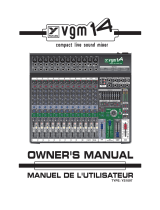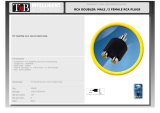TYPE: YS1004
Manual-Owners-am100-1v5.pdf

INSTRUCTIONS PERTAINING TO A RISK
OF FIRE, ELECTRIC SHOCK,
OR INJURY TO PERSONS.
CAUTION:
TO REDUCE THE RISK OF ELECTRIC SHOCK, DO
NOT REMOVE COVER (OR BACK).
NO USER SERVICEABLE PARTS INSIDE.
REFER SERVICING TO QUALIFIED
SERVICE PERSONNEL.
Read Instructions:
The
Owner’s Manual
should be read and understood
before operation of your unit. Please, save these
instructions for future reference.
Packaging:
Keep the box and packaging materials, in case the unit
needs to be returned for service.
Warning:
When using electric products, basic precautions should
always be followed, including the following:
Power Sources:
Your unit should be connected to a power source only of the
voltage specified in the owners manual or as marked on the unit.
This unit has a polarized plug. Do not use with an extension cord or
receptacle unless the plug can be fully inserted. Precautions should
be taken so that the grounding scheme on the unit is not defeated.
Hazards:
Do not place this product on an unstable cart, stand, tripod, bracket or
table. The product may fall, causing serious personal injury and serious
damage to the product. Use only with cart, stand, tripod, bracket, or table
recommended by the manufacturer or sold with the product. Follow the
manufacturer’s instructions when installing the product and use mounting
accessories recommended by the manufacturer.
The apparatus should not be exposed to dripping or splashing
water; no objects filled with liquids should be placed on the
apparatus.
Terminals marked with the “lightning bolt” are hazardous live;
the external wiring connected to these terminals require installation
by an instructed person or the use of ready made leads or cords.
No naked flame sources, such as lighted candles, should be
placed on the apparatus.
Power Cord:
The AC supply cord should be routed so that it is unlikely that it will
be damaged. If the AC supply cord is damaged
DO NOT
OPERATE THE UNIT
.
Service:
The unit should be serviced only by qualified service personnel.
INSTRUCTIONS RELATIVES AU RISQUE
DE FEU, CHOC ÉLECTRIQUE, OU
BLESSURES AUX PERSONNES.
AVIS:
AFIN DE REDUIRE LES RISQUE DE CHOC ELECTRIQUE,
N’ENLEVEZ PAS LE COUVERT (OU LE PANNEAU
ARRIERE). NE CONTIENT AUCUNE PIECE REPARABLE
PAR L’UTILISATEUR.
CONSULTEZ UN TECHNICIEN QUALIFIE
POUR L’ENTRETIENT.
Veuillez lire le manuel:
Il contient des informations qui devraient êtres comprises avant
l’opération de votre appareil. Conservez S.V.P. ces instructions
pour consultations ultérieures
Emballage:
Conservez la boite au cas ou l’appareil devait être
retourner pour réparation.
Attention:
Lors de l’utilisation de produits électrique,
assurez-vous d’adhérer à des précautions de bases
incluant celle qui suivent:
Alimentation:
L’appareil ne doit être branché qu’à une source d’alimentation
correspondant au voltage spécifié dans le manuel ou tel qu’indiqué
sur l’appareil. Cet appareil est équipé d’une prise d’alimentation
polarisée. Ne pas utiliser cet appareil avec un cordon de
raccordement à moins qu’il soit possible d’insérer complètement les
trois lames. Des précautions doivent êtres prises afin d’eviter que le
système de mise à la terre de l’appareil ne soit désengagé.
Risque:
Ne pas placer cet appareil sur un chariot, un support, un trépied ou une
table instables. L’appareil pourrait tomber et blesser quelqu’un ou subir des
dommages importants. Utiliser seulement un chariot, un support, un trépied
ou une table recommandés par le fabricant ou vendus avec le produit.
Suivre les instructions du fabricant pour installer l’appareil et utiliser les
accessoires recommandés par le fabricant.
Il convient de ne pas placer sur l’appareil de sources de flammes
nues, telles que des bougies allumées.
L’appeil ne doit pas être exposé à des égouttements d’eau ou des
éclaboussures et qu’aucun objet rempli de liquide tel que des vases
ne doit être placé sur l’appareil.
Les dispositifs marqués d’une symbole “d’éclair” sont des parties
dangereuses au toucher et que les câblages extérieurs connectés à
ces dispositifs de connection extérieure doivent être effectivés par un
opérateur formé ou en utilisant des cordons déjà préparés.
Cordon d’alimentation:
Évitez d’endommager le cordon d’alimentation.
N’UTILISEZ PAS
L’APPAREIL
si le cordon d’alimentation est endommagé.
Service:
Consultez un technicien qualifié pour l’entretien de votre appareil.
IMPORTANT SAFETY INSTRUCTIONS
safety-4v0.pdf 04/29/03

1
The Acoustic Master 100
Your YorkvilleAM100 is a
100-watt
stereo acoustic guitar amplifier designed to reproduce sound
from an acoustic guitar as realistically as possible. The compact size and light weight of the
AM100 make it easy to transport to use almost anywhere. The amplifier accepts the output from
active or passive pickups of your acoustic guitar, a microphone, or even line-level signals. Other
features include 32-preset digital effects, master volume control, a balanced line out, Channel 2
effects loop, Channel 2 effects enable/disable switch, wet/dry master effects control, and a sweep-
able notch filter. The versatility and response of the AM100 will make it a pleasure to play for
years to come. An optional footswitch can be used to change the digital effects presets.
The Yorkville AM100 has 2 input channels, both of which can be used simultaneously.
For example, an acoustic guitar can be used on Channel 1 while a microphone, a keyboard,
or even another acoustic guitar (using an active pick-up) can be in use on Channel 2.
Power
The green LED located under the power switch will illuminate when the unit is turned on.
Channel 1
The input to Channel 1 is unbalanced with an input impedance of 1Meg-Ohm, and can
accept either passive or active pick-ups (piezo/coil). Controls include volume, low, mid and
high equalization, as well as a sweepable notch filter. This filter eliminates most feedback
generated by the guitar and/or amplifier, and can also be used to help shape the amplifier’s
response to the user’s taste. The notch filter can be switched on or off. The clip LED can be
used to gauge input level to avoid audible clipping.
Tone Controls (CH1)
The Channel 1 tone controls help you access the wide range of sonic possibilities of the
AM100 (these controls
DO NOT
affect Channel 2). Rotate the Low control to affect low fre-
quency bass information, the MID control to affect mid frequencies, and the HIGH control to
affect the higher frequencies.
Notch Filter Control
The sweepable notch filter control is located in the Channel 1 block and is used to eliminate
feedback that is caused by the guitar being too close to the amp at higher power. When
feedback does occur, make sure that the notch filter switch is pushed in, then rotate the
notch control slowly until the feedback is eliminated. Please note that if feedback noise
occurs when you are in close proximity to the guitar amp, the notch filter may not help.
Therefore either reduce power or move the guitar farther away from amplifier.
Channel 2
This channel accepts line level signals, a microphone (XLR), or any instrument with an
active
pickup with it’s own volume control. Channel 2’s ¼-inch input is ideal for a CD player, tape
deck, keyboard or other audio sources. Both channel inputs are balanced (TRS or
Tip/Ring/Sleeve, +/-/gnd). The ¼-inch phone jacks also accept regular unbalanced cables.
For best results and to reduce noise, it is advised that you use balanced (stereo) cables for
interconnection wherever possible.
* To connect a stereo source to the ¼-inch input of Channel 2’s input, use an appropriate adapter which termi-
nates in a male ¼-inch stereo plug (eg dual female RCA to ¼-inch male stereo).

2
Channel 2 EFX loop
CH2 EFX-Send
This jack is located on the back panel. The signal is sent dry, with no equalization.
CH2 EFX-Return
This jack is located at the back of the unit. When a signal is fed back into the CH2 EFX-RTN
jack it can go directly into the amps or it can be combined with the internal digital effects
depending on whether the Channel 2 EFX switch is in or out.
Do not use both the phone and XLR inputs at the same time,
signals will be highly attenuated!!
Effects Level Control (dry/wet)
This control is used to increase or decrease the amount of internal effects used to enhance
the sound from an input source on either Channel 1 and 2. The effects level control can be
bypassed via a foot switch.
Master Volume
The master control is used to increase or decrease the overall output of the AM100. It has no
effect on the line out signal level or the Channel 2 effects loop.
Line Out
The line out is post channel 1 and 2 but pre-effects, which means the gain controls and
Channel 1’s equalization do affect the output to the balanced line out, but the master volume
control does not. No effects are sent through this output unless used prior to the amplifier
(eg. If you have your guitar plugged directly into an effect, then plugged into the AM100).
You can use this output to directly connect to a mixer, or another amplifier.
Digital Effects
There are 32-digital effects presets altogether in Banks A and B, with 16-presets for each.
Bank A and Bank B are switchable via a bank select switch on the front panel of the amp.
When the switch is in the In position, an amber LED is turned on indicating Bank A is enabled.
In the Out position, Bank B is enabled and the light goes out. This feature can also be
accessed using an optional footswitch.
Digital Effects Bank A/B
The AM100 has 2 banks consisting of 16-presets for each. The numeric selection of each
preset and its description is located on the front panel. An Effects Table with brief descrip-
tions for the presets is located near the end of the Owner’s Manual.
Footswitch
Connect a standard footswitch here to turn the internal effects system on or off. It does not
regulate the external effects loop.
Tips
• If the line out is used to inject a signal into a mixer and no output power is desired from the
AM100 speakers, set the master control to “0” and increase or decrease the gain control on
either or both of the channels.
• Clip LED on Channel 1: The clip LED will illuminate if the input gain and/or the signal at the
EQ section is too hot. This will drive the amp to clipping. Adjust the Volume control or EQ con-
trols on channel 1 accordingly.
• Clip LED on Channel 2: The clip LED will illuminate if the input gain is high enough to clip
the amplifier output. Adjust the Volume control on channel 2 accordingly.
Page is loading ...
Page is loading ...
Page is loading ...

Block Diagram for AM100
AMP R
Ch 2 EFX
On / Off
Master R
Tweeter
8 Ohms
8 Ohms
AMP L
Master L
8 Ohms
DIGITAL
EFFECTS
Bank A
or
Bank B
Bank A
Notch Switch
Bank B
Wet / Dry
XLR
Mono 1/4"
High Z
Low Z
Input 1 Gain Pot
Input 2 Gain Pot
EQ
In 1
In 2
BLOCK-DIAGRAM-am100-2v0 .ai
Foot EFX Switch
(In / Out)
EFX Return
(ch 2)
EFX Send
(ch 2)
Balanced Line Out - Dry
(ch 1 & ch 2)
Right Bus
Left Bus
Mono 1/4"
Balanced
Gain 2
Gain 1
Amber LED ON for Bank A
Channel Inputs
Speaker Outputs
Effects Loop and Line Out
Low / Mid / High
DESIGNED AND MANUFACTURED BY YORKVILLE SOUND
On / Off
On / Off

DIGITAL EFFECTS TABLE
YORKVILLE SOUND • DIGITAL EFFECTS BY A.R.T.
32 PRESET 16Bit DIGITAL EFFECTS PROCESSOR
PRESET DESCRIPTION BANK A BANK B
1 Rev / Delay / Chor 0.8ms Room / 60ms Delay / Slow Chorus 2.0s hall / 220ms Delay / Chorus
2 Reverb One 1.0s Room Reverb 2.5s Hall Reverb
3 Flange & Delay Med Flange - 10% regen & 300ms Delay Slow Flange - 40% Regen & 420ms Delay
4 Chorus & Pitch Med Chorus & Octave Down Pitch Octave Up Pitch & Med chorus
5 Reverb & Flange 0.8ms Room Reverb & Med Flange 1.8s Hall Reverb & Slow Flange
6 Reverb Two 1.2ms Room Reverb 2.5s Hall Reverb
7 Reverb & Chorus Room Reverb & Slow Chorus 1.8s Hall Reverb & Med Chorus
8 Detuned Chorus Med Chorus & Detuned Pitch Shift Slow Chorus & Detuned Pitch Shift
9 Delay & Chorus 345ms Delay & Slow Chorus 250ms Delay & Med - Slow Chorus
10 Pitch Shift Octave Down Pitch Shift +5th Pitch Up
11 Slap Delay 70ms Delay 110ms Delay
12 Chorus Slow Chorus Medium Chorus
13 Reverb & Delay 1.0s Room Reverb & 70ms delay 2.4 Hall Reverb & 220ms Delay
14 Double 40ms doubling delay 60ms Doubling Delay
15 Flange Med Flange - 25%Regen Slow Flang - 50% Regen
16 Delay 350ms Delay - 15% Regen 450ms Delay - 15% Regen
exf-tbl-am100-1v1.eps Apr 2000
ACOUSTIC MASTER

U.S.A.
Yorkville Sound Inc.
4625 Witmer Industrial Estate
Niagara Falls, New York
14305 USA
Voice: (716) 297-2920
Fax: (716) 297-3689
WORLD HEADQUARTERS
WEB ACCESS: http://www.yorkville.com
CANADA
Yorkville Sound
550 Granite Court
Pickering, Ontario
L1W-3Y8 CANADA
Voice: (905) 837-8481
Fax: (905) 837-8746
Quality and Innovation Since 1963
Printed in Canada
/