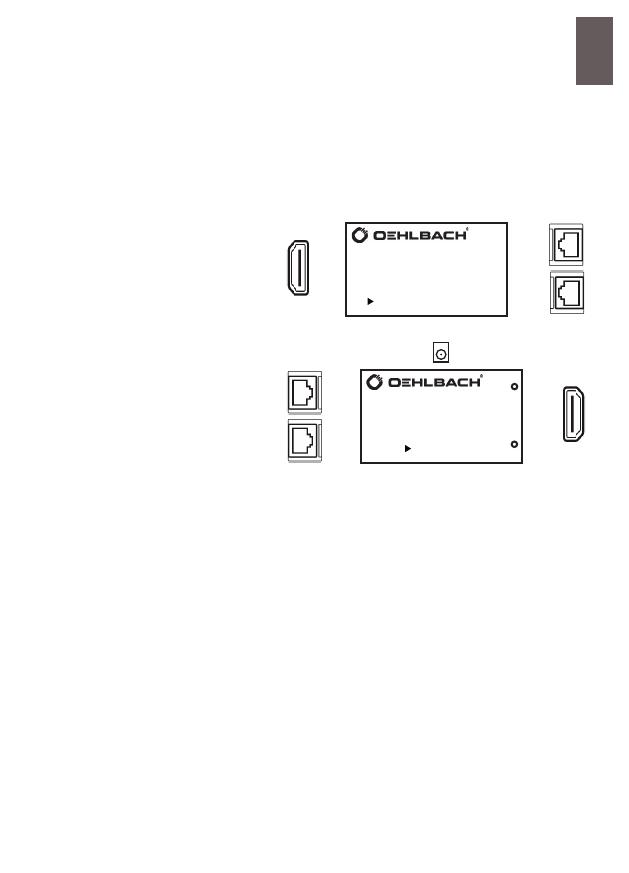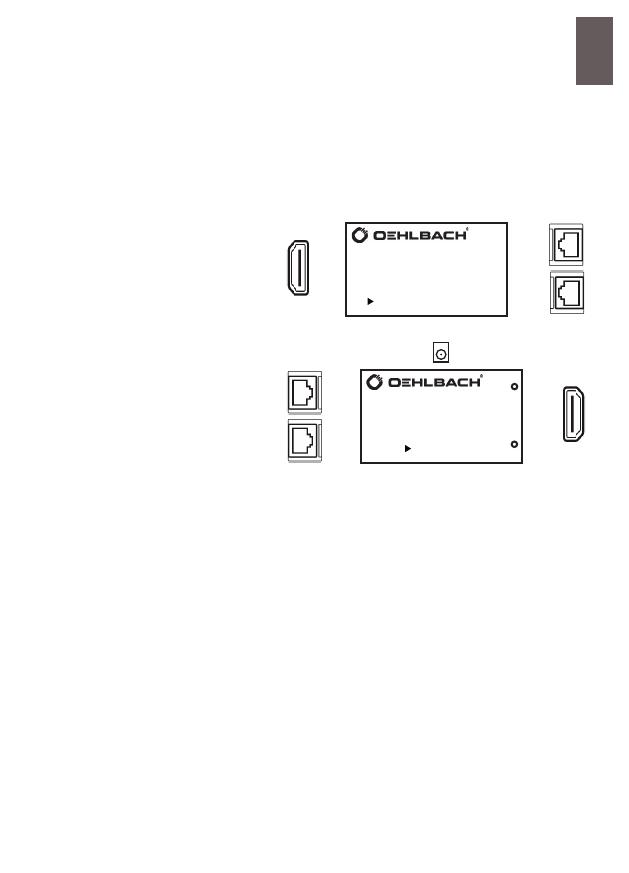
Oehlbach® HDMI™ Netzwerk Extender
DE - Bedienungsanleitung
Artikel 8410
Vielen Dank, dass Sie sich für ein Oehlbach® Qualitätsprodukt entschieden haben.
Allgemein
Der OEHLBACH® HDMI™ Netzwerk Extender (Artikel 8410) ermöglicht Ihnen die
Übertragung von hochaufl ösenden HDMI™ Signalen via CAT7 Kabel mit bis zu
50m (bei einer Aufl ösung von 1080p).
Lieferumfang
1 X Transmitter, 1 X Receiver, 1 X Netzteil
Anschluss des Transmitters
Verbinden Sie das Quellgerät
mit einem HDMI™ Kabel an den
Eingang (HDMI IN) des
Transmitters.
Anschluss des Receivers
Verbinden Sie das Zielgerät mit
einem HDMI™ Kabel an den
Ausgang (HDMI™ OUT) des
Receivers.
Verbindung Transmitter zu Receiver
Stellen Sie mittels zweier CAT6/7 Kabeln die Verbindung von den Anschlüssen 1und 2
zwischen Transmitter und Receiver her. Schliessen Sie das beiliegende Netzteil an den
Receiver an.
Die rote Power LED beginnt zu leuchten. Liegt an dem Eingang (HDMI™ IN) des Transmitters
ein Signal an, leuchtet die blaue Status LED auf.
Die Verbindung von Transmitter zum Receiver des OEHLBACH® HDMI™ Netzwerk Extender
ist nun hergestellt.
Technische Details
- Unterstützung von hochaufl ösenden HDMI™ Signalen
- Unterstützung von folgenden Audio-Formaten
LPCM, Dolby-AC3, DTS 7.1, DSD
- 1080p bei einer Kabellänge bis 50m über zwei CAT7 Kabel
- 1080i/720p bei einer Kabellänge bis 100m über zwei CAT7 Kabel
- HDMI™ Anschlüsse Typ A 19 Pin vergoldet
- Netzwerkanschlüsse RJ 45
- Spannungsversorgung über mitgeliefertes Netzteil 5V DC
EN
Oehlbach® HDMI™ Network Extender
EN - Operating instructions
Item 8410
Thank you for buying an Oehlbach® quality product.
General
The OEHLBACH® HDMI™ Network Extender (item 8410) allows you to
transfer high-resolution HDMI™ signals via a CAT7 cable up to
50m (with a resolution of 1080p).
Purchased parts package
1 x transmitter, 1 x receiver, 1 x mains adaptor
Connecting the transmitter
Connect the source device
using an HDMI™ cable with the
transmitter’s input (HDMI IN).
Connecting the receiver
Connect the target device using
an HDMI™ cable with the
receiver’s output (HDMI™ OUT).
Connecting the transmitter with the receiver
Using two CAT6/7 cables create a connection
between plugs 1 and 2 between the transmitter
and the receiver. Connect the enclosed mains
adaptor with the receiver.
The red power LED should light up. If there is a
signal at the transmitter’s input (HDMI™ IN)
then the blue status LED lights up.
You have now connected the transmitter with the OEHLBACH® HDMI™ Network Extender’s
receiver.
Technical details
- Supports high-resolution HDMI™ signals
- Supports the following audio formats
LPCM, Dolby-AC3, DTS 7.1, DSD
- 1080p with a cable length up to 50 m via two CAT7 cables
- 1080i/720p with a cable length up to 100m via two CAT7 cables
- Gold-plated HDMI™ plugs Type A 19 pin
- Network connectors RJ 45
- Power supply via supplied mains adaptor 5V DC
PRO INSTALLATION
HDMI CAT 6/7-568B
Transmitter
Support
Full
HD
1080P
HDMI IN
1 2
PRO INSTALLATION
CAT 6/7-568B HDMI
Receiver
Support
Full
HD
1080P
HDMI OUT
2 1
Power
Status
DC / 5 V