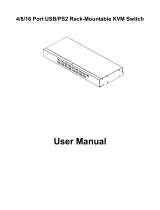Page is loading ...

8 / 16 Port HDMI KVM
Switch Series
Manual
DS-12910 / DS-12911

2
Table of Contents
1. Overview ...................................................................................... 3
2. Packing list ................................................................................... 3
3. Features ....................................................................................... 3
4. Hardware Requirement ................................................................ 4
5. Operation System ......................................................................... 4
6. Introduction ................................................................................. 5
7. Installation ................................................................................... 6
8. Operation ..................................................................................... 7
9. OSD Operation ............................................................................. 8
10. Troubleshooting ......................................................................... 14
11. Specification ............................................................................. 15
12. Safe Guide ................................................................................. 16
Product model list
Model Specification
DS-12910 8 Port HDMI KVM Switch Series
DS-12911 16 Port HDMI KVM Switch Series
• Please check to make sure that all the components are present and that
nothing was damaged through shipping. If you encounter a problem,
contact your dealer.
• Read this manual thoroughly and follow the installation and operation
procedure carefully to prevent any damage to the unit, and/or any of the
devices that connect to it.

3
1. Overview
8 ports/16 ports HDMI USB KVM (Keyboard, Video, Mouse) Switches are control
units that allow access and control of up to 8 (DS-12910) or 16 (DS-12911)
computers from a single USB/keyboard, USB/mouse, and monitor console.
There are two convenient methods to access any computer connected to the
installation: (1) using the push button port selection switches located on each
unit’s front panel; (2) selecting from menus provided by the On-Screen Display
(OSD).
Setup is fast and easy: simply plug cables into their appropriate ports. There is
no software to configure, and no incompatible problems. It works on multiple
operating platforms (PC compatible, Sun, etc.).
There is no better way to save time and money than with a DS-12910/DS-12911
Installation: Since a single console manages all of the computers, the DS-12910/
DS-12911 setup (1) eliminates the expense of having to purchase a separate
keyboard, monitor, and mouse for each computer; (2) saves all the space those
extra components would take up; (3) saves on energy costs; (4) eliminates the
inconvenience and wasted effort involved in constantly moving from one
computer to another.
2. Packing list
The complete 8 ports/16 ports HDMI USB KVM switch package consists of:
• 8 ports/16 ports HDMI KVM switch
• Power Adapter
• User Manual
• Rack fixed plate
• Screw package
• 8/ 16 HDMI KVM cables
3. Features
• One console controls 8 or 16 computers
• Be compatible with USB keyboard and mouse in console and USB keyboard
and mouse in computer
• Computer selection via front panel switches and OSD

4
• LEDs display for easy status monitoring
• Auto Scan Mode for monitoring all computers
• Superior video quality HDMI 4K@30Hz
• Easy installation – no software required
• Hot pluggable – add or remove computers for maintenance without
powering down the switch
• Support Windows, Linux, Mac and Sun
4. Hardware Requirement
Console
• A HDMI monitor capable of the highest resolution that you will be using on
any computer in the installation
• A USB/mouse
• A USB/keyboard
Computer
The following equipment must be installed on each computer:
• A HDMI display card
• USB keyboard and mouse ports
5. Operation System
Operation System
Version
Windows
Windows 7/ 10/ 11 and above
Linux
RedHat
9.0 or higher
SuSE
10/ 11.1 or higher
Debian 3.1/ 4.0
Ubuntu
7.04/ 7.10
UNIX
AIX
4.3 or higher
FreeBSD
5.5 or higher
Sun Solaris
8 or higher
Mac
OS 9~12 or higher
Novell
Netware
6.0 or higher
More operating system support, please pay attention to the latest version of
the relevant product compatibility.

5
6. Introduction
Front View
8 ports selection switches
16 ports selection switches
No. Section Function
1
Port
Selection
Switches
Press a switch button to access the computer attached to
its corresponding port. The internal buzzer beeps, it
means that the switching action is performed correctly,
the selected port LED will light up as well.
2 Port LEDs
The port LEDs are built into the Port Selection Switches.
The upper ones are the On Line LEDs.
The lower ones are the Selected Port LEDs:
• The On Line LEDs light RED to indicate that the
computer attached to the corresponding port is up and
running.
• The Selected LEDs light GREEN to indicate that the
computer that attached to the corresponding port is
the one that has the KVM focus.
3 Reset
If KVM has no responding, plug needle or ballpoint pen
into the hole to reset KVM

6
Rear View
8 port KVM rear view
16 port rear view
No. Section Function
1
KVM
Connection
Port
Port to connect computer. Connect one end of the HDMI
connector of the corresponding KVM cable to this, and
the other end of the keyboard connector to the port
corresponding to the PC. (Refer to the description of
"Cable" in the relevant section.)
2 HDMI port
Connect the HDMI cable from the control panel to this
port.
3
USB
Keyboard,
Mouse port
Plug your USB keyboard, USB mouse. USB Type A
(Suggested)
4 Supply hub Plug the power adapter here.
7. Installation
Single KVM device installation
Note: Before installation, make sure that the equipment is powered off. To
prevent damage to the equipment during installation, make sure that all the
devices installed are well grounded.
To install a single-level KVM, refer to the following online diagrams (numbered
in the order of steps on the online graph) and operate as per bellowing:
1. Plug your USB keyboard, mouse into the USB console port on the rear of
the switch.
2. Connect the HDMI monitor's video signal cable to the HDMI console port
and turn on the power.

7
3. Plug the HDMI connector into the HDMI port of any available HDMI port on
the switch by using a set of KVM cables corresponding to the product model.
4. Connect the corresponding HDMI video connector, USB connector of the
KVM cable to the corresponding PC port.
5. Plug the power adapter supplied with this package into the AC power
supply and plugs the other end of the power adapter into the power jack
on the switch.
6. Turn on the computer.
Note:
Make sure all plugs are connected to the same set of KVM port jacks
(all on port 1, or all on port 2).
8. Operation
Hot swap:
The DS-12910/DS-12911 supports hot plugging. Components can be removed
and added back into the installation by unplugging and replunging their cables
from their respective ports without the need to shut the switch down. For hot
plugging to work properly, the following procedure must be observed:
Hot Swap CPU Ports: When to plug or unplug the cable from the port, the cable
must be plugged back to the same port it removed.
Power off and reboot:
If it becomes necessary to power off one of the KVM unit, before starting it back
up you must do the following:
• Shut down all the computers that are attached to the unit.
Note: If the unit is operating under external power, unplug the power
adapter cable.
• Wait 10 seconds, then plug the power adapter back and power on all
computers.
Port selection:
The DS-12910/DS-12911 provides two methods to obtain instant access to any
computer in your installation: manual and OSD.
Manual:
Simply press the appropriate port selection switch on the DS-12910/DS-12911 ’s
front panel. After pressing the switch, the selected LED lights will indicate that
the port has the KVM focus.

8
Switch hotkey:
[SHIFT] [SHIFT] [NUM] by default.
Example, keyboard type in [SHIFT][SHIFT][0][5] switching to port 5.
PS: [NUM] is a 2 digits number
OSD:
OSD (On Screen Display) provides a menu driven interface to handle the
computer switching procedure to provide instant access to any computer on
the installation. OSD operation is discussed below.
9. OSD Operation
OSD Overview:
The On-Screen Display (OSD) is used to handle all computer control and
switching procedures. All procedures start from the OSD main menu. To pop up
the main menu, tap the [ALT] twice.
Note: You can optionally change the hotkey to the [Ctrl] key, in which case you
would tap [Ctrl] twice.
If OSD menu is set as “console locked”, you must input password each time the
main menu appears. If no password has been set, just press [Enter] to show main
menu.
Note: There are two passwords in OSD. One is user password which is initially
empty. And the other is factory password which is “admin”.
OSD menu interface is shown as below:

9
OSD Navigation:
• To dismiss OSD, press [Esc].
• To move up and down through the list one line at a time, use the Up and
Down Arrow Keys. If there are more list entries than what can appear on
the main screen, the screen will scroll.
• To activate a port, move the highlight bar to it then press [Enter].
• After selecting a port, the OSD menu automatically disappear, and a blue
tip window appears to indicate the port currently selected.
[F1] [F2] [F3] [F4] [F5] [F6] at the bottom of the screen is the function setting of
the OSD menu. And the corresponding function operation and setting are
performed through the corresponding buttons on the keyboard.
OSD Main Screen Headings:
Heading Explanation
PN
This column lists the port numbers for all the CPU ports on the
installation. The simplest method to access a particular
computer is to move the highlight bar to it, then press [Enter].
QV
If a port has been selected for Quick View scanning, an
arrowhead symbol displays in this column to indicate so.
PC
The computers that are powered on and are on line have an
arrowhead symbol in this column to indicate so.
NAME If a port has been given a name, its name appears in this column.
OSD Functions:
OSD functions are used to configure and control the OSD. For example, you can:
rapidly switch to any port; scan selected ports only; limit the list you wish to view;
designate a port as a Quick View Port; create or edit a port name; or make OSD
setting adjustments.
F1 GOTO:
Press the [F1] key to start the GOTO function. The GOTO function can allow you
to switch directly to the connection port by typing the port name or its port
number.

10
1. To use the name method, move the cursor to the “NAME” option through
the keyboard button, and then press the [Enter] key, the input box of
“NAME” appears at the bottom of the window. You can enter the name of
the port to be switched in the box. Then press [Enter] key again, the KVM
switch will directly switch to the corresponding port computer of the name
you enter.
2. To use the connection port method, move the cursor to the “PN” option
through the keyboard button, and then press the [Enter] key. The input box
of “PN” appears at the bottom of the window. You can enter the port
number to be switched in the box. Then press [Enter] key again, the KVM
switch will directly switch to the corresponding port (with connected
computer) with the entered number.
Note:
• You can enter an incomplete name or number. The screen will prompt
invalid input until you exit or re-enter the correct input before performing
the corresponding switch selection operation.
• In the “PN” port input box, only numbers are allowed to be input. If other
characters are input, they will be regarded as invalid input, and the warning
sound issued by the device can be heard.
To return to the main menu without making a selection, press the [Esc] key to
operate.
F2 SCAN:
The SCAN function can automatically scan from current selected port, the scan
interval can be set by users. When scanning, a small window on the screen
indicates the current port number. Press [Space] to stop scanning, and the KVM
switches to the port last scanned.

11
F3 LIST:
The LIST function lets you broaden or narrow the scope of which ports the OSD
displays on the main screen.
Many of the OSD functions only operate on the computers that have been
selected for listing on the main screen with this function. The choices and their
meanings are given in the table below:
Choice Meaning
ALL Lists all of the ports on the installation.
QVIEW
Lists only the ports that have been selected as Quick
View Ports.
POWERED ON
Lists only the ports that have their attached computers
powered on.
POWERED ON +
QVIEW
Lists only the ports that have their attached computers
powered on and have been selected as Quick View
Ports.
QVIEW + NAME
Lists only the ports that have been selected as Quick
View Ports and have name.
NAME Lists only the ports that have names
Move the highlight bar to the choice you want, then press [enter]. An icon
appears before the choice to indicate that it is the currently selected one.
After you make your choice and press [Enter], you return to the OSD main screen
with the newly formulated list displayed.
F4 QV:
QV function can select port as Quick View. Move the highlight bar to a port, press
[F4], an icon of up triangle appears. Press [F4] again, the icon disappears.

12
F5 EDIT:
EDIT function creates or edits the name of a port. Press [F5], a pink edit box will
appear on the screen. Input name, and then press [Enter], the port is set a name
and it will also appear on the screen.
F6 SET:
SET function settings can be set to the administrator and the user to set the OSD
menu. The related functions and user rights related settings, such as
management settings login password, display mode, switch hotkey adjustment
and so on.
To Change Your Settings
1. Move the highlight bar to an option; press [Enter] to enter a setting option.
2. After selecting an item, the sub-menu and the further options provided will
appear. To select it, double-click the mouse or move the selection column
to the option, and then press the [Enter] key, an icon will appear. Select the
option before to indicate that the item has been selected. The settings are
described in the following table:
Settings
Function
OSD ACTIVATING HOTKEY
OSD Menu Activates hotkey combination
selection settings. [Alt]+[Alt] by default
SWITCH HOTKEY
KVM port switch hot-key combination
selection setting.
[SHIFT] [SHIFT] [NUM] by default
CHANNEL DISPLAY MODE
Port display mode selection
CHANNEL DISPLAY
DURATION
Select the Port form to display the Dwell
Time setting
CHANNEL DISPLAY
POSITION
Select the port form display location
settings
SCAN DURATION
Port scan dwell time setting
SET PASSWORD
User login password settings
SET SUPER PASSWORD The administrator login password settings
CLEAR THE NAME LIST
Clear the port name setting

13
RESTORE DEFAULT VALUE
Reset
LOCK CONSOLE
OSD Menu Password Login Function
settings
OSD ACTIVATING HOTKEY
It provides you with four hotkey combinations:
You can use the keyboard [↑] [↓] to move cursor to select, and then press [Enter]
key to save. The default is to use [ALT] [ALT] as the OSD menu start hotkey.
SWITCH HOTKEY:
It provides you with four hotkey combinations:
[SHIFT] [SHIFT] [NUM] (by Default)
[SCRLL] [SCRLL] [NUM]
[CTRL] [CTRL] [NUM]
[ALT] [ALT] [NUM]
You can use the keyboard [↑] [↓] to move cursor to select, and then press [Enter]
key to save. The default is to use [SHIFT] [SHIFT] [NUM] as the switch hotkey.
[NUM] is the numeric keypad of the keyboard. The valid numeric range is [01] - [16].
SCAN DURATION:
Duration for scanning one port.
Options are 3 seconds, 5 seconds, 10 seconds, 15 seconds, 20 seconds, 30
seconds, 40 seconds, and 60 seconds. Move the highlight bar to an option and
press [Enter] to select it.

14
OSD ACTIVATING HOTKEY: Select OSD activating hotkey
• [Ctrl] [Ctrl] Set hotkey as [Ctrl] [Ctrl]
• [Scroll] [Scroll] Set hotkey as [Scroll] [Scroll]
• [Shift] [Shift] Set hotkey as [Shift] [Shift]
• [Alt] [Alt] Set hotkey as [Alt] [Alt]
Move the highlight bar to an option and press [Enter] to select it.
SET PASSWORD: Set new password.
First enter old password, then enter new password and confirm it. The new
password is set. If error occurs, the screen will remind users.
CLEAR THE NAME LIST:
Clear the names of port list. You need to enter password to clear the names of
port list.
RESTORE DEFAULT VALUE:
Restore settings to default value.
You need to enter password to restore settings to default value.
Note: The user password will also be cleared, and the factory password will not.
LOCK CONSOLE:
Lock the console. You cannot switch or scan after you lock the console (including
switch by push button on the panel or OSD). You need to enter password to set.
Note: After locking the console, you can also unlock the console by this option.
It also needs password verification.
10. Troubleshooting
Symptom Possible Cause Action
Keyboard and/or
mouse not
responding.
No connection to the
computer.
Check the cable from the switch
to the computer to make sure it
is properly connected.
KVM switch needs to
be reset.
Press reset button on the rear
panel.
OSD menu no
display.
Power supply
problem.
Plug power adapter to supply
enough power.

15
11. Specification
Function DS-12910 DS-12911
Computer
Connections
Direct 8 16
CPU Port Selection
OSD Menu, Front Panel
Hot-Key, Keyboard Hot-key
Connector
Console
Connectors
Video 1x HDMI Female
Keyboard 1x USB Type A Female
Mouse 1x USB Type A Female
Computer
Connectors
Video/Keyboard
/Mouse
8x HDMI
Female
16x HDMI
Female
Power 1x DC
Toggle Switch Connection Port Selection 8x Button 16x Button
KVM Reset 1x Semi-embedded keys
LEDs Computer Selection Port 8x Green 16x Green
On Line 8x Red 16x Red
Analog Mode Keyboard, Mouse USB
Video resolution (Max) 4K@30Hz
Scan time interval
5, 10, 15, 20, 30, 40s
(10s by default)
Operating
Environment
Operating temperature 0˚C~50˚C
Storage temperature -20˚C~60˚C
Humidity
0-80%RH, No
Condensation
Physical
Properties
Housing Metal
Size 432 x 155 x 44 mm
Weight 2.46KG 2.52KG

16
12. Safe Guide
• Please follow the directions below when installing, using and maintaining it
in order to guarantee the device to work well.
• When installing and operating the device, please make sure proper power
supply first, and then do other operations after it is initialized.
• As signal and power transfer need custom cable, please use matched cable,
unmatched cable may cause system work improperly or even damage the
device.
• Keep airy during operating to prevent high temperature.
• Keep the device away from working long in wet environment to prevent
short circuit.
• Please do not open the device without permission of professionals.
Hereby Assmann Electronic GmbH, declares that the Declaration of Conformity
is part of the shipping content. If the Declaration of Conformity is missing, you
can request it by post under the below mentioned manufacturer address.
www.assmann.com
Assmann Electronic GmbH
Auf dem Schüffel 3
58513 Lüdenscheid
Germany
/