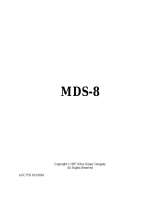User's ma nual JOHANNUS Studio I and II
- 8 -
Pitch settings
The standard pitch of musical instruments is: A=44 0Hz.
•
• The pitch of your instrument can be adjusted with the Thumb pistons TUNE (fine
tuning) and TRANS. (transposer).
Tune (fine tuning)
The pitch of the instrument can be adjusted with the thumb piston TUNE, in combination
with the thumb pistons P, MF, FF, M1, M2, M3 and 0, in steps of 1Hz from 437Hz to
443Hz.
A pitch setting can be stored into the memory. When the instrument is switched on, the
programmed pitch setting will automatically be selected from the memory. A
programmed pitch setting can be changed later.
The memory in which the pitch setting is stored is protected so that it cannot be erased
when you switch off the organ or when you unplug the organ from the main power.
The pitch can be adjusted as follo ws:
1. Press thumb piston TUNE. As long as the LED in the thumb piston TUNE lights up,
the pitch setting can be changed.
As soon as the TUNE-piston is pressed, one of the pistons P (437Hz), MF (438Hz)
FF (439Hz), M1 (440Hz), M2 (441Hz), M3 (442Hz) or 0 (443Hz) will light up too, to
show the actual tune setting
2. Adjust the required pitch by pressing one of the pistons P to 0 inclusive.
3. After a few seconds the LEDs of the TUNE-pistons as well as the selected tune
piston will go off automatically.
The pitch setting is not stored into the memory now and will be lost as soon as the
instrument is switched off.
A pitch setting can be programmed as fo llows:
1. Press thumb piston TUNE. As long as the LED in the thumb piston TUNE lights up,
the pitch setting can be changed.
As soon as the TUNE-piston is pressed, one of the pistons P (437Hz), MF (438Hz)
FF (439Hz), M1 (440Hz), M2 (441Hz), M3 (442Hz) or 0 (443Hz) will light up too, to
show the actual tune setting
2. Adjust the required pitch by pressing one of the pistons P to 0 inclusive.
3. Briefly press the SET piston when the correct tune setting has been selected.
Storing into the memory is only possible as long as the LED in the thumb piston
TUNE is on. After a few seconds the LEDs of the TUNE-pistons as well as the
selected tune piston will go off automatically.
The pitch setting is now stored into the memory. When the instrument is switched on
again, the pitch setting programmed into the memory will be selected automatically.