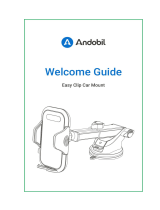Page is loading ...

UNIVERSAL CAR VENT MOUNT
Model name: KJDAB693
INSTRUCTION MANUAL
Specifications
Package Contents
Dimensions: 75x70x30mm
Material: ABS, Rubber, Silicone
Colour: Black
Adjustable stretch width: 50-85 mm
Device Compatibility: Most 3.5-6.7 inch mobile phones
Car mount x 1
Instruction manual x 1

Diagram
Holder
Air vent connector
Locking ring
Extendable bracket arm
Features
Width Adjustment: fits a variety of device sizes
360° Rotation: Easy to change viewing angle
Easy setup: assemble in minutes, tool-free
Installation
1. Loosen locking ring and adjust the angle of the holder and tighten locking
ring back up.
2. Push the air vent connector onto the car air vent.
3. Pull open the extendable bracket arm and set phone in place. Adjust
angle again if necessary.
Please note: This car mount may not be suitable for all car air vents.
/