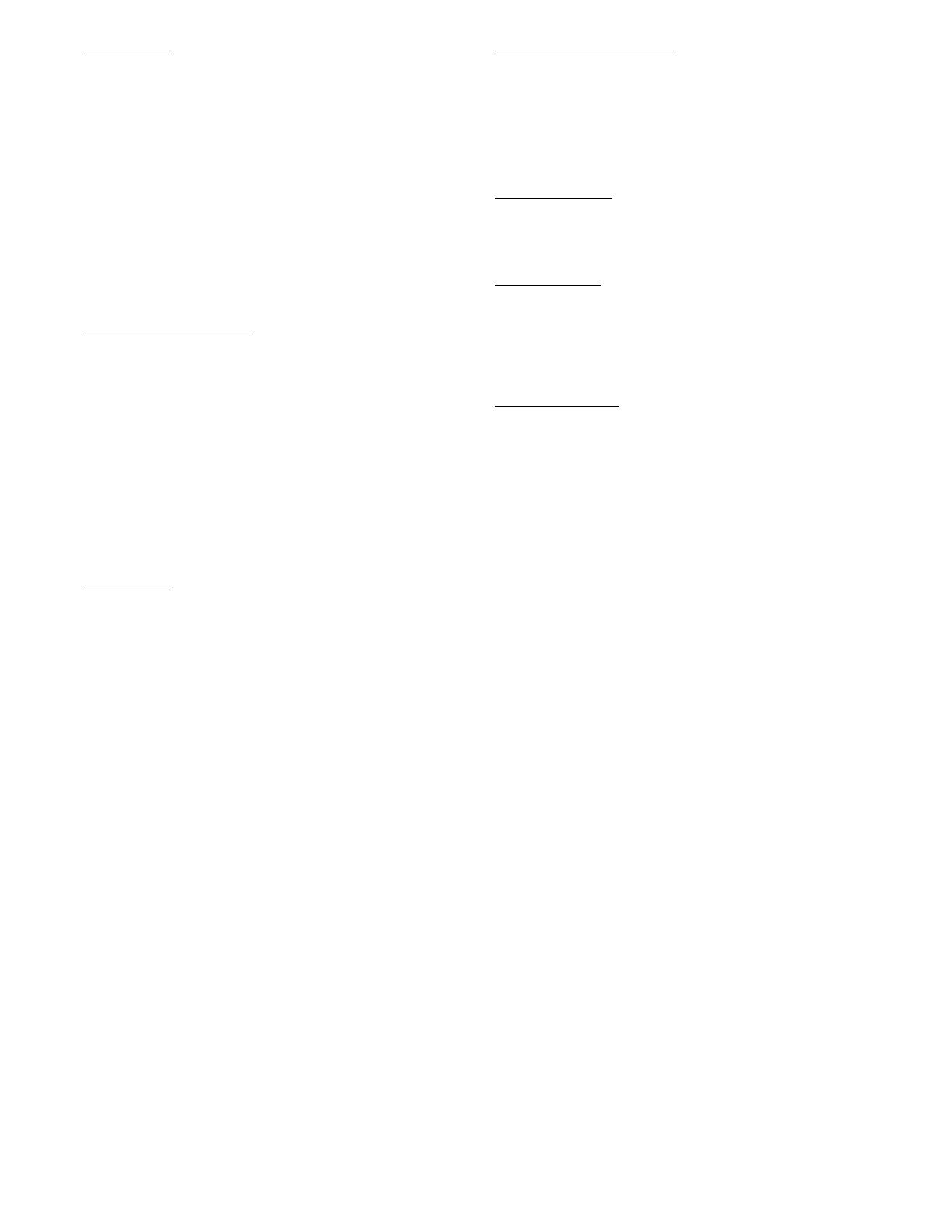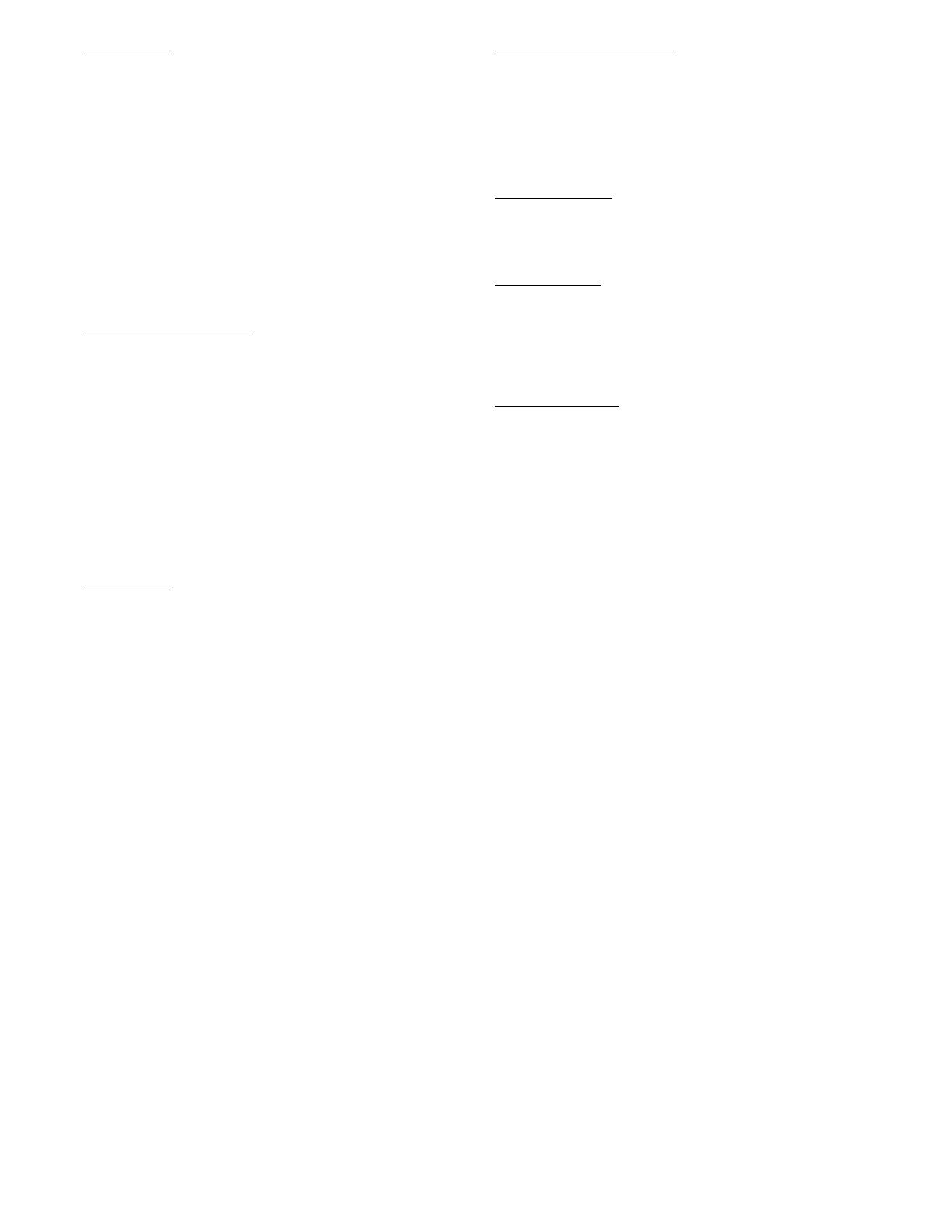
17
Sleep Function
The sleep function is available in the COOLING, HEATING or
AUTO mode. The operation process in the SLEEP mode is as
follows:
S When cooling, the setting temperature rises 2_F (1_C)
(maximum 86_F (30_C)) every one hour. Two hours
later, the setting temperature stops rising and the indoor
fan is set at low speed.
S When heating, the setting temperature decreases 2_F
(1
_C) (minimum 62.6_F (17_C)) every one hour. Two
hours later, the setting temperature stops rising and the
indoor fan is set at low speed. The anti−cold wind
function has the priority.
Operation time in sleep mode is seven hours. After seven hours, the
unit exits this mode and turns off. The Timer setting is available.
AUTO−RESTART Function
The indoor unit is equipped with the AUTO−RESTART function,
which is carried out through an auto−restart module. In the event of
a sudden power failure, the module memorizes the setting
conditions prior to the power failure. The unit resumes the previous
operation setting (not including the SLEEP function)
automatically three minutes after the power returns.
If the memorization condition is the FORCED COOLING mode,
the unit will run in the COOLING mode for 30 minutes and turn
to the AUTO mode at the 75.2
_F (24_C) setting temperature.
If the air conditioner is off before the power turns off and the air
conditioner is required to start up, the compressor delays start up
for one minute before powering on. In other instances, the
compressor waits three minutes before restarts.
FOLLOW ME
If the indoor PCB receives the signal, which results from pressing
FOLLOW ME on the remote controller, the buzzer emits a sound
indicating the FOLLOW ME function is initiated. However, when
the indoor PCB receives a signal from the remote controller every
three minutes, the buzzer will not respond.
When the unit is running with the FOLLOW ME function, the
PCB controls the unit according to the temperature from the
FOLLOW ME signal, and the temperature collection function of
the room temperature sensor is shielded; however, the error
detective function of room temperature sensor remains valid.
When the FOLLOW ME function is available, the PCB controls
the unit according to the room temperature from the remote
controller and the setting temperature.
The PCB will take action to the mode change information from
remote controller signal, however it will not be affected by the
setting temperature.
When the unit is in the FOLLOW ME mode, if the PCB does not
receive a signal from the remote controller for seven minutes or
pressing the FOLLOW ME button again, the FOLLOW ME
function turns off automatically, and the temperature controls the
unit according to the room temperature detected from its own room
temperature sensor and setting temperature.
Refrigerant Leakage Detection
With this new technology, the display area displays “EC” when the
outdoor unit detects a refrigerant leak. This function is only active
in cooling mode. It can better prevent the compressor being
damaged by refrigerant leakage or compressor overload.
Open Condition: When the compressor is active, the value of the
Coil temperature of evaporator T2 has little or no change.
46
_F (8_C) Heating
When the compressor is running, the indoor fan motor runs
without the ANTI−COLD air function. When the compressor is
off, the indoor fan motor is off.
Silence Operation
Press the SILENCE button on the remote controller to initiate the
SILENCE function. When the SILENCE function is activated,
the compressor running frequency remains lower than F2 and the
indoor unit emits a faint breeze, which reduces the noise to the
lowest level and create a quiet and comfortable room for the user.
Drain Pump Control
Use the water−level switch to control the action of drain pump.
NOTE: Main action under different condition: every five seconds
the system will check the water level one time.
1. When the unit operates under COOLING mode (including
auto cooling), dehumidifying, and forced cooling mode,
the pump will start running immediately and continuously
until cooling stops.
2. Once the water level increases to the control point, the
LED alarm sounds, the drain pump opens and continues
checking the water level. If the water level drops and the
LED no longer alarms (drain pump delays for one minute)
the system will operate under the last mode set. Otherwise,
the entire system stops operating (including the pump) and
the LED continues to alarm after three minutes.