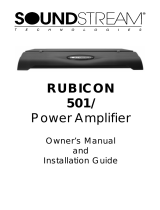Electrical Wiring
All RUBICON Amplifiers are equipped with easy top access screw terminals .
These terminals are nickel-plated in order to ensure excellent electrical contact
and to resist corrosion.
When making electrical connections to the amplifier, please observe the following :
Use at least 4 gauge or heavier wire for power and ground connections.
Wire the amplifier directly to the car battery. Make sure there is circuit protection
(Such as a fuse) on the positive power lead, within 18 inches of the battery.
For the ground connection, use the shortest possible wire to a good chassis ground
point.
Wire the Remote connection to the remote turn-on lead of your equalizer or head unit.
In some cases this may be the power antenna lead of the head unit.
Remote Subwoofer Level Control
The RUBICON Amplifiers are equipped with a dashboard mount remote
subwoofer level control. Run the supplied dashboard remote control from the
front panel of your amplifier. By turning the level knob clockwise, you will
increase the output of low frequencies.
Fuses
Fuses protect both the amplifier and the electrical system of your vehicle from faulty
conditions . If you must replace the fuse in your RUBICON Amplifier, use a
fuse of exactly the same type and rating. A different type or rating may resuit in
damage or cause a fire.
Mounting the Amplifier
Mark the location for the mounting screw holes by positioning the amplifier where you
wish to install it and use a scribe (or one of the mounting screws) inserted in each
mounting hole to mark the mounting surface. If the mounting surface is carpeted,
measure the hole centers and mark with a felt tip pen.
Drill pilot holes in the mounting surface for the mounting screws and insert the
mounting screws into these holes. Tighten them securely.
Note: Before beginning your installation, be sure to take note of any wires, lines or
other devices in your vehicle which may be located behind any mounting surface.
6