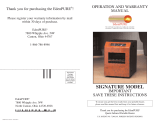IMPORTANT SAFETY INSTRUCTIONS
1 Read all instructions before using this heater.
2 This heater is hot when in use. To avoid burns, do not let bare
skin touch hot surfaces. Keep combustible materials, such as
furniture, pillows, bedding, papers, clothes, and curtains at least
3 feet (0.9 m) from the front of the heater and keep them away
from the sides and rear.
3 BECAUSE OF THE HOT SURFACE, DO NOT LET CHILDREN NEAR
THIS HEATER WHEN IT IS OPERATING.
4 Always unplug heater when not in use.
5 Do not operate any heater with a damaged cord or plug or after
the heater malfunctions, has been dropped or damaged in any
manner. Discard heater, or return to authorized service facility for
examination and/or repair.
6 Do not use outdoors.
7 This heater is not intended for use in bathrooms, laundry areas
and similar indoor locations. Never locate heater where it may fall
into a bathtub or other water container.
8 Do not run cord under carpeting. Do not cover cord with throw
rugs, runners, or similar coverings. Do not route cord under
furniture or appliances. Arrange cord away from trac area and
where it will not be tripped over.
9 To disconnect heater, turn controls to o, then remove plug from
outlet.
10 Do not insert or allow foreign objects to enter any ventilation or
exhaust opening as this may cause an electric shock or re, or
damage the heater.
Before using your new product, please read these instructions to prevent any damage.
11 To prevent a possible re, do not block air intakes or exhaust
in any manner. Do not use on soft surfaces, like a bed, where
openings may become blocked.
12 A heater has hot and arcing or sparking parts inside. Do not
use it in areas where gasoline, paint, or ammable liquids are
used or stored.
13 Use this heater only as described in this manual. Any other
use not recommended by the manufacturer may cause re,
electric shock, or injury to persons.
14 Always plug heaters directly into a wall outlet/receptacle.
Never use with an extension cord or re-locatable power tap
(outlet/power strip).
15 Avoid the use of an extension cord because the extension
cord may overheat and cause a risk of re. However, if you have
to use an extension cord, the cord shall be No.16 AWG minimum
size and rated not less than 600 watts.
SAVE THESE INSTRUCTIONS
PACKAGE CONTENTS
• Desktop ceramic heater
• Quick Setup Guide
FEATURES
• Adjusts automatically, based on ambient temperature
• The built-in fan circulates the heat
• Quiet operation
• Light weight, convenient to carry and move
• Double over-heating protection
• Compact size, suitable for home and oce
• Automatically turns o if it tips over
Front
Back
Air intake
Rear cover
Tip over protection
Front panel
Protective
metal mesh
ON/OFF button
Power indicator light
QUICK SETUP GUIDE
Desktop Ceramic
Heater
NS-HTCBL6 / NS-HTCNG6 /
NS-HTMC01-B / NS-HTCRD7 /
NS-HTCFG8 / NS-HTCFB8 / NS-HTCFB8-C

V6 ENGLISH 17-0482
PREPARING YOUR HEATER
1 Remove your heater from the package and place it on a
level surface, such as a desktop or the oor.
2 Plug the power cord into a standard 120V wall outlet.
USING YOUR HEATER
1 Push the ON/OFF button to turn on your heater. The
heater, fan, and Power indicator light turn on.
2 Push the ON/OFF button again to turn o your heater.
Note: To test the tip over protection, pick up your heater while it's
operating. Your heater and the power indicator light should both
turn o. Put your heater down. The heater and the power indicator
light should both turn on.
CLEANING YOUR HEATER
Important: Your heater has no user-serviceable parts. Do
not disassemble. This will void your warranty. Unplug the
heater before you attempt to clean it.
• Clean your heater with a soft cloth, moistened with water.
Do not use chemical cleaners. Allow to dry thoroughly
before using.
• Vacuum the air intake grill with your vacuum’s brush
attachment every few weeks, for optimal performance.
TROUBLESHOOTING
• If the heater isn’t working, make sure that it’s plugged in
and that the power outlet is providing power. Check your
household circuit breaker/ground fault interrupter, and
reset if necessary.
• Make sure that the power cord is in good condition. If the
cord is cut or frayed, do not use the heater until you have it
repaired.
• If the heater runs repeatedly for several minutes and then
shuts o, clean your heater.
SPECIFICATIONS
ONEYEAR LIMITED WARRANTY
For complete warranty, visit www.insigniaproducts.com.
CONTACT INSIGNIA
For customer service, call 1-877-467-4289 (U.S. and Canada)
or 01-800-926-3000 (Mexico)
www.insigniaproducts.com
INSIGNIA is a trademark of Best Buy and its aliated companies.
Distributed by Best Buy Purchasing, LLC
7601 Penn Ave South, Richeld, MN 55423 U.S.A.
©2017 Best Buy. All rights reserved.
Made in China
Description
Voltage/Frequency
Power
Noise (dB)
Product size
Product weight
Desktop ceramic heater
120V~60Hz
600W
≤50dB (1m distance)
7.28 × 4.72 × 3.74 in.
(185 × 120 × 95 mm)
1.43 lbs (0.65kg)
-
 1
1
-
 2
2
Insignia NS-HTCFG8 Quick setup guide
- Type
- Quick setup guide
- This manual is also suitable for
Ask a question and I''ll find the answer in the document
Finding information in a document is now easier with AI
Related papers
-
Insignia NS-HTTCBK6 User manual
-
Insignia NS-HTTCWH6 User manual
-
Insignia NS-HTMCSL6 User manual
-
Insignia NS-HTWSL6 Quick setup guide
-
Insignia NS-HTCNG6 Quick setup guide
-
Insignia NS-HTMW01 User manual
-
Insignia NS-HTWSL6 Quick setup guide
-
Insignia NS-HTCBK7 Quick start guide
-
Insignia NS-BC120BS8 User guide
-
Insignia 20-, 35-, or 50-Pint Dehumidifier User guide
Other documents
-
Comfort Zone CZ460BK User manual
-
Comfort Zone CZ499 User manual
-
Comfort Zone CZ448 User manual
-
Comfort Zone CZ410RD User guide
-
Soleus Air HC7-15-01 User manual
-
 CCC COMFORT ZONE CZ442 User manual
CCC COMFORT ZONE CZ442 User manual
-
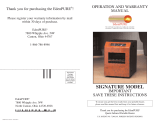 EdenPURE Signature A3713 User manual
EdenPURE Signature A3713 User manual
-
Soleus Air HC1-15-12 User manual
-
Sunbeam HE2800 User manual
-
Bionaire BCH3210 User manual