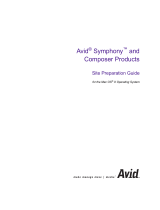Page is loading ...

AVID ID Systems, Inc.
MiniTracker 3 Wand Reader
User’s Manual
©2010 AVID
Multi Mode Reader - Model # AVID1043
Manufactured under one or more of the following U.S. Patents:
5,235,326 5,266,926 5,559,507 6,172,609
FCC ID: IOL-125-AV1043
INSTRUCTION TO THE USER
This equipment has been tested and found to comply with the limits for a class B digital device pursuant to
part 15 of the FCC Rules. These limits are designed to provide reasonable protection against harmful
interference in a residential installation. This equipment generates, uses and can radiate radio frequency
energy and if not installed and used in accordance with the instructions, may cause harmful interference to
radio communications. However, there is no guarantee that interference will not occur in a particular
installation. If this equipment does cause harmful interference to radio or television reception, which can
be determined by turning the equipment off and on, the user is encouraged to try to correct the interference
by one or more of the following measures:
* Reorient or relocate the receiving antenna.
* Increase the separation between the equipment and receiver.
* Connect the equipment into an outlet on a circuit different from that to which the receiver is connected.
* Consult the dealer or an experienced radio/TV technician for help.
Operation with non-approved equipment is likely to result in interference to radio and
TV reception. The user is cautioned that changes and modifications made to the
equipment without the approval of the manufacturer could void the user's authority to
operate the equipment.
For information:
Within USA 1(800) 336-2843
Outside USA +1(951) 284-1300
Fax +1(951) 737-8967
http://www.AvidID.com
3185 Hamner Avenue
Norco, California
USA, 92860

Congratulations on the purchase of your new AVID MiniTracker 3 Wand Reader This
reader is capable of reading AVID, and many other brands of electronic identification
tags using the FECAVA, TROVAN or ISO (FDX-B) protocols.
INSTRUCTIONS: How to use the AVID Wand Reader:
1. Power Switch: Turn the reader ON by sliding the lower right hand switch on the face
of the reader, forward. When the reader is powered on, it will emit a double beep sound
and the LCD will display AVID/FEC/TR/ISO. To turn the reader OFF, slide the switch
back.
2. Read Button: Press the upper right button on the reader or the red button on the wand
handle to put the reader into the LOOKING mode. The LCD will display LOOKING.
When a microchip is found, the reader will emit two beep tones and display the number
on the LCD. If the read button is released before finding a microchip, the message NO
ID FOUND will display on the LCD.
3. Reading: The Reader antenna is located in the round loop on the end of the wand
handle. This provides communications between the microchip and the reader. While
pressing down the Read button, scan in a circular pattern while moving toward the
animal’s head, starting from the middle of the back.

The Wand Reader antenna, handle and switch are waterproof and can be completely
immersed underwater as long as the Reader itself is kept out of the water.
Chip orientation plays a major role in optimum performance of the reader and reading
distances. In the figure below, CHIP A, in a parallel orientation to the antenna, will
achieve its maximum reading distance towards the center of the coil. CHIP B, in the
perpendicular orientation to the antenna, will achieve it maximum read distance towards
the outside edges of the antenna. It is therefore recommended to move the antenna in a
circular motion so that at some point you are energizing the chip with a greater magnetic
field making it easier to find the microchip
4. Battery: The reader is powered by one 9 volt battery. An alkaline battery is
recommended for a longer battery life. The battery is located in the battery compartment
on the lower backside of the reader. To replace the battery, slide the cover straight off,
Secure it, by sliding the cover back to it’s original position making sure the wires are
securely inside the compartment.
WARNING: FOLLOW BATTERY INSTRUCTIONS FOR DISPOSAL.

Operating the Reader Near Metal
Metal objects (especially ferrous metals) absorb electromagnetic fields. Operating the
reader antenna or placing the chip too close to metal object can severely limit the range of
operation of the system. If you are experiencing reduced operating range of your system,
check for metal tabletops, doors, etc. in close proximity (a few inches) to any part of the
chip/reader environment.
Warranty/Service
The AVID Mini Tracker Wand Reader is warranted to be free of manufacturing defects
for a period of one year from the date of purchase. Defective readers will be repaired or
replaced at the discretion of AVID ID Systems. Please contact an AVID representative
for a Return Merchandise Authorization number (RMA) or if you have any questions.
Specifications:
OPERATING FREQUENCY:
125KHz
TEMPERATURE RANGE:
Operating: 32 to 122 F (0 to 50 C)
Storage: 4 to 158 F (-20 to 70 C)
POWER:
(1) 9-Volt alkaline battery
DISPLAY:
16 Character Liquid Crystal Display (LCD)
INDICATORS:
Audible beeps/Visual LCD
TAG COMPATIBILITY:
AVID, FECAVA, TROVAN and ISO (FDX-B) coded ID tags,
produced by multiple manufacturers
READER DIMENSIONS:
2.4W (6cm) x 6.9L (17.5cm) x .86H (2cm)
WAND DIMENSIONS:
21”L (53.3cm) x 4.0I.D. (10.1cm) x (5.0O.D. (12.7cm))
COMBINED WEIGHT:
1 lb. (453.5grams)
TYPICAL READING DISTANCES: *
AVID/FECAVA Injectable Transponder: 6.00 (15.3cm)
TROVAN Injectable Transponder: 4.50” (11.4cm)
ISO (FDX-B) Injectable Transponder: 5.0” (12.7cm)
WATERPROOF:
Antenna, Switch/Handle & Tubing can be immersed in water
The Reader itself is NOT waterproof and should not be immersed.
FCC APPROVAL:
FCC ID: IOL-125-AV1043
CE CERTIFIED
*Reading distances were measured using 12mm transponders.
Reading distances will vary depending on the orientation and the size of the ID Tag
/