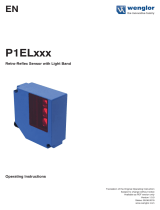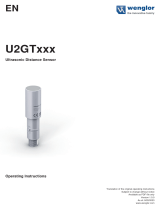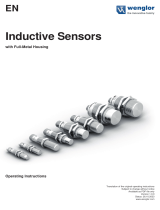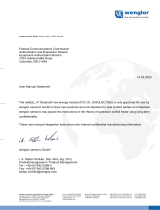Page is loading ...

Available as PDF only
Status: 16.08.2018
Version: 1.0.0
www.wenglor.com
OPT2022
Color Sensor
Operating Instructions
EN

2
Table of Contents
1. General .....................................................................................................................................................4
1.1. Information Concerning these Instructions .......................................................................................... 4
1.2. Explanations of Symbols ...................................................................................................................... 4
1.3. Limitation of Liability .............................................................................................................................. 5
1.4. Copyrights ............................................................................................................................................. 5
2. For Your Safety .........................................................................................................................................6
2.1. Use for Intended Purpose ..................................................................................................................... 6
2.2. Use for Other than the Intended Purpose ............................................................................................ 6
2.3. Personnel Qualifications .......................................................................................................................7
2.4. Modification of Products ....................................................................................................................... 7
2.5. General Safety Precautions .................................................................................................................. 7
2.6. Laser/LED Warnings .............................................................................................................................7
2.7. Approvals and IP Protection ................................................................................................................. 7
3. Technical Data .......................................................................................................................................... 8
3.1. Housing dimensions ............................................................................................................................. 9
3.2. Connection Diagram ........................................................................................................................... 10
3.3. Complementary Products .................................................................................................................. 10
3.4. Layout ..................................................................................................................................................11
3.5. Control Panel .......................................................................................................................................12
3.6. Scope of Delivery ................................................................................................................................ 12
4. Transport and Storage ........................................................................................................................... 12
4.1. Transport ............................................................................................................................................. 12
4.2. Storage ................................................................................................................................................12
5. Installation and Electrical Connection ..................................................................................................13
5.1. Installation ...........................................................................................................................................13
5.2. Electrical Connection .......................................................................................................................... 13
5.3. Diagnostics ..........................................................................................................................................14
6. Overview of Functions ...........................................................................................................................14
6.1. Default Settings ................................................................................................................................... 14
6.2. Function Definitions............................................................................................................................. 15
6.3. Menu structure ...................................................................................................................................15
Table of Contents

3
OPT2022
7. Settings ..................................................................................................................................................17
7.1. Causes for Triggering of Error Indication (display) ............................................................................. 17
7.2. Run ......................................................................................................................................................17
7.3. Pin function .........................................................................................................................................18
7.4. Windows-Teach-in ...............................................................................................................................18
7.4.1. Tolerance ................................................................................................................................. 19
7.5. NO/NC Output Function ......................................................................................................................19
7.6. NPN PNP ............................................................................................................................................. 19
7.7. Switching Thresholds ..........................................................................................................................20
7.8. Error or Contamination Output ...........................................................................................................20
7.9. Display .................................................................................................................................................21
8. Interfaces ...............................................................................................................................................22
8.1. IO-Link ................................................................................................................................................. 22
9. Maintenance Instructions ...................................................................................................................... 22
10. Proper Disposal .....................................................................................................................................22
11. Exclusion of Liability .............................................................................................................................22
12. Appendix ...............................................................................................................................................23
12.1. Index of Abbreviations ........................................................................................................................ 23
12.2. Change Index, Operating Instructions ................................................................................................ 23
12.3. EU Declaration of Conformity ............................................................................................................. 23

4 General
1. General
1.1. Information Concerning these Instructions
• These instructions apply to the product with ID code OPT2022.
• They make it possible to use the product safely and efficiently.
• These instructions are an integral part of the product and must be kept on hand for the entire duration of
its service life.
• Local accident prevention regulations and national work safety regulations must be complied with as well.
NOTE!
The operating instructions must be read carefully before using the product and must be kept on
hand for later reference.
1.2. Explanations of Symbols
• Safety precautions and warnings are emphasized by means of symbols and attention-getting words.
• Safe use of the product is only possible if these safety precautions and warnings are adhered to.
• The safety precautions and warnings are laid out in accordance with the following principle:
ATTENTION-GETTING WORD!
Type and Source of Danger!
Possible consequences in the event that the hazard is disregarded.
– Measures for averting the hazard.
The meanings of the attention-getting words, as well as the scope of the associated hazards, are listed below:
DANGER!
This word indicates a hazard with a high degree of risk which, if not avoided, results in death or
severe injury.
WARNING!
This word indicates a hazard with a medium degree of risk which, if not avoided, may result in death
or severe injury.
CAUTION!
This word indicates a hazard with a low degree of risk which, if not avoided, may result in minor or
moderate injury.
ATTENTION!
This word draws attention to a potentially hazardous situation which, if not avoided, may result in
property damage.

5
OPT2022
NOTE!
A note draws attention to useful tips and suggestions, as well as information regarding efficient,
error-free use.
1.3. Limitation of Liability
• The product has been developed in consideration of the current state-of-the-art and applicable standards
and guidelines. Subject to change without notice.
• wenglor excludes all liability in the event of:
• Non-compliance with the instructions
• Use of the product for purposes other than those intended
• Use by untrained personnel
• Use of unapproved replacement parts
• Unapproved modification of products
1.4. Copyrights
• The contents of these instructions are protected by copyright law.
• All rights are reserved by wenglor.
• Commercial reproduction or any other commercial use of the provided content and information, in
particular graphics and images, is not permitted without previous written consent from wenglor.

6 For Your Safety
2. For Your Safety
2.1. Use for Intended Purpose
The spectral composition of the colors of objects can be measured and analyzed with the OPT2022 6-band
Multi-Spectral Sensor. Innovative color chip technology divides the selected color spectrum into six spec-
tral ranges (ROYGBV color space) with separately adjustable tolerance ranges. In combination with glass
fiber-optic cables, the sensor adapts itself to the specific requirements of any given application and can be
operated in the scanning as well as the through-beam mode. The Color Sensor is equipped with twelve
switching outputs and integrated LED technology, which automatically ensures ideal adjustment of light inten-
sity. Sensor settings can be selected directly at the OLED display or via the IO-Link interface.
This product can be used in the following industry sectors:
• Automotive industry
• Food industry
• Packaging industry
• Pharmaceuticals industry
• Clothing industry
• Plastics industry
• Consumer goods industry
• Paper industry
• Electronics industry
• Glass industry
• Printing industry
2.2. Use for Other than the Intended Purpose
• Not a safety component in accordance with the EC machinery directive.
• The product is not suitable for use in potentially explosive atmospheres.
• Only accessories supplied or approved by wenglor may be used with the product.
DANGER!
Risk of personal injury or property damage in case of use for other than the intended purpose!
Use for other than the intended purpose may lead to hazardous situations.
– Observe instructions regarding use for intended purpose.
CAUTION!
Danger of burns!
Some housing components heat up to 25 K above ambient temperature.

7
OPT2022
2.3. Personnel Qualifications
• Suitable technical training is a prerequisite.
• In-house electronics training is required.
• Trained personnel must have uninterrupted access to the operating instructions.
WARNING!
Risk of personal injury or property damage in case of incorrect initial start-up and maintenance!
Personal injury and damage to equipment may occur.
– Adequate training and qualification of personnel.
2.4. Modification of Products
NOTE!
Modification of the product is impermissible. Non-observance may result in loss of the CE marking
and the guarantee may be rendered null and void.
2.5. General Safety Precautions
NOTES!
• These instructions are an integral part of the product and must be kept on hand for the entire
duration of its service life.
• Read the operating instructions carefully before using the product.
• Protect the sensor against contamination and mechanical influences.
• Installation, initial start-up and maintenance of the product may only be carried out by qualified
personnel.
• Not a safety component in accordance with the EU machinery directive
2.6. Laser/LED Warnings
WARNING!
Risk of personal injury in the event of direct contact with the eye!
Personal injury may occur.
– Avoid direct eye contact with the sensor’s light beam.
2.7. Approvals and IP Protection
RoHS

8 Technical Data
3. Technical Data
Order No.
Technical Data
OPT2022
Optical Characteristics
Spectral Sensitivity 450…700 nm
Light Source White Light
Electrical Characteristics
Supply Voltage 10...30 V DC
Supply Voltage with IO-Link 18...30 V DC
Current Consumption (Ub = 24 V) ~ 260 mA
Switching Frequency 2 kHz
Switching Outputs 12
Response Time ~ 500 µs × filter
Switching Output Voltage Drop 1,5 V
PNP Switching Output/Switching Current 100 mA
Short Circuit Protection yes
Reverse Polarity Protection yes
Overload Protection yes
Interface IO-Link
IO-Link-Version 1.1
Protection Class III
Mechanical Characteristics
Temperature Range −25…60 °C
Adjustment Teach-in
Degree of Protection IP67
Connection M12×1, 4+8-pin
DIN-Rail mounting 35 mm
Function
Selectable menu language yes
Output function
PNP-NO/NC switchable yes
NO/NC switchable yes
Error Output yes
Contamination Output yes
NOTES!
The warm-up phase takes approx. 30 minutes.

9
OPT2022
3.1. Housing dimensions

10 Technical Data
3.2. Connection Diagram
Even if more than one plug is connected, only one source of supply voltage may be used.
Legend
Wire Colors according to
DIN IEC 757
Platinum measuring resistor
not connected
Test Input
Test Input inverted
Trigger Input
Analog Output
Ground for the Analog Output
Block Discharge
Valve Output
Valve Control Output +
Valve Control Output 0 V
Synchronization
Receiver-Line
Emitter-Line
Grounding
Switching Distance Reduction
Ethernet Receive Path
Ethernet Send Path
Interfaces-Bus A(+)/B(–)
Emitted Light disengageable
Magnet activation
Input confirmation
Contactor Monitoring
Encoder A/A (TTL)
Encoder B/B (TTL)
Black
Brown
Red
Orange
Yellow
Green
Blue
Violet
Grey
White
Pink
Green/Yellow
Supply Voltage +
Supply Voltage 0 V
Supply Voltage (AC Voltage)
Switching Output (NO)
Switching Output (NC)
Contamination/Error Output (NO)
Contamination/Error Output (NC)
Input (analog or digital)
Teach Input
Time Delay (activation)
Shielding
Interface Receive Path
Interface Send Path
Ready
Ground
Clock
Output/Input programmable
Power over Ethernet
Safety Input
Safety Output
Signal Output
Ethernet Gigabit bidirect. data line (A-D)
Encoder 0-pulse 0-0 (TTL)
Encoder A
Encoder B
Digital output MIN
Digital output MAX
Digital output OK
Synchronization In
Synchronization OUT
Brightness output
Maintenance
reserved
PT
3.3. Complementary Products
Fiber Optic Cables

11
OPT2022
System overview OPT2022
Complementary Products
IO-Link Master
Legend
Required accessories
Optional accessories
Included in delivery *
Connection Equipment
M12 × 1;4-pin
Suitable Connection Technology
Connection Equipment
M12 × 8-pin
Suitable Connection Technology
Fiber Optic Cables
OPT2087 0,5 m
OPT2089 1,0 m
OPT2088 1,0 m
OPT2075 1,0 m
3.4. Layout
= Receiving diode
= Emitter diode
= Display
= Control keys
= Plug 1: IO-Link
= Plug 3: outputs
= Plug 2: outputs
= Mounting holes
= Spring-loaded claw

12 Transport and Storage
3.5. Control Panel
23 20
22
60
X2
20 = Enter Button
22 = Up Button
23 = Down Button
60 = Display
3.6. Scope of Delivery
• OPT2022
• Connecting nut
• Quickstart
4. Transport and Storage
4.1. Transport
Upon receipt of shipment, inspect the goods for damage in transit. In the case of damage, conditionally
accept the package and notify the manufacturer of the damage. Then return the device making reference to
damage in transit.
4.2. Storage
The following points must be taken into condition with regard to storage:
• Do not store the product outdoors.
• Store the product in a dry, dust-free place.
• Protect the product against mechanical impacts.
• Protect the product against exposure to direct sunlight.
ATTENTION!
Risk of property damage in case of improper storage!
The product may be damaged.
– Comply with storage instructions.

13
OPT2022
5. Installation and Electrical Connection
5.1. Installation
• Protect the product against contamination during installation
(see section „2.5. General Safety Precautions“ on page 7)
• Observe all applicable electrical and mechanical regulations, standards, and safety rules.
• Protect the product against mechanical influences.
• Make sure that the sensor is mounted in a mechanically secure fashion.
• The use of corresponding end brackets is recommended for mounting to DIN rails.
• In order to avoid damaging the LED lens, always connect a fiber-optic cable or attach the rubber protector.
Attaching Glass Fiber-Optic Cables
• Remove the protective cap from the sensor before attaching fiber-optic cables.
• Protect fiber-optic cables from mechanical influences!
1 Color Sensor 3 adapter No. 1
2 wenglor® Fiber Optic 4 Sleeve Nut
ATTENTION!
Risk of property damage in case of improper installation!
The product may be damaged.
– Comply with installation instructions.
5.2. Electrical Connection
• Connect the sensor to 10 ... 30 V DC at plug no. 1 and/or 2 and/or 3, depending on which outputs are
required (see „3.2. Connection Diagram“ on page 10)
• Even if more than one plug is connected, only one source of supply voltage may be used.

14 Overview of Functions
5.3. Diagnostics
Conduct in case of fault:
NOTE!
• Shut down the machine.
• With the help of the diagnostics information, analyze and eliminate the cause of error.
• If the error cannot be eliminated, please contact Automation Direct’s support department
• Do not operate in case of indeterminate malfunctioning.
• The machine must be shut down if the error cannot be unequivocally clarified or reliably eliminated.
DANGER!
Risk of personal injury or property damage in case of non-compliance!
The system’s safety function is disabled. Personal injury and damage to equipment.
– Conduct in case of fault as specified.
6. Overview of Functions
6.1. Default Settings
OPT2022
Pin function A1 Switching Output
A2 Switching Output
A3 Switching Output
A4 Switching Output
A5 Switching Output
A6 Switching Output
A7 Switching Output
A8 Switching Output
A9 Switching Output
A10 Switching Output
A11 Switching Output
A12 Switching Output
Outputs Teach mode Windows-Teach-in
Tolerance Small
PNP/NPN/Push-pull Push-pull
NO/NC NO
Display Mode Digital
Intensity Screen saver
Operating Mode Detection

15
OPT2022
6.2. Function Definitions
Name Function Page
Run Change to display mode 17
Pin-Function Selection of pin function 18
Windows-Teach-in Teach-in with window width (tolerance) 18
Sample-Teach-in
Automatic tolerance adjustment based on a good part or a bad
part.
18
Tolerance Window size for window teach-in 19
Output function Selection of NO or NC 19
Switching Thresholds Manual shifting of the thresholds 20
Error or Contamination Output
An output which is activated when the sensor is within an
unreliable range
20
Display Display settings 21
6.3. Menu structure
• Connect the sensor to the supply voltage. After initialization the sensor shows the indication screen and is
ready for operation. During the first commissioning you can first of all select the menu language by simply
pressing a button.
• Switch to the configuration menu by pressing any key.
NOTE!
If no setting is made in the configuration setting for a duration of 30 s, the sensor automatically jumps
back into the display view. By pressing the button once again, the sensor jumps back to the menu
view used last. Settings made are adapted when quitting the configuration menu.
The keys are used for navigation, and for configuring settings. The functions of the navigation keys vary from
menu to menu. The functions of the keys appear in the display as follows:
5: Navigate up.
6: Navigate down.
|: Selection is acknowledged with the enter key.
Back: One level up in the menu.
7 Run: Change to the display mode
ATTENTION!
Risk of property damage if sharp objects are used!
The keys may be damaged.
– Do not use sharp objects in order to enter settings.

16 Overview of Functions
The sensor configuration menu is set-up as follows:
Run
Assistant
Pin Function
Configure
A1
A2
A3
A4
A5
A6
A7
A8
A9
A10
A11
A12
Outputs
Bar Graph
Normal
Power save
Screen saver
Switch
Error
Contaminate
Tolerance
Maximum Small
Very large Very small
Large Minimum
Middle
PNP
NPN
Push-pull
<T> for Teach-In
Teach OK/NOK
NO
NC
PNP
NPN
Push-pull
NO
NC
During Error Output or
Contamination Output
NPN/PNP
NO/NC
Mode
Rotate
Intensity
During Switching Output
T Windows
T Sample
Tolerance
NPN/PNP
NO/NC
Display
Depends on Pin Function:
A1 Switch
A2 Switch
A3
…
A12
Teach Output

17
OPT2022
7. Settings
7.1. Causes for Triggering of Error Indication (display)
1 2 3 4 5
6 7 8 9 10
11 12
• Not enough light is reflected.
• Very small objects, or objects which do not reflect well, are located within the working range.
• Incorrect installation
• Object is outside of the working range.
7.2. Run
Sensor switches to display mode.
Set pin function A with correspond-
ing condition. If A is not
displayed, it is deactivated in the
pin function menu item.
Display of the current
signal strength.
…
Legend Status-LEDs:
Meaning Condition 1 Condition 2 Condition 3 Condition 4
Switching Output
Switched Not switched
– –
Error Output
Ok
No signal
– –
Contamination
Output
Ok
Signal too low
– –
Signal Strength
Ok
Signal too low
Signal too high
No signal
temperature
Ok
temperature too
low
temperature too
high
–

18 Settings
7.3. Pin function
The Pin function is used to determine the function of pins A1, A2, A3, A4, A5, A6, A7, A8, A9, A10, A11 and/or
A12 since the pins may be used for different functions.
Function
Description
Ax
Configuration of Pin A1,2, 3, 4, 5, 7, 6, 8, 9, 10, 11 and/or 12
Deactivated
Switch
Error
Contamination
Back
Run
Deactivated: Deactivation of the output
Switch: Switching Output
Error: Error Output
Contamination: Contamination Output
7.4. Windows-Teach-in
Function
Description
T Windows
Configuration of Pin A1, 2, 3, 4, 5, 6, 7, 8, 9, 10, 11 or 12
<T> for Teach-in
T
Window teach-in procedure:
1) Align the spot to the background (if there is one) or the object.
2) Press the “T” key. → The switching points are taught in.
NOTE!
• T sample: additional teach-in of an OK or an NOK sample part in order
to adjust tolerances.
• Window width can be reduced or enlarged in the tolerance menu.
T Sample
Sample teach
Teach OK/NOK
OK
NOK
Sample teach-in procedure:
1) Teach in an OK sample.
• Align the spot to the object.
• Press the “OK” key. → The tolerance is increased.
2) Teach in an NOK sample
• Align the spot to the object.
• Press the “NOK” key. → The tolerance is decreased.

19
OPT2022
7.4.1. Tolerance
Function
Description
Tolerance
Changing tolerance
Maximum
Very large
Large
Middle
Small
Very small
Minimum
Back
Run
Maximum: Tolerance is set to a maximum value.
Very large: Tolerance is set to a very large value.
Large Tolerance is set to a large value.
Middle: Tolerance is set to a medium value.
Small: Tolerance is set to a small value.
Minimum: Tolerance is set to a very small value.
Minimal: Tolerance is set to a minimum value.
7.5. NO/NC Output Function
Function
Description
NO/NC
Output configuration
NO
NC
Back
Run
NO: Normally open.
The output closes as soon as an object reaches the switching point.
NC: Normally closed.
The output opens as soon as an object reaches the switching point.
7.6. NPN PNP
Function
Description
NPN/PNP
Output configuration
PNP
NPN
Push-pull
Back
Run
PNP: A load or the evaluation device is connected between the negative
pole (supply) and the output. If switched, the output is connected
with
the positive pole via an electric switch.
NPN: A load or the evaluation device is connected between the positive
pole
(supply) and the output. If the sensor switches, the output is con-
nected
with the negative pole via an electric switch.
Push-pull: Push-pull output.
Acts like an electronic switch which optionally switches the output to
the positive pole or the negative pole.

20 Settings
7.7. Switching Thresholds
The switching thresholds can be set manually via IO-Link.
Switching points:
The following switching points are calculated on the basis of the measured value during Teach-In:
Hoff
Lon
Hon
Loff
Measurement
Hoff = Hon + Hysteresis
Hon = Hue value + window size
Lon = Hue value – window size (this result can easily become negative)
Loff = Lon – Hysteresis (this result can easily become negative)
Only the windows size values can be changed with interface. The other values are calculated on the basis of
hysteresis, although hysteresis is not a fixed value itself but rather a calculated value as well.
7.8. Error or Contamination Output
When the pin is configured as an error or a contamination output, the following functions can be selected:
Function
Description
A1 Error (example)
Error output or contamination output
NPN/PNP
NO/NC
Back
Run
NPN/PNP: Output configuration
NO/NC: Output configuration
Explanations concerning “NPN/PNP” are included in section „7.6. NPN PNP“ on page 19. Explanations
concerning “NO/NC” are included in section „7.5. NO/NC Output Function“ on page 19.
/