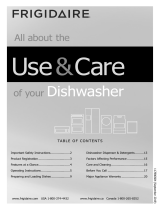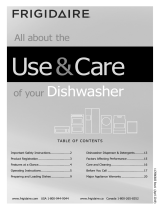GE GLDT690J__BB Technical Service Manual
- Category
- Dishwashers
- Type
- Technical Service Manual
This manual is also suitable for

GE Appliances
Louisville, Kentucky 40225
31-9248
GE Built-In Dishwasher
with Top Controls
GLDT690J_ _BB
GLDT690J_ _WW
GLDT696J_ _SS
Technical Service Guide
December 2015
GE Appliances

– 2 –
IMPORTANT SAFETY NOTICE
The information in this service guide is intended for use by
individuals possessing adequate backgrounds of electrical,
electronic, and mechanical experience. Any attempt to repair a
major appliance may result in personal injury and property
damage. The manufacturer or seller cannot be responsible for the
interpretation of this information, nor can it assume any liability in
connection with its use.
WARNING
To avoid personal injury, disconnect power before servicing
this product. If electrical power is required for diagnosis or test
purposes, disconnect the power immediately after performing the
necessary checks.
RECONNECT ALL GROUNDING DEVICES
If grounding wires, screws, straps, clips, nuts, or washers used to
complete a path to ground are removed for service, they must be
returned to their original position and properly fastened.
GE Appliances
Copyright © 2015
All rights reserved. This service guide may not be reproduced in whole or in part
in any form without written permission from the General Electric Company.
Safety Information

– 3 –
Safety Information .......................................................................................................................................................................... 2
Table of Contents ............................................................................................................................................................................ 3
Safety Requirements ..................................................................................................................................................................... 4
Nomenclature ................................................................................................................................................................................... 5
Model Number ....................................................................................................................................................................... 5
Introduction ........................................................................................................................................................................................ 6
Weights & Dimensions .......................................................................................................................................................... 6
6SHFL¿FDWLRQV .................................................................................................................................................................................... 6
Control Features .............................................................................................................................................................................. 7
Throughout this manual, features and appearance may vary from your model. ................................7
About the dishwasher control panel .......................................................................................................................... 7
Overview of Cycles ......................................................................................................................................................................... 9
Component Locator Views .......................................................................................................................................................... 10
Front View ................................................................................................................................................................................... 10
Control Panel View .................................................................................................................................................................. 10
Interior View (Without Racks) ............................................................................................................................................. 11
Detergent/Rinse Module Compartment View ............................................................................................................ 11
Interior View of Basin (With Racks Removed) ............................................................................................................12
Bottom View (Looking Up) ................................................................................................................................................... 12
Right Side View (Insulation Removed) ............................................................................................................................ 12
Control Board Connector Locator View ................................................................................................................................ 13
Dishwasher Components ............................................................................................................................................................ 14
Troubleshooting .............................................................................................................................................................................. 29
Schematic ........................................................................................................................................................................................... 31
Warranty ............................................................................................................................................................................................. 32
Index ...................................................................................................................................................................................................... 33
Table of Contents

– 4 –
Prior to disassembly of the dishwasher to access components, GE
Factory Service technicians are REQUIRED to follow the Lockout /
Tagout (LOTO) 6 Step Process:
Safety Requirements
GE Factory Service Employees are required to use safety glasses with side shields, safety gloves and
steel toe shoes for all repairs.
Steel Toed Work Boot Electrically Rated Glove and
Dyneema® Cut Resistant
Glove Keeper
Dyneema®Cut Resistant
Glove
Prescription Safety Glasses
Safety Glasses must be ANSI
Z87.1-2003 compliant
Brazing Glasses
Cut Resistant Sleeve(s)
Step 1
Plan and Prepare
Step 4
Apply LOTO device and lock
Step 2
Shut down the appliance
Step 5
Control (discharge) stored energy
Step 3
Isolate the appliance
Step 6
“Try It” verify that the appliance is
locked out
Plano Type Safety Glasses

– 5 –
Model Number
The Mini Manual is located in a
plastic bag taped on the back
side of the toe kick.
Nomenclature
The nomenclature breaks down and explains what the letters and numbers mean in the model number.
Serial Number
7KH¿UVWWZRFKDUDFWHUVRIWKHserial number identify the month and year of manufacture. The letter
designating the year repeats every 12 years.
Example: TF123456S = October, 2015
A – JAN
D – FEB
F – MAR
G – APR
H – MAY
L – JUN
M – JUL
R – AUG
S – SEP
T – OCT
V – NOV
Z – DEC
2024 – Z
2023 – V
2022 – T
2021 – S
2020 – R
2019 – M
2018 – L
2017 – H
2016 – G
2015 – F
2014 – D
2013 – A
Product Type
GLD - GE Long Door
G L D T 6 9 0 J 0 0 B B
Top Control
Feature Package
Door
0 - Color Door
6 - Stainless Steel
Model Year Designator
J = 2015
Platform
4 - 6 = GE Tall Tub
Exterior Color
BB - Black
SS - Stainless Steel
WW - White
Engineering Digit
The Model Serial Tag is located on
the left side of the tub wall, inside the
door jamb.
Model Serial Tag

– 6 –
GE Built-In Dishwasher with Top Control
)HDWXUHVDQG%HQH¿WV
• ADA-compliant - Dishwasher design allows for simple operation and easy access
• 2015 Energy Star®TXDOL¿HG
• Two Step Start Compliant
• 2-digit countdown display with 1 to 24 hour delay start
• Side Mount ready
• Electronic Light Touch Control
• SanWash Cycle - Special cycle reduces 99.99% of harmful germs and bacteria
• Model GLDT690JWW - White on white
• Model GLDT690JBB - Black on black
• Model GLDT696JSS - Stainless steel
Introduction
Electrical Supply (Under Load) 60 Hz - 120 VAC + 10%
Supply Water Flow Rate 0XVW¿OOJDOORQFRQWDLQHULQVHFRQGV
Supply Water Temperature* 120°F to 150°F (49°C to 66°C)
Water Charge 0.85 gallons (3.2 liters). This water level can be
measured at 0.4" below the top surface of the
PDQXDO¿OWHU
Spray Arm Rotation 20 to 60 RPM
*Before starting dishwasher, run the water at the sink faucet until hot.
Weights & Dimensions
Approximate Shipping Weight 105 lb
Net Weight 85 lb
Overall Height 32 11/32 inches
Height w/Legs Extended 34 1/2 inches
Overall Depth 24 inches
Overall Width 24 inches
6SHFL¿FDWLRQV

– 7 –
Throughout this manual, features and appearance may vary from your model.
About the dishwasher control panel
Control Features
(Continued next page)
Start Dishwasher
Start/Reset: Press the Start/Reset button and close the door within 4 seconds to start
the cycle or begin the Delay Start countdown. The Start/Reset LED will light. The wash
F\FOHZLOOEHJLQDIWHUVHFRQGVDQGWKHQSXPSRXWIRUVHFRQGVSULRUWR¿OOLQJWKH
dishwasher with water. To activate the display, press any button with the door open.
Interrupt or Pause: To interrupt or pause a cycle, slowly open the door. Opening the
door will cause the wash cycle to pause. The dishwasher will beep every minute as a
reminder to close the door. To restart or resume the cycle, press Start/Reset, and close
the door within 4 seconds. If the door is not closed within 4 seconds, the Start/Reset
LED will start blinking and the dishwasher will beep once every minute to signal that the
cycle did not restart. If the Start/Reset LED is blinking, the dishwasher is waiting for input.
Cancel: To cancel a wash cycle, press and hold the Start/Reset button for 3 seconds with
the door open, and then close the door. The dishwasher will drain and the wash cycle
lights will turn off.
Wash Cycle Selections
Press the Select button to choose a wash cycle. The light above the cycle name will
display to indicate which cycle has been selected.
Delay Start Option
This option allows a delay the start of a wash cycle for up to 24 hours.
With the door open, turn the dishwasher ON by pressing the ON/OFF button; then press
the DELAY button to choose the number of hours wanted to delay the start of the wash
cycle. The hours will show in the display window.
NOTE: Press the Start/Reset button to cancel the Delay hours option before the start of the
cycle.
2 Digit Display
This display is used for DELAY START and cycle time countdown.
When a cycle is selected, the display is populated with the total number of minutes in
the cycle, until it reaches 99 minutes (Sanitize, Heavy and Normal cycles).
Status Indicators
SANITIZED: If the SANITIZE cycle is selected, the sanitized indicator light will be turned on
at the end of the cycle. If the NSF requirements for sanitization are not reached, the light
will not turn on.
CLEAN: The green light will display and a beep will sound to alert that the wash cycle is
complete. If the door is NOT opened, the beep will sound 4 times.

– 8 –
Explanation of Dishwasher State(s)
Dishwasher in Idle state
• Pressing any key will wake up the control. The control enters Standby mode.
• When power is applied to the dishwasher, the buzzer beeps once, and all of the display and indicators
are on for 1 second. After this, the unit will be in idle state.
• Press any button, the buzzer beeps once, the seven segment displays “- -”, other indicators are off, the
unit is in standby state.
Dishwasher in Standby state
• The control is awake and waiting for the Start/Reset to be pressed and the door closed within 4 seconds.
Dishwasher in Pause state (a.k.a.: Door open during the cycle)
• Start/Reset LED will blink 0.5 second on/0.5 second off. The buzzer will beep once every minute to alert
the user that the dishwasher is in the Pause state.
• To resume the cycle, the sequence described above in the Standby state will apply.
Dishwasher in Delay Start state (a.k.a.: Door open during the cycle)
• Start/Reset LED will blink 0.5 second on/0.5 second off. The buzzer will beep once every minute to alert
the user that the unit is in the Pause state.
• To resume the cycle, the sequence described above in the Standby state will apply.
Cancel Cycle
• The user must press and hold the Start/Reset button for 3 seconds in order to cancel a cycle.
• Upon cancelling a cycle, the unit will completely drain all water.
• At the completion of the drain step, the unit will enter the Idle state.
• After completing the drain step, the user may open the door, select a new cycle and/or options, and start
a new cycle according to the two-step requirements,
• If the user starts a new cycle, the drain step that resulted from cancelling the cycle will end and the new
cycle will begin.
• The drain step that normally occurs at the beginning of a new cycle will occur regardless of whether the
previous cycle had been cancelled or not.
If the dishwasher loses external power, or there is a blackout while a cycle is executing and it is in wash
stages, the dishwasher will resume in pump out mode and start at the beginning of the cycle in progress
once external power has been restored.
If the Blackout occurs during 'U\VWDJHWKHQWKHFRQWUROZLOOLQLWLDOL]HDWWKH¿UVWVWDJHRIGU\LQJDIWHUSRZHU
recovery.
CYCLES
WATER
(approx.
gallons)
TIME
(approx.
minutes)
CYCLE SEQUENCE
SANITIZE 4.8 137 Pre-Wash Pre-Wash Wash Rinse Rinse Dry
HEAVY 6.7 136 Pre-Wash Pre-Wash Pre-Wash Wash Wash Rinse Rinse Dry
NORMAL 3.2 150 Pre-Wash Wash Wash Rinse Dry
LIGHT 4.7 89 Pre-Wash Pre-Wash Wash Rinse Rinse Dry
GLASSES 3.8 87 Pre-Wash Wash Rinse Rinse Dry
SPEED 5.7 84 Pre-Wash Pre-Wash Pre-Wash Wash Rinse Rinse
RINSE 2.0 26 Pre-Wash Rinse

– 9 –
Overview of Cycles
• After pressing the START/RESET button, all LED's will light, the digital display will show 88, and the buzzer
will beep.
• The estimated cycle time will be displayed as a two-digit number. If the cycle time exceeds 99 minutes,
the seven segment display will show 2H. If the cycle time is less than or equal to 99 minutes, the actual
estimated cycle time is displayed.
• The control makes an End-of-Cycle Alert for 1 second every 2 minutes (with a maximum of 4 beeps) for
any mode (regardless of whether delay was selected or not) after the end of any cycle.
• Cancel/Change cycle: After a cycle has started, open the door and hold the Select button down for 3
seconds. After 3 seconds, the machine will beep and the display will select the next cycle to the right. If
left on any cycle with the door closed, the machine will drain and start that new cycle automatically.
• Delay Start: Select 1 to 24 hours as the amount of time to delay the start of the cycle. This will be
displayed as 1H, 2H, etc. The delay start display never shows minutes.
• When the door is closed, the display will turn off after 3 minutes regardless of a time delay. Opening the
GRRUZLOOWXUQWKHGLVSOD\EDFNRQ'XULQJWKHF\FOHUXQWKHVHOHFWHGF\FOH/('ZLOOÀDVKRQRII
• Two Step Start: The dishwasher may be programed with the door open only. Press the Cycle button
until the desired cycle is selected. Press Start and close the door within 4 seconds. Failure to close the
door within 4 seconds will require Start to be pressed again and closing the door within 4 seconds.
• Cycle Interruption: If a cycle is interrupted, Start/Reset must be pressed and the door closed within four
seconds. The control will wait 10 seconds before resuming the cycle. If the door is not closed within 4
VHFRQGVWKHF\FOHZLOOQRWUHVWDUW7KHF\FOHDQGVWDUW/('·VZLOOÀDVKDQGWKHEHHSHUZLOOVRXQGHYHU\
minutes until the cycle is restarted or canceled.
• There is no Demo mode.
NOTE: The door must be open for the keypads to operate. The keypad will appear to be inoperable with the
door in the latched position.
Sanitize Wash &\FOHGH¿QLWLRQ
The Sanitized LED will only be turned on at the end of the sanitize wash cycle if the following two conditions
are met during the cycle:
1. An internal calculation the board makes based on several heat factors (temperature + time).
2. 7KHZDWHUWHPSHUDWXUHLQWKH¿QDOULQVHLVJUHDWHUWKDQRUHTXDOWR)
7KHPD[LPXPWLPHIRUWKH¿QDOULQVHLQWKHVDQLWL]HZDVKF\FOHLVPLQXWHV,IERWKRIWKHDERYHFRQGLWLRQV
DUHPHWSULRUWRWKHPLQXWHOLPLWWKH¿QDOULQVHZLOOHQGLPPHGLDWHO\DQGERWKWKH6DQLWL]HGOLJKWDQG
&OHDQ/('ZLOOWXUQRQ,IHLWKHUFRQGLWLRQLVQRWPHWDWWKHHQGRIWKHPLQXWHOLPLWWKH¿QDOULQVHZLOOHQG
and the Sanitized light will not turn on.
SSD (Seven
Segment
Display)

– 10 –
Front View
Component Locator Views
Control Panel View
(Continued next page)
Control Panel
Door Panel
Insulation
Door Spring
Fill Funnel
Access Panel
Door Latch
Control Assembly

– 11 –
Detergent Module
Interior View (Without Racks)
Detergent/Rinse Module Compartment View
(Continued next page)
Static Dry Vent
Detergent/Rinse Module
Rinse Agent Outlet
Detergent Compartment
Compartment Lid
Sight Glass
Rinse Agent Cap

– 12 –
Interior View of Basin (With Racks Removed)
Bottom View (Looking Up)
127('UDLQKRVHLVVKRZQLQVKLSSLQJFRQ¿JXUDWLRQ
Front
Back
Right Side View (Insulation Removed)
Spray Arm
Filter Assembly
Heating Element
Clamp Nut
Micro-Filter
Fill Hose
Fill Funnel
Pressure
Switch
Pressure
Switch Hose
Water Inlet Valve
Sump
Drain Hose
Wash Pump Assembly
Thermistor
Drain Pump
Capacitor
Pressure
Switch

– 13 –
Control Board Connector Locator View
CN1 CN5 CN4
CN3
CN2P6
P4
CN1: Door Switch CN4 and CN5: PCB user interface boards,
Power Control Board and two
UI Boards are replaced as an
assembly. Use all three boards
and new wire harnesses when
replacing any of these boards.
CN2: 120 VAC output:
Pin 1: Pressure switch
Pin 3: Water inlet valve
Pin 5: Detergent/rinse module
Pin 7: Drain pump
Pin 9: Motor pump
CN3: Thermistor P4:L1
P6: 120 VAC output to heater

– 14 –
Dishwasher Components
Control Panel
Control Panel Removal
1. Remove the outer door panel. (See Outer Door
Panel Removal.)
2. Remove 2 Phillips head screws from the door
latch.
Outer Door Panel
The outer door panel covers the door to the
dishwasher and must be removed to access the
control panel, detergent/rinse module, bottom door
seal, and the heating element.
Outer Door Panel Removal
1. To remove the outer door panel, remove 12
Phillips head screws.
2. Lower the door panel from the control panel.
Static Dry System
The static dry system operates through a vent,
located behind the left side door panel. The vent
allows hot air to exit the dishwasher tub and
gradually remove moisture that runs through the
tube and back into the tub.
Static Dry System Removal
1. Remove the control panel. (See Control Panel
Removal.)
2. Turn the static dry vent cover counterclockwise
and remove.
(Continued next page)
Cover
Vent
3. Tilt the control panel out to clear the lip and
remove.
127( The escutcheon console cover or top trim
with lettering is replaced using adhesive.

– 15 –
127(
• Inspect the cover for hard water/lime deposits
or debris, and clean if necessary.
• If the control panel gasket shows obvious signs
of wear or damage, replace the gasket.
• If the vent cover O-ring shows obvious signs of
wear or damage, replace the static dry vent.
Control Assembly
The control assembly consists of two UI's (User
Interface boards) and a PCB (power control board).
All three boards must be replaced as an assembly.
UI Assembly Removal
1. Disconnect the power supply to the dishwasher.
2. Remove the control panel (see Control Panel
Removal).
3. Remove the 2 Phillips head screws that attach
the PCB cover to the power board.
(Continued next page)
3. Pull the top of the vent out while lifting up to
clear the bottom of the dishwasher.
4. Disconnect the wire harnesses CN4 and CN5
from the PCB.
5. Cut the plastic tie that holds the wires to the
control panel.
6. Remove 3 Phillips head screws from the cycle
select UI.
Static Dry Vent
Static Dry Vent
O-Ring
Disconnect

– 16 –
PCB Assembly Removal
1. Disconnect the power supply to the dishwasher.
2. Remove the control panel (see Control Panel
Removal).
3. Remove the 2 Phillips head screws that attach
the PCB cover to the PCB.
4. Disconnect the wire harnesses from the PCB.
5. Remove the 2 Phillips head screws that attach
the PCB assembly to the housing.
Door Switch Assembly
The door switch assembly consists of two switches
activated by a spring-loaded plunger. One door
switch connects or disconnects the line (hot) side of
120 VAC. The other switch connects or disconnects
the neutral side of 120 VAC.
:$51,1* Power remains applied to the controller
location at CN1, Pin 1 to 3, while the door is open
(unlatched).
When the door is in the closed position, the door
latch presses and holds down the switch plunger
on the door switch assembly. This action holds the
GRRU¿UPO\DJDLQVWWKHVHDODQGWKHQRUPDOO\RSHQ
contacts of the door switches are closed.
Door Switch Assembly Removal
1. Disconnect the power supply to the dishwasher.
2. Remove the control panel (see Control Panel
Removal).
3. Disconnect the 4 wiring harnesses from the door
switch.
4. Remove the 2 Phillips head screws that hold the
door switch assembly to the control panel.
7. Remove 2 Phillips head screws from the display
UI.
Disconnect

– 17 –
Detergent/Rinse Module
The control panel must be removed to access
the detergent/rinse module (see Control Panel
Removal).
The detergent/rinse module is connected by 2 wires
and held in place by 6 Phillips head screws and 2
brackets.
The detergent/rinse module operates on 120 VAC
and has an approximate resistance value of 2k
ohms
The detergent/rinse module automatically
dispenses both the detergent and the rinse agent at
the appropriate times. The module is activated twice
during a wash cycle. Detergent is dispensed at the
beginning of the main wash cycle and rinse agent at
WKHEHJLQQLQJRIWKH¿QDOULQVH
Operation of the detergent/rinse module can be
checked by using the service mode (see Service
Mode).
7KH¿UVWWLPHWKHPRGXOHLVDFWLYDWHG the lever
slides up the right-hand path of the connecting rod
(1). This action releases the detergent cover.
When deactivated, the lever returns down the left-
hand path and comes to rest under the notch (2) in
the center of the connecting rod.
At the second activation, the lever lifts the
connecting rod by the notch. This action lifts the
rinse dispenser plunger (3) and releases the rinse
agent. When deactivated, the lever returns to its
original starting position.
127(Make sure the rubber seal is retained in the
recessed groove before reinstalling the module to
the door assembly.
Bracket
Bracket
Disconnect
Disconnect
1
2
3
Seal

– 18 –
Inner Door Panel
Inner Door Panel Removal
1. Disconnect power.
2. Remove the control panel (see Control Panel
Removal).
3. Remove the detergent/rinse module (see
Detergent/Rinse Module).
4. Remove the 4 Phillips head screws (two on each
side) that attach the inner door panel to the
bottom door bracket.
127(When installing the inner door, place a pair
of pliers into the bottom door bracket to prevent it
from closing.
Bottom Door Seal
The bottom door seal prevents water leakage by
sealing between the bottom of the door and the
tub. It is not replaced as a separate part on this
dishwasher. It is replaced as part of the inner door
panel (see Inner Door Panel).

– 19 –
Tub Gasket and Trim
The dishwasher tub seal prevents water leakage.
7KHVHDOLV¿WWHGLQDVHDOFKDQQHOWKDWOLQHVWKHULP
of the dishwasher tub.
Tub Seal and Trim Removal
1. Open the dishwasher door.
2. Remove the dishwasher tub seal by grasping
one end of the seal to peel it away from the seal
channel.
4. Reverse the above procedures to install.
NOTE: When installing the tub seal, make sure it is
VHDWHGSURSHUO\LQWKHVHDOFKDQQHO5XQD¿QJHU
over the seal to make sure it is smooth and even for
a proper seal. A correctly installed gasket will have
both ends of the gasket equally distant from the
bottom of the tub.
3. Remove the dishwasher trim by pulling the trim
straight off the lip of the tub.
Heating Element
The heating element maintains water temperature
during the wash and rinse cycles and heats the air
during the static dry cycle.
The heater has an approximate resistance value of
21 ohms.
Operation of the heating element can be checked
by using the service mode (see Service Mode). Allow
one or two minutes before opening the dishwasher
door and note if heat is present.
Heating Element Removal
1. Remove the outer door panel (see Outer Door
Panel Removal).
2. Remove the bottom rack.
3. Remove the 2 Phillips head screws, washers,
and the access panel.
4. Remove the 2 Phillips head screws and lower the
water valve from the front brace.
5. Remove the 2 Phillips head screws and lower the
junction box from the front brace.
(Continued next page)
6. Remove the 6 Phillips head screws and the front
brace from the dishwasher.
Seal Channel
Tub Seal
Trim
Tub Lip
Front Brace
Water Valve
Junction Box

– 20 –
7. Locate the wires leading to the heating element
terminals and pull down the 2 nylon terminal
covers.
8. Disconnect the 2 wires from the heating
element.
9. Remove the outer 8 mm nut that attaches the
ground wire to the element mounting bolt.
11. Lift the right side of the element and release it
from the 2 retainers.
10. Remove the inner 8 mm nut, washer, and spacer
that attaches the element to the bottom of the
tub.
Nylon Terminal Covers
Heater Wire Heater Wire
Outer Nut
Ground Wire
Spacer
Inner Nut
Washer
Page is loading ...
Page is loading ...
Page is loading ...
Page is loading ...
Page is loading ...
Page is loading ...
Page is loading ...
Page is loading ...
Page is loading ...
Page is loading ...
Page is loading ...
Page is loading ...
Page is loading ...
-
 1
1
-
 2
2
-
 3
3
-
 4
4
-
 5
5
-
 6
6
-
 7
7
-
 8
8
-
 9
9
-
 10
10
-
 11
11
-
 12
12
-
 13
13
-
 14
14
-
 15
15
-
 16
16
-
 17
17
-
 18
18
-
 19
19
-
 20
20
-
 21
21
-
 22
22
-
 23
23
-
 24
24
-
 25
25
-
 26
26
-
 27
27
-
 28
28
-
 29
29
-
 30
30
-
 31
31
-
 32
32
-
 33
33
GE GLDT690J__BB Technical Service Manual
- Category
- Dishwashers
- Type
- Technical Service Manual
- This manual is also suitable for
Ask a question and I''ll find the answer in the document
Finding information in a document is now easier with AI
Related papers
-
GE HTW200ASK_WW Technical Service Manual
-
GE PDT660SSFSS Owner's manual
-
GE QDT125SSKSS Owner's manual
-
GE ZPRO0700S Owner's manual
-
GE GDT645 Series Owner's manual
-
GE G6S28TSLSS Owner's manual
-
GE JGS750EEFES Owner's manual
-
GE ADT521 Serie User manual
-
GE P2B940DEHWW Owner's manual
-
GE P2S920SEFSS Owner's manual
Other documents
-
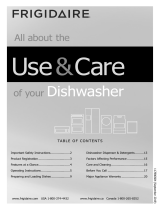 Frigidaire Professional FPID2498SF User manual
Frigidaire Professional FPID2498SF User manual
-
Frigidaire Gallery FGID2479SF User manual
-
Frigidaire Gallery FGID2476SW User manual
-
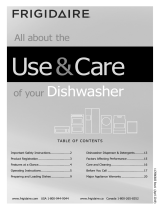 Frigidaire Professional FPID2498SF User manual
Frigidaire Professional FPID2498SF User manual
-
Frigidaire FDSH450LAF User manual
-
Frigidaire FDSH450LAF User manual
-
Frigidaire FFID2459VF User manual
-
Frigidaire Gallery FGID2479SF User manual
-
Frigidaire Gallery FGID2476SW User manual
-
Frigidaire FFID2459VF User manual