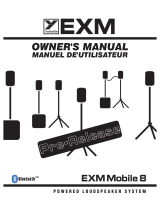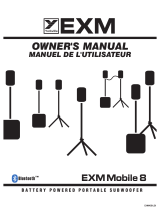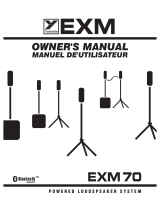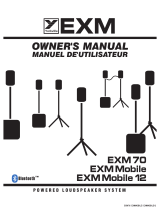Page is loading ...

www.yorkville.comwww.yorkville.com
REAL Gear.
REAL People.
REAL Gear.
REAL People.
Yorkville Sound
550 Granite Court
Pickering, Ontario
L1W-3Y8 CANADA
Canada Voice: 905-837-8481
Fax: 905-839-5776
Yorkville Sound Inc.
4625 Witmer Industrial Estate
Niagara Falls, New York
14305 USA
U.S.A. Voice: 716-297-2920
Fax: 716-297-3689
Yorkville Sound
550 Granite Court
Pickering, Ontario
L1W-3Y8 CANADA
Canada Voice: 905-837-8481
Fax: 905-839-5776
Yorkville Sound Inc.
4625 Witmer Industrial Estate
Niagara Falls, New York
14305 USA
U.S.A. Voice: 716-297-2920
Fax: 716-297-3689
1. Ch 1&2 Inputs
The combi-jacks are optimized for mics
(XLR) or a balanced line level (1/4-inch)
source on Ch 1 or instrument level
on Ch 2. For condenser mics, 12V of
phantom power is present on the XLR
portion of the jack.
2. Channel 3 Input
Equipped with an XLR jack (optimized
for mics, an unbalanced TRS 1/8-inch
phone jack (or portable media players)
and Bluetooth™. For condenser mics,
12V of phantom power is present on the
XLR portion of the jack.
Note: When Bluetooth™ is used, the
volume is set by Ch 3’s Level control.
3. Bluetooth™
The Traynor YSC Mobile is capable
of receiving streaming audio over
Bluetooth™ from devices such as smart
phones, tablets and laptops.
Pairing: Press the Pairing Button for 4 seconds
and then release.
Status: Slow blinking indicates pairing mode
while fast blinking indicates an available, unpaired
connection. A steady (solid) blue light indicates it’s
paired and audio is available to Ch 3.
Note: When connected with
Bluetooth™, ALL audio is streamed
from your device. If you don’t want your
streaming music to be interrupted, turn
off ‘notications’ on your device.
4. Channel Level Controls
Use this control to adjust the channel’s
level in the overall system mix.
5. Channel Shape Controls
Setting towards ‘Music’ shapes the
response for reproducing prerecorded
music while setting the control towards
‘Speech’ accentuates the mid-frequencies
helping speech and vocals. The response
is at in the center position.
6. Channel Effects Controls
This control determines how much of
the selected effect is applied to the
corresponding channel.
7. Master Control
The Master Control is used to set the overall
level of the Traynor YSC Mobile.
8. Effects Selector
Three effects are available as well as an off
(no-effects) position. The effects are Delay,
Hall Reverb and Room Reverb. The selected
effect is available to all 3 input Chs, the
amount of effect applied is controlled by the
individual channel’s effects knob.
Note: If effects are not in use, set this
switch to the off position to help con-
serve battery life.
9. Link Jacks
To use the Link feature, insert a standard
XLR patch cable between cabinets. Then
YSC Mobile cabinets are linked, ALL
mixer inputs are sent to ALL speakers.
10. Battery Status Indicators
The status LEDs (green, green, yellow,
and red) indicate the approximate charge
level. The upper green LED is illuminated
if there’s greater than 85% charge. The
red LED begins to blink if the battery is
critically low (approx. 10% remaining).
The indicators will be engaged only
when the power switch is turned on.
11. Low-Power “Sleep” State
To preserve battery life, the unit is equipped
with “sleep” modes. These modes are
automatic and nearly undetectable
when congured properly. To ensure the
sleep states do not interfere with normal
operation, the YSC Mobile should be set up
with channel gains set as high as possible
(just below clipping) and the output level
should be set with the Master control.
12. Charging Indicator
When AC is connected to the unit, the
charging indicator will be turned on. If it’s
green, the unit is fully charged. If it’s red,
the unit is in the process of charging.
13. Charging the YSC Mobile
To charge the YSC Mobile, plug it into
an AC power source using the included
power cord. The charging indicator LED
displays the status; even if all of the
status LEDs are lit, there is still possibly
additional charging time required.
The YSC Mobile can be safely left
connected to AC power for charging
indenitely. It will intelligently control its own
charging regime when plugged in long-term.
If the YSC Mobile is going to be unused
for longer than one month, it is advis-
able to periodically plug it in to charge
up the battery. If stored for a long period
unused and not maintained, it is advis-
able to connect the charger and leave it
plugged in for approximately 24 hours.
The YSC Mobile will not charge when the
temperature is below 0° C or above 45° C.
Printed In CANADA
QuickStart-YSC-MOBILE-00-1v1 • YS#QSTART-YSCM • December 15, 2022
To get the full Owner’s Manual please visit our website at
http://www.Traynor.com/manuals/ or, if you need a printed version call 905-837-8777
THIS UNIT CAN
BE OPERATED
WHILE CHARGING!
YSC-MOBILE
The YSC Mobile is delivered with 40-50% of the
charge capacity. Please charge your unit for
5-hours prior to initial battery operation!
MinMax MusicSpeech
-
+
SHAPE
EFFECTS
MinMax MusicSpeech
-
+
SHAPE
EFFECTS
MinMax MusicSpeech
-
+
SHAPE
EFFECTS
Mic/Line
2
1
INPUTS LEVEL
Mic
3
Mic /
Instrument
Clip
Clip
Clip
Pairing:
Hold for 4 seconds
Aux In
3
Off
Room
Hall
Delay
EFFECTS
MinMax
MASTER
MAIN
Input
MAIN
Output
To LINK, Connect
the MAIN Output to
the MAIN Input of
another powered
speaker cabinet
6
3
4
5
79
1
2
10
8

www.yorkville.comwww.yorkville.com
REAL Gear.
REAL People.
REAL Gear.
REAL People.
Yorkville Sound
550 Granite Court
Pickering, Ontario
L1W-3Y8 CANADA
Canada Voice: 905-837-8481
Fax: 905-839-5776
Yorkville Sound Inc.
4625 Witmer Industrial Estate
Niagara Falls, New York
14305 USA
U.S.A. Voice: 716-297-2920
Fax: 716-297-3689
Yorkville Sound
550 Granite Court
Pickering, Ontario
L1W-3Y8 CANADA
Canada Voice: 905-837-8481
Fax: 905-839-5776
Yorkville Sound Inc.
4625 Witmer Industrial Estate
Niagara Falls, New York
14305 USA
U.S.A. Voice: 716-297-2920
Fax: 716-297-3689
1. Entrées des Canaux 1 et 2
Les combi-jacks sont optimisés pour les micros
(XLR) ou une source de niveau ligne symétrique
(1/4 pouce) sur le canal 1 ou niveau d’instrument
sur le canal 2. Pour les micros à condensateur,
une alimentation fantôme de 12 V est présente
sur la partie XLR de la prise.
2. Entrée du Canal 3
Equipée d’une prise XLR (optimisée pour les
microphones), une prise asymétrique TRS 1/8
«(pour les lecteurs multimédia portables) et
Bluetooth™. Pour les micros à condensateur,
une alimentation fantôme de 12 V est présente
sur la partie XLR de la prise.
Remarque: Lorsque Bluetooth™ est utilisé,
le volume est contrôlé par la commande de
niveau du Canal 3.
3. Bluetooth™
Le YSC Mobile de Traynor est capable
de recevoir de l’audio en streaming via
Bluetooth™ à partir de dispositifs tels que les
téléphones intelligents, les tablettes et les
ordinateurs portables.
Jumelage: appuyez sur le bouton Pairing
pendant 4 secondes, puis relâchez.
État: Le clignotement lent indique le mode de
jumelage tandis que le clignotement rapide
indique une connexion disponible, non jumelée.
Une lumière bleue xe indique qu’il est jumelé
et l’audio est disponible pour le canal 3.
Remarque: lorsque vous êtes connecté
avec Bluetooth™, TOUT audio est diffusé
par votre appareil. Si vous ne voulez pas
que votre musique soit interrompue, désac-
tivez les “notications” sur votre appareil.
4. Commandes de Niveau des Canaux
Utilisez cette commande pour ajuster le niveau du
canal dans l’ensemble du mélange du système.
5. Commande “SHAPE” de Canal
La position «Music» ajuste la réponse
pour une meilleure reproduction de la
musique préenregistrée, tandis que la
position «Speech» accentue les fréquences
moyennes qui favorisent la voix et le chant.
La réponse en fréquence est uniforme quand
le sélecteur est à la position centrale.
6. Commande “EFFECTS” de Canal
Cette commande détermine la quantité
de l’effet sélectionné qui est appliquée au
canal correspondant.
7. Commande “MASTER”
La commande MASTER est utilisée pour
dénir le niveau global du EXM70 de Traynor.
8. Sélecteur “EFFECTS”
Trois effets sont disponibles ainsi qu’une position
désactivée (sans effet). Les effets sont Delay,
Hall Reverb et Room Reverb. L’effet sélectionné
est disponible aux 3 canaux d’entrée, la quantité
d’effet appliquée est contrôlée par la commande
EFFECTS de chaque canal.
Remarque: Si les effets ne sont pas utilisés,
réglez ce sélecteur à la position OFF pour
aider à préserver l’autonomie de la batterie.
9. Prises LINK
Pour utiliser la fonction Link, insérez un câble
de raccordement XLR standard entre les
enceintes. Lorsque les enceintes YSC Mobile
sont reliées, TOUTES les entrées du mixeur
sont envoyées à TOUTES les enceintes.
10. Indicateurs d’État de la Batterie
Les DEL d’état (vert, vert, jaune et rouge)
indiquent le niveau de charge approximatif.
La DEL verte supérieure est allumée si la
charge est supérieure à 85%. La DEL rouge
commence à clignoter si la batterie est très
faible (environ 10% restant).
Les indicateurs ne seront activés que lorsque
l’interrupteur d’alimentation sera allumé.
11. Etat “SLEEP” de Faible Puissance
Pour préserver la durée de vie de la
batterie, l’appareil est équipé de modes
«SLEEP». Ces modes sont automatiques
et presque indétectables lorsqu’ils sont
congurés correctement. Pour s’assurer que
les états SLEEP n’interfèrent pas avec le
fonctionnement normal, l’YSC Mobile doit
être conguré avec des gains de canal aussi
élevés que possible (juste en dessous de
l’écrêtage) et le niveau de sortie doit être
réglé avec la commande MASTER
12. Indicateur de Charge
Lorsque le courant alternatif est connecté à
l’appareil, l’indicateur de charge s’allume. S’il
est vert, l’appareil est entièrement chargé. S’il
est rouge, l’unité est en cours de chargement.
13. Chargement du YSC Mobile
Pour charger l’YSC Mobile, branchez-le sur une
source d’alimentation CA à l’aide du cordon
d’alimentation fourni. L’indicateur de charge à
DEL afche l’état; Même si tous les DEL d’état
sont allumées, il est possible que du temps de
charge additionnel soit nécessaire.
L’YSC Mobile peut être laissé en toute
sécurité connecté à l’alimentation secteur
pour une recharge indénie. Il contrôlera
intelligemment son propre régime de recharge
lorsqu’il sera branché à long terme.
Si vous prévoyez ne pas utiliser le YSC
Mobile pendant plus d’un mois, il est con-
seillé de le brancher périodiquement pour
recharger la batterie. S’il est stocké pen-
dant une longue période, inutilisé et non
entretenu, il est conseillé de brancher le
chargeur et de le laisser brancher pendant
environ 24 heures.
L’YSC Mobile / Mobile12 ne se charge pas
lorsque la temperature est moin que 0° C ou
plus que 45° C.
CET APPAREIL PEUT
FONCTIONNER PENDANT
LE CHARGEMENT!
Pour obtenir le manuel de utilisateur visitez notre site Web à http://www.Traynor.com/manuals/
ou, si vous avez besoin d’une version imprimée appelez-nous au 905-837-8777
YSC-MOBILE
L' YSC Mobile est livré avec 40-50% de la capacité
de charge. Assurer de charger votre YSC pour 5
heures avant la première utilisation avec la batterie!
MinMax MusicSpeech
-
+
SHAPE
EFFECTS
MinMax MusicSpeech
-
+
SHAPE
EFFECTS
MinMax MusicSpeech
-
+
SHAPE
EFFECTS
Mic/Line
2
1
INPUTS LEVEL
Mic
3
Mic /
Instrument
Clip
Clip
Clip
Pairing:
Hold for 4 seconds
Aux In
3
Off
Room
Hall
Delay
EFFECTS
MinMax
MASTER
MAIN
Input
MAIN
Output
To LINK, Connect
the MAIN Output to
the MAIN Input of
another powered
speaker cabinet
6
3
4
5
79
1
2
10
8
/