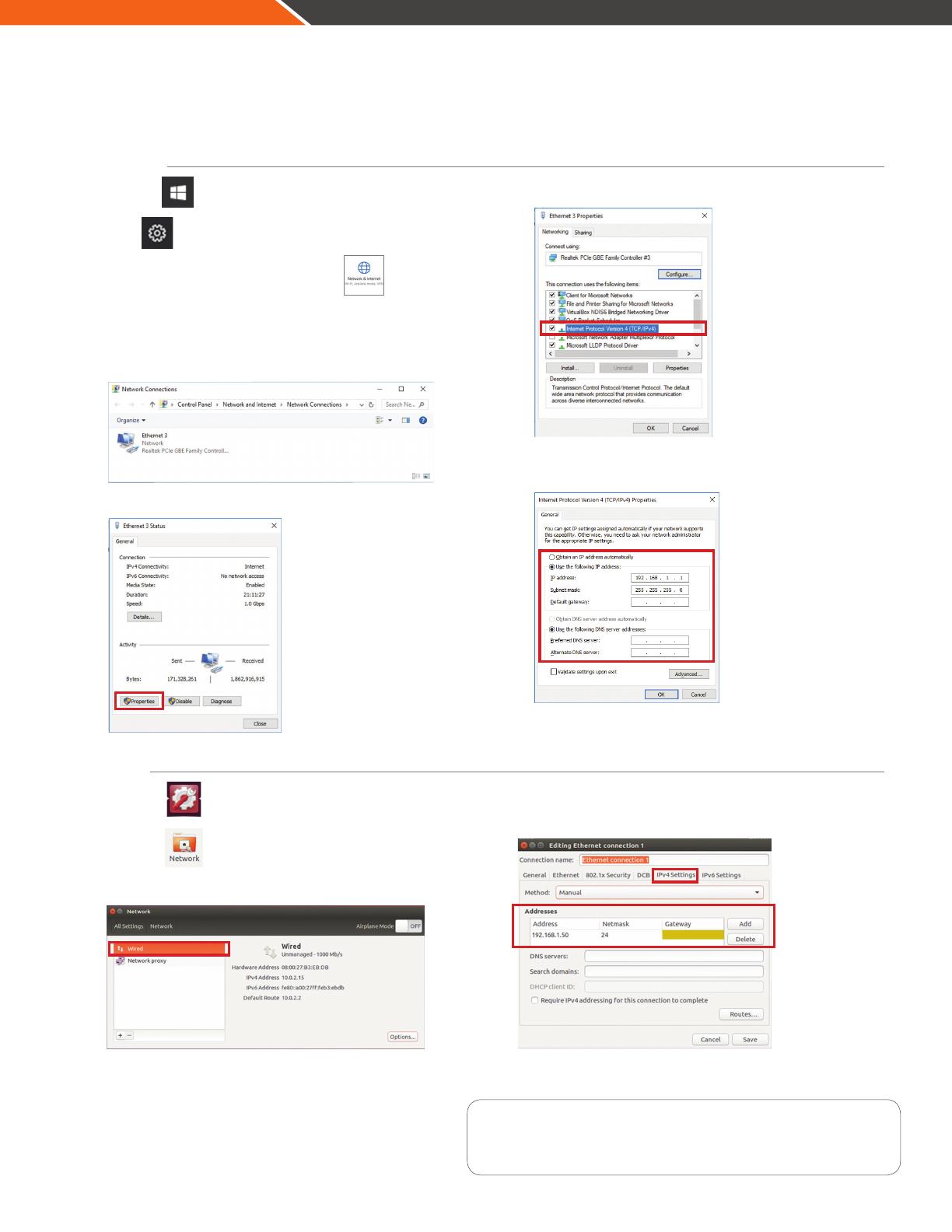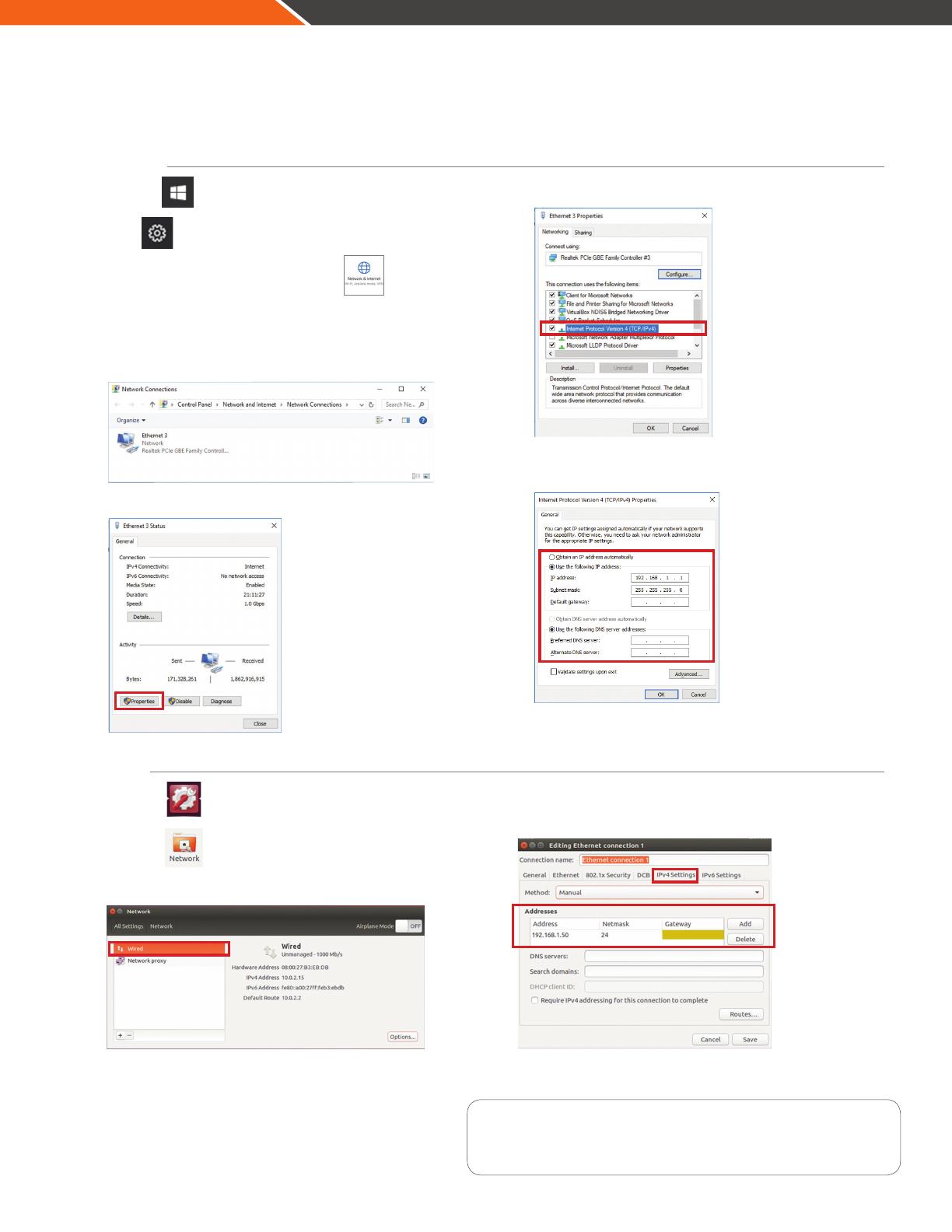
www.HanwhaSecurity.comTechnical Support (877) 213-1222
LICENSE KEY / SERIAL NUMBER
© 2019 Hanwha Techwin Co., Ltd. All rights reserved.
DESIGN AND SPECIFICATIONS ARE SUBJECT TO CHANGE WITHOUT NOTICE
Under no circumstances, this document shall be reproduced, distributed or changed,
partially or wholly, without formal authorization of Hanwha Techwin Co., Ltd.
REVISED 10-2019
CONFIGURING SYSTEM NETWORK SETTINGS
In certain cases, it may be necessary for your WAVE server to use a static IP address. Follow the steps outlined below
to congure your WAVE server to use a static network IP address.
Ubuntu
1. Click the icon to enter the System Settings window
3. Select “Wired” and click “Options...”
2. Click the icon to enter the Network Settings window
4. Go to the “IPv4 Settings” tab and input the IP
conguration required for your network
Windows
1. Click the icon to enter the Start menu
5. Double-click the icon for the network card used to connect
to your local network to view its properties window
2. Click to access your system Control Panel
3. Click the “Networking & Internet” icon
4. Click “Change Adapter Options”
7. Double-click on the Internet Protocol Version 4 (TCP/IPv4)
8. Set network properties according to your requirements
6. Click on “Properties”