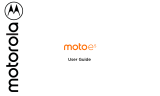Page is loading ...

User Guide
To best view this guide, download a PDF
reader app, then open the guide in the app.

Contents
Hot topics
Get Started
First look
Insert the SIM and microSD cards
Power on and o
Sign in
Connect to Wi-Fi
Choose one or more profiles
Check your battery charge level
Copy data from your old phone
Navigate your phone
Improve battery life
Care for your phone
Learn the basics
What’s new in Android 13
Home screen
Help & more
Search
Notifications
Volume
Do not disturb
Lock screen
Quick settings
Speak
Gestures
Picture-in-Picture
Personalize your phone
Redecorate your home screen
Add accounts to your personal or
work profile
Add another user
Discover Moto
Digital wellbeing & parental controls
Apps
Add and update apps
Phone
Messages
Chrome™
Camera
Photos
Gmail
Meet
Moto
Family Space
Calendar
More apps
Connect, share & sync
Connect with Wi-Fi
Mobile network
Connect with Bluetooth wireless
Connect to your car
Share files with your computer
Virtual Private Network (VPN)
Share your data connection by USB
cable
Share files with Nearby Share
Print
Sync to the cloud
Cast to a TV
Use a microSD card
Airplane mode
Protect your phone
Security
Privacy
Google privacy & security
App pinning
Backup & restore
App safety
Data usage
Troubleshoot your phone
Restart or remove an app
Restart your phone
Check for software update
Reset
Free up storage
Stolen phone
Find the IMEI number
Accessibility
Create a shortcut
Make your phone speak
Speak to your phone
Change your phone’s display
Change your phone’s sounds
Hearing aids (U.S. only)
Get more help
Where is my legal, safety &
regulatory information?
Service & repairs
Copyright & trademarks

Hot topics
Hot topics
Tip: Take a tour of your phone’s great features. Swipe up from the home
screen and tap Moto > > Tips > Take a tour. Or, tap the floating
icon if it appears on your screen.
» What’s new in Android 13
» Personalize your phone
»Quick settings
» Navigate your phone
» Add and update apps
» Camera
» Moto
» Protect your phone
» Speak
» Connect to Wi-Fi
» Connect with Bluetooth wireless
»Sync to the cloud
Tip: To view all of these topics on your phone, swipe up from the home
screen and tap Settings > Help. For FAQs and other phone support,
visit www.motorola.com/support.
To view the SAR and/or PD values for your phone, visit
www.motorola.com/sar.
This product meets the applicable national or international RF
exposure guidance (SAR guideline) when used normally against your
head or, when worn or carried, at a distance of 5 mm from the body. To
meet RF exposure guidelines during body-worn operation, the device
should be positioned at least this distance away from the body. The SAR
guideline includes a considerable safety margin designed to assure the
safety of all persons, regardless of age and health.
To view additional information, visit www.motorola.com/rfhealth.
Caution: Before using your phone, please read the legal information.
Swipe up from the home screen and tap Settings > About phone >
Legal information.

Get Started
Get Started
»First look
»Insert the SIM and microSD cards
»Power on and o
»Sign in
»Connect to Wi-Fi
»Choose one or more profiles
»Check your battery charge level
»Copy data from your old phone
»Navigate your phone
»Improve battery life
»Care for your phone
First look
Let’s get started. We’ll guide you through startup and tell you a bit about
your phone’s features.
Phone hardware buttons: top right are Volume up and down keys, middle right is Power button. Bottom middle is charging port. Top right is headset jack. On screen, top left is front
camera, top right is flash. Navigation icons are along the bottom.
Note: Certain apps and features may not be available in all countries.
Main
Camera
Flash
Volume
Buttons
USB-C®/Charger
Speaker
Depth
Camera
Power
Button/
Fingerprint
Sensor
/
Microphone
Front
Camera
SIM &
microSD
Card Tray
Proximity
Sensor
Headset
Jack
Microphone
Macro
Camera
Speaker

Get Started
Power button & fingerprint sensor
Choose from these options:
» Power on/o: Press the Power and Volume Up buttons at the same
time, then tap Power o. When your phone is o, press and hold the
Power button to turn it on.
» Sleep/Wake up: To conserve battery power and prevent accidental
touches, put the touchscreen to sleep by pressing the Power button.
Press it again to wake it up.
» Unlock: Unlock your phone by tapping the fingerprint sensor. See
Protect your phone to set up the fingerprint sensor.
» Restart: To restart your phone, press the Power and Volume Up
buttons at the same time, then tap Restart. See Restart your phone.
Tip: If your phone becomes unresponsive, press and hold the Power
button until the screen goes dark and your phone restarts.
» Google Assistant: Press and hold the Power button to launch the
Google Assistant, then speak a command or ask a question. For more
about this feature, see The Google Assistant™.
Note: To add security to your phone, see Protect your phone.
Volume buttons
To turn volume up or down:
» Media volume: Press the volume buttons when your phone is not
ringing, or during a song or video, to adjust media volume.
» Call volume: Press the volume buttons during a call.
» Ring volume: Press a volume button, then tap and slide the Ring
volume bar. Press a volume button when your phone is ringing to
silence a call.
» Notification volume: Press a volume button, then tap and slide the
Notification volume bar.
» Alarm volume: Press a volume button, then tap and slide the Alarm
volume bar.
» App volume: To set the volume for an app, see Set app volume.
Tip: Tap > Settings to see all Sound & vibration controls. Or tap Done.
For more on volume control, see Volume.
Insert the SIM and microSD cards
To activate phone service, you might need to insert a SIM card, or this
may have been done for you. You can also add a microSD card, which is
optional and sold separately.
Note: Make sure you use the correct size SIM card and don’t cut the SIM
card.
1 Insert the SIM tool into the SIM tray hole to pop out the tray.
Tip: Refer to the diagram below for tray and hole location.
2 Insert the SIM card with the gold contacts down, then gently push the
tray into the slot.

Get Started
3 Add a microSD card for additional storage.
Note: microSD card is optional, sold separately.
SIM card insert graphic. Make sure the SIM card is inserted correctly.
Power on and o
Press and hold the Power button to turn it on, then follow the prompts to
get started.
Power on graphic. Press and hold the Power button until the screen lights up.
Press the Power and Volume Up buttons at the same time to turn it o.
Power o graphic. Press and hold the Power and Volume Up buttons at the same time to turn it o.
Tip: You can adjust settings, if you want to only press and hold the Power
button (instead of the Power and Volume Up buttons) to turn o the
phone. See Gestures.
Sign in
If you use Gmail™, you already have a Google™ account—if not, you can
create an account during set up. Signing into your Google account lets
you access, sync, and backup your stu. You can see your Google apps,
contacts, calendar, photos, and more.
Nano SIM
SIM
Volume
up

Get Started
To make sure your apps are up-to-date, see Add and update apps.
Tips
» To add, edit, or delete accounts, swipe up from the home screen and
tap Settings > Passwords & accounts.
» To set up email accounts, see Gmail.
» For help with your Google account, visit www.google.com/accounts.
Connect to Wi-Fi
For faster Internet access and to conserve mobile data use, swipe the
status bar down. Tap Internet, then choose a Wi-Fi network. For full
instructions, see Connect with Wi-Fi.
Note: This phone supports apps and services that may use a lot of data,
so make sure your data plan meets your needs. Contact your service
provider for details.
Choose one or more profiles
You can set up more than one profile on your phone, such as Work and
Personal profiles, and add apps and features to each profile. For example,
you can add business related apps to your Work profile, and keep social
media and gaming apps in your Personal profile.
Note: Some apps may have slightly dierent features depending on which
profile it’s connected to.
For details on how to add accounts to dierent profiles, see Add
accounts to your personal or work profile.
Check your battery charge level
Now is a good time to check if your phone needs to be charged. Swipe
down on the home screen to show battery charge level.
USB-C
Charge phone graphic. Plug in a charger to charge your phone fully.
Charge your phone using a compatible Motorola charger (may be sold
separately). Use of other chargers is not recommended. Insert the
charging cable into the charging port (see First look for port location).
Plug the other end into a power receptacle.
Caution: Chargers that do not comply with applicable national standards
may be unsafe, with risk of death or injury, and may cause slow charging,
product damage, or reduced device performance. To view applicable
standards and to learn more, visit www.motorola.com/device-legal.

Get Started
Copy data from your old phone
During phone set up, you were asked if you wanted to copy data from
your old phone to your new phone. If you skipped this you can do it now:
1 Make sure both phones are fully charged and turned on.
2 On your new phone, swipe down from the home screen. In the
notification panel, tap Android Setup > Continue Setup Wizard, then
follow the steps to finish data transfer.
Note: Both phones should be connected to the same Wi-Fi network.
Navigate your phone
Explore by touch
Use your fingers to find your way around:
» Tap: Choose an icon or option.
» Touch and hold: See more options.
» Drag: Move items on the home screen.
» Swipe: Scroll through lists or between screens.
» Pinch or double-tap: Zoom in and out on websites, photos, and maps.
» Twist: Twist a map with two fingers to rotate it, and slide two fingers
up to tilt it.
» Split screen: Tap , then tap the icon at the top of the screen and tap
Split top. Not all apps will work in split screen. To close the split
screen, drag the dividing line to the top or bottom of the screen.
» Menus: When you see , , or , you can tap it to open options for
the current screen.
» Close Keyboard: To close a keyboard, tap .
Tip: To quickly open Settings, swipe down twice on the status bar and
tap .
System navigation
Navigate using either gestures or buttons on the screen.
Navigation buttons
Find it: Swipe up from the home screen and tap Settings > Gestures >
System navigation > 3-button navigation
» Back: Tap Back to go to the previous screen.
» Home: Tap Home to return to the home screen.
» Recents: Tap Recents to see your recent apps, and tap an app to
reopen it. Double-tap to quickly switch between the recently used two
apps. To remove an app from the recent list, swipe it up. To scroll the
list, swipe right or left.
» Google Assistant: Touch and hold Home to launch the Google
Assistant. Learn more about The Google Assistant™.

Get Started
Navigation bar
Find it: Swipe up from the home screen and tap Settings > Gestures >
System navigation > Gesture navigation
» Go to the home screen: Swipe up from the bottom of the screen.
» See recent apps: Swipe up from the bottom of the screen and hold.
Tap an app to reopen it. Tap the app icon to see app info or split the
screen.
» Go back a screen: Swipe toward the middle of the screen from the left
or right edge.
» Switch between apps: Swipe left or right on the navigation bar.
» Launch the Google Assistant: Swipe up diagonally from the bottom
corner of the screen to launch the Google Assistant. Learn more about
The Google Assistant™.
Improve battery life
Your phone processes tons of information. Depending on what apps are
in use, your phone may use a lot of power.
When your phone is not in use for a period of time, unnecessary
background processes are shut down to optimize battery life.
» To see what’s using up battery power, swipe up from the home screen
and tap Settings > Battery > Battery usage.
» To help improve battery life, swipe up from the home screen and tap
Settings > Battery > Battery Saver, and tap the switch to turn it on.
When on, your phone’s display changes to Dark theme.
» To limit battery use for apps that you don’t use often, swipe up from
the home screen and tap Settings > Battery > Adaptive Battery,
and turn it on.
» To charge more eciently and keep your battery healthy, swipe up
from the home screen and tap Settings > Battery > Optimized
charging, and turn it on.
» To protect your battery from being overcharged, swipe up from the
home screen and tap Settings > Battery > Overcharge protection,
and turn it on.
Battery Tips
To save even more battery life between charges, you could reduce:
» Widgets that stream information to your home screen, like news or
weather.
» Unused accounts: Swipe up from the home screen and tap Settings
> Passwords & accounts.
» Recording or streaming videos or music.

Get Started
Care for your phone
Tips
» Restart your phone each morning to keep it running optimally.
» When you’re near water, consider using a Bluetooth speaker to listen to
music from your phone while keeping it safe. For more, see Connect
with Bluetooth wireless.
» Hold your phone firmly when using gestures to open the camera or to
turn the flashlight on/o. For more, see Gestures.
» Don’t leave your phone in a hot car on a sunny day. If you accidentally
do this, let your phone cool o before powering up.
Prevent water damage
Your phone is water and splash resistant, but not completely waterproof.
Avoid contacting the phone with water for a long time, and never
deliberately immerse the phone in water. Water and splash resistance are
not permanent, and the protection performance may continue to decline
due to daily use.
Liquid damage is not covered by your warranty.
To prevent water damage to your phone:
» Dry your phone and ports thoroughly with a soft, clean cloth.
» Don’t try to charge your phone when it’s wet.
» Don't expose your phone to salt water or other liquids other than fresh
water.
» Don't expose your phone to water at high pressure.
» Don't drop, puncture, or scratch your phone, as this could damage the
water repellent features.
Clean your phone
To disinfect your phone:
» Use wipes or cloths moistened with isopropyl alcohol with a
concentration of 70% (specific for electro-electronic products).
» It is recommended that you turn your phone o to clean it.
» Avoid moisture in the phone’s openings, including the charging port,
headset jack, microphones, and speakers.
» Do not immerse the phone in cleaning agents, and do not use cleaning
materials that contain bleach or abrasive agents.
» Do not use sprays directly on the screen.

Learn the basics
Learn the basics
»What’s new in Android 13
»Home screen
»Help & more
»Search
»Notifications
»Volume
»Do not disturb
»Lock screen
»Quick settings
»Speak
»Gestures
»Picture-in-Picture
What’s new in Android 13
Your phone has some new features and a few enhancements.
Apps need your permission to send notifications (see Notifications) and
the app language can be changed (see Change app language). Your
media player shows album artwork and a dancing playback bar, on full
display. More colors and themed icons let you personalize even more (see
Personalize). A consolidated Security & privacy settings page helps you
better protect your device and data (See Security and Privacy).
Motorola has increased security, privacy and added Moto Secure to keep
your phone and information safer. Create a safe space on your phone
where kids can learn and play with the new Family Space app. The Moto
app adds a sidebar and press and hold the power button to launch the
Google Assistant (see Gestures).

Learn the basics
Home screen
The home screen is what you see when you turn on your phone. From
here you can explore apps and more.
Note: Software updates may change the look of your home screen.
Home screen. At the top, tap the Google bar to type search options or tap the right hand microphone icon to speak a search. Icons at the top show notifications and phone status icons.
Swipe up from center bottom to get to your apps. App icons along the bottom are commonly used apps: phone, message, Google Chrome, Gallery, and camera.
Tips
» Open app list: From the home screen, swipe up to see all your apps.
» Return home: To return to the home screen from any location, tap .
» Pages: To add a page, drag an app to the right side of the screen until
you see a new page. You can add multiple pages. To see other pages of
shortcuts and widgets (if available), swipe the home screen left.
» Settings: To quickly open common settings, swipe the status bar down.
To open more settings, swipe the status bar down again and tap .
» Customization: To personalize your home screen and other features,
see Personalize your phone.
Help & more
Learn even more about your phone and get support.
Find it: Swipe up from the home screen and tap Settings > Help
Tip: Some apps have their own help that’s specific to their features. Just
tap the menu inside the app for details.
Google Meet Moto Play Store
Tue,
Apr
35
11
1
0
0
%
3
Swipe up to see all
your apps.
Search by typing or
tap the microphone
and say a command.
Tap the camera to
search with an image.
Swipe down to
see notifications
and settings.

Learn the basics
Search
On the home screen, tap or to search by voice or image.
Or, tap the Google Search box for a text search. When you type,
suggestions appear below the search field:
» To search for a suggestion, tap it.
» To search for text in the search field, tap on the keyboard.
Tip: To close the keyboard, tap .
Note: For voice search, see Speak.
Notifications
At the top of the screen, icons on the left notify you about new messages
or events. If you don’t know what an icon means, swipe the status bar
down for details.
When you install and open an app (see Add and update apps), you’ll be
asked if you want to allow the app to send notifications.
Tip: Getting too many notifications? Swipe up from the home screen and
tap Settings > Notifications > App Settings. Tap a switch to turn
notifications on/o.
Note: Your screen may look dierent.
Notifications screen. Swipe down from the top of the home screen down to view notifications.
Tip: To quickly change common settings, swipe the status bar down. For
more, see Quick settings.
Bubbles
Easily see and participate in conversations using notification bubbles that
float on top of the display.
Find it: Swipe up from the home screen and tap Settings >
Notifications > Bubbles, then tap the switch to turn it on.
Then set up bubbles in an app, like Messages. From the home screen
tap Messages > your profile picture > Messages settings > Bubbles >
All conversations can bubble, Selected conversations can bubble, or
Nothing can bubble,
Internet
Do Not Disturb
Mobile data
Manage Clear all
Android System
Good morning!
Weather forecast
5 m
20 m
8 m
Bluetooth
Tip: Swipe left or right to remove a
notification. Tap the arrow next to a
notification to see more.
Swipe down to see
your notifications.
Tap a notification to open it, or
choose an option, such as Reply.
Notifications

Learn the basics
To use, tap a bubble to open and reply to a conversation. Drag the bubble
around the screen to move it.
Note: Not all apps support this feature.
Smart reply
See suggestions based on notification content. For example, a text with
an address may show Google Maps as an option.
To turn o Smart reply, swipe up from the home screen and tap
Messages > your profile picture > Messages settings > Suggestions >
Smart Reply.
App notifications
You may see a notification dot on an app. This app
notification, or badge, tells you the app has an update or an
announcement, such as a new email or a missed call. Touch
and hold the app for more information, options, or app
shortcuts.
When you install and open an app (see Add and update apps) you’ll be
asked if you want to allow the app to send notifications, tap Allow or
Don’t allow.
Privacy notifications
You may see a privacy notification green dot in the top right of the
screen. This privacy notification, tells you the camera or microphone
has been accessed.
To control access to your camera or microphone:
1 When you see the privacy notification green dot, swipe down the
status bar and tap or to see which app is using the camera or
microphone.
2 To block the app from using the camera or microphone, tap next to
Camera access > Manage permissions > Camera > Don’t allow, or tap
next to Mic access > Manage permissions > Microphone > Don’t
allow.
Wireless Emergency Alerts (U.S.)
Wireless Emergency Alerts, also known as CMAS or
PLAN, is a U.S. national emergency alert system.
Emergency alerts can pop up to tell you about a
national or local crisis. After you close an alert, you
can reopen it, swipe up from the home screen and tap > Settings >
Notifications > Wireless emergency alerts.
Tip: Emergency alerts have a special sound and vibration that is two
seconds long, followed by one second, then another one second.
To choose which types of alerts you receive, swipe up from the home
screen and tap Settings > Notifications > Wireless emergency alerts.
The U.S. and local governments send these alerts through your service
provider. So you will always receive alerts for the area where you are, and
you won’t receive alerts if you’re outside of the U.S.
A
LERTS
WIRELESS
CAPABLE
EMERGENCY
TM

Learn the basics
For more, visit www.ctia.org and search “wireless emergency alerts.”
Status icons
Icons at the top right of the screen tell you about phone status:
Status Icons
Mobile network strength Alarm set
/ Wi-Fi in range/connected Data Saver on
Airplane mode Battery Saver on
Do not disturb Wi-Fi hotspot on
Battery charging Battery fully charged
Volume
Press the side volume buttons up or down to select a ringer volume and
see other controls.
Volume screen. Press the Volume keys up or down to control the volume for Ring Notification, Media, and Alarm sounds. On screen, change the volume using slide bars.
Live Caption detects speech on your phone and shows you captions.
Tap to turn it on. When a caption shows, touch and hold the caption to
move it. Double-tap the caption to expand it. For more, see Live caption.
Do not disturb
To turn o some or all sounds, swipe the status bar down, and tap Do
Not Disturb. To change Do Not Disturb settings, touch and hold Do
Not Disturb, then select an option:
» People: Allow some people to interrupt when they call, send a
message, or start a conversation.
Tip: Create an exception for repeat callers that allows a call to sound
from the same person within a 15 minute period, tap People > Calls >
Allow repeat callers.
» Apps: Choose the apps that can interrupt you when Do Not Disturb is
on.
» Alarms & other interruptions: Choose whether to hear sounds from
alarms, media, keypad, reminders, and calendar events.
Show all volume controls.
Tap to mut
e the ringer or set
phone to vibrate.
Slide to increase/decrease
volume.
Turn on Live Caption.

Learn the basics
» Schedules: Set a schedule to turn on Do Not Disturb at specific times
during the day or night.
Lock screen
Your touchscreen is on when you need it and o when you don’t.
Lock screen showing access to voice control on the bottom left and camera on the bottom right. Swipe this screen up to unlock it.
» Screen o and on: Press the Power button to turn the screen o and
on.
» Screen lock: To unlock the main lock screen, swipe up from the bottom
of the screen. To apply security to the lock screen (recommended), see
Screen lock.
» Notifications: Double-tap a notification to open it.
Tip: To prevent notifications from appearing in the lock screen, swipe
up from the home screen and tap Settings > Notifications >
Notifications on lock screen > Don’t show any notifications.
» Lock screen message: To add a message to your lock screen, such as
your name in case your phone gets lost, swipe up from the home
screen and tap Settings > Display > Lock screen > Add text on
lock screen.
» Screen timeout: To change your screen lock timeout, swipe up from
the home screen and tap Settings > Display > Screen timeout.
5
311
73°
Tue, Apr 3
Add a lock screen message for
anyone who finds your phone.
Thanks for finding my phone!
Swipe up to unlock
your screen.

Learn the basics
Quick settings
For quick access to handy settings, swipe the status bar or lock screen
down. Swipe down again for more settings.
Tap an icon to turn features on or o. Touch and hold an icon to see more
options. For even more settings, tap .
Tip: Tap to rearrange your settings and add or remove settings.
Quick Settings screen that shows options, such as Wi-Fi, Bluetooth, Airplane mode, Location and more. Customizable.
Speak
Google Voice™
Use Google voice commands to tell your phone what you want.
» Use voice to make a call: Tap on the home screen. Then say “Call”
and then a contact name or number. Or, say “Send text.”
Tip: If a contact has more than one number, you can say which number
to call (for example, “Call Joe Black Mobile”).
» Search by voice: Tap on the home screen to search by voice.
Note: To wake up your phone by saying “Hey Google,” see The Google
Assistant™.
Voice to text
On a keyboard, tap then speak your message or search text. You can
also speak punctuation.
Internet
Connected
Mobile data
On
Do Not Disturb
O
Bluetooth
O
Auto-rotate
O
Device controls
Flashlight
O
Airplane mode
O
Your personal...
See all phone settings.
Set screen brightness.
Tap an option to turn it
on/off. Touch and hold to
see more options.
Swipe left for more
quick settings.

Learn the basics
The Google Assistant™
Note: This feature may not be available in all languages.
To start the Google Assistant:
» Press and hold the Power button when your phone is powered on.
» Swipe up from the home screen and tap the Google folder >
Assistant.
» Touch and hold , then speak or type a command.
Note: You can also say “Hey Google” or “Ok Google” to start the Google
Assistant. To turn this feature on, swipe up from the home screen and tap
Settings > Google > Settings for Google apps > Search, Assistant &
Voice > Voice > Voice Match.
Tip: Start your day with a Google Assistant Routine. Hear a morning
report, including weather and calendar events. Turn this on in the Clock
app. For more tips, visit https://support.google.com/assistant.
Gestures
Explore special gestures designed to save you time and make your day
easier.
Find it: Swipe up from the home screen and tap Settings > Gestures
Note: Your phone may not have all features.
» Sidebar: Launch apps in freeform or full-screen windows to enhance
multitasking, see Gestures.
» System navigation: Navigate using either gestures or buttons at the
bottom of the screen. For more, see System navigation.
» One-handed mode: Swipe down from the bottom edge of the screen
to use one-handed shortcuts. Available with gesture navigation only.
See System navigation to change navigation options.
» Put display to sleep: Double tap the home screen or the lock screen to
put the touchscreen to sleep.
» Jump to lock screen: Double tap the screen to turn it on and go to the
lock screen.
» Wake display: Tap the screen or move your phone to wake it up.
» Three finger screenshot: Touch and hold the screen with three fingers
to take a screenshot.
» Swipe to split: See apps in split screen by swiping back and forth.
» Double press power key: Press the Power button twice to launch the
main camera.
» Press and hold power button: If the Hold for Assistant switch is on,
press and hold the Power button to launch the Google Assistant. If the
switch is o, press and hold the Power button to display the power and
emergency menu.
» Media controls: Tap the switch to turn it on, then use the volume
buttons to change music tracks when the screen is o.
» Quick launch: Double tap the back of your phone to play/pause music,

Learn the basics
take a screenshot, return to Home screen, and switch to the last app.
» Quick capture: Twist your wrist twice to open the camera.
» Fast flashlight: Turn the flashlight on/o with two chopping motions.
» Lift to unlock: Lift your phone and look at the screen to unlock it. You’ll
need to set up face unlock, see Unlock with your face.
» Pick up to silence: Silence the ringer during an incoming call by lifting
up the phone.
» Flip for DND: Place the phone face down to silence notifications and
calls.
Note: See more details and gestures in Moto.
Picture-in-Picture
If you’re watching a video, on a video call, or using navigation, and you
change screens, your video continues to play in a small window on your
screen.
» Tap , to put the video in a small window.
» Drag the video around your screen.
» Drag to the bottom of the screen to close it.
» Tap twice to make it full size again.
Note: Not all apps support this feature.
Picture-in-Picture mode. Tap the video to open it on your screen.
Nothing planned. Tap to create.
Wed
Thu
Mon
Tue
Wed
Wed
Fri
Sun
Mon
Thu
Oct 17- 23
Tap the video twice to return
to it.

Personalize your phone
Personalize your phone
»Redecorate your home screen
»Add accounts to your personal or work profile
»Add another user
»Discover Moto
»Digital wellbeing & parental controls
Redecorate your home screen
Customize your home screen the way you want.
Home screen showing customize options. Touch and hold the home screen to add a widget. Tap an app to open it. Touch and hold it to move or remove it.
» Change your wallpaper: Touch and hold an empty spot on the home
screen, then tap Wallpapers.
» Add a home screen page: Drag an app to the right side of the home
screen until a new page appears. You can add multiple pages.
» Adjust display settings: Adjust brightness, font size, and screen saver.
Swipe up from the home screen and tap Settings > Display.
» Switch to dark theme: Change your display to use dark theme, which
saves battery and can be easier on your eyes. Swipe up from the home
screen and tap Settings > Display > Dark theme.
Tip: Tap Schedule to set when you want Dark theme to display.
» Change your style: Change your theme, color, font and icon shape.
Touch and hold an empty spot and tap Personalize.
» Rotate: In many apps, the touchscreen switches from portrait to
landscape when you rotate your phone. To turn this on or o, swipe up
from the home screen and tap Settings > Display > Auto-rotate
screen.
Google Meet Moto Play Store
Tue,
Apr
35
11
1
0
0
%
3
Drag shortcuts on top of
each other to make a folder.
Tap a shortcut to open.
Touch and hold to move or delete.
Touch and hold an empty
spot to change wallpaper.
/