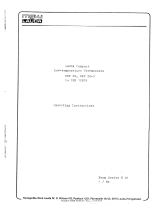Page is loading ...

Operating Instructions
Water Baths Hydro
H 4, H 8, H 16, H 22, H 24, H 41, H 8 A, H 16 A

2 / 34 Water Baths Hydro 04/2020

0
4
/2020
Water Bath
s Hydro
3
/
34
The product range of incubation and inactivation baths comprises eight models with six different sizes, ranging from 4 to 41
litres contents. Water Baths H 8 A and H 16 A are equipped with a circulation system, ensuring an optimum spatial temper-
ature distribution.
The outer housing is made of electrolytically galvanised and powder-coated sheet steel; all other constructive parts of the
housing and the heating element are made of stainless steel.
Three timer functions of the electronic controller permit regulation of the water temperature in the Water Bath. The con-
troller is equipped with an electronic performance check with visual and acoustic alarms in case of a malfunction. Further-
more, the Water Baths are protected in case of dry running of the heating element.
Before installation, please check whether contents of package are in good order and complete.
Should you note any damages or have any reasons for complaint, please contact your supplier or directly.
LAUDA-GFL Gesellschaft für Labortechnik mbH
Schulze-Delitzsch-Str. 4+5
30938 Burgwedel - Germany
Telefon: +49 (0)5139 9958 0
Fax: +49 (0)5139 9958 21
E-Mail: info@lauda-gfl.de
Internet: www.GFL.de

4 / 34 Water Baths Hydro 04/2020

0
4
/2020
Water Bath
s Hydro
5
/
34
Contents
1 Use of the Water Bath ........................................................................................................................................................... 7
Intended Use ................................................................................................................................................................................... 7
1.1
Improper Use .................................................................................................................................................................................. 7
1.2
2 Warranty ................................................................................................................................................................................ 7
3 Before Installation / Initiation ............................................................................................................................................... 8
4 Transport, Setup and Location of the Water Baths............................................................................................................... 8
5 Operating Voltage ................................................................................................................................................................. 9
6 Filling water into the Water Bath .......................................................................................................................................... 9
7 Adjustable Water Level Regulator (Accessory Order-No. A000024) ............................................................................ 10
8 Functional Description and Initiation................................................................................................................................. 10
Main Menu ....................................................................................................................................................................................11
8.1
8.1.1 Setting the required temperature ....................................................................................................................................12
8.1.2 Setting the switch-on delay ..............................................................................................................................................12
8.1.3 Setting the operation time of Water Bath heating ........................................................................................................13
Switching to menu basic settings ...............................................................................................................................................13
8.2
8.2.1 Limitation of the max. or min. possible temperature set points in two separate input windows ............................15
8.2.2 Setting the trigger points for over- and under-temperature alarms in two separate input windows ...................15
8.2.3 Switching between temperature display °C and °F .......................................................................................................16
8.2.4 Start options of the process duration ..............................................................................................................................17
8.2.5 Adjusting the actual temperature at a certain set point temperature........................................................................17
8.2.6 Switching back to the main menu ....................................................................................................................................18
Display of current process data .................................................................................................................................................18
8.3
Function control with visual and acoustic alarms ....................................................................................................................19
8.4
9 Water Circulation (only Water Baths models H 8 A und Typ H 16 A) ............................................................................ 20
10 Maintenance and Support .................................................................................................................................................. 20
Exchanging the internal unit fuses.............................................................................................................................................20
10.1
Low water cut-off.........................................................................................................................................................................21
10.2
Under-temperature alarm ..........................................................................................................................................................21
10.3
Over-temperature alarm ............................................................................................................................................................22
10.4
Temperature sensor is interrupted ............................................................................................................................................22
10.5
Temperature sensor has short circuit ........................................................................................................................................22
10.6
Removing Lime Deposits, Cleaning and Maintenance ..........................................................................................................23
10.7
10.7.1 Descaling ..............................................................................................................................................................................23
10.7.2 Cleaning and Maintenance ................................................................................................................................................23
10.7.3 Decontamination.................................................................................................................................................................23

6 / 34 Water Baths Hydro 04/2020
11 Disposal of Old Units .......................................................................................................................................................... 24
12 Technical Data..................................................................................................................................................................... 25
13 Circuit diagram.................................................................................................................................................................... 26
14 Examples for connection to the mains supply .................................................................................................................... 27
Electrical fuses ............................................................................................................................................................................. 27
14.1
Examples for connection to the mains .................................................................................................................................... 28
14.2
15 Spare Parts List ................................................................................................................................................................... 29
16 Accessories .......................................................................................................................................................................... 31

0
4
/2020
Water Bath
s Hydro
7
/
34
1 Use of the Water Bath
Intended Use
1.1
LAUDA Hydro Water Baths are used to heat up tap water in a temperature range of approx. 5 K above ambi-
ent to 100 °C (models H 4 to H 41) and from approx. 10 K above ambient to 100 °C (models H 8 A and H
16 A) for temperature-controlled warming of different media in laboratory vessels of different shapes.
The information contained in these operating instructions must by all means be read and observed. Only then can a per-
fect operation of the Water Bath be guaranteed. The units may only be installed and operated by persons who have made
themselves familiar with these operating instructions.
Caution:
Hot surfaces at temperatures above 50 °C. Danger of burns, and danger of scaldings through
steam released when opening the lid of the Water Bath. It is recommended to wear suitable
safety gloves
Caution:
Increased risk of injury! Uncontrolled closing of the Water Bath lid carries a high risk of injury. Protect
yourself by working carefully on Water Baths with open lid.
Improper Use
1.2
Use the Water Bath with tap water only. Other media, e. g. oils or acids, will lead to damages and, possibly, total unit fail-
ure. Neither aggressive nor corrosive waters may be used as a thermostating liquid.
The Water Bath may not be used in laboratory areas with aggressive or corrosive ambient conditions. It is not permissible
to heat up or vaporise aggressive media, e. g. hydrochloric acid, in the unit itself or in its vicinity.
The temperature work must not create an explosive atmosphere in the vicinity of the unit.
The Water Bath may not be operated in potentially explosive surroundings.
LAUDA Hydro Water Baths are not suitable for direct temperature work of foodstuffs, beverages and tobacco or for
medical-technical and pharmaceutical products. Direct temperature work means unprotected contact of the substances
with the Water Bath filling.
LAUDA Hydro Water Baths, operated in a laboratory, are no Medical Devices. They neither fall under national nor inter-
national Medical Device Directives nor have to be used and applied accordingly.
2 Warranty
For all laboratory apparatus and their accessories from LAUDA-GFL Gesellschaft für Labortechnik mbH, there is a war-
ranty claim, as well for spare parts, repairs and modifications, carried out by LAUDA-GFL. In order to identify defective
units, we require both model and serial number on the nameplate at the back, left-hand side of the Water Bath and, if
applicable, a copy of the invoice.

8 / 34 Water Baths Hydro 04/2020
3 Before Installation / Initiation
The information given in the present manual must by all means be carefully read and observed. Only then can a perfect
functioning of the Shaking Water Bath be guaranteed.
Safety precautions are additionally marked with the following symbols.
Read and observe the
operating instructions
Warning of hot liquids
and vapour Warning of
hot surfaces Warning of hand
injuries
Warning of
dangerous
electrical voltage
General
warning Before maintenance and repair
disconnect the unit all-pole from
the electrical mains (pull the plug
from the socket).
4 Transport, Setup and Location of the Water Baths
Protect yourself and the unit during transport and setup by working carefully and avoid danger of e. g.
shifting or tilting the unit as well as risk of injury by lifting heavy loads.
Caution, Water Bath Typ H 41 has a net weight of 21.2 kg and must be lifted, carried and transported to the location by
at least two persons.
The Water Bath can be held between the four stands of the unit and lifted for setup. Place on solid, even and level surfaces
inside buildings only. Make sure to place the unit only on a watertight, temperature-resistant, non-flammable surface. The
location must provide sufficient space as well as the necessary carrying capacity for the unit (unit weight as per technical
data, chapter 12 of this manual plus weight of the filling.

0
4
/2020
Water Bath
s Hydro
9
/
34
5 Operating Voltage
The Water Bath must be connected to a correctly installed shock-proof socket. The Water Bath
is a protection class I electrical appliance, a connection to the earth conductor (PE) must be
ensured. For information on the required mains fuse please view Technical Data, chapter 12 of
this manual. Further reference for connection to the mains can be found in chapter 14 of this
manual.
The electrical connection must ensure an all-pole separation from the mains at any time. The mains
connection cable must not touch any hot surfaces of the unit. It may not lead underneath the unit.
The main switch of the Water Bath must be off (position O). The voltage on the nameplate (at the
back of the unit) must be identical to the mains voltage. If they are identical, connect the unit to the
mains.
6 Filling water into the Water Bath
Use the Water Bath only with tap water. Even stainless steel will corrode when used improperly. Use nei-
ther ferruginous nor chlorous water, in order to prevent rust formation and pitting. Using distilled or deion-
ised water will also ultimately lead to corrosion in the Water Bath and must, therefore, be avoided.
Media, such as oil, acid, or other additives, not approved by LAUDA-GFL, to prevent bacteria contamina-
tion (chlorine or copper sulphate), may lead to damages to the Water Bath basin, the screw connections of the ducts and
the heating element. Such damages are not covered by guarantee.
Before initiation, the Water Bath must be filled with water. For maximum filling quantities please refer to the Technical
Data, chapter 12 of this manual. Make sure that the drain cock at the back of the unit is locked (handle must be in a 90°
angle to the drain cock). Open the lid of the unit and fill in water at least up to the marking "min" (approx. 50 mm above
the perforated floor) and not exceeding the marking "max" (approx. 50 mm below the upper bath rim).

10 / 34 Water Baths Hydro 04/2020
7 Adjustable Water Level Regulator (Accessory Order-No. A000024)
The adjustable water regulator at the back of the Water Bath serves to level out the loss of water due to evaporation during
operation, thus maintaining the set water level. Furthermore, the adjustable water regulator allows the Water Bath to be
operated at temperatures below ambient, with a minimum of approx. 3 K above tap water temperature.
Before initiation, the water regulator must be connected to the water mains. The upper hose connection of the water
regulator is the water supply. Using a laboratory hose with an inner diameter of max 9 mm, connect this to the water
mains. The lower hose connection is the overflow of the water regulator. Connect a laboratory hose (inner diameter of max
9 mm) and lead it into a drain on a lower level, ensuring free flow of the water without it being banked up.
Secure all hose connections with hose clips.
The required water level can be adjusted with the outlet tube of the
water regulator. First loosen the screw connection of the outlet tube,
using a spanner GW 27. Set the required water level by pulling out or
pushing in the tube in the regulator. Then retighten the screw con-
nection. Now open the tap of the mains supply slightly and fill water
into the Water Bath, as described in chapter 6.
8 Functional Description and Initiation
The electronic regulator controls the water temperature of the Water Bath. Three timer functions
permit switch-on delay as well as setting the duration of the operation time. A high-contrast 3.5"
TFT display shows all set points and operational values. These can be controlled with four mem-
brane keys, situated to the right of the display. The controller is equipped with an electronic moni-
toring function with visual and acoustic alarms in case of a malfunction. Additionally, the Water
Bath is protected from overheating through running dry by a low water cut-off that is also moni-
tored by the function control of the regulator. After switching on the main switch of the Water
Bath, the green pilot lamp in the switch will light up. The display first shows the startup screen, and
then the main menu. The four membrane keys to the right of the display allow access to all menu
functions, setting and confirming process values.
Key ① to reduce process values and to switch
between menu functions. Key ② to increase process values and to switch
between menu functions.
Key ③ to open and close input windows, con-
firm set process values and to leave sub-
menus.
Key ④ to start and stop processes.

0
4
/2020
Water Bath
s Hydro
11
/
34
Main Menu
8.1
The Water Bath is started in the main menu after checking the set points. Sub-functions of the main menu permit set-
ting and saving the values for temperature, switch-on delay and operation time. The current set points are shown below
the symbols of the relative function and remain saved after switching the Water Bath off. Furthermore, the main menu
permits access to the basic settings of the regulator. The bottom line of the following input windows provide information
on the tasks assigned to keys ①,② and ③.
Keys ① and ② permit to move in the menu. The current function is marked in black
and can be opened with key ③. If the saved set points below the function symbols are in
conformity with your process requirements, the Water Bath can be started by pressing
key④ (keep pressed for 3 seconds) and switched off again by pressing key ④ (shortly).
Key
①
Key
②
Key
③
Key
④
Set temperature
with currently saved set point
(see 8.1.1)
Switch-on delay
with currently saved set point
(see 8.1.2)
Operation time
with currently saved set point and pre-
set timer functions
(see
8.1.3)
Basic settings
(see 8.2)

12 / 34 Water Baths Hydro 04/2020
8.1.1 Setting the required temperature
In this input window, the required temperature of a process is set. The temperature can be set between 10
°C and 100 °C. The setting range of the required temperature can be limited within the values pre-set in
the basic setting menu (see 8.2.1) and is displayed in either °C or °F (see 8.2.3). Set point 100 °C is a
pure boiling mode. The Water Bath's heating element is supplied with energy constantly.
Use keys ① and ② to set the required temperature value, confirm with key ③ and
return to the main menu. The set point is now displayed beneath the temperature sym-
bol in the main menu.
Key
①
Key
②
Key
③
Factory setting 50.0 °C
8.1.2 Setting the switch-on delay
In the opened input window, the value t in hours and minutes (h:min) for delayed switch-on of the heat-
ing can be pre-set. The delay can be set between 0:00 (operation without delay) and max
999:59 h:min.
Set the required time value with keys ① and ②, then confirm with key ③ and return to
the main menu. The set delay will be displayed beneath the symbol of the switch-on
delay in the main menu.
Key
①
Key
②
Key
③
Factory setting 0:00 h:min

0
4
/2020
Water Bath
s Hydro
13
/
34
8.1.3 Setting the operation time of Water Bath heating
In this input window, the operation time t in hours and minutes (h:min) or continuous operation can be
set. The operation time is to be set from∞ (continuous operation) through 0:01 to max. 999:59 h:min.
The pre-set starting option of the timer, set in the menu "basic settings" (see 8.2.4), is displayed symbol-
ically beneath the function symbol for operation time.
Start of operation time right after expiry of the delay.
Delayed start of operation time after expiry of the delay, approx. 0.1 K
before reaching the set temperature.
Use keys ① and ② to move in the menu. The current function is marked in black, key ③ opens the input window to define
the required pre-set value.
Key
①
Key
②
Key
③
Factory setting: Start of operation time right after expiry of delay, operation time ∞
Switching to menu basic settings
8.2
In the menu basic settings, pre-sets for temperature, over- and under-temperature alarms as well as
operation time can be defined. Furthermore, the menu offers a temperature calibration.
Use keys ① and ② to move in the menu. The current function is marked in black, key ③
opens the input window to define the required pre-set value.
Key
①
Key
②
Key
③

14 / 34 Water Baths Hydro 04/2020
Limitation of maximum possible tem-
perature that can be pre-set
(see
8.2.1)
Limitation of minimum possible tem-
perature that can be pre-set
(see
8.2.1)
Setting trigger point of over-
temperature alarm
(see
8.2.2)
Setting trigger point of under-
temperature alarm
(see
8.2.2)
Switching between temperature display
°C und °F
(see
8.2.3)
Switching between start options of the
process duration
(see
8.2.4)
Adjusting the actual temperature
(see 8.2.5) Switching back to main menu
(see 8.2.6)

0
4
/2020
Water Bath
s Hydro
15
/
34
8.2.1 Limitation of the max. or min. possible temperature set points in two separate input windows
The operating temperature of Water Baths models H 4 to H 41 is between approx. 5 K
above ambient, from models H 8 A and H 16 A approx. 10 K above ambient, to 100 °C
(boiling point). Both minimum and maximum temperature set points can be limited in two
input windows.
The maximum set point can be defined between 10.9 °C and 100 °C, the minimum set
point between 10.0 °C and 99.1 °C. The values of both functions are interlocked. The
maximum limitation of the set temperature cannot be set lower than the minimum limi-
tation and vice versa. Therefore, the temperature can be set and limited between 10 °C
and 100 °C.
Use keys ① and ② to set the required temperatures, confirm with key ③ and return to the display of menu basic settings.
Key
①
Key
②
Key
③
Factory setting maximum possible temperature set point 100 °C
Factory setting minimum possible temperature set point 10.0 °C
8.2.2 Setting the trigger points for over- and under-temperature alarms in two separate input windows
After the set temperature of a current process has been reached for the first time, the
alarm functions for over- and under-temperature are activated. If the actual temperature
then exceeds or falls below the temperatures determined in the input windows, the current
process is interrupted, and an acoustic and visual alarm is triggered.
The switch-on point for the over-temperature alarm can be set between 0.0 K and +10
K above the set point temperature. The switch-on point for the under-temperature
alarm can be set between 0.0 K and -10 K below the set point temperature. Only if
process-related and absolutely unavoidable, should the value for the under-temperature
alarm be set lower than -4.0 K and the over-temperature alarm to values lower than
+2.0 K.
Use keys ① and ② to set the trigger points of the alarm functions, confirm with key ③ and return to the display of the
menu basic settings.
Key
①
Key
②
Key
③
Factory setting over-temperature alarm +4.0 K
Factory setting under-temperature alarm -9.0 K

16 / 34 Water Baths Hydro 04/2020
8.2.3 Switching between temperature display °C and °F
All temperature values in the display can either be displayed in °C or °F.
Use keys ① and ② to switch between °C und °F. The chosen temperature unit is marked in black and can be
confirmed with key ③. The display returns to the menu basic settings.
Key
①
Key
②
Key
③
Factory setting °C

0
4
/2020
Water Bath
s Hydro
17
/
34
8.2.4 Start options of the process duration
The set process duration starts either after expiry of the pre-set delay time (upper line), or after expiry of the
delay time approx. 0.1 K before reaching the pre-set temperature.
Use keys ① and ② to switch between the two start options. The chosen option is marked
in black and is to confirmed with key ③. The display returns to the menu basic settings.
The symbol of the selected start option is always shown together with the symbol of the
operation time in the input and display windows.
Key
①
Key
②
Key
③
Factory setting start right after expiry of pre-set delay
8.2.5 Adjusting the actual temperature at a certain set point temperature
The user can adjust the actual temperature at a certain process-dependent set point temperature. To do this,
compare the actual temperature shown on the display, after two hours operation with the Water Bath interior
covered, with the displayed value of an external, calibrated thermometer in order to determine the tempera-
ture difference of the measured values. This difference must then be implemented in the input window of the
adjusting function.
Example, after a process duration of two hours at a temperature of 50 °C
Temperature value in the display
50,0 °C
Value measured with extern
al thermometer
49,2 °C
Difference to the externally measured temperature
-
0,8
K
In this case, the value in the input window of the adjusting function must be changed
by -0.8 K from +3.4 K to +2.6 K in order to adjust both temperature values.
Set the altered temperature value with keys ① and ② and confirm with key ③. The display returns to the menu basic
settings.
The changed value should be re-confirmed by a second, ensuing temperature measurement.
Key
①
Key
②
Key
③
A factory adjustment was carried out at a temperature of 50 °C.

18 / 34 Water Baths Hydro 04/2020
8.2.6 Switching back to the main menu
Use key ③ to switch back from the menu basic settings to the main menu.
Key
③
Display of current process data
8.3
After starting the Water Bath with the pre-set process data, press key ④
(hold for 3 seconds) to open a display field showing the current process
data: set and actual values of temperature in °C or °F, switch-on delay and
operation time with their relative function symbols. Expiry of a pre-set
process time is indicated by an acoustic signal which is to be confirmed with
key③ to be switched off. By pressing key ④ (shortly) all temperature
processes are ultimately terminated, the display of the current process data
switches off and returns to the main menu.
Key
③
Key
④
The upper line shows the actual temperature. The depicted thermal energy symbol to the left of
the temperature value shows the energy supply to the heating element. The actual temperature
in the example is 89.6 °C.
Display of the set temperature, in the example 100 °C
Remaining run times of delay and/or operation times (∞ when in continuous operation) with
their relative function symbols. A flashing function symbol signals running-down times of process
times, parallel to the reducing time value. In the example, the process will run for another 3:35
h:min and started without switch-on delay.
Pre-set set point of the delay time. The example shows 0:00 h:min, immediate start without
switch-on delay.
Pre-set set point of the operation time. In the example 3:35 h:min.
Caution,
observe by all means. To switch off the unit for longer down-times first switch the main switch to position O, then
disconnect the unit from the mains. The Water Bath must be emptied, and the interior dried in
order to avoid germ contamination.

0
4
/2020
Water Bath
s Hydro
19
/
34
Function control with visual and acoustic alarms
8.4
The temperature controller is equipped with an electronic function control. The following features are supervised: the
switching contact of the low water cut-off, the pre-set values for over- and under-temperature alarms (see chapter
8.2.2), and the temperature sensor B1 (see chapter 13) for short circuit and interruption. In case of a malfunction
acoustic and visual alarms will be induced. Visually, the kind of malfunction will be coded on the display, alternating with the
current operation data, pending the user's confirmation (ill. 1 and 2).
ill
1
ill
2
ill
3
The current process stops, heating as well as running time functions. After confirming the displayed malfunction with key
③, the acoustic alarm is switched off and the visual indication (ill. 1) of the kind of malfunction disappears. The malfunc-
tion, marked in yellow and with a "caution" symbol, as well as the code number remain shown in the display of on-going
process data (see ill. 3). The blue symbol indicates the necessity of consulting the operating instructions. Error codes 001,
002 and 003 must be reset by pressing key ④ (shortly), error codes 004 and 005 must be reset by switching off the
Water Bath's main switch. Only after a technical analysis of the malfunction should the terminated process be restarted.
Key
③
Key
④
Error code displayed by the function control in case of a malfunction
Code 001 Low water cut-off has been triggered and must be reset.
Code 002 Under-temperature alarm after the actual temperature falling below the pre-set value
(see chapter 8.2.2).
Code 003 Over-temperature alarm after the actual temperature exceeding the pre-set value (see chapter 8.2.2).
Code 004 Temperature sensor is interrupted.
Code 005 Temperature sensor has short circuit.
Caution For further information and support on maintenance of a Water Bath after an error
report of the function control please view chapters 10.2 to 10.6 of these operating instructions.

20 / 34 Water Baths Hydro 04/2020
9 Water Circulation (only Water Baths models H 8 A und Typ H 16 A)
The circulation system ensures an optimized temperature distri-
bution throughout the whole Water Bath. It is operated by an
electric motor with stirring magnet, flanged to the Water Bath
basin, that transmits its torque to a PTFE-coated stirrer. The
stirrer draws the water to the middle of the basin and then moves
it back to all sides. The electric motor of the water circulation is
activated via the main switch.
10 Maintenance and Support
Caution! Prior to maintenance and cleaning let the Water Bath cool down!
If required, the water in the Water Bath can be drained through the drain cock at
the back of the Water Bath.
Caution: Danger of burns!
Make sure to prevent liquids coming into contact with cable connections or the
inside of the electrical appliance. Except when descaling the unit (see chapter 10.7)
disconnect the unit from the mains by pulling the plug, thus separating the Water
Bath all-pole from the mains. Repairs of the electrical system may only be carried
out by a trained electrician.
Exchanging the internal unit fuses
10.1
In direct proximity of the mains connection cable's screw joint, the mains fuses F1 and F2
(see chapter 13) are fixed on a fuse holder in the inside of the Water Bath. In order to
check and to exchange the fuses, the bottom plate of the Water Bath must be removed.
The fuses may only be exchanged against fuses of identical specifications. For information
on the fuses used please view the label next to the fuses as well as the spare parts list (see
chapter 15).
In addition to the following chapters 10.2 to 10.6 please observe by all means the information in these
operating instructions, chapter 8.4, on resetting alarm reports of the function control.
/