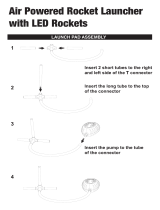Low Cost
Digital Mulmeter User Manual
Thank you for purchasing this Low Cost Digital Mulmeter. This mulmeter is the perfect
introducon to meters, and data capture of standard measurements including DC & AC voltage, DC
current, resistance, transistor, and diode tesng. Just move the rotary switch to the correct posion,
plug in your leads and you’re good to go!
Please familiarise yourself with the funcons of the mulmeter before use. We recommend
retaining this manual for ease of reference.
Improper use of this meter can cause damage, shock, injury or death.
Always remove the test leads before replacing the baery or fuses.
Before using this meter, please inspeche condion of the test leads and the meter itself for any
damage. If damage is present, please disconnue use.
Do not measure voltage if the voltage on the terminals exceeds 1000V above earth ground.
Do not exceed the maximum limits of the input values shown in the specificaon tables on pages
6-7 of this manual.
Remove the baeries from the meter if it will be unused for an extended period of me.
Always turn the funcon switch to the off posion when not in use.
Low Cost
Digital Mulmeter User Manual
Thank you for purchasing this Low Cost Digital Mulmeter. This mulmeter is the perfect
introducon to meters, and data capture of standard measurements including DC & AC voltage, DC
current, resistance, transistor, and diode tesng. Just move the rotary switch to the correct posion,
plug in your leads and you’re good to go!
Please familiarise yourself with the funcons of the mulmeter before use. We recommend
retaining this manual for ease of reference.
Improper use of this meter can cause damage, shock, injury or death.
Always remove the test leads before replacing the baery or fuses.
Before using this meter, please inspect the condion of the test leads and the meter itself for any
damage. If damage is present, please disconnue use.
Do not measure voltage if the voltage on the terminals exceeds 1000V above earth ground.
Do not exceed the maximum limits of the input values shown in the specificaon tables on pages
6-7 of this manual.
Remove the baeries from the meter if it will be unused for an extended period of me.
Always turn the funcon switch to the off posion when not in use.
2
Low Cost
Digital Multimeter User Manual
Thank you for purchasing this Low Cost Digital Multimeter. This multimeter is
the perfect introduction to meters, and data capture of standard measurements
including DC and AC voltage, DC current, resistance, transistor, and diode testing.
Just move the rotary switch to the correct position, plug in your leads and you’re
good to go!
Please familiarise yourself with the functions of the multimeter before use. We
recommend retaining this manual for ease of reference.
• Improper use of this meter can cause damage, shock, injury or death.
• Always remove the test leads before replacing the battery or fuses.
• Before using the meter, please inspect the condition of the test leads and the
meter itself for any damage. If damage is present, please discontinue use.
• Do not measure voltage if the voltage on the terminals exceeds 1000V above
earth ground.
• Use great care if voltages are greater than 30VAC RMS. Anything above this is
considered a shock hazard.
• Always discharge capacitors and disconnect power before performing diode,
resistance or continuity tests.
• Do not exceed the maximum limits of the input values shown in the
12, 13, 14 & 15 of this manual.
• Remove the batteries from the meter if it will be unused for an extended period
of time.
1