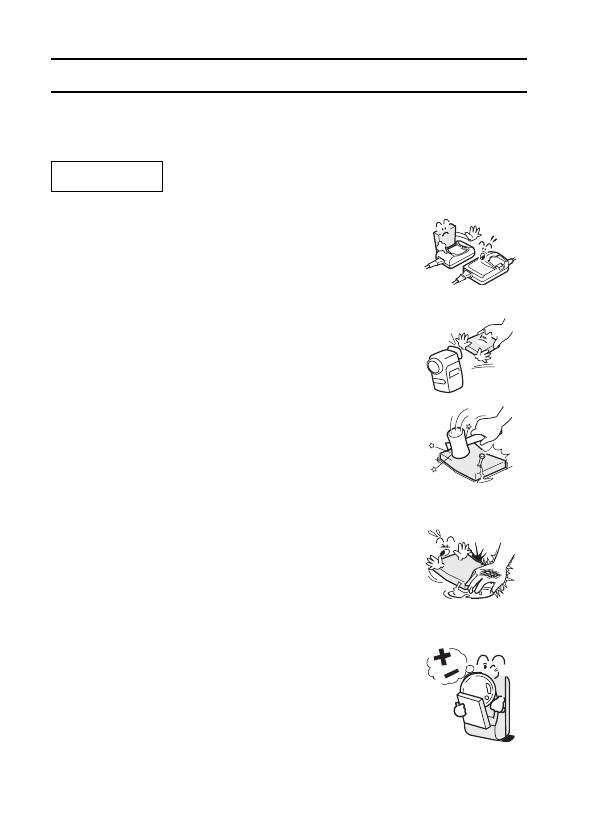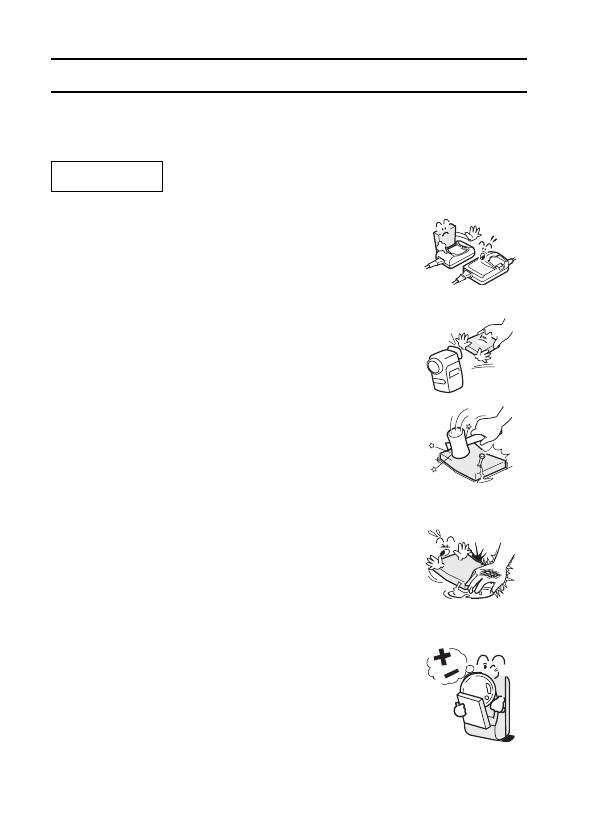
17 English
USING YOUR DIGITAL CAMERA SAFELY AND CORRECTLY
Concerning the Lithium-ion battery pack
(Model DB-L20) (continued)
k Use only the supplied battery pack charger (Model NC-SAC05)
i If another charger is used, the battery pack may be
overcharged, or recharged with an abnormal voltage,
causing an abnormal chemical reaction to occur, or
cause the battery pack to catch fire, explode, leak or
spew battery fluid, or generate heat.
k Use the battery pack only in the specified device
i If the battery pack is used in a device other than that
specified, it may cause an abnormal voltage flow, or
cause the battery pack to catch fire, explode, leak or
spew battery fluid, or generate heat.
k Do not peel or damage the outer case
i Damaging the outer case, inserting nails, hitting with a
hammer, stepping on the battery pack, etc. may cause
a short circuit inside the battery pack or cause the bat-
tery pack to catch fire, explode, leak or spew battery
fluid, or generate heat.
k If the battery pack is leaking and the electrolyte
gets on your skin or clothing, immediately rinse with clean water
i If the electrolyte gets into your eyes, you risk losing
your eyesight. Immediately rinse your eyes with clean,
running water, and seek medical attention right away.
Any electrolyte that comes into contact with your skin
or clothing may harm your skin. Immediately rinse the
area with clean, running water.
k Insert the battery pack correctly, as specified
i When installing the battery pack in the charger or
camera, pay attention to the indicated polarity ((+) and
(–)), and insert it correctly.
i If the battery pack is installed with the wrong orienta-
tion, it may cause an abnormal chemical reaction
while in the charger, an abnormal voltage flow when it
is used, or cause the battery pack to catch fire,
explode, leak or spew battery fluid, or generate heat.
DANGER