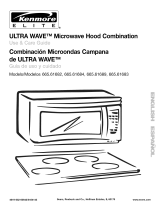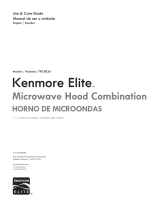Kenmore 66568610891 Owner's manual
- Category
- Microwaves
- Type
- Owner's manual

Owner's Guide
Guia del usuario
I II IIJ IJl __ -
\
II'qw't 1I,
I':
Microwave Hood Combination
Combinaci6n Microondas Campana
. , , .,,. . ,. ,
Warranty .......................................... 2
Sears Se_/i©e .................................. 2
Minrowtve Oven Safety ............... 3.5
Installation Instmet_ns ................. 6
Getting to Know Your
MIcfownvo Oven ......... ,.................... 8
Using Your Microwave Oven ......... 21
.......... w.
Caring for Your Microwave Oven ..... 37
....... 40
Cooking Guide ...........................
Questions a_td Answers .................... 42
Troubleshooting ................................ 43
Index ........ ,...................................... 45
_per..aibn en Espahol ............ ,............. 47
Sears Toll.Free Numbers ................ 100
• . . _ .
8169426 s_ _ ,_o_o..H_,.nE_ __0_r_u.s_ MODIEL/MODEL068610/1/2

Microwave Oven Warranty
FULL ONE-YEAR WARRANTY ON MICROWAVE OVEN
For one year from the date of purchase, if this Kenmore Microwave Oven fails due to a defect in material or
workmanship. Sears will repair it free of charge.
FULL FIVE-YEAR WARRANTY ON THE MAGNETRON
For five years from the date of purchase, if the magnetron in this Kenmore Microwave Oven fails due to a
defect in material or workmanship, Sears will repair it free of charge.
The above warranty coverage applies only to Microwave Ovens which are used for private household purposes.
WARRANTY SERVICE IS AVAILABLE BY SIMPLY CONTACTING THE NEAREST SEARS STORE OR
SERVICE CENTER IN THE UNITED STATES.
This warranty applies only while this product is in use in the United States.
This warranty gives you specific legal rights, and you may also have other rights which vary from state to state.
Sears, Roebuck and Co., For service call:
Dept. 817WA, 1-800-4-REPAIR
Hoffman Estates, IL 60179 1-800-473-7247
Sears Service
"We service what we sell"
"We service what we sell" is our assurance to you that you can depend on Sears for service because Sears
Service is nationwide.
Your Sears Kenmore Microwave Oven has added value when you consider that Sears has a service unit near
you, staffed by Sears Trained Technicians - professional technicians specifically trained on Sears Kenmore
Microwave Ovens, having the parts, tools, and equipment to insure that we meet our pledge to you -
"We ' i,,service what we sell.
To further add to the value of your microwave oven,
buy a Sears Maintenance Agreement.
Sears Kenmore Microwave Ovens are designed, manufactured, and tested for years of dependable operation.
Yet, any modem appliance may require service from time to time. A Sears Maintenance Agreement is more
than an extension of the Warranty. It provides complete protection from unexpected repair bills and undue
inconvenience. It assures you of maximum efficiency from your Microwave Oven.
Here's a comparative Warranty and Maintenance Agreement chart showing you the benefits of a Sears
Microwave Oven Maintenance Agreement.
YEARS OF OWNERSHIP COVERAGE
Replacement of defective parts other than magnetron
Replacement of magnetron
Annual preventative maintenance check at your request
I ST YR.
W
W
MA
2NDYR. THRU5THYR.
MA
W
MA
W - WARRANTY
MA - MAINTENANCE AGREEMENT
Contact your Sears salesperson or local Sears Service Center today and purchase a Sears Maintenance
Agreement.
Keep this book and the sales slip together in a safe place for future reference.

Microwave Oven Safety
Your safety and the safety of others is very important.
We haveprovidedmany importantsafety messagesinthis manualand on yourappliance.Always read and
obey all safety messages.
This isthe safety alertsymbol.
This symbolalerts youto hazardsthatcan killorhurtyouand others.
All safety messageswillbe preceded bythesafety alertsymboland the word "DANGER"or
=WARNING."These wordsmean:
You will be killed or earlously Injured if you don't
follow Instructions.
You can be killed or eadouely Injured if you don't
follow Instructions.
All safety messageswillidentify the hazard,tell you howto reducethe chance ofinjury,and tell youwhat can
happen ifthe instructionsare notfollowed.
IMPORTANT SAFETY INSTRUCTIONS
When usingelectricalappliancesbasicsafety precautionsshouldbe followed,includingthefollowing:
WARNING - To reducethe risk of burns,
electdc shock, fire,injuryto personsor exposure
to excessivemicrowaveenergy:
• Read all instructionsbefore usingthe
microwave oven.
• Read and follow the specific"PRECAUTIONS TO
AVOID POSSIBLE EXPOSURE TO EXCESSIVE
MICROWAVE ENERGY"found inthis section.
• The microwaveoven mustbe grounded. Connect
only to pmpedy grounded outlet.See =GROUND-
ING INSTRUCTIONS" found at the end ofthis
section.
• Installor locate the microwaveoven only in
accordance with the providedinstallation
instructions.
• Some products suchas whole eggs and sealed
containers- for example, closedglass jars-
may explode and shouldnot be heated inthe
microwaveoven.
• Use the microwaveoven onlyfor its intendeduse
as described in this manual.Do not use corrosive
chemicalsor vapors inthe microwaveoven.This
type ofoven isspecificallydesignedto heat,
cook, or dry food. It isnot designedfor industrial
or laboratoryuse.
• Aswith anyappliance, close supervisionis
necessarywhen used by children.
• Do not operatethe microwave oven if ithas a
damagedcord or plug, ifit is notworking properly,
or ifit hasbeen damaged or dropped.
• The microwave oven should be servicedonlyby
qualifiedservice personnel. Call an authorized
servicecompany for examination,repair or
adjustment.
• Do not cover or blockany openingson the
microwaveoven.
• DOnot store the microwaveoven outdoors.DOnot
usethe microwaveoven nearwater- for example,
neara kitchensink,in a wet basement,or neara
swimmingpool, and the like.
• Do not immerse cord or plug inwater.
• Keep cord away from heated surfaces.
• Do not letcord hang over edge of table or
counter.
• See door surfacecleaninginstructionsin the
=Cadngfor Your Microwave Oven" section.
• Do not mountover a sink.
• Do not store anything directlyon top of the
microwaveoven when the microwave oven is
in operation.
- SAVE THESE INSTRUCTIONS -
€onUnued on next page

IMPORTANT SAFETY INSTRUCTIONS
To reduce the risk of fire in the oven cavity: • Suitable for use above both gas and electric
- Do not overcook food. Carefully attend the
microwave oven if paper, plastic, or other •
combustible materials are placed inside the
oven to facilitatecooking. •
- Remove wire twist-ties from paper or plastic
bags before placingbag in oven.
- If materialsinsidethe oven shouldignite,keep •
oven door closed, turnoven off, end disconnect
the power cord, or shutoff power at the fuse •
or circuit breakerpanel.
- Do not usathe cavityforstoragepurposes.Do
not leave paper products,cookingutensils,or
foodin the cavitywhen not inuse.
cooking equipment.
Intended to be used above ranges with maximum
width of 36 inches.
Clean VentilatingHoodsFrequently- Grease
shouldnot be allowedto accumulateon hoed
or filter.
When flaming foods under the hood, turn the fan
on
Usa care when cleaningthe vent-hoodfilter.
Corrosive cleaningagents,suchas lye-based
oven cleaners, may damage thefilter.
- SAVE THESE INSTRUCTIONS -
PRECAUTIONS TO AVOID POSSIBLE EXPOSURE TO
EXCESSIVE MICROWAVE ENERGY
(a| Do not attempt to operate this oven with the door
open since open-door operation can result in
harmful exposure to microwave energy. It is
important not to defeat or tamper with the safety
interlocks.
(b)Do not place any object between the ovenfront
face and the door or allow soilor cleanerresidue
to accumulateon sealingsurfaces.
(c) Do not operatethe oven ifit isdamaged. It is
particularlyimportantthatthe oven door close
properlyand that there isno damage to the:
(1) door (bent),
(2) hingesand latches(brokenor loosened),
(3) door sealsand sealingsurfaces.
(d)The ovenshouldnotbe adjustedor repairedby
enyone except properlyqualifiedservicepersonnel.
4

Electrical requirements
Observe all goveming codes and ordinances.
A 120 Volt, 60 Hz, AC only, 15 or 20 ampfused
electrical supply isrequired.(A time-delayfuse is
recommended.) It isrecommendedthat a separate
circuit servingonlythis appliance be provided.
Electrical Shock Hazard
Plug into a grounded 3 prong outlet.
Do not remove ground prong.
Do not use an adapter.
Do not use an extension cord.
Failure to follow these insblJctions can
result in death, fire, or electrical shock.
GROUNDING INSTRUCTIONS
Forall cord connected appliances:
The microwave oven must be grounded. In the event
ofan electrical shortcircuit,groundingreducesthe
riskof electricshock byprovidinganescape wire
for theelectric current.The microwave oven is
equipped with a cord havinga groundingwire with
a groundingplug.The plug must be plugged into
anoutlet that is properly installedand grounded.
WARNING: Improper use of the groundingcan
resultin a dsk of electricshock.
Consulta qualified electricianor servicemanifthe
groundinginstructionsare notcompletelyunderstood,
or ifdoubt existsas to whether the microwaveoven
isproperly grounded.
Do not use anextension cord. Ifthe power supply
cord istoo short,have a qualified electrician or
serviceman install an outlet near the microwave oven.
Fora permanently connected appliance:
Thismicrowave oven must be connected to a
grounded,metallic, permanent wiringsystem, or
an equipment groundingconductorshouldbe run
withthe circuitconductors and connected to the
equipment groundingterminalor lead on the
microwaveoven.
5

Installation Instructions
Space requirements
NOTE: There must beat least one wall stud within
cabinet opening.
Check the opening where the microwave
oven hood will be installed. The location must
provide:
• 2 inchx 4 inch wood studdingand % inch
thickness drywallor plasterlath
• Supportfor microwave oven hood weightof
150 pounds plusthe weightof itemsplaced in
the oven or upper cabinet
• 30 inchwide minimumopening
• t3V2" inchclearancebetweenthe bottomof micro-
wave oven hoodand the cooktop
• Protectionfrom draft areas, such as windows,
doom, and strongheatingvents
• Grounded electricaloutlet(see "Electrical
requirements"inthe "Microwave Oven
Safety" section)
66" rain. Exhaustoutlet
mounting connectsto
heightfrom 30" min. 31/_"x10"
floor widthrequired duct
""231Aa" door
open
Shipped ready for ventless (recirculating) operation,
converts to b)p or rear discharge,
14
CRITICAL DIMENSIONS
30" min.from cookingsurface
(orcountertop) below microwaveoven
totop of wall mountingbracket
131/2"rain. to cookingsurface
(orcountertop)below microwaveoven
r,=========

Removing and replacing the microwave oven
If you need to remove your Microwave Hood Combi-
nation for any reason, follow these simple steps:
5. Grasp the microwave oven. Rotate the microwave
oven downward. (Be
careful that door does
not swing open.) Lift off
the support tabs _ at
the bottom of the mount-
ing plate. Set the micro-
wave oven aside on a
protected surface.
To remove:
1. Unplug microwave oven or disconnect power.
2. Remove filters and vent grille.
• If filters O are
installed, push in at the
tab and slide filter to the
outside edge to remove.
• Remove the two
screws O from the top
of the microwave oven
cabinet (the screws
located closest to the
front corners). Do not
remove the screws
located towards the center of the cabinet.
• Remove the vent grille _. Set the screws and
grille aside. (If grille cannot be removed, see pt. 4.)
3. After removing all oven contents, including the
turntable and support,
tape the door in the
closed position. Then
remove the two bolts
securing the
microwave oven to the
upper cabinet.
/ H H "4
I<-
4, Hold microwave hood combination in place with
in pt. 2.), insert a thin
looped wire or similar
tool through an opening
in grille to pull hook.
one hand. Pull hook
to release microwave
hood from mounting
plate. If grille cannot be
removed (per instructions 5. Untape the door and replace the turntable and
support.
6. Replace the vent grille.
7. Replace the two screws in the top of microwave
oven cabinet (the screws located closest to front
corners).
8. Re-install filters (see "Installing and caring for the
filters" in the "Caring for Your Microwave Oven"
section, if needed).
To replace:
1. Carefully lift microwave oven and hang it on the
support tabs at the bottom of the mounting plate.
2. Rotate the front of the microwave oven cabinet
downward. Thread the power supply cord through
the power supply cord hole in the bottom of the
upper cabinet.
3. Rotate the microwave oven towards the cabinet.
Push the microwave oven against the mounting
plate until locking latch snaps into the cabinet.
4. Replace the two bolts securing the microwave
oven to the upper
cabinet.
9. Plug in microwave oven or reconnect power.
7

Getting to Know Your
Microwave Oven
This section discusses the concepts behind microwave cooking. It also shows you the basics you need to
know to operate your microwave oven. Please read this information before you use your microwave oven.
How your microwave oven works
Microwave ovens are safe. Microwave energy is
not hot. It causes food to make its own heat, and
it's this heat that cooks the food.
Microwaves are like TV waves or light waves. You
cannot see them, but you can see what they do.
A magnetron in the microwave oven produces
microwaves. The microwaves move into the oven
where they contact food as it turns on the turntable.
Magnetron
The glass tumtable of yourmicrowaveoven lets
microwavespassthrough.Thenthey bounceoff a
metal floor, back throughthe glasstumtable, and
areabsorbed by the food.
Oven cavity
Metal floor Glasstumtable
8

How your microwave oven works (cont.)
Microwaves pass through most glass, paper, and
plastics without heating
them so food absorbs
the energy. Microwaves
bounce off metal con-
tainers so food does
not absorb the energy.
Microwaves may not reach the center of a roast.
The heat spreads to
the center from the
outer, cooked areas
just as in regular oven
cooking. This is one
of the masons for
letting some foods
(for example, roasts
or baked potatoes)
stand for a while after
cooking, or for stirring
some foods during the cooking time.
The microwaves disturb water molecules in the
food. As the molecules bounce around bumping
into each other, heat is made, like rubbing your
hands together. This is the heat that does the
cooking.
NOTE: Do not deep fry in the oven. Microwavable
cookware is not suitable and it is difficult to
maintain appropriate deep frying temperatures.
For the best cooking results
• Always cook food for the shortestcookingtime
recommended.Check to see how the food is
cooking.If needed, touchADD ONE MINUTE while
the oven isoperatingor afterthe cookingcycle is
over (seathe "Using ADD ONE MINUTE" section).
• To help make surethe food isevenly cooked, stir,
turnover,or rearrangethefood about halfway
throughthe cookingtime.
• Ifyou do not havea cover for a dish, usewax
paper, or microwave-approved paper towels or
plasticwrap. Rememberto turn back a comer of
the plasticwrap 1_to ½ inchtovent steam during
heatingor cooking.
Radio interference
Using yourmicrowave oven may cause interference
to yourradio,"IV,or similarequipment.When there
isinterference,you can reduceit or remove itby:
• Cleaningthe door and sealingsurfacesof
the oven.
• Adjusting the receiving antennaof the radio
or television.
• Movingthe radioor "IVawayfrom the microwave
oven.
• Pluggingthe microwaveoven intoa different
outletsothat the microwaveoven and radio or TV
are on differentbranchcircuits.
Testing your microwave oven
To test the oven put about I cup ofcold water Ina
glasscontainerinthe oven.Close the
door and make sure itlatches.Follow
the directionsin "Cooking at high
cook power" Inthe "Using Your
MicrowaveOven" sectionto set the
oven to cook for 2 minutes. Whenthe time isup,
the water shouldbe heated.

Testing your dinnerware or cookware
Test dinnerware or cookware before using. Some dishes (melamine, some ceramic dinnerware,
To test a dish for safe etc.) absorb microwave energy, becoming too hot to
use, put it into the oven handle and slowing cooking times. Cooking in metal
with a cup of water containers not designed for microwave use could
beside it. Cook at 100% damage the oven, as could containers with hidden
cook power for 1 minute, metal (twist-ties, foil lining, staples, metallic glaze
If the dish gets hot and or trim).
water stays cool, do
not use it.
Operating safety precautions
Never cook or reheat a whole egg inside the
i he,. Steam buildupin whole eggs may
cause them to burst
and burn you, and
possibly damage the
oven. Slice hard-boiled
eggs before heating.
In rare cases, poached
eggs have been known
to explode. Cover
poached eggs and
allow a standing time of 1 minute before cutting
into them.
For best results, stir any liquid several times
during heating or
reheating, Liquids
heated in certain
containers (especially
containers shaped like
cylinders) may become
overheated. The liquid
may splash out with a
loud noise during or
after heating or when
adding ingredients
(coffee granules, tea bags, etc.). This can harm
the oven and possibly injure someone.
Never lean on the door or allowa child to swingon it
when the door isopen.
Injurycouldresult.
Use hot pads. Microwave energydoes not heat
containers,but the heat
- from thefood can make
the containerhot.
10

Operating safety precautions (cont.)
Do not overcook potatoes. Fire could result. At
the end of the recom-
mended cooking time,
potatoes should be
slightly firm because
they will continue cook-
ing during standing
time. After micro-
waving, let potatoes
stand for 5 minutes,
They will finish cooking
while standing,
Do not start a microwaveoven when it is empty.
Product life may be
shortened,
If you practice
programming the oven,
put a container of
water in the oven.
It is normal for the
oven door to look wavy
after the oven has been
running for a while,
Do not use newspaper or other printed paper in the
oven. Fire could result.
Do not dry flowers,
fruit, herbs, wood,
paper, gourds, or
clothes in the oven.
Fire could result.
Do not try to melt paraffin wax in the oven. Paraffin
I wax will not melt in a
microwave oven because
it allows microwaves to
pass through it.
Do not operate the microwave oven unless the
glass turntable is
securely in place and
can rotate freely on the
support rollers. The
turntable can rotate in
either direction.
Make sure the rollers
are completely inside
the center circle of the
turntable; this will let the
turntable rotate properly.
Make sure the turntable is correct-side up in the
oven. Carefully place the cookware on your
turntable to avoid possibly breaking it.
Handle your turntable with care when removing
it from the oven to avoid possibly breaking it. If your
turntable cracks or breaks, contact Sears for a
replacement.
When you use a browning dish, the browning
dish bottom must be at least 3/16inch (.5 cm) above
the tumtable. Follow the directions supplied with the
browning dish.
Electrical connection
If your electric power line or outlet voltage is
Circuit breaker
or fuse box
less than 110 volts,
cookingtimes may be
longer. Have a qualified
electriciancheck your
electdcalsystem.
11

Microwave oven features
@ @
@
®
Your microwaveoven isdesignedto make your
cooking experienceas enjoyableand productiveas
possible. To help get you up and runningquickly,
the following isa listof the oven's basicfeatures:
1. Door Handle. Pullto open door.
2. Door Safety Lock System. The oven willnot
operate unlessthe door is securelyclosed.
3. Window with Metal Shield. Shieldprevents
microwaves from escaping. Itisdesigned as a
screen to allowyou to viewfood as itcooks.
4. Cooking Rack. Usefor extra space when
cooking in more than one containerat the same
time. See page 16 for more information.
5. Glass Turntable (PartNo. 4393754) (not
shown). Included inoven cavity - see below
for installationinstructions.Thisturntableturns
food as itcooks for more even cooking. Itmust
be in the oven during operationfor bestcooking
results.The turntable issunkenintothe cavity
floor to give you more cookingspace and better
cooking results. See pages 8, 11, 37, 42, end 44
for more details.
6. Charcoal and Grease Rltere. Includedin oven
cavity. See page 38 for installationinstructions
end cleaninginformation.
7. Cooktop/Countertop Light. Turnon to lightyour
cooktop or countertop orturnon as a night light.
See page 17 for more information.
8. Cooking Guide Label. Use as a quick reference
for AutoCook, AutoReheat,AutoDefrost,
Popcorn,Beverage, Baked Potato,Frozen
Vegetable, and Frozen Entreesettings.
9. Exhaust Fan and Cooktop Light Switches.
See page 17 for more information.
10. Control Panel. Touchthe pads on thispanel to
performall functions. See pages 13-15 for more
information.
11. Vent Grille.
12. Oven Cavity LlghL
13. Microwave Inlet Cover.
14. Model and Serial Number Plate. See page 44
for more information.
To install turntable and support:
• Fitthe hub(PN 4393754 ontothe shaft.
Raised,
curved_
Hu t=_
_3"-v_-.--Shall
• Placethe support
(PN 4393752) on the
cavity bottom.
• Placethe turntableon
the hub. Make sure the
raised,curved linesin
the center of the
turntablebottomare
between the three
"spokes"ofthe hub.
• The rollers(PN 4393753) on the supportshouldfit
insidethe ridge onthe bottomofthe turntable.
• The turntableturnsbothclockwiseand counter-
clockwise.This isnormal.
12

Control panel features
1. Display. Thisdisplay includesa clockand
indicatorsto tell you the timeofday, cooking
time settings,and cooking functions youchose.
2. POPCORN. Touchthis pad when poppingpop.
corn in yourmicrowaveoven. The ovenwill
automatically heat for a preset timeat a preset
cook power.See page 31 for more information.
3. BEVERAGE. Touchthispad to heat t or 2 cups
of a beverage.The oven willautomaticallyheat
for a presettime at a presetcook power. See
page 32 for more information.
4. BAKED POTATO. Touchthis pad tocook 1 to 4
potatoes. The oven willautomatically cookfor a
preset timeat a preset cook power.See page 33
for more information.
5. FROZEN VEGETABLE. Touchthis pad tocook
1 to4 cups ofa frozenvegetable. The oven will
automaticallycookfor a preset timeat a preset
cook power. See page 34 for more information.
6. FROZEN ENTREE. Touchthis padto cook a
10- or 20-ouncefrozen entree.The oven will
automaticallycookfor a preset timeat a preset
cook power. See page 35 for more information.
7. HOLD WARM. Touchthispad to keephot,
cooked foods safelywarm in yourmicrowave
ovenfor up to 99 minutes,99 seconds. HOLD
WARM can be used byitself, or itcan auto-
matically follow a cooking cycle. See page 36
for more information.
8. AUTO COOK. Touchthis pad to cook
mierowavable foods withoutentering timesand
cook powers. See page 26 for more information.
9. AUTO DEFROST. Touchthis padto defrost
frozen foods withoutenteringtimesand cook
powers. See page 28 for more information.
10. AUTO REHEAT. Touchthis pad to reheat
microwavable foods withoutenteringtimesand
cook powers. See page 27 for more information.
11. ADD ONE MINUTE. Touchthis pad tocookfor
1 minute, at 100% cook power, or toadd an
extra minutetoyourcookingcycleat theset
cook power. See page 20 for more information.
12. CLOCK. Touchthis pad to enterthe correct
time ofday. See page 18 for more information.
13. KITCHEN TIMER. Touchthispad to set the
Kitchen"13mer.See page 19 for more information.
14. Number pads. TouchNumberpads to enter
cooking times, cook powers, quantities,
weights,or food categories.
15. COOK TIME. Touchthis pad followed by Number
pads toset a cookingtime. See pages 21, 22,
and 24 for more information.
®
16. POWER. Touchthispad afterthe cooking time
has been set, followed bya Number pad toset
the amount of microwaveenergyreleased to
cook the food. Alsotouchthis padto lengthen
or shortena presetcooking time. See pages 20
and 22 for more information.
17. TURNTABLE ON/OFF. Touchthispad toturn
yourturntableon and off. See page 15 for more
information.
18. START/ENTER. Touchthis pad tostarta
function.See page 14 for more information.
19. OFF/CANCEL Touchthispad to erase an
incorrectcommand, cancel a programduring
cooking, or toclear the display.See page 14 for
more information.
20. EXHAUST FAN HIGN/LOWIOFF. Touchthis pad
totum on the fan at highor low speed.Alsouse
itto turnthe fanoff. See page 17 for more
information.
21. UGHT ON/NIGHTIOFR Touchthis pad to tum
the lightor nightlighton or off.See page 17 for
more information.
€onUnued on next page
13

Control panel features (cont.)
NOTES:
• If you have enteredall settings for a function
but do not touch START/ENTER in 5 seconds,
the Start? indicator lightwillshow.
* If you open the door whilethe oven ison and
then shut the door,the Start? indicatorlight
willshow. Touch START/ENTERto continue.
• If you choosea functionbut do not press
another Command pad within1 minute,the
display returnsto the time ofday and you have
to startover.
Audible signals
Your microwaveoven comeswith audible
signalsthat can guide youwhen settingand
usingyour oven:
• [_ A programmingtone willsound eachtime
you toucha pad.
• [_ One long tone signalstheend of a
KitchenTimer countdown.
• 1 1 -I1 _11<) IF°ur tones signaltheand
ofa cookingcycle.
• [_][_ Two quick, shorttones sound once
every minutefor the first 15 minutesafteran
end-of-cooking signalas a reminderifthefood
hasnot been removedfrom the oven.
• [_r_ Two quick, shorttones willsound
while enteringand exitingfrom a hiddenfeature
(forexample, Child Lock)ortime of day.
• I_)-I1_)-II ";)))IThreatonessound ifyou have
made an incorrect entry.
To disable the programming tone:
TOUCH
CSD
and hold for 4 seconds
To h,m the programming tone back on:
TOUCH
and hold for 4 seconds
To disable all audible signals except the
end-of-timer signal:
TOUCH
CSD
and hold for 4 seconds
To turn signals back on:
TOUCH
CSD
and hold for 4 seconds
NOTE: Two tones willsoundwhen audiblesignals
are turnedon or off.
Interrupting cooking
You can stopthe ovendudnga cycle byopening
the door.The oven stopsheatingand the fan stops,
but the lightstayson. To restartcooking,close the
door and
TOUCH
If you do not want to conUnue cooking:
• Closethedoor and the lightgoes off.
OR
* TOUCH
NOTE: Beforesettinga function,touch
OFF/CANCEL to make sureno other
function ison.
14

Conlbrol panel features (cont.)
Heating more than one plate of food
When heating platesof foodwith a cook time that
you set, you can heat
two 10-inch platesside
by side or one dish
larger then the turntable.
You can heat 2 more
plates on the Cooking
Rackfor a possibletotal
of 4 plates. Forbest
results,halfway through
cookingturnthe plates
halfwayarounduntilthe
food in the frontisin the beck. Do the same when
heating a larger(9- to 13-inch)casserole. When
heating 4 dinnerplatesturnas describedabove and
switch the top plateswith the bottom plates.
To heat 2 bottom platestogether or one larger
dish,the tumtab|e shouldnot be
turning.You can shutthe
turntableoff by touching
TURNTABLE ON/OFF.
"TURNTABLE OFF" appearson thedisplay.
If youtouchTURNTABLE ON/OFF beforestarting
to set the cookingfunction, youroven willprompt
you to entera cookingtime without you needingto
touchCOOK TIME. Your tumtablawill beturned
beck on when cookingisover or when you touch
OFF/CANCEL.
NOTE: You cannotturn offthe turntablewhen using
an =auto"function.
Using the child lock
The Child Lock locksthe controlpanel so chil-
dren cannot usathe microwaveoven when you
do not want them to.
To lock the control panel:
TOUCH
and holdfor 4 seconds
Two tones willsound end _ will appear on
the display.Whenthe controlpanel islocked,
3 tones willsoundend LOCKwill appear whenyou
touch any pad exceptfor EXHAUST FAN end
LIGHT, Number pads I and 2, and START/ENTER.
To unlock the control panel:
TOUCH
andholdfor 4 seconds
Two tones willsound and Pi willbe clearedfrom
the display.
Using the demo/learning feature
You can sat your microwave oven to display your
commends as you enterthem withoutturningthe
magnetron on.This feature hell_ you learnto use
youroven without actuallycookingfood.
To set the demo/leamlng feature:
TOUCH
endholdfor4 seconds
Two tones willsoundand a small =d"willappear
on the display.
To cancel the demo/leamlng feature:
TOUCH
Two toneswillsound and the small =d" will
disappearfrom the display.
15

Using the cooking rack
The Cooking Rack gives you extra space when
cooking in more than one container at the same
time.
If you need a replacement rack, you can order
one from your Sears Service Center, or by calling
1-800-366-7278. Make sure to have your model
number when ordering.
Inserting the rack
Insert the rack securely into the rack supports
on the side walls of
the oven.
NOTES:
• Use oven mitts to remove items from microwave.
• Do not store the metal rack in the oven. Arcing
and damage to the oven could result if someone
accidentally starts the oven.
• Do not operate the oven with the metal rack
stored on the floor of the oven. Damage to the
interior finish will result.
• Use rack only in the microwave oven.
• Do not use rack with browning dish.
• Do not let food container on rack touch the top
or sides of the oven.
• Do not cook foods directly on rack. Put them in
microwave-safe containers first.
• Do not place a metal cooking container on rack.
• Only use the Cooking Rack when cooking at
more than one level.
16

Using the exhaust fan
The pad on the bottom leftofthe controlpanel
controls the 2-speed exhaust fan.
1. Choose fan speed.
NOTE: ffthe temperaturefrom the rangeor
cooktop belowtheoven getstoo hot,the ex-
haust fan inthe vent hoodwill automaticallyturn
on at the HIGH setting to protect the oven. It
may stay on up to an hour to cool the oven.
When this occurs, the FAN pad will not tom
the fan off.
TOUCH
(once for high speed, twice for low speed)
2. Turn off fan when desired.
TOUCH
(1 or 2 more _mes, depending on fan speed)
UsinQ the cooktop/countertop light
The pad on the bottom rightof the controlpanel
controls the cooktorYcountertoplight.
1. Turn on light. TOUCH
(once for regular light, twice for night light)
2. Tum off lightwhen desired.
TOUCH
(1 or 2 more times, depe_llng on light setting)
17

Setting the clock
When your microwaveoven is firstplugged in,or
after a power failure, the display willflash ":". If a
time of day is not set, ":" will flash until you touch
any pad.
1. Touch CLOCK.
NOTES:
• Ifyou touchin an invalidtime and touch CLOCK,
3 tones willsound. Enterthe correcttime.
• ff you touchOFF/CANCEL whilesettingthe clock,
the displaywillshowthe lasttime ofday set.
• To turnoffthe clock,touch CLOCK, Numberpad
0, and CLOCK again,the set time willdisappear
and ":"willshow on the display.
TOUCH
YOU SEE
2. Enterthe time of day.
Examplefor 12:00:
YOU SEE
3. Complete your entry.
TOUCH YOU SEE
18

Using the kitchen timer
You can useyour microwaveoven as a kitchen
timer. Use the KitchenTimer for timingup to
99 minutes,99 seconds.
1, Touch KITCHEN TIMER.
NOTE: The oven can operate while the Kitchen Timer
is in use. To see the Kitchen Timer while the oven is
cooking, touch KITCHEN TIMER.
TOUCH
YOU SEE
2. Enterthe time to be counted down.
Example for 1 minute,30 seconds:
NOTE: If you enter more then 4 digits,thefirst
4 digits willdisappearand the followingdigit(s)
willappear on the rightside as you enter them.
TOUCH YOUSEE
3. Start the countdown.
NOTE: If you do not do this step within 5 sec-
onds of doing Step 2, "START?" will appear.
You then have 1 minute to touch KITCHEN
TIMER or START/ENTER before the display
returns to the time of day.
Atthe end of the countdown:
TOUCH
OR
YOU SEE
YOU SEE
To cancel the kitchen timer:.
Duringthe countdown:
TOUCH
(onelongtone willsound)
YOU SEE
(umeofday}
19

Using ADD GNE MINUTE
ADD ONE MINUTE lets you cook food for 1 minute
at 100% cook power or add an extra minute to your
cooking time cycle. You can also use it to extend
cooking time cycles in multiples of 1 minute, up to
99 minutes.
NOTES:
• To extend cooking time cycles in multiples of
1 minute, touch ADD ONE MINUTE repeatedly
during cooking.
• After closing the door, you can enter ADD ONE
MINUTE without having to touch START/ENTER.
o If you touch ADD ONE MINUTE during cooking,
the ovenwillcook at the currently selected cook
power. If you touch ADD ONE MINUTE after
cooking is over, the oven will cook at 100%
cook power, you can also change the cook power
after you touch ADD ONE MINUTE by touching
POWER,Number pads for the new cook power,
and START/ENTER.
• You can use ADD ONE MINUTE only for the cook
time function.
1. Make sure the food is in the oven.
2. Touch ADD ONE MINUTE.
Example for cooking for 1 minute:
TOUCH
YOU SEE
Changing preset cooking times
If a preset cooking time is too long or too short, you
can lengthen or shorten the cooking time after choos-
ing AUTO COOK, AUTO REHEAT, AUTO DEFROST,
POPCORN, BEVERAGE, BAKED POTATO, FROZEN
VEGETABLE, or FROZEN ENTREE. You can only
change cooking times before cooking starts.
For example, in AUTO REHEAT, after choosing the
type of food and entering the quantity:
To lengthen cookingtime: TOUCH
once
YOU SEE
To shorten cooking time:
To reset to the original cookingtime:
TOUCH
twice
TOUCH
three times
20
(examplefor auto reheat}
YOU SEE
YOU SEE
Page is loading ...
Page is loading ...
Page is loading ...
Page is loading ...
Page is loading ...
Page is loading ...
Page is loading ...
Page is loading ...
Page is loading ...
Page is loading ...
Page is loading ...
Page is loading ...
Page is loading ...
Page is loading ...
Page is loading ...
Page is loading ...
Page is loading ...
Page is loading ...
Page is loading ...
Page is loading ...
Page is loading ...
Page is loading ...
Page is loading ...
Page is loading ...
Page is loading ...
Page is loading ...
Page is loading ...
Page is loading ...
Page is loading ...
Page is loading ...
Page is loading ...
Page is loading ...
Page is loading ...
Page is loading ...
Page is loading ...
Page is loading ...
Page is loading ...
Page is loading ...
Page is loading ...
Page is loading ...
Page is loading ...
Page is loading ...
Page is loading ...
Page is loading ...
Page is loading ...
Page is loading ...
Page is loading ...
Page is loading ...
Page is loading ...
Page is loading ...
Page is loading ...
Page is loading ...
Page is loading ...
Page is loading ...
Page is loading ...
Page is loading ...
Page is loading ...
Page is loading ...
Page is loading ...
Page is loading ...
Page is loading ...
Page is loading ...
Page is loading ...
Page is loading ...
Page is loading ...
Page is loading ...
Page is loading ...
Page is loading ...
Page is loading ...
Page is loading ...
Page is loading ...
Page is loading ...
Page is loading ...
Page is loading ...
Page is loading ...
Page is loading ...
Page is loading ...
Page is loading ...
Page is loading ...
Page is loading ...
-
 1
1
-
 2
2
-
 3
3
-
 4
4
-
 5
5
-
 6
6
-
 7
7
-
 8
8
-
 9
9
-
 10
10
-
 11
11
-
 12
12
-
 13
13
-
 14
14
-
 15
15
-
 16
16
-
 17
17
-
 18
18
-
 19
19
-
 20
20
-
 21
21
-
 22
22
-
 23
23
-
 24
24
-
 25
25
-
 26
26
-
 27
27
-
 28
28
-
 29
29
-
 30
30
-
 31
31
-
 32
32
-
 33
33
-
 34
34
-
 35
35
-
 36
36
-
 37
37
-
 38
38
-
 39
39
-
 40
40
-
 41
41
-
 42
42
-
 43
43
-
 44
44
-
 45
45
-
 46
46
-
 47
47
-
 48
48
-
 49
49
-
 50
50
-
 51
51
-
 52
52
-
 53
53
-
 54
54
-
 55
55
-
 56
56
-
 57
57
-
 58
58
-
 59
59
-
 60
60
-
 61
61
-
 62
62
-
 63
63
-
 64
64
-
 65
65
-
 66
66
-
 67
67
-
 68
68
-
 69
69
-
 70
70
-
 71
71
-
 72
72
-
 73
73
-
 74
74
-
 75
75
-
 76
76
-
 77
77
-
 78
78
-
 79
79
-
 80
80
-
 81
81
-
 82
82
-
 83
83
-
 84
84
-
 85
85
-
 86
86
-
 87
87
-
 88
88
-
 89
89
-
 90
90
-
 91
91
-
 92
92
-
 93
93
-
 94
94
-
 95
95
-
 96
96
-
 97
97
-
 98
98
-
 99
99
-
 100
100
Kenmore 66568610891 Owner's manual
- Category
- Microwaves
- Type
- Owner's manual
Ask a question and I''ll find the answer in the document
Finding information in a document is now easier with AI
in other languages
Related papers
-
Kenmore Kenmore 665.60632 User manual
-
Kenmore 66561622100 Owner's manual
-
Kenmore 665.61617 User manual
-
Kenmore 66561609100 Owner's manual
-
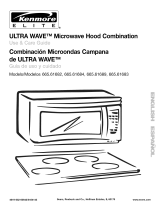 Kenmore Elite Ultra Wave 665.61683 Owner's manual
Kenmore Elite Ultra Wave 665.61683 Owner's manual
-
Kenmore 66561654100 Owner's manual
-
Kenmore 79080333310 Owner's manual
-
Kenmore 790.8034 Owner's manual
-
Kenmore 79080353310 Owner's manual
-
Kenmore 721.62624 Owner's manual
Other documents
-
Whirlpool MH6150XH User manual
-
Whirlpool MH6150XH User manual
-
Kenmore Elite 66561682100 Owner's manual
-
Whirlpool YMT8118SE User manual
-
LG MT1110SKQ1 Owner's manual
-
Whirlpool YKHMS145J User manual
-
Whirlpool MT3070SH User manual
-
Whirlpool GH7155XKQ User manual
-
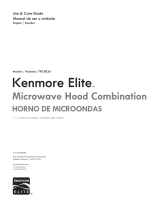 Kenmore Elite 79080369310 Owner's manual
Kenmore Elite 79080369310 Owner's manual
-
Whirlpool YKHMS147H User manual