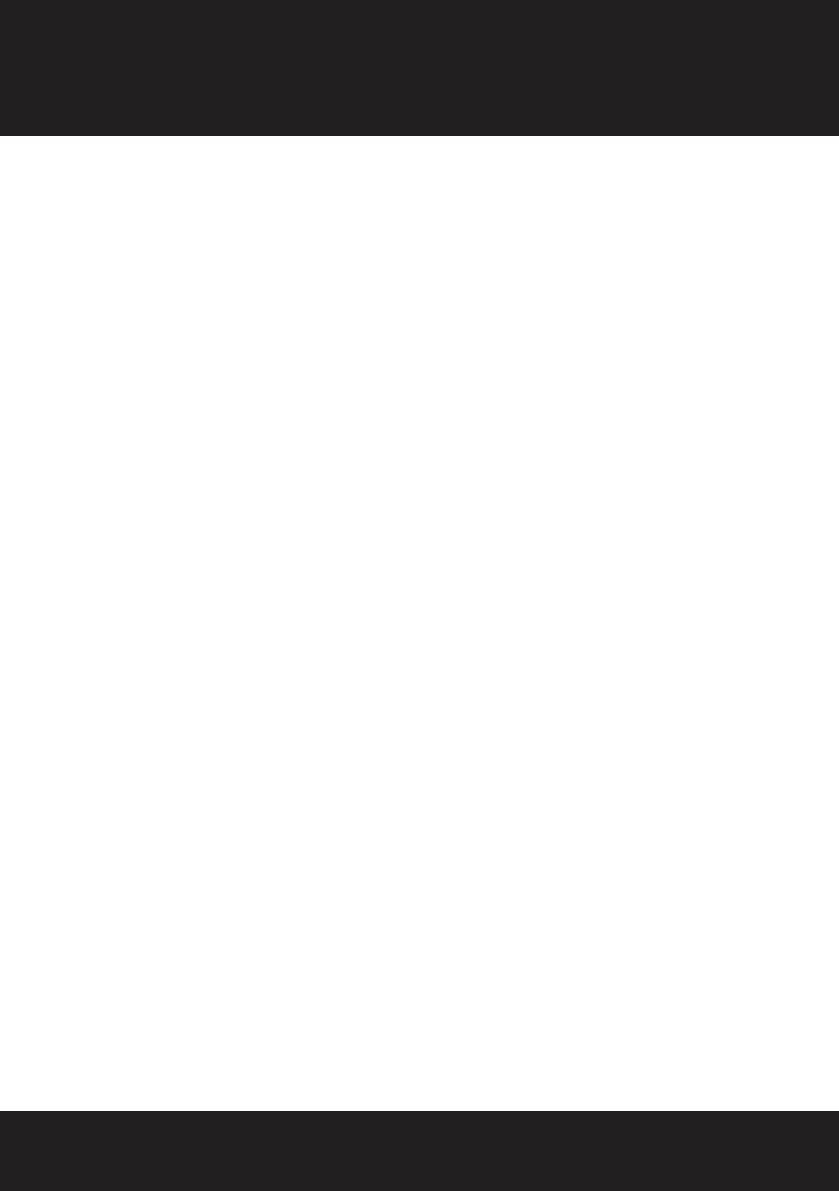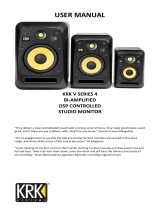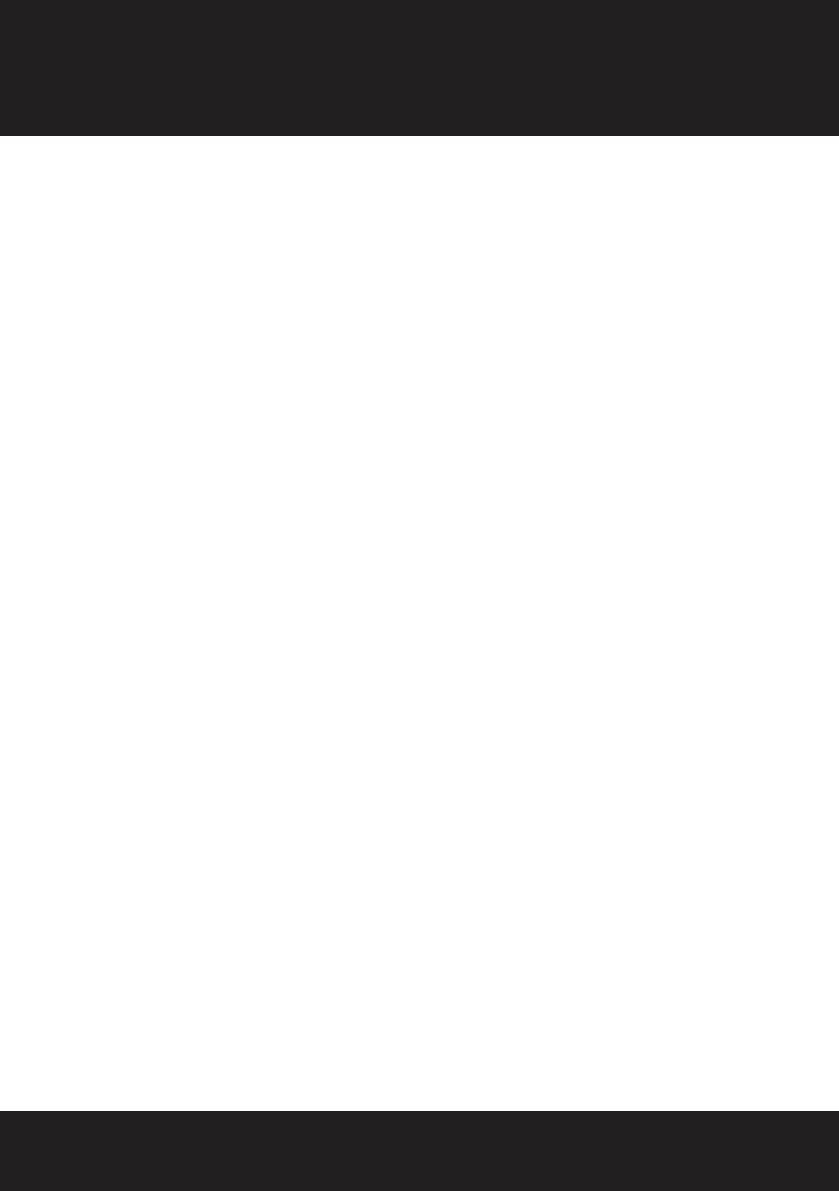
7
DESIGN PHILOSOPHY
Any studio monitor is a tool used to aurally “measure” the changes in
an audio path. Ask any seasoned recording professional what they think
makes a great monitor and you’ll get the same consistent answers:
“Accuracy, transparency, at response, and the truth.”
From years of listening to feedback from some of the top engineers and
producers, the KRK design team has an in-depth understanding how a
properly tuned monitor is a critically important recording tool.
The KNS series headphones are designed, engineered and tuned to
the same exacting standards and have been developed to be as at as
possible so that what you hear represents the true nature of the audio
material without coloration or enhancement.
Using professional monitors in an acoustically correct studio is ideal for
recording, mixing and mastering – but there are times when portability,
sound isolation and freedom from your environment’s acoustic limitations
are the priority.
The KNS Series from KRK is becoming the headphone of choice for mix
analysis. After all, hearing what is wrong with your mix is just as important
as hearing what is right! At KRK, our passion is monitoring and accurately
reproducing a natural, honest sound everywhere in the control room, the
KNS series are no exception.
Whether you are mixing tracks, or recording your next song, the KNS
series gives you the famous KRK sound independent of your monitors.
This closed-back around-the-ear design brings you closer to your music,
and the highly isolated memory foam ear cushions provide incredible
isolation and long term comfort.
Having “One Voice” that consistently gives you an accurate reproduction
of your music or mix will help you to achieve just what the artist intended.
Especially when the artist is you!